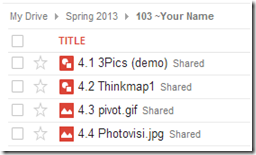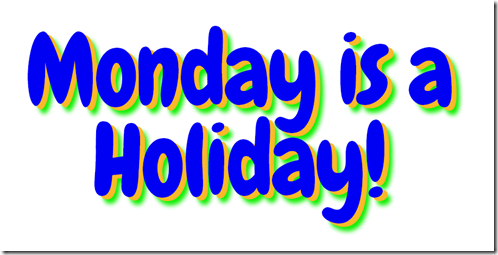Highlights for the week:
- View the BMS Public Calendar for this weeks events!
- Tip: Use ctrl+F and enter the date (like 1st, 2nd, 3rd, 4th, etc.) to jump quickly to the Blog entry for today!
- Some notes for Parents/Guardians who view this Blog:
- Everything we do in this class is listed on this Blog (so students who are absent can easily find what they’ve missed and even complete it while they are absent!)
- Nearly every assignment can be completed at home or anywhere with an internet connection (use the Paint program or a Google Drawing rather than ‘Interwrite’ where you see it on this Blog)
- Friday’s are makeup days so students who have trouble completing assignments have this extra time every week to get caught up!
- You can see examples of every project we do at this Public Examples Folder Link
Monday 28th:
- Part 1) Review (click-to-comment)
- Please check your laptop for damages and report problems to me!
- Here’s what your 103 student folder should look like:
- Red folders below haven’t saved their projects in their 103 folders so I can see them to grade them. Please do so today so they will show up on your Progress Reports!
- Returned RUP forms?
- 6th Period: Brock, Isaac
- Daily Warmup Activity: (2min timer if necessary – no talking while you complete your warmup please!)
- View this Harbin Ice Festival images slideshow and tell me which slide you liked best and why you chose it
- Here’s a sentence starter (or you can choose your own): I liked slide ___ because ___
- Daily Warmup Response: Use the Daily Warm-up Form to record your answer
- Check for new click-to-comments and my responses to them (blue highlights are new responses!): http://goo.gl/iA4mC
- Part 2) Today students will… (click-to-comment)
- View examples of student creations for 1st Progress Reports
- Explore WolframAlpha (WA)
- Watch these demo video clips:
- WolframAlpha: http://www.wolframalpha.com/
- Use this form to try some sample searches using WA: http://goo.gl/sVfVV
- Use Photovisi to create a menu of new, different or favorite foods that you would like to have for breakfast, lunch and dinner
- Copy the image URLs from your web searches and then paste them in the Add Photos from My Computer window or save the images to your desktop clipart folder and add them from there
- http://www.photovisi.com/

- Try this Fluid Water 3 interactive from the creator of Flamepaint
- Part 3) Help with today’s assignments! - (click-to-comment)
- Here are the links you need again for todays assignments
- WolframAlpha: http://www.wolframalpha.com/
- Photovisi: http://www.photovisi.com/
- Fluid Water 3: http://www.escapemotions.com/experiments/fluid_water_3/index.html
- Part 4) Through? (click-to-comment)
- Check your grades in all of your classes for Progress Reports
- Experiment more with any of these:
Tuesday 29th:
- Part 1) Review (click-to-comment)
- Please check your laptop for damages and report problems to me!
- Returned RUP forms?
- 6th Period: Brock
- Here’s what your 103 student folder should look like:
- Daily Warmup Activity: (2min timer if necessary – no talking while you complete your warmup please!)
- View the embedded Prezi below of the World’s Largest Passenger Ship and tell me which image you liked best and what you liked about it. To see the image numbers, put your cursor on the slider and it will popup, as in this image:
- Here’s a sentence starter (or you can choose your own): I liked image number ___ because ___
- Daily Warmup Response: Use the Daily Warm-up Form to record your answer
- Check for new click-to-comments and my responses to them (blue highlights are new responses!): http://goo.gl/iA4mC
- Part 2) Today students will… (click-to-comment)
- Try this Fluid Water 3 interactive from the creator of Flamepaint
- Use Screencast-o-matic to record about 5-10 seconds of any flamepaint app and save it as an amimated gif
- http://screencast-o-matic.com/
- After you’re done recording, choose publish to Video File and then Animated Image (GIF) from the dropdown menu and rescale the size to 400px:
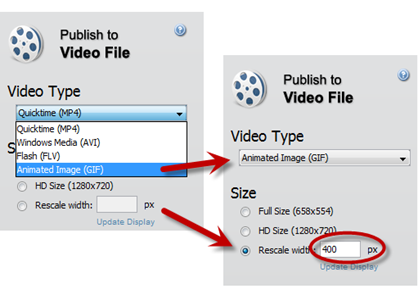
- Record 5-10 seconds of any of these and save it as gif2:
- Upload your recording to your Drive to get some extra credit points and to show someone at home what you’ve created :)
- Complete your Photovisi menu of new, different or favorite foods that you would like to have for breakfast, lunch and dinner
- Upload your menu to your 103 Student Folder as 4.5 Menu
- Here’s my example: (click here for larger view)

- Part 3) Help with today’s assignments! - (click-to-comment)
- Here are the links you need again for todays assignments
- Screencast-o-matic: http://screencast-o-matic.com/
- Photovisi: http://www.photovisi.com/
- Flamepaint links: Record 5-10 seconds of any of these and save it as gif2:
- Part 4) Through? (click-to-comment)
- Check your grades in all of your classes for Progress Reports
- Experiment more with any of these:
Wednesday 30th:
- Part 1) Review (click-to-comment)
- Please check your laptop for damages and report problems to me!
- Here’s what your 103 student folder should look like:
- Daily Warmup Activity: (2min timer if necessary – no talking while you complete your warmup please!)
- Open the slideshow below and tell me which animal looks the strangest to you. On the last slide, click on the picture to go to the Homepage of the site, explore it, and add a link to another slideshow which you think others might like to see in our warmups
- Here’s a sentence starter (or you can choose your own): I think the ___ is the strangest and you should try ___ for another warmup
- Daily Warmup Response: Use the Daily Warm-up Form to record your answer
- Check for new click-to-comments and my responses to them (blue highlights are new responses!): http://goo.gl/iA4mC
- Part 2) Today students will… (click-to-comment)
- Introduce 3D Sketch
- Watch video demo (no audio): http://www.youtube.com/watch?v=DkKLH4qjScE
- Create a 3D Sketch: http://sketchtoy.com/
- Record an animated gif of your sketch
- Screencast-o-matic: http://screencast-o-matic.com/
- Save it as a gif named sketch and upload it to your drive
- Complete your 4.5 Menu (using Photovisi) of new, different or favorite foods that you would like to have for breakfast, lunch and dinner
- Photovisi: http://www.photovisi.com/
- Upload your menu to your 103 Student Folder as 4.5 Menu
- Here’s my example: (click here for larger view)

- Experiment with Stykz (an advanced form of Pivot)
- Go to start, then programs, then the Stykz folder and click on this icon:

- If you would like to install it at home (and you have permission to do so!), here’s a link: https://dl.dropbox.com/u/197021/Installations/Install%20Stykz%201.0.2.exe
- Part 3) Help with today’s assignments! - (click-to-comment)
- Links for today
- 3D Sketch: http://sketchtoy.com/
- Screencast-o-matic: http://screencast-o-matic.com/
- Photovisi: http://www.photovisi.com/
- Part 4) Through? (click-to-comment)
- Check your grades in all of your classes for Progress Reports
- Experiment more with any of these:
- Stykz (in your Start/Programs)
- Stykz home installation link (if you have permission to install it!): https://dl.dropbox.com/u/197021/Installations/Install%20Stykz%201.0.2.exe
- Flamepaint: http://www.escapemotions.com/experiments/flame/#top
- Fluid Fire 3: http://www.escapemotions.com/experiments/fluid_fire_3/index.html
- Fluid Water 3: http://www.escapemotions.com/experiments/fluid_water_3/index.html
Thursday 31st:
- Part 1) Review (click-to-comment)
- Please check your laptop for damages and report problems to me!
- Here’s what your 103 student folder should look like:
- Daily Warmup Activity: (2min timer if necessary – no talking while you complete your warmup please!)
- Capture the image belowusing IW. Then find and highlight the hidden objects in the picture and send me the number you are able to locate (there are 22 possible objects)
- Here’s a sentence starter (or you can choose your own): I was able to find ___
- Daily Warmup Response: Use the Daily Warm-up Form to record your answer
- Check for new click-to-comments and my responses to them (blue highlights are new responses!): http://goo.gl/iA4mC
- Part 2) Today students will… (click-to-comment)
- View Google Maps Intro Video (YouTube link for home viewing): http://goo.gl/WQ5ir
- Go to Google Maps and use IW to capture and label ‘Streetviews’ of the following locations. Copy and paste the coordinates (blue numbers) into Google Maps to go directly to those locations:
- Google Maps: http://maps.google.com/
- Click here to view Demo Video Clip
- BHS: 30.1184,-97.3103
- CCHS: 30.1407,-97.4706
- Our new football stadium: 30.0956,-97.4654
- The State Capitol Building in Austin: 30.2727,-97.7411
- The UT Tower: 30.2848,-97.7395
- +3 other locations that you’re curious about from this list of Austin Area Tourist Attractions (remember, you will need to find these in Google Maps Streetview… don’t capture images directly from the Tourist Site!)
- There should be a total of 8 images with labels in your collection. Here’s a student example from last Spring:
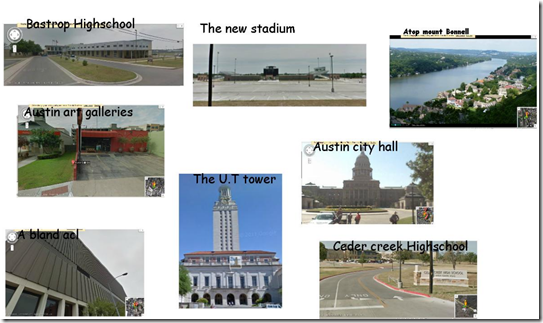
- Copy and paste your collection from IW into a new drawing in your Drive folder called 4.6 GMaps1
- Complete your 4.5 Menu and your gifs of Fluid Water 3 and 3D Sketch
- Part 3) Help with today’s assignments! - (click-to-comment)
- View examples of all of your assignments in my Drive Demo Folder here: https://docs.google.com/folder/d/0BxVuH-KD_XBfQURBaGFFbmREcUk/edit
- Links for today
- Google Maps: http://maps.google.com/
- Links for this week’s activities
- Record 5-10 seconds of 3D Sketch and save it as sketch: http://sketchtoy.com/
- Screencast-o-matic: http://screencast-o-matic.com/
- Photovisi for your 4.5 Menu assignment: http://www.photovisi.com/
- Flamepaint links: Record 5-10 seconds of any of these and save it as gif2:
- Part 4) Through? (click-to-comment)
- Experiment with Stykz (an advanced form of Pivot)
- Go to start, then programs, then the Stykz folder and click on this icon:
- If you would like to install it at home (and you have permission to do so!), here’s a link: https://dl.dropbox.com/u/197021/Installations/Install%20Stykz%201.0.2.exe
Friday Feb 1st: Folder checks every Friday!
- Part 1) Review (click-to-comment)
- Please check your laptop for damages and report problems to me!
- Here’s what your 103 student folder should look like:
- Friday Warmup Activity: (2min timer if necessary – no talking while you complete your warmup please!)
- Please complete the Weekly Reflections Form for this week! Please write 3 complete sentences in the big blocks of the form to get full credit!
- Friday Warmup Response:
- Check for new click-to-comments and my responses to them (blue highlights are new responses!): http://goo.gl/iA4mC
- Part 2) Today students will… (click-to-comment)
- Complete and paste your GMaps1 collection from IW into a new drawing in your Drive folder called 4.6 GMaps1
- Folder checks! Complete any missing assignments from your Drive folder; there’s a picture of what you should have at the top of today’s Blog entry.
- View the Friday Video Clips selection for this week
- Part 3) Help with today’s assignments! - (click-to-comment)
- View examples of all of your assignments in my Drive Demo Folder here: https://docs.google.com/folder/d/0BxVuH-KD_XBfQURBaGFFbmREcUk/edit
- Links for this week’s activities
- Record 5-10 seconds of 3D Sketch and save it as sketch: http://sketchtoy.com/
- Screencast-o-matic: http://screencast-o-matic.com/
- Photovisi for your 4.5 Menu assignment: http://www.photovisi.com/
- Flamepaint links: Record 5-10 seconds of any of these and save it as gif2:
- Google Maps: http://maps.google.com/
- Part 4) Through? (click-to-comment)
- Experiment with Stykz (an advanced form of Pivot)
- Go to start, then programs, then the Stykz folder and click on this icon:
- If you would like to install it at home (and you have permission to do so!), here’s a link: https://dl.dropbox.com/u/197021/Installations/Install%20Stykz%201.0.2.exe














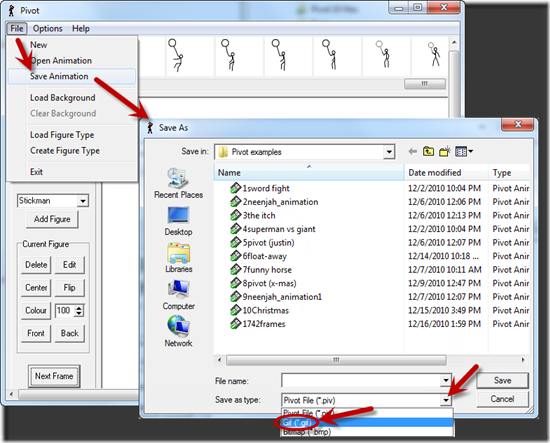



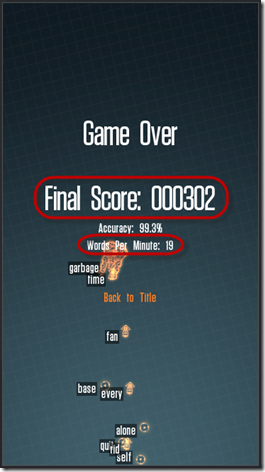
![FloatAway[1] FloatAway[1]](https://blogger.googleusercontent.com/img/b/R29vZ2xl/AVvXsEiluYPQG1hRXLgoky_oCp7vNxwEm5EKY7ieCFElo_fbKq6DR2Q7nH1S0L1azDI-Gghp5vpG5tfsAX6R2wOrPZpPjIC_lD1Px56sa4vZjrIo8wNzt8F3dCNO9E2-82G8Z2ujb5OklG0SE90/?imgmax=800)