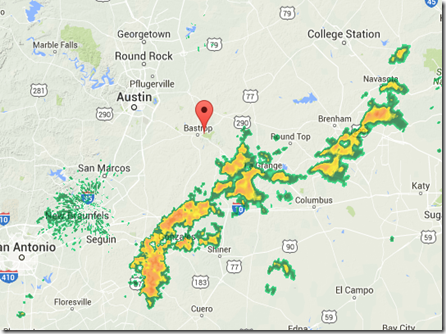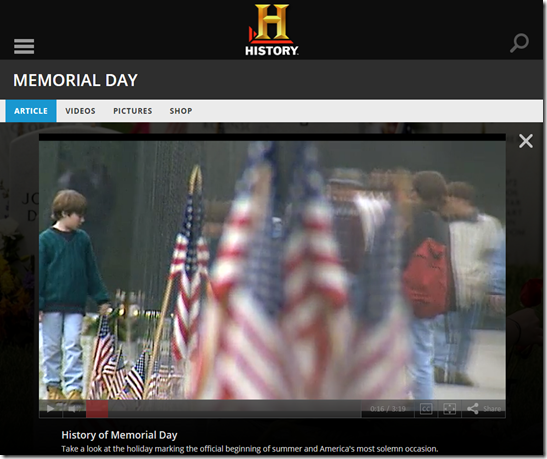Week19 (s15): May 18th–May 22nd
Highlights for the week:
- View the BMS Public Calendar for this weeks events!
- Tip: Use ctrl+F and enter the date (like 1st, 2nd, 3rd, 4th, etc.) to jump quickly to the Blog entry for today!
- Some notes for Parents/Guardians who view this Blog:
- Everything we do in this class is listed on this Blog (so students who are absent can easily find what they’ve missed and even complete it while they are absent!)
- Nearly every assignment can be completed at home or anywhere with an internet connection using https://classroom.google.com
- Friday’s are makeup days so students who have trouble completing assignments have this extra time every week to get caught up!
- You can see examples of every project we do at this Public Examples Folder Link
Monday 18th:
- Part 1) Review (click-2-comment)
- Please check your workstation for damages and report problems to me!
- Logon here to get to your Gmail: use @student.bisdtx.org
- Here’s what your assignments should look like: (view example folder here)
- Daily Warmup Activity:
- Here are the links and directions for today’s warmup
- Google Classroom: https://classroom.google.com/h
- Summer Maze solved with the Skitch Highlighter (from this site: http://robinsharp.blogspot.com/2010/08/new-maze-summer.html)
- Use this for your link symbol:

- Click for a larger view


- Check for new click-to-comments and my responses to them (blue highlights are new responses!): http://goo.gl/TU5uol
- Part 2) Objectives: Today students will… (click-2-comment)
- Here’s how you rated last week’s programs and activities:
- Click here to view your ratings summary graphs
- Open your 6.10 Week19 Binder and add your first 3 slides. Please do not copy my examples or the copied parts will not count!
- Slide1: Title
- Google Classroom: https://classroom.google.com/h
- Favorite Fonts
- Flamepainter: http://www.escapemotions.com/experiments/flame/#top
- Your slide1 should have the following 3 things on it
- This week’s binder title
- A new background image which you create with Flamepainter
- The Flamepainter logo linked to the site
- Here’s my example slide1 (with noise added to deter copying)

- Slide2: 308 Today Section 2 sidebar information
- Here are the 4 things you’ll need on your Slide3
- The Title 308 Today Sidebar
- Section 11 with the Word Search Creator marked somehow (your preference)
- The page header from The Teachers Corner Word Search Maker: http://worksheets.theteacherscorner.net/make-your-own/word-search/
- Search for a list of graduation-related words to paste into the the Word Search Maker, and Skitch the solution onto your slide
- Here’s my example slide2 with noise added

- Slide3: New!
- Create and furnish at least one room with Floorplanner: http://floorplanner.com/signup/
- Click Log In Using Google (red arrow below)
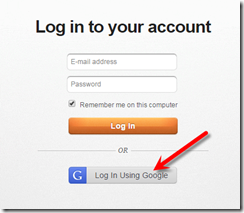
- Video Help (start at 28 seconds to see how to create a new room from scratch): https://dl.dropboxusercontent.com/u/197021/Floorplanner/Floorplanner%20-%20How%20to%20draw%20floor%20plans%20online.mp4
- Here are the 4 things you’ll need on your Slide3
- The Title: New
- At least 2 different views of your one-room (or more) design
- A video camera symbol linked to the Video Help demo above
- A Skitch of the Floorplanner logo linked to the site
- Here’s my example:
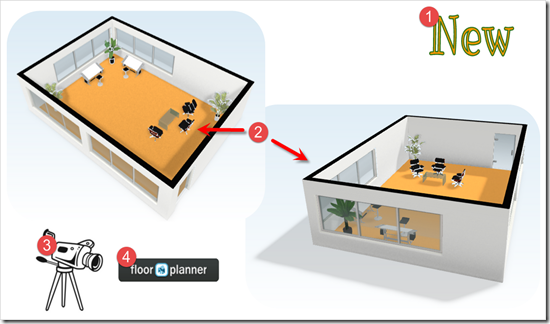
- Part 3) Help with today’s assignments! - (click-2-comment)
- Here are the links you’ll need for today
- Google Classroom: https://classroom.google.com/h
- Summer maze
- Favorite Fonts
- Flamepainter: http://www.escapemotions.com/experiments/flame/#top
- The Teachers Corner Word Search Maker: http://worksheets.theteacherscorner.net/make-your-own/word-search/
- Floorplanner: http://floorplanner.com/signup/
- Video Help (start at 28seconds): https://dl.dropboxusercontent.com/u/197021/Floorplanner/Floorplanner%20-%20How%20to%20draw%20floor%20plans%20online.mp4
- Part 4) Through? (click-2-comment)
- Checkout more rain…
Tuesday 19th:
- Part 1) Review (click-2-comment)
- Please check your workstation for damages and report problems to me!
- Logon here to get to your Gmail: use @student.bisdtx.org
- Here’s what your assignments should look like: (view example folder here)
- Daily Warmup Activity:
- Here are the links and directions for today’s warmup
- Google Classroom: https://classroom.google.com/h
- Chrome Cube Lab: https://www.imagecu.be/
- Video help: https://dl.dropboxusercontent.com/u/197021/Video%20Tutorials/Create%20Image%20Rubiks%20Cube.mp4
- Create a cube with a background related to graduation (you’ll need 6 nearly square images and a background image)
- Here’s my example (can you record yours as a gif? …use this link if you would like to try)


- Check for new click-to-comments and my responses to them (blue highlights are new responses!): http://goo.gl/TU5uol
- Part 2) Objectives: Today students will… (click-2-comment)
- Our Six Flags Field Trip is back on for June 1st!
- I imagine this is how we will be checking the weather on that morning! (original image)

- Open your 6.10 Week19 Binder and add your next 3 slides. Please do not copy my examples or the copied parts will not count!
- Slide4: Review
- Google Classroom: https://classroom.google.com/h
- Favorite Fonts
- Weave Silk: http://weavesilk.com/
- Your slide4 should have the following 3 things on it
- This week’s binder title
- At least 3 designs using Weave Silk
- The Silk logo linked to the site

- Slide5: 308 Today Sidebar
- SnippQR: http://qr.snipp.com/
- Video help: https://dl.dropboxusercontent.com/u/197021/Video%20Tutorials/QRcodes/BHS-QR.mp4
- Your slide5 should have the following 3 things on it
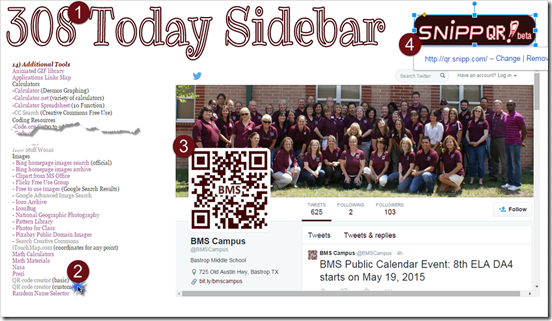
- Slide6: New
- Draw.io: https://www.draw.io/?picker=0
- Create a picture equation like the example below about our field trip
- Your slide6 should have the following 3 things on it
- The Title
- Skitches of at least 2 Draw.io diagrams (you might want to add your own directions using Skitch to one of them to help you to remember how to use it in the future as in my example for birthday cake below)
- The Draw.io logo (search Google images for this) linked to the site
- Here’s my example with added noise

- Part 3) Help with today’s assignments! - (click-2-comment)
- Here are the links you’ll need for today
- Google Classroom: https://classroom.google.com/h
- Chrome Cube Lab: https://www.imagecu.be/
- Video help with Cube Lab: https://dl.dropboxusercontent.com/u/197021/Video%20Tutorials/Create%20Image%20Rubiks%20Cube.mp4
- Favorite Fonts
- Weave Silk: http://weavesilk.com/
- SnippQR: http://qr.snipp.com/
- Video help with custom QR: https://dl.dropboxusercontent.com/u/197021/Video%20Tutorials/QRcodes/BHS-QR.mp4
- Draw.io: https://www.draw.io/?picker=0
- Part 4) Through? (click-2-comment)
- Checkout this day in History for May 19th
Wednesday 20th:
- Part 1) Review (click-2-comment)
- Please check your workstation for damages and report problems to me!
- Logon here to get to your Gmail: use @student.bisdtx.org
- Here’s what your assignments should look like: (view example folder here)
- Daily Warmup Activity:
- Here are the links and directions for today’s warmup
- Google Classroom: https://classroom.google.com/h
- Soft Drink Puzzle: http://www.allstarpuzzles.com/memory/00048H.html
- There’s no timer on this puzzle… it tracks number of moves and efficiency
- Challenge: Can you make the star with your results larger and more readable without affecting the background picture?

- Check for new click-to-comments and my responses to them (blue highlights are new responses!): http://goo.gl/TU5uol
- Part 2) Objectives: Today students will… (click-2-comment)
- Open your 6.10 Week19 Binder and add your next 3 slides. Please do not copy my examples or the copied parts will not count!
- More info about yesterday’s cat gif: http://www.wired.com/2014/08/pallas-cat-facts/
- Slide7: Review
- Neave Interactives: https://bouncyballs.org/
- Your slide7 should have the following 3 things on it
- A Title
- Skitch your 3 favorite Neave interactives to cover your slide as a background (Try to do this so the shapes stay round and your slide background is covered completely!)
- Link a Skitch of the settings panel to the site

- Slide8: 308 Today Sidebar
- Your slide8 should have the following 3 things on it
- A Title
- Skitch of 308 Today Section 15 with the Chrome Extensions and the Interactive Doodles marked
- Skitch the list and add a link below your Skitch using the Goo.gl URL shortener (if you don’t have that extension, you can add it from the list!)
- Add an interactive Doodle and a link. Challenge: can you get the Doodle to play on your slide like my example below the numbered slide?


- Slide9: New
- Canva: https://www.canva.com/
- Your slide9 should have the following 3 things on it
- A Title
- Browse the new Canva infographics options and Skitch your favorite examples to cover your slide and act as a ‘background’. You don’t need to edit any, just choose some example templates that you like and might use again! If ‘Sign in with Google’ causes an error message, then enter your student email address and password instead.
- Skitch the Canva logon screen, mark the ‘Sign in with Google’ option, and add a link to Canva

- Part 3) Help with today’s assignments! - (click-2-comment)
- Here are the links you’ll need for today
- Google Classroom: https://classroom.google.com/h
- Soft Drink Puzzle: http://www.allstarpuzzles.com/memory/00048H.html
- Neave Interactives: https://bouncyballs.org/
- Canva: https://www.canva.com/
- Part 4) Through? (click-2-comment)
- Checkout this self-driving truck which was first announced only a couple of weeks ago:
Thursday 21st:
- Part 1) Review (click-2-comment)
- Please check your workstation for damages and report problems to me!
- Logon here to get to your Gmail: use @student.bisdtx.org
- Here’s what your assignments should look like: (view example folder here)
- Daily Warmup Activity:
- Here are the links and directions for today’s warmup
- Google Classroom: https://classroom.google.com/h
- Complete the following word search (click for a larger view)
- Link to this site: http://24timezones.com/

- Here’s my example

- Check for new click-to-comments and my responses to them (blue highlights are new responses!): http://goo.gl/TU5uol
- Part 2) Objectives: Today students will… (click-2-comment)
- Open your 6.10 Week19 Binder and add your last 3 slides. Please do not copy my examples or the copied parts will not count!
- Slide10: Review
- Bing Gallery: http://www.bing.com/gallery/#
- Your slide10 should have the following 3 things on it
- A Title
- A background image from the Bing Gallery related to a theme you choose (I used Spring in this example)
- At least 3 related images which you mask and arrange the way you like (I used 5 additional images in this example)
- The Bing Gallery logo masked, recolored and linked to the Bing Gallery site

- Slide11: 308 Today Sidebar
- Your slide11 should have the following 3 things on it
- A Title
- Skitch 308 Today Section 14 with the Color information tools and the File Extensions List marked
- A Skitch of 2 of your favorite Color Tools using options you like
- A Skitch of the File Extensions logo with png in the search box and a Skitch of the search results with the first paragraph highlighted

- Slide12: New
- Google Classroom: https://classroom.google.com/h
- Open the Connect the dots game, share it with a friend or play against yourself, Skitch the results for your slide and reset the game to use against someone else
- Video Help: https://dl.dropboxusercontent.com/u/197021/Video%20Tutorials/GDraw/Gdraw%20Connect%20the%20Dots%20Game.mp4
- Your slide12 should have the following 3 things on it
- A Title
- A video camera graphic linked to the Video Help file
- Skitch the game file name (which should show your name) and add a short URL link to your game file below it
- Skitch your game results (which should be filled with boxes)

- Part 3) Help with today’s assignments! - (click-2-comment)
- Here are the links you’ll need for today
- Google Classroom: https://classroom.google.com/h
- Time Word Search
- Bing Gallery: http://www.bing.com/gallery/#
- Video Help with Connect the dots: https://dl.dropboxusercontent.com/u/197021/Video%20Tutorials/GDraw/Gdraw%20Connect%20the%20Dots%20Game.mp4
- Part 4) Through? (click-2-comment)
- Checkout the forecast for our Holiday Weekend
Friday 22nd: Monday is a holiday!
- Part 1) Review (click-2-comment)
- Please check your workstation for damages and report problems to me!
- Logon here to get to your Gmail: use @student.bisdtx.org
- Here’s what your assignments should look like: (view example folder here)
- Friday Warmup Activity:
- Please complete the Weekly Reflections Form for this week!
- Go to Google Classroom to complete the form: https://classroom.google.com
- It should look like this:
- Check for new click-to-comments and my responses to them (blue highlights are new responses!): http://goo.gl/TU5uol
- Part 2) Objectives: Today students will… (click-2-comment)
- Please complete and turn-in the following assignments which are due today:
- Google Classroom: https://classroom.google.com/h
- Part 3) Help with today’s assignments! - (click-2-comment)
- Here are the links you’ll need for today
- Google Classroom: https://classroom.google.com/h
- Week19 Reflections Form
- Part 4) Through? (click-2-comment)
- Checkout this information on our Memorial Day Holiday which honors some very special people
Week18 (s15): May 11th–May 15th
Highlights for the week:
- View the BMS Public Calendar for this weeks events!
- Tip: Use ctrl+F and enter the date (like 1st, 2nd, 3rd, 4th, etc.) to jump quickly to the Blog entry for today!
- Some notes for Parents/Guardians who view this Blog:
- Everything we do in this class is listed on this Blog (so students who are absent can easily find what they’ve missed and even complete it while they are absent!)
- Nearly every assignment can be completed at home or anywhere with an internet connection using https://classroom.google.com
- Friday’s are makeup days so students who have trouble completing assignments have this extra time every week to get caught up!
- You can see examples of every project we do at this Public Examples Folder Link
Monday 11th:
- Part 1) Review (click-2-comment)
- Please check your workstation for damages and report problems to me!
- Logon here to get to your Gmail: use @student.bisdtx.org
- Here’s what your assignments should look like: (view example folder here)
- Daily Warmup Activity:
- Here are the links and directions for today’s warmup
- Google Classroom: https://classroom.google.com/h
- Memory Matching: http://www.mathsisfun.com/games/memory/
- Here are the 3 things you’ll need on your warmup
- A symbol from the game with a shape mask linked to the game
- A symbol marking your time
- Your game score

- Check for new click-to-comments and my responses to them (blue highlights are new responses!): http://goo.gl/TU5uol
- Part 2) Objectives: Today students will… (click-2-comment)
- Here’s how you rated last week’s programs and activities:
- Click here to view your ratings summary graphs
- Open your 6.08 Week18 Binder and add your first 3 slides. Here are some important reminders:
- Please do not copy my examples or the copied parts will not count!
- Bring earbuds this week for Incredibox! Ms. Land now sells them in the robotics room (102) for $2 per pair
- Slide1: Title
- Google Classroom: https://classroom.google.com/h
- Schlitterbahn New Braunfels: http://www.schlitterbahn.com/new-braunfels
- Your slide1 should have the following 4 things on it
- This week’s binder title
- A background image of the front entrance to Schlitterbahn (for our Band Field Trip and competition this Saturday!)
- The Schlitterbahn new Braunfels homepage logo linked to the site
- At least 2 additional images with shape masks and borders from park attractions
- Here’s my example slide1 (with noise added to deter copying)

- Slide2: 308 Today Section 2 sidebar information
- Your slide2 should have the following 5 things on it
- From Favorite Fonts: The 308 Today Sidebar title
- From 308 Today: a screenshot of the full Section 2 from 308 Today with a shape around the BMS Homepage, Public Calendar and Den Calendar (it should look something like this without added noise)
- From the BMS Homepage: find the Calendar slide and Skitch it with this week’s 5 symbols on it
- Challenge: Can you make yours animated like mine below?
- From the BMS Public Calendar: a Skitch of this week (which should have a yellow shaded area for today)
- From the BMS Den Calendar: a subtitle with the Den Period for this week

- Slide3: New!
- Again, you’ll need earbuds this week!
- You’ll need to use Chrome and turn off Adblock for Incredibox to work correctly
- Incredibox version1: http://www.incredibox.com/v1/
- Video Help: https://dl.dropboxusercontent.com/u/197021/Video%20Tutorials/Incredibox/Incredibox%20Version1.mp4
- Here are the 4 things you’ll need on your Slide3
- The Title: New!
- The logo from the original Incredibox
- A video camera symbol linked to the Video Help demo above
- A picture of the stage with most of the characters you’ve selected
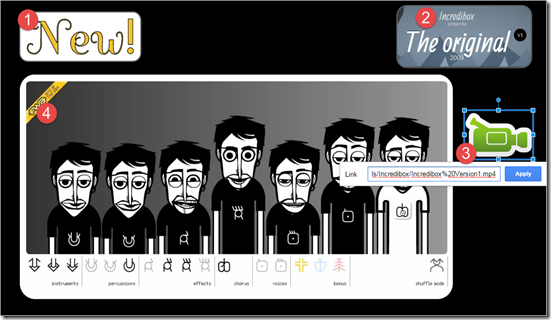
- Part 3) Help with today’s assignments! - (click-2-comment)
- Here are the links you’ll need for today
- Google Classroom: https://classroom.google.com/h
- Memory Matching: http://www.mathsisfun.com/games/memory/
- Favorite Fonts
- Schlitterbahn New Braunfels: http://www.schlitterbahn.com/new-braunfels
- Incredibox version1: http://www.incredibox.com/v1/
- Video Help: https://dl.dropboxusercontent.com/u/197021/Video%20Tutorials/Incredibox/Incredibox%20Version1.mp4
- Part 4) Through? (click-2-comment)
- Checkout our wet weather forecast for this week :(
- http://www.wunderground.com/cgi-bin/findweather/getForecast?query=78602
- Current Wundermap animation (click the play button after the page loads)
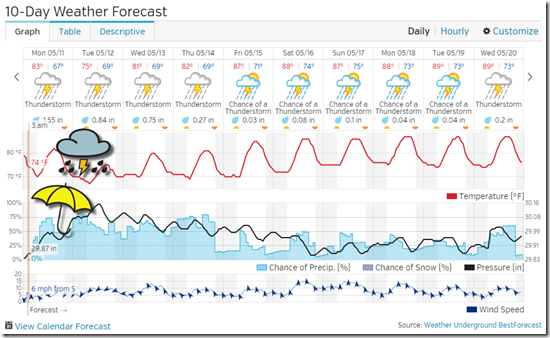
Tuesday 12th:
- Part 1) Review (click-2-comment)
- Please check your workstation for damages and report problems to me!
- Logon here to get to your Gmail: use @student.bisdtx.org
- Here’s what your assignments should look like: (view example folder here)
- Daily Warmup Activity:
- Here are the links and directions for today’s warmup
- Google Classroom: https://classroom.google.com/h
- Complete the word search of thrill rides from 6 Flags (there are no backwards words)
- Use an image and link from here: 6 Flags Thrill Rides - https://www.sixflags.com/fiestatexas/attractions/thrill-rides

- Here’s my example:
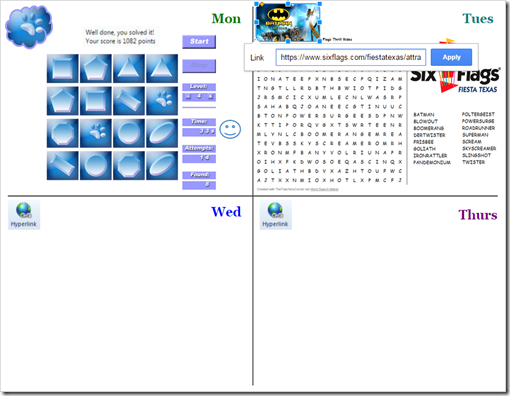
- Check for new click-to-comments and my responses to them (blue highlights are new responses!): http://goo.gl/TU5uol
- Part 2) Objectives: Today students will… (click-2-comment)
- Ride the Superman Krypton Coaster via YouTube
- Open your 6.08 Week18 Binder and add your next 3 slides. Here are some important reminders:
- Please do not copy my examples or the copied parts will not count!
- Bring earbuds this week for Incredibox!
- Slide4: Review (Prezi view controls)
- Google Classroom: https://classroom.google.com/h
- Explore this Prezi on 6 Flags for ideas (but DO NOT copy the images from the Prezi… find new ones using the links on the Prezi or on the 6 Flags Site below): https://prezi.com/fosk47zfngnh/six-flags-streetviews/
- Your slide4 should have the following 4 things on it
- The Title Review
- A background of the park map (there’s a link to this on the Prezi)
- An image and link to the Six Flags Streetviews Prezi
- At least 3 image of your favorite rides and a description or stats for each from this 6 Flags Thrill Rides site: https://www.sixflags.com/fiestatexas/attractions/thrill-rides

- Slide5: 308 Today Sidebar
- Section 2) BISD Homepage and Weather forecast
- Your slide5 should have the following 4 things on it
- A Title
- A Skitch of section 2 with the BISD Homepage and Weather Forecast links marked
- The homepage image announcing the BISD secondary teacher of the year and the announcement of who our new Principal next year will be (as Ms. Kinsey is retiring)
- The table view of the forecast for Friday’s field trip
- Click the image below for a larger view

- Slide6: New! You’ll need to use Chrome and turn off Adblock for Incredibox to work correctly
- Incredibox version 2: http://www.incredibox.com/v2/
- Demo mix: http://www.incredibox.com/mix/5551C694F3859-V2
- Your slide6 should have the following 4 things on it
- A Title
- The Version 2 logo
- A Skitch of the stage while recording if possible
- An image of the share window linked to the URL of your track (or to my example track above if you aren’t able to record your own)
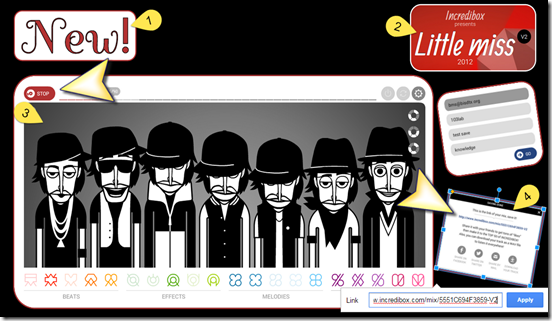
- Part 3) Help with today’s assignments! - (click-2-comment)
- Here are the links you’ll need for today
- Google Classroom: https://classroom.google.com/h
- 6 Flags Streetviews Prezi: https://prezi.com/fosk47zfngnh/six-flags-streetviews/
- 6 Flags Thrill Rides: https://www.sixflags.com/fiestatexas/attractions/thrill-rides
- Incredibox version 2: http://www.incredibox.com/v2/
- Version 2 Demo mix: http://www.incredibox.com/mix/5551C694F3859-V2
- Part 4) Through? (click-2-comment)
- Checkout more of Six Flags using this Streetview link
Wednesday 13th: Awards Night!
- Part 1) Review (click-2-comment)
- Please check your workstation for damages and report problems to me!
- Logon here to get to your Gmail: use @student.bisdtx.org
- Here’s what your assignments should look like: (view example folder here)
- Daily Warmup Activity:
- Here are the links and directions for today’s warmup
- Google Classroom: https://classroom.google.com/h
- Complete the Graduation hidden object search

- You don’t need to add a link today, but see if you can create something cool with an animated gif like my example in the image below
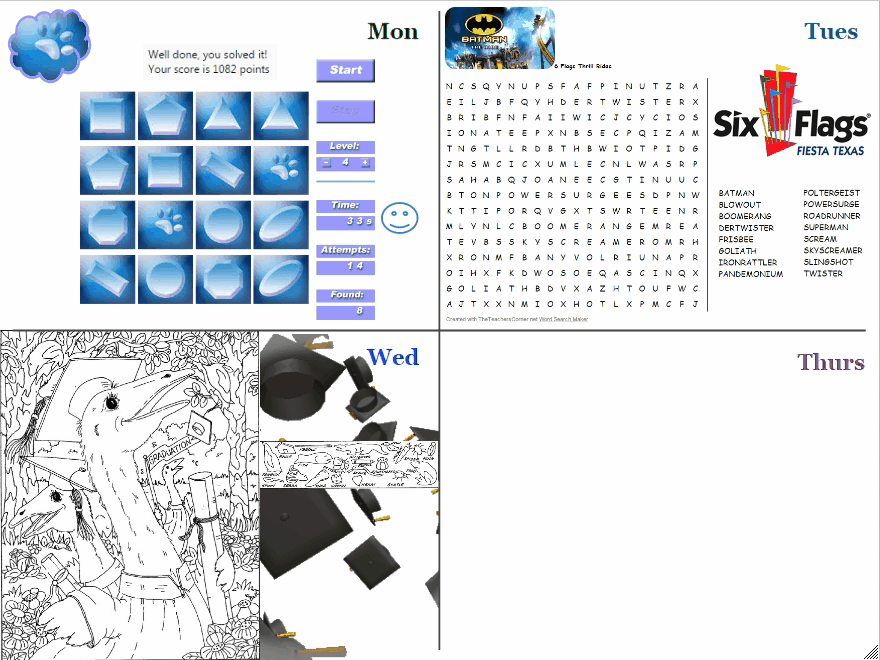
- Check for new click-to-comments and my responses to them (blue highlights are new responses!): http://goo.gl/TU5uol
- Part 2) Objectives: Today students will… (click-2-comment)
- Tonight is our Awards Night at the PAC from 6:30-8:30pm!
- Open your 6.08 Week18 Binder and add your next 3 slides. Here are some important reminders:
- Please do not copy my examples or the copied parts will not count!
- Bring earbuds this week for Incredibox!
- Delete slides 10, 11 & 12 since tomorrow will be our ‘Friday’ due to the field trip!
- Slide7: Review (Prezi view controls)
- Google Classroom: https://classroom.google.com/h
- Your slide7 should have the following 4 things on it
- A Title
- An original image from Six Flags that’s a little too dark
- The original image with the brightness and contrast adjusted so the image is clearer… here’s how (click for larger view)
- At least 4 additional shape masks and color adjustments of the original image... here’s how (click for larger view)

- Slide8: 308 Today Sidebar
- Section 11) Tagxedo and Wordle
- Tagxedo (must use Firefox or IE): (Link in section 11)
- Wordle (Link in section 11)
- Your slide8 should have the following 4 things on it
- A Title
- A Skitch of Section11 with Tagxedo and Wordle marked
- A word cloud of a graduation speech which you like (search Google). Try to customize as much as you can, as in my example which uses a custom shape and color scheme in Tagxedo!
- A Speech icon linked to the speech you chose

- Slide9: New! You’ll need to use Chrome and turn off Adblock for Incredibox to work correctly
- Incredibox version 3: http://www.incredibox.com/v3/
- v3 demo mix: http://www.incredibox.com/mix/55531917B942F-V3
- Incredibox version 4: http://www.incredibox.com/v4/
- v4 demo mix: http://www.incredibox.com/mix/55531B2885CA6-V4
- Your slide9 should have the following 5 things on it
- A Title
- The top banner and stage for v3
- A sound icon linked to your saved version 3 (or my demo if you can’t get the application to load here at school)
- The top banner and stage for v4
- A sound icon linked to your saved version 4 (or my demo if you can’t get the application to load here at school)

- Part 3) Help with today’s assignments! - (click-2-comment)
- Here are the links you’ll need for today
- Google Classroom: https://classroom.google.com/h
- Hidden Object Search
- Incredibox version 3: http://www.incredibox.com/v3/
- Incredibox version 4: http://www.incredibox.com/v4/
- Part 4) Through? (click-2-comment)
- Checkout your grades for your Progress Reports which you’ll be getting either tomorrow or Friday
- Logon here to check your grades
- …and our weather update for the field trip Friday
Thursday 14th:
- Part 1) Review (click-2-comment)
- Please check your workstation for damages and report problems to me!
- Logon here to get to your Gmail: use @student.bisdtx.org
- Here’s what your assignments should look like: (view example folder here)
- Warmup Activity:
- Please complete the Weekly Reflections Form for this week today (since we’ll be on our field trip tomorrow!)
- Go to Google Classroom to complete the form: https://classroom.google.com
- It should look like this:

- Check for new click-to-comments and my responses to them (blue highlights are new responses!): http://goo.gl/TU5uol
- Part 2) Objectives: Today students will… (click-2-comment)
- Complete and turn in our 6.07 Week18 Warmups file by adding something related to our field trip tomorrow to the Thurs section (no link required)
- Complete and turn in our 6.08 Week18 Binder (it should have 9 slides… if you have extras, just delete them)
- Explore more YouTube Six Flags Thrill Rides at this site so you can plan which lines to get in tomorrow: https://www.sixflags.com/fiestatexas/attractions/thrill-rides
- Part 3) Help with today’s assignments! - (click-2-comment)
- Here are the links you’ll need for today
- Google Classroom: https://classroom.google.com/h
- Week18 Reflections Form
- Part 4) Through? (click-2-comment)
- Checkout the improved forecast for tomorrow! The chances for rain are the lowest I’ve seen in the forecast all week :)
Friday 15th: 8th Grade Field Trip Postponed due to weather :(
- All Students: Please complete and turn in any incomplete assignments from this week, including the Week18 Reflections Form, all of which are located in Google Classroom: https://classroom.google.com/h