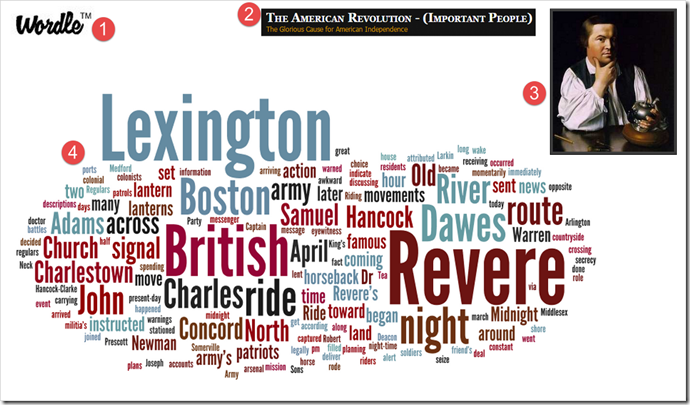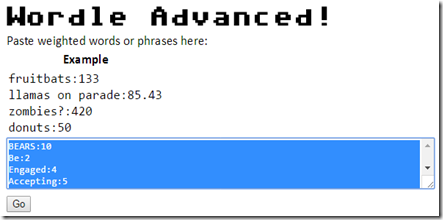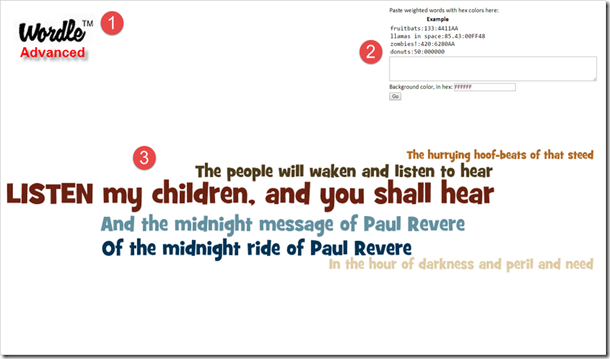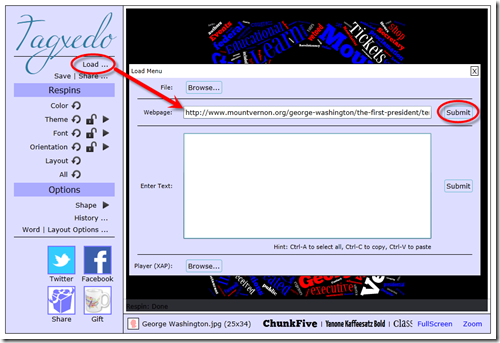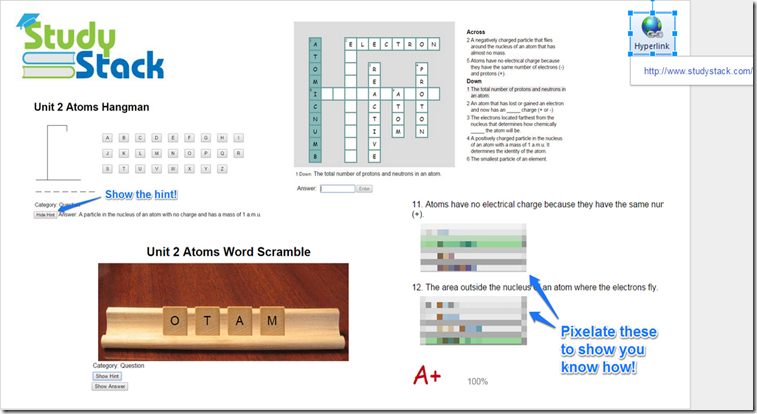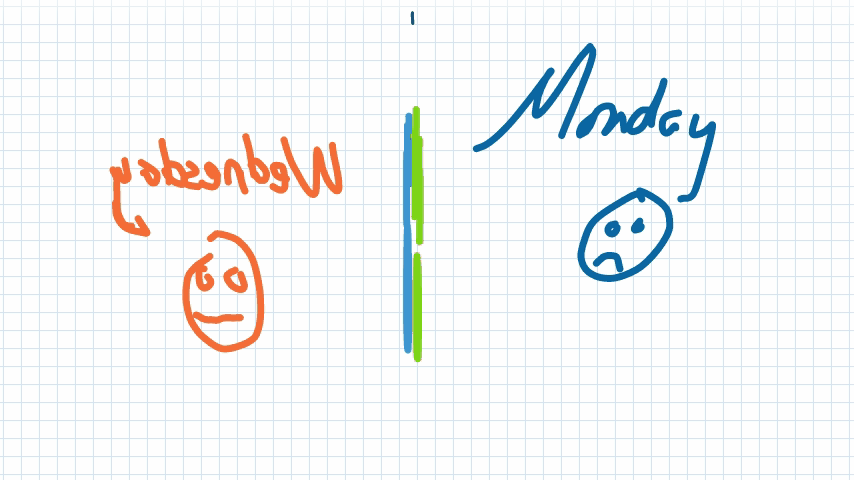Highlights for the week:
- View the BMS Public Calendar for this weeks events!
- Tip: Use ctrl+F and enter the date (like 1st, 2nd, 3rd, 4th, etc.) to jump quickly to the Blog entry for today!
- Some notes for Parents/Guardians who view this Blog:
- Everything we do in this class is listed on this Blog (so students who are absent can easily find what they’ve missed and even complete it while they are absent!)
- Nearly every assignment can be completed at home or anywhere with an internet connection using https://classroom.google.com
- Friday’s are makeup days so students who have trouble completing assignments have this extra time every week to get caught up!
- You can see examples of every project we do at this Public Examples Folder Link
Monday 29th:
- Part 1) Review (click-2-comment)
- Please check your workstation for damages and report problems to me!
- Logon here to get to your Gmail: use @student.bisdtx.org
- Here’s what your assignments should look like: (view example folder here)
- Daily Warmup Activity:
- Use our 2.1 Week6 Warmups template to capture and save our warmup for today
- Google Classroom (for template): https://classroom.google.com
- Play A Maze Race: http://www.proprofs.com/games/a-maze-race/
- Skitch your score with the maze as a background onto your warmup file and add a link to the game to the link symbol as you see in the example below
- Here’s my example:

- Check for new click-to-comments and my responses to them (blue highlights are new responses!): http://goo.gl/TU5uol
- Part 2) Objectives: Today students will… (click-2-comment)
- Here’s how you rated last week’s programs and activities:
- Create a new Prezi account for use soon (or logon to your current account)
- If you already have an, click here to logon use your full email address @student.bisdtx.org If you’ve forgotten your password, use the link they provide to send you an email to reset the password. Please use the same password you use when you start your computer!
- Click on this link for directions: How to create a Prezi Student Account
- Here are the steps for creating a free Prezi Education account: (click on any link in this Table of Contents to jump directly to the associated step on the directions page)
- Go to http://prezi.com/pricing/edu/
- Enter your student email address in the verification window:
- Fill out the form and be sure to check the confirmation box (marked with a red arrow)
- Click Close when you see this box and check your gmail for a confirmation email
- Your confirmation email will look something like this:
- Once you click on the confirmation link in your Gmail, complete your registration form
Here’s a link to the Prezi YouTube channel for helpful video tutorials!
- View this week’s plan in all core classes
- Begin our 2.2 (m) Word Clouds project by editing the Title Slide and by adding the contents below to Slide2
- Google Classroom (for your copy of this assignment): https://classroom.google.com
- You may edit the Title slide or leave it as is
- View the directions for Slide2 below

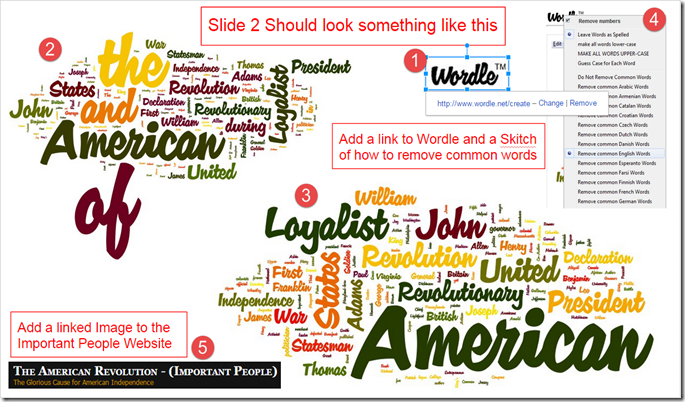
- Your Slide2 should have these 5 things on it:
- A link to Wordle: http://www.wordle.net/create
- A Wordle of the Important people of the American Revolution: http://www.theamericanrevolution.org/people.aspx
- The same Wordle with common words removed
- A Skitch of how to remove common English Words
- A link to the Important people of the American Revolution: http://www.theamericanrevolution.org/people.aspx
- Part 3) Help with today’s assignments! - (click-2-comment)
- Links for today
- Google Classroom: https://classroom.google.com
- A Maze Race: http://www.proprofs.com/games/a-maze-race/
- 8th Grade Newsletter Matrix
- Important people of the American Revolution: http://www.theamericanrevolution.org/people.aspx
- Wordle: http://www.wordle.net/create
- Part 4) Through? (click-2-comment)
- Checkout Google Doodle’s 16th Birthday Doodle from just a couple of days ago
Tuesday 30th:
- Part 1) Review (click-2-comment)
- Please check your workstation for damages and report problems to me!
- Logon here to get to your Gmail: use @student.bisdtx.org
- Here’s what your assignments should look like: (view example folder here)
- Daily Warmup Activity:
- Use our 2.1 Week6 Warmups template to capture and save our warmup for today
- Google Classroom: https://classroom.google.com
- Follow the directions on my example below
- http://thisissand.com/
- Here’s a Skitch of my example:

- Check for new click-to-comments and my responses to them (blue highlights are new responses!): http://goo.gl/TU5uol
- Part 2) Objectives: Today students will… (click-2-comment)
- Continue our 2.2 (m) Word Clouds project by editing slides 3 & 4 according to the directions below which you can pause on any slide to view:
- Slide 3 should have these 5 things on it:
- A link to Wordle: http://www.wordle.net/create
- A link to Important people of the American Revolution: http://www.theamericanrevolution.org/people.aspx
- A Wordle in red, white and blue on a black background with some text about one of the important people (you choose the person). Here are the color codes you will need for this slide:
- Black background: #000000
- Blue: #0000ff
- Red: #ff0000
- White: #ffffff
- A Skitch (use print screen again) of how to add custom colors
- A Skitch of your custom color palette with your colors added
- Slide 3 should look something like this:
- Slide 4 should have these 4 things on it:
- A link to Wordle: http://www.wordle.net/create
- A link to Important people of the American Revolution: http://www.theamericanrevolution.org/people.aspx
- A picture about one of the important people (you choose the person)
- A Wordle in custom patriotic colors with some text about the important person in the picture (Here’s a link to the Patriotic Colors info: http://goo.gl/bI3xAO)
- Slide 4 should look something like this:
- Part 3) Help with today’s assignments! - (click-2-comment)
- Links for today
- Google Classroom: https://classroom.google.com
- This is sand: http://thisissand.com/
- Directions slides for today’s assignment: http://goo.gl/zJGIFl
- Wordle: http://www.wordle.net/create
- Important people of the American Revolution: http://www.theamericanrevolution.org/people.aspx
- Wordle: http://www.wordle.net/create
- Patriotic Colors info slide: http://goo.gl/bI3xAO
- Part 4) Through? (click-2-comment)
- Explore and experiment more of This is sand:
Wednesday Oct 1st:
- Part 1) Review (click-2-comment)
- Please check your workstation for damages and report problems to me!
- Logon here to get to your Gmail: use @student.bisdtx.org
- Here’s what your assignments should look like: (view example folder here)
- Daily Warmup Activity:
- Use our 2.1 Week6 Warmups template to capture and save our warmup for today, and since it’s the 1st day of October, it seems fitting that we should be thinking about carving pumpkins!
- Google Classroom: https://classroom.google.com
- Pumpkin carving site: http://www.theoworlds.com/halloween/
- Follow these directions


- Here’s my example
- Check for new click-to-comments and my responses to them (blue highlights are new responses!): http://goo.gl/TU5uol
- Part 2) Objectives: Today students will… (click-2-comment)
- Continue our 2.2 (m) Word Clouds project by editing slides 5 & 6 according to the directions below. Here’s my demo copy of what your project might look like so far:
- Slide 5, where you learn to control the sizes of each part of your Wordle, should have these 3 things on it:
- A link to Wordle Advanced: http://www.wordle.net/advanced
- A Skitch of the top box and example from the Wordle Advanced page
- A Wordle of our new Bears mantra/slogan (poster on the wall above the phone in the computer lab)
- BEARS
- Be
- Engaged
- Accepting
- Respectful
- Safe
- Hint: Use numbers from 1-10 and it will save you a lot of time editing if you copy the contents of the box before you click Go, so you can paste everything back in to make changes! Make sure there are no spaces at the end of each line or you might have problems loading your Wordles!
- Slide 5 should look something like this:
- Slide 6 where you learn to use phrases and control the sizes and colors of each part of your Wordle, should have these 3 things on it:
- A link to Wordle: http://www.wordle.net/create
- A Skitch of the bottom box and example from the Wordle Advanced page
- A Wordle in Patriotic Colors (get your color codes from this slide http://goo.gl/wjfwkj) with these lines from the poem “Paul Revere’s Ride”:
- LISTEN my children,
- and you shall hear
- Of the midnight ride
- of Paul Revere
- The people will waken
- and listen to hear
- The midnight message
- of Paul Revere
- Hint: Use numbers from 1-10 and it will save you a lot of time editing if you copy the contents of the box before you click Go, so you can paste everything back in to make changes! Make sure there are no spaces at the end of each line or you might have problems loading your Wordles!
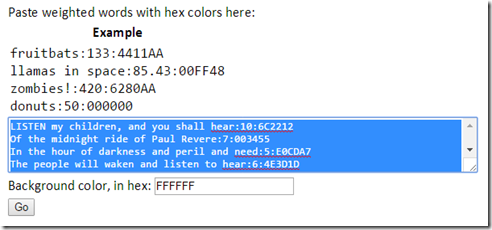
- Slide 6 should look something like this:
- Part 3) Help with today’s assignments! - (click-2-comment)
- Links for today
- Google Classroom: https://classroom.google.com
- Pumpkin carving site: http://www.theoworlds.com/halloween/
- Wordle Advanced: http://www.wordle.net/advanced
- Part 4) Through? (click-2-comment)
- Checkout these amazing pumpkin carvings!
- Here’s a link to a larger version: https://dl.dropboxusercontent.com/u/197021/Warmups/Pumpkins/Pumpkins.pn

Thursday 2nd:
- Part 1) Review (click-2-comment)
- Please check your workstation for damages and report problems to me!
- Logon here to get to your Gmail: use @student.bisdtx.org
- Here’s what your assignments should look like: (view example folder here)
- Daily Warmup Activity:
- Use our 2.1 Week6 Warmups template to capture and save our warmup for today
- Explore this new Great Pyramids tour (link first appeared this morning) and capture 4 images that are interesting to you to arrange in a pile in the Thursday block of your warmup file
- Scroll down to take the tour at the link below and add a link to the tour to the link symbol for Thursday
- http://www.google.com/maps/about/behind-the-scenes/streetview/treks/pyramids-of-giza/
- Here’s my example

- Check for new click-to-comments and my responses to them (blue highlights are new responses!): http://goo.gl/TU5uol
- Part 2) Objectives: Today students will… (click-2-comment)
- Continue our 2.2 (m) Word Clouds project by editing slides 7-9 according to the directions below. Here’s my demo copy of what your project might look like so far:
- For today’s assignment, you’ll need to check Google Classroom for 2 images to download (the bear and George Washington)
- Google Classroom: https://classroom.google.com
- Here’s how to download the image after you click on it in GC and then upload it into Tagxedo: http://www.tagxedo.com/app.html
- You’ll need to download both images (the bear and George Washington)

- Here’s how to upload and use the shapes in Tagxedo: http://www.tagxedo.com/app.html
- You’ll need to upload both images (the bear and George Washington)

- Here’s how to invert a shape:

- Slide 7, where you learn to upload an image into Tagxedo and use the invert function, should have these 3 things on it:
- A link to Tagxedo: http://www.tagxedo.com/app.html
- A Tagxedo cloud of the bear logo using the blue words below
- A Tagxedo cloud of the bear logo inverted (words around the bears head) using the blue words below
- Slide 7 should look something like this (I’ve added directions in red):
- Slide 8, where you learn to load a webpage into Tagxedo, experiment with custom colors and practice with the invert function, should have these 3 things on it:
- A link to Tagxedo: http://www.tagxedo.com/app.html
- A Tagxedo cloud of George Washington using this website in the Load window: http://www.mountvernon.org/george-washington/the-first-president/ten-facts-about-washingtons-presidency/
- A Tagxedo cloud of George Washington inverted using the same website. Here are the color codes you might need
- Slide 8 should look something like this (I’ve added directions in red):
- Slide 9 should be your ‘the end’ slide with any appropriate cool word cloud you can find with the research tool. Here’s my example with directions:
- Part 3) Help with today’s assignments! - (click-2-comment)
- Links for today
- Google Classroom: https://classroom.google.com
- Great Pyramids Tour: http://www.google.com/maps/about/behind-the-scenes/streetview/treks/pyramids-of-giza/
- Tagxedo: http://www.tagxedo.com/app.html
- Part 4) Through? (click-2-comment)
- Checkout more of the Pyramids Tour from our warmup!
Friday 3rd:
- Part 1) Review (click-2-comment)
- Please check your workstation for damages and report problems to me!
- Logon here to get to your Gmail: use @student.bisdtx.org
- Here’s what your assignments should look like: (view example folder here)
- Friday Warmup Activity:
- Please complete the Weekly Reflections Form for this week!
- Go to Google Classroom to complete the form: https://classroom.google.com
- It should look like this
- Check for new click-to-comments and my responses to them (blue highlights are new responses!): http://goo.gl/TU5uol
- Part 2) Objectives: Today students will… (click-2-comment)
- Complete the following assignments in Google Classroom which are due Today!
- Your 2.2 (m) Word Clouds project should look something like this example:
- If you’ve completed your assignments, please help someone else who needs it!
- Try any of these activities:
- Part 3) Help with today’s assignments! - (click-2-comment)
- Google Classroom: https://classroom.google.com
- Links for each assignment this week can be found in part 3 of each day above
- Part 4) Through? (click-2-comment)
- Checkout our classroom blog visitors stats for this past month. It’s cool to see how many people from other countries are checking out what we’re working on!: