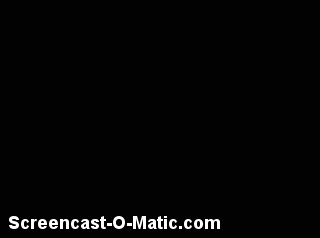Highlights for the week:
- View the BMS Public Calendar for this weeks events!
- Tip: Use ctrl+F and enter the date (like 1st, 2nd, 3rd, 4th, etc.) to jump quickly to the Blog entry for today!
- Some notes for Parents/Guardians who view this Blog:
- Everything we do in this class is listed on this Blog (so students who are absent can easily find what they’ve missed and even complete it while they are absent!)
- Nearly every assignment can be completed at home or anywhere with an internet connection using https://classroom.google.com
- Friday’s are makeup days so students who have trouble completing assignments have this extra time every week to get caught up!
- You can see examples of every project we do at this Public Examples Folder Link
Monday 1st:
Tuesday 2nd:
- Part 1) Review (click-to-comment)
- Please check your workstation for damages and report problems to me!
- Logon here to get to your Gmail: use @student.bisdtx.org
- Daily Warmup Activity:
- Explore Flamepaint, create something cool with it, and Skitch it into an email addressed to me
- Link to Flamepaint: http://www.escapemotions.com/experiments/flame/index.php
- Here’s my email address: bmercer@bisdtx.org
- Check for new click-to-comments and my responses to them (blue highlights are new responses!): http://goo.gl/TU5uol
- Part 2) Objectives: Today students will… (click-to-comment)
- Here’s how you rated last week’s programs and activities:
- Discuss how to make the Holiday gif (shown on Monday above)
- Discuss our 1.4 (m) Where’s my stuff? assignment
- The (m) means it’s a major grade! (major=60% / daily=40%)
- https://classroom.google.com
- Part 3) Help with today’s assignments! - (click-to-comment)
- Links for today
- Flamepaint: http://www.escapemotions.com/experiments/flame/index.php
- https://classroom.google.com
- Holiday gif presentation: http://goo.gl/ouj44Y
- Part 4) Through? (click-to-comment)
- Checkout this remarkable collection of moth images:
- http://www.quora.com/Insects/Is-the-Venezuelan-Poodle-Moth-real
- Collage of images (in the event the site is blocked at school)

Wednesday 3rd:
- Part 1) Review (click-to-comment)
- Please check your workstation for damages and report problems to me!
- Logon here to get to your Gmail: use @student.bisdtx.org
- Daily Warmup Activity:
- Create a Flamepaint background to add to your 1.4 (m) Where’s my stuff? assignment
- Keep it simple and open so you can still read your slides. Most of you should use a white background so you can still read the text on your slides. Here’s my example:

- Skitch it to your desktop to add to your slides as a background later
- Flamepaint: http://www.escapemotions.com/experiments/flame/index.php
- Check for new click-to-comments and my responses to them (blue highlights are new responses!): http://goo.gl/TU5uol
- Part 2) Objectives: Today students will… (click-to-comment)
- Use the Slides Home Screen and Screencast-o-matic to record your animation from yesterday to save to your desktop as a gif for the last slide of your 1.4 (m) Where’s my stuff? assignment
- Slides Home Screen
- http://www.screencast-o-matic.com/
- Here are the settings to save your recording as a gif:

- Continue working on your 1.4 (m) Where’s my stuff? assignment
- Add your Flamepaint background to all slides
- Add your animation gif to the last slide
- https://classroom.google.com
- Part 3) Help with today’s assignments! - (click-to-comment)
- Links for today
- Flamepaint: http://www.escapemotions.com/experiments/flame/index.php
- https://classroom.google.com
- Holiday gif presentation: http://goo.gl/ouj44Y
- Screencast-o-matic: http://www.screencast-o-matic.com/
- Demo Copy of 1.4 (m) Where’s my stuff? assignment with a background, gifs and comments added: http://goo.gl/VhH6Mc
- Part 4) Through? (click-to-comment)
- Check to make sure you can access your grades
- Logon here to check your grades
Thursday 4th:
- Part 1) Review (click-to-comment)
- Please check your workstation for damages and report problems to me!
- Logon here to get to your Gmail: use @student.bisdtx.org
- Daily Warmup Activity:
- Try this vocabulary game sent to me by one of my former students yesterday, and if you do really well, tell me in class or send me an email with a Skitch of your score!
- http://www.knoword.org/
- If you have trouble with the link above, try this StudyStack instead: http://www.studystack.com/studytable-821253
- Check for new click-to-comments and my responses to them (blue highlights are new responses!): http://goo.gl/TU5uol
- Part 2) Objectives: Today students will… (click-to-comment)
- Here are our objectives for today:
- Explore, analyze and summarize key links and information in a creative adaptation of a Slides presentation template
- Convey transformative-related language and meaning through the creation of an animated gif. Are your viewers able to infer meaning from the transformation which you create?
- Complete our 1.4 (m) Where’s my stuff? assignment. Insert duplicate slides after 10, 11, 12 & 13 and follow these directions to edit your duplicates!
- Delete slide 2 when you’re all through! (…hey, that rhymes!)
- Here’s what your final presentation should resemble:
- Part 3) Help with today’s assignments! - (click-to-comment)
- Links for today
- Flamepaint: http://www.escapemotions.com/experiments/flame/index.php
- https://classroom.google.com
- Holiday gif presentation: http://goo.gl/ouj44Y
- Screencast-o-matic: http://www.screencast-o-matic.com/
- Demo Copy of 1.4 (m) Where’s my stuff? assignment with a background, gifs and comments added: http://goo.gl/VhH6Mc
- Part 4) Through? (click-to-comment)
- Play chess to practice for our UIL chess competition in January. Let me know if you would like to be on the team!
Friday 5th:
- Part 1) Review (click-to-comment)
- Please check your workstation for damages and report problems to me!
- Logon here to get to your Gmail: use @student.bisdtx.org
- Here’s what your assignments should look like: (view example folder here)
- Friday Warmup Activity:
- Please complete the Weekly Reflections Form for this week!
- http://goo.gl/0IPPlL
- Check for new click-to-comments and my responses to them (blue highlights are new responses!): http://goo.gl/TU5uol
- Part 2) Objectives: Today students will… (click-to-comment)
- View click-to-comments responses (blue highlights are new responses!): http://goo.gl/TU5uol
- This is interesting… here’s a look at how many views from other countries our classroom Blog has received this month!
- Our 1.4 (m) Where’s my stuff? assignment which is a major grade, is due today!
- Here’s what all of your assignments so far should look like: (view example folder here)
- You should have 17 slides in your presentation (13 of them were given to you… you only had to duplicate 4 of them), and it should look something like my example: http://goo.gl/38wg2A
- Here’s a link to Google Classroom: https://classroom.google.com
- If you’ve finished and turned-in your 1.4 assignment, explore any of the links from our Applications and Resources List
- Part 3) Help with today’s assignments! - (click-to-comment)
- Links for this week
- Flamepaint: http://www.escapemotions.com/experiments/flame/index.php
- https://classroom.google.com
- Holiday gif presentation: http://goo.gl/ouj44Y
- Screencast-o-matic: http://www.screencast-o-matic.com/
- Demo Copy of 1.4 (m) Where’s my stuff? assignment with a background, gifs and comments added: http://goo.gl/VhH6Mc
- Applications and Resources List
- Part 4) Through? (click-to-comment)