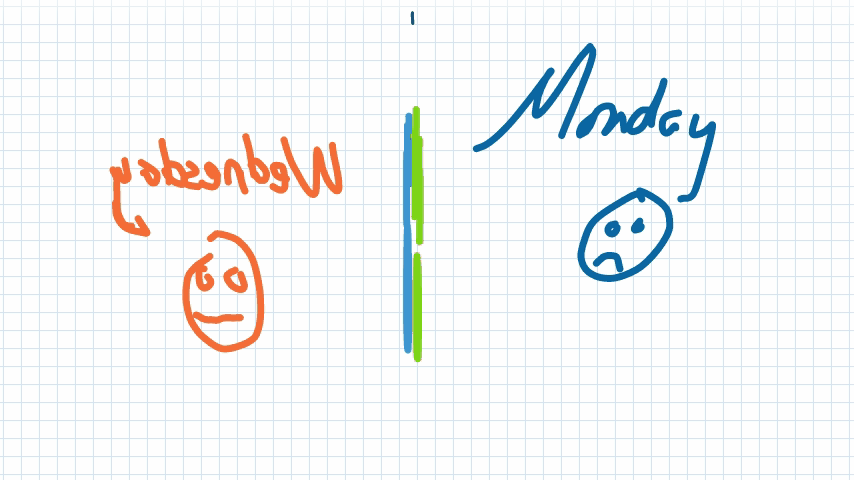Highlights for the week:
- View the BMS Public Calendar for this weeks events!
- Tip: Use ctrl+F and enter the date (like 1st, 2nd, 3rd, 4th, etc.) to jump quickly to the Blog entry for today!
- Some notes for Parents/Guardians who view this Blog:
- Everything we do in this class is listed on this Blog (so students who are absent can easily find what they’ve missed and even complete it while they are absent!)
- Nearly every assignment can be completed at home or anywhere with an internet connection using https://classroom.google.com
- Friday’s are makeup days so students who have trouble completing assignments have this extra time every week to get caught up!
- You can see examples of every project we do at this Public Examples Folder Link
Monday 22nd:
- Part 1) Review (click-2-comment)
- Please check your workstation for damages and report problems to me!
- Logon here to get to your Gmail: use @student.bisdtx.org
- Here’s what your assignments should look like: (view example folder here)
- Daily Warmup Activity:
- Use our new weekly warmups template to capture and save our warmup for today
- Google Classroom (for template): https://classroom.google.com
- Create something with Surface and Skitch your creation onto our s1.10 Week5 Warmups Drawing. Be sure to add a link to Surface to the link symbol (like in the example below)
- Surface: http://lab.aerotwist.com/webgl/surface/
- If you have trouble loading it in Chrome, try Firefox!
- Here’s my example for today:

- Check for new click-to-comments and my responses to them (blue highlights are new responses!): http://goo.gl/TU5uol
- Part 2) Objectives: Today students will… (click-2-comment)
- Here’s how you rated last week’s programs and activities:
- View Light Room and Ant Art video clips
- Begin our s1.11 (m) 1st GP Review project. Follow the directions on the template assigned to you in Google Classroom.
- Part 3) Help with today’s assignments! - (click-2-comment)
- Here are the links you’ll need for today’s assignments
- Google Classroom: https://classroom.google.com
- Surface: http://lab.aerotwist.com/webgl/surface/
- Gzaas: http://gzaas.com/
- Google Search Flowers for Algernon book cover: http://goo.gl/jYSzu9
- Flamepaint: http://www.escapemotions.com/experiments/flame/index.php
- Google Views Hoover Dam: http://goo.gl/mmE9FQ
- Part 4) Through? (click-2-comment)
- Check your grades in all classes frequently this week, since it’s the last week of this grading period!
- Logon here to check your grades
Tuesday 23rd: Pep Rally Today @3pm
- Part 1) Review (click-2-comment)
- Please check your workstation for damages and report problems to me!
- Logon here to get to your Gmail: use @student.bisdtx.org
- Here’s what your assignments should look like: (view example folder here)
- Here’s a view of our Pep Rally Bell Schedule today:
- Daily Warmup Activity:
- Capture the heart at some point where you think it looks interesting, and add it to your s1.10 Week5 Warmups Drawing. Be sure to add a link to Heart to the link symbol (like in the example below)
- Heart: http://soofw.com/demos/heart++/
- Here’s my example (with the background color changed to black to make it look cooler!)

- Check for new click-to-comments and my responses to them (blue highlights are new responses!): http://goo.gl/TU5uol
- Part 2) Objectives: Today students will… (click-2-comment)
- View largest animals video clip
- Continue our s1.11 (m) 1st GP Review project by completing our 2 slides for today, slides 5 & 6. Follow the directions for each slide in red below:
- Here are the directions for Slide 5:
- Slide 5) Search Google Images for animated atoms at this link:
http://goo.gl/8HkfLp Add at least 5 different examples and a
WordArt Title using Favorite Fonts. Add the link to Favorite
Fonts to the link symbol at the top of the slide.- Here are the directions for Slide 6:
- Slide 6) Search the Bing Homepage Gallery for a cool Space image
to add as a background for your slide and then add a quote from
either quotes site on slide 2 or another site of your own which
you like. Add the link to the Bing Homepage Gallery to the link
symbol at the top of the slide.- Here are my example slides 5 & 6 for today: (If you would like to know how to add the shadow to the quote on slide 6, let me know in class today and I’ll show you!)
- Part 3) Help with today’s assignments! - (click-2-comment)
- Here are the links you’ll need for today’s assignments
- Google Classroom: https://classroom.google.com
- Heart: http://soofw.com/demos/heart++/
- Google search for animated atom GIFs: http://goo.gl/8HkfLp
- Favorite Fonts: http://goo.gl/OKA3ae
- Bing Homepage Gallery (Check Space): http://www.bing.com/gallery/
- Brainy Quotes: http://www.brainyquote.com/quotes/quote_pictures.html
- ThinkExist Quotes: http://en.thinkexist.com/
- Part 4) Through? (click-2-comment)
- Checkout today’s Google Doodle: First Day of Autumn 2014
- http://www.google.com/doodles/first-day-of-autumn-2014
- …or look for others at the Doodles Archive
- http://www.google.com/doodles#archive
Wednesday 24th:
- Part 1) Review (click-2-comment)
- Please check your workstation for damages and report problems to me!
- Logon here to get to your Gmail: use @student.bisdtx.org
- Here’s what your assignments should look like: (view example folder here)
- Daily Warmup Activity:
- Capture the tentacles at some point where you think it looks interesting, and add it to your s1.10 Week5 Warmups Drawing. Be sure to add a link to Crazy Tentacles to the link symbol (like in the example below)
- Crazy Tentacles: http://grantkot.com/sine.html
- Here’s my example

- Check for new click-to-comments and my responses to them (blue highlights are new responses!): http://goo.gl/TU5uol
- Part 2) Objectives: Today students will… (click-2-comment)
- View 10 robots that will change the world
- Continue our s1.11 (m) 1st GP Review project by completing our 2 slides for today, slides 7 & 8. Follow the directions for each slide in red below:
- Google Classroom: https://classroom.google.com
- Here are the directions for Slide 7:
- Slide 7) Create a background for this slide using the Neon Flames link on slide 2. Then search Google Images for Carbon, things made with Carbon or things made with Carbon Fiber and add the following to your slide 7
- an element card for Carbon
- at least 4 pictures related to Carbon that look interesting to you
- a favorite fonts title with the word ‘Carbon’
- the link to Neon Flames to the link symbol at the top of the slide
- Here’s an example of what your slide 7 might look like:

- Here are the directions and links you’ll need for Slide 8:
- Link 1) StudyStack Unit 2 Atoms: http://www.studystack.com/flashcard-968755
- Link 2) StudyStack: http://www.studystack.com/
- Add the following to your slide 8:
- a Skitch of the StudyStack Logo
- 3 Skitches of your favorite review activities using Link 1 above. Practice the activities and then take the quiz (until you get a good score)
- Skitch your best quiz score onto your slide with the answers to a couple of questions pixelated to show you know how to use that feature
- link the Hyperlink symbol to StudyStack (Link 2 above)
- Here’s an example of what your slide 8 might look like:
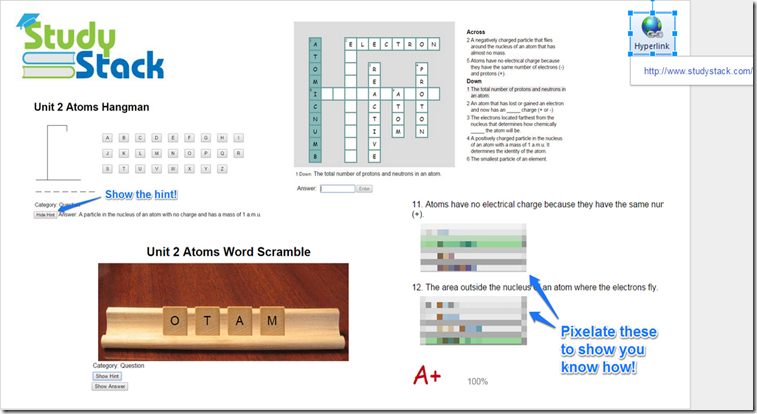
- Part 3) Help with today’s assignments! - (click-2-comment)
- Here are the links you’ll need for today’s assignments
- Crazy Tentacles: http://grantkot.com/sine.html
- Google Classroom: https://classroom.google.com
- Neon Flames: http://29a.ch/sandbox/2011/neonflames/
- Favorite Fonts: http://goo.gl/OKA3ae
- StudyStack Unit 2 Atoms: http://www.studystack.com/flashcard-968755
- StudyStack: http://www.studystack.com/
- Part 4) Through? (click-2-comment)
- Check your grades in all classes frequently this week, since it’s the last week of this grading period!
- Logon here to check your grades
Thursday 25th:
- Part 1) Review (click-2-comment)
- Please check your workstation for damages and report problems to me!
- Logon here to get to your Gmail: use @student.bisdtx.org
- Here’s what your assignments should look like: (view example folder here)
- Daily Warmup Activity:
- Drag one or more images of your own onto the Wormz application and capture your favorite as it emerges in the center window. Add the capture to the Thursday section of your s1.10 Week5 Warmups Drawing. Be sure to add a link to Wormz to the link symbol (like in the example below)
- Wormz: http://html5-pro.com/wormz/
- Here’s my example

- Check for new click-to-comments and my responses to them (blue highlights are new responses!): http://goo.gl/TU5uol
- Part 2) Objectives: Today students will… (click-2-comment)
- View the following video clips
- Giant Crickets: https://www.youtube.com/watch?v=DduqPGnirPk
- Termite Robots: https://www.youtube.com/watch?v=dd8sIbxN4Zc
- Continue our s1.11 (m) 1st GP Review project by completing our last 2 slides today, slides 9 & 10. Follow the directions for slide 9 in red below:
- Link1) SketchToy: http://sketchtoy.com/
- Link2) Screencast-o-matic: http://www.screencast-o-matic.com/
- Link3) Favorite Fonts: http://goo.gl/OoNK3f
- Add the following to your slide 9:
- a SketchToy creation about how your week has gone so far, recorded as a GIF using Screencast-o-matic (use the arrow keys to turn your sketch while recording it)
- a Favorite Fonts Title with ‘SketchToy’
- link the Hyperlink symbol to Screencast-o-matic (Link 2 above)
- Here are the settings to save your screencast as a gif (do not record more than about 10 seconds or your file will be too large!)
- Here’s my example slide 9

- Follow the directions for slide 10 in red below:
- Warmup Link1) Surface: http://lab.aerotwist.com/webgl/surface/
- Warmup Link2) Heart: http://soofw.com/demos/heart++/
- Warmup Link3) Crazy Tentacles: http://grantkot.com/sine.html
- Warmup Link4) Wormz: http://html5-pro.com/wormz/
- Add the following to your slide 10:
- a Skitch of your favorite warmup design
- a Favorite Fonts Title (you choose the text)
- link the Hyperlink symbol to your favorite warmup site of this week (Links above)
- Here’s my example slide 10

- Part 3) Help with today’s assignments! - (click-2-comment)
- Here are the links you’ll need for today’s assignments
- Wormz: http://html5-pro.com/wormz/
- Google Classroom: https://classroom.google.com
- SketchToy: http://sketchtoy.com/
- Screencast-o-matic: http://www.screencast-o-matic.com/
- Favorite Fonts: http://goo.gl/OoNK3f
- Part 4) Through? (click-2-comment)
- Check your grades in all classes frequently this week, since it’s the last week of this grading period!
- Logon here to check your grades
Friday 26th: Last day of the 1st Grading Period!
- Part 1) Review (click-2-comment)
- Please check your workstation for damages and report problems to me!
- Logon here to get to your Gmail: use @student.bisdtx.org
- Here’s what your assignments should look like: (view example folder here)
- Friday Warmup Activity:
- Please complete the Weekly Reflections Form for this week!
- Go to Google Classroom for the link to the form: https://classroom.google.com
- The form should look like this:
- Check for new click-to-comments and my responses to them (blue highlights are new responses!): http://goo.gl/TU5uol
- Part 2) Objectives: Today students will… (click-2-comment)
- Today is the last day of the 1st Grading Period
- Complete the following assignments in Google Classroom which are due Today!
- Here’s what your assignments for this grading period should look like: (view example folder here)
- Google Classroom: https://classroom.google.com
- Here’s what our completed s1.11 (m) 1st GP Review project should look something like:
- If you’ve completed your assignments, please help someone else who needs it!
- Try any of these activities:
- Part 3) Help with today’s assignments! - (click-2-comment)
- Google Classroom: https://classroom.google.com
- Links for each assignment this week can be found in part 3 of each day above
- Here’s what your assignments for this grading period should look like: (view example folder here)
- Part 4) Through? (click-2-comment)
- Check your grades in all classes, since it’s the last day of this grading period!
- Logon here to check your grades