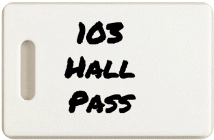Highlights for the week:
- Learn some new functions using Google Docs (like the lookup function and Google Forms)
Monday 29th:
- Review
- All Project 1 Materials Due Today!
- If you add anything to your files, please send me an email so I will know to grade your file again!
- Make sure you upload your screencasts to Google Docs and share them with me so I can access them to grade them! The files in your S-drive Project1 folder will not be graded! If you don’t remember how to do this, there’s a screencast in the folder for today, Nov29 Mon, which explains how to do it.
- New
- View this Street Riding clip
- Do
Check all of your Project 1 materials, especially your Glogs which count the most, to make sure they have the following:
- Logon to your Google Apps account and then view the Project1 Progress Check page
-----Your finished Project1 should contain these things-----
- Your daily log (3 pts)
- should have a title like this: Mark Twain Project1 Notes
- it should be a diary of your project work
- Due to the problems we’ve been having opening Google Docs and Drawings, I will count them as extra credit (worth 1 pt each) for those who were able to make them
- Please make sure your Glogs contain the following (6 pts for each Glog)
- At least 3 images involving your topic (3 pts)
- At least 2 links to websites related to your topic (2 pts)
- At least 1 animation, audio or video clip related to your topic (1 pt)
- Your screencasts should document some part of your project like the following:
- A search tour which follows you through your topic research
- A tutorial which teaches others how to do something you’ve learned about
- Through?
- Check your progress report grades and complete any missing work. Today is your last chance to complete missing work before Progress Reports go out (they will be handed out Friday)
- If you are satisfied with your Progress Report Grade, you may start on the assignment for tomorrow (there’s a folder with the screencasts in it which you need already in the J-drive/TODAY/screencasts folder called Nov30 Tues)
- 8th Grade classes should review the vocabulary terms on Plate Tectonics from your science classes for a vocab quiz later on this week. Here is a link to the Study Stack review site.
Tuesday 30th:
- Review
- How to logon to your Google Apps account
- Make sure you upload your Project1 screencasts to Google Docs and share them with me so I can access them to grade them! The files in your S-drive Project1 folder will not be graded! If you don’t remember how to do this, there’s a screencast in the folder for yesterday, Nov29 Mon, which explains how to do it.
- New
- Learn how to use the Google Lookup function to find information automatically and put it in a table
- It looks like Progress Reports will be extended for another week. I will let you know when I hear the final decision!
- Do
- Copy the screencast folder for Nov30 Tues to your desktop
- Watch screencast 1 called “How to use Google Lookup”
- Logon to Google Apps and find the file called “Google Lookup Practice” (search for Lookup if you have trouble finding the file)
- Watch screencast 2 on how to copy, rename and share this practice file
- Make a copy of the file, add your name in front of the title, and share it with me
- Watch screencast 3 on how to create lookup tables
- Follow the instructions on the spreadsheet, in the screencast and in class to complete tables 1, 2 and 3 in the Google Lookup Practice file (6 pts for this assignment – 2 pts per table)
- Create a screencast (here’s a link to Screencast-o-matic) of how you completed Table2 of the spreadsheet. The title of your screencast should be ‘Table2’. Upload your screencast to your Google Docs and share it with me! (3 pts for this assignment)
- Through?
- 8th Grade classes should review the vocabulary terms on Plate Tectonics from your science classes for a vocab quiz later on this week. Here is a link to the Study Stack review site.
Wednesday Dec 1st:
- Review
- Progress Reports will go out this Friday as originally planned
- New
- Watch the funny clip collection as a class
- Do
- Take this Quiz on the Google Lookup Assignment (it’s worth 5 pts)
- Complete lookup function spreadsheets and screencasts from yesterday. If the function doesn’t work in some cells, check your spelling on the names of the states with the problem.
- To make your screencasts, clear out the data from table 2 and record how you used the lookup function to fill out the table for you.
- Through?
- 8th Grade classes should review the vocabulary terms on Plate Tectonics from your science classes for a vocab quiz later on this week. Here is a link to the Study Stack review site.
Thursday 2nd:
- Review
- Progress Report Cards go out tomorrow. Check your grades to see what it will show!
- Please complete your Google Lookup Practice file and your screencast of Table2 if you haven’t already done so!
- New
- Learn how to create a form
- Do
- Complete this form to receive extra credit (it’s worth 3 points)
- Retake the Quiz on the Google Lookup Assignment if you would like to raise your grade (it’s worth 5 pts)
- Watch the screencast for today (from my J-drive folder) on how to create a form.
- Create a form which asks 3 questions that you would like to know the answer to.
- Send an email to me with a link to your new form so I can see your 3 questions.
- Explore this Time Special on the 50 Best Inventions of 2010. Tomorrow we will use a form to post your 3 favorite inventions and a sentence describing each (so we will know what they’re about).
- Through?
- Watch this slideshow of Americas tallest Christmas trees
- Watch the ‘What’s new in Google Earth 6’ Video Clip (in today’s screencasts folder)
- Try the Google Earth Explore the oceans tour (click on the file in today’s screencast folder)
Friday 3rd:
- Review
- Progress Report Cards go out today!
- New
- Watch 2 video clips together as a class
- Do
- Retake the Quiz on the Google Lookup Assignment if you would like to raise your grade (it’s worth 5 pts)
- Take this Class Favorites Survey
- 7th Grade classes – use this Study Stack Review for a Quiz Monday on Math vocabulary
- 8th Grade classes – use this Study Stack review for a Quiz Monday on Plate Tectonics Vocabulary from your science classes
- Through?
- Check out the NORAD tracks Santa Website and this article about how to use it.
- …and this Winter Wonderland Slideshow!
Additional Information:
- Prezis