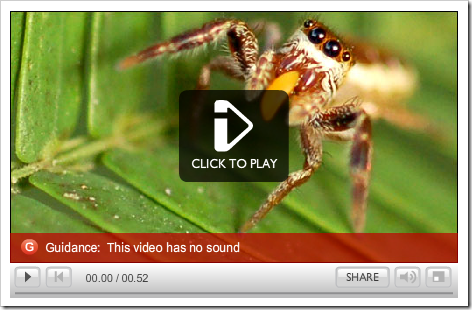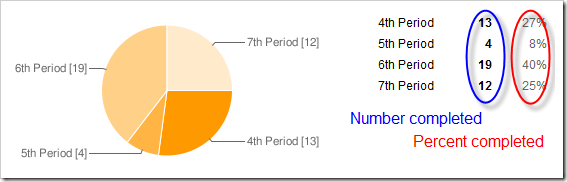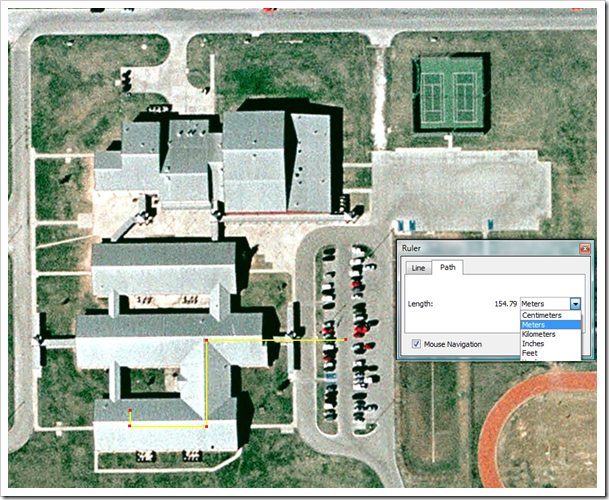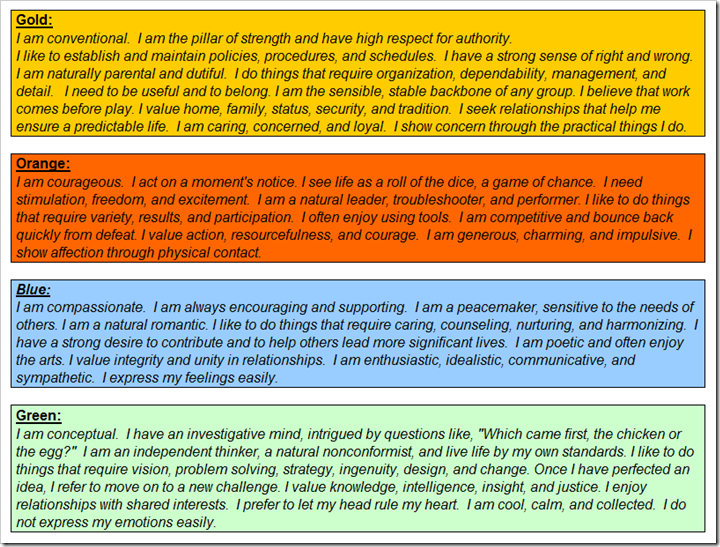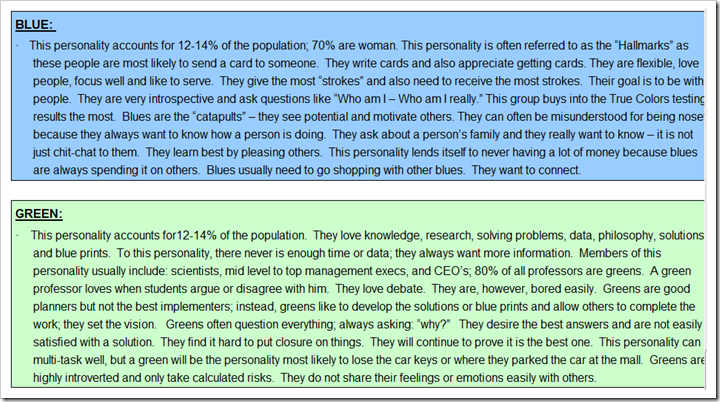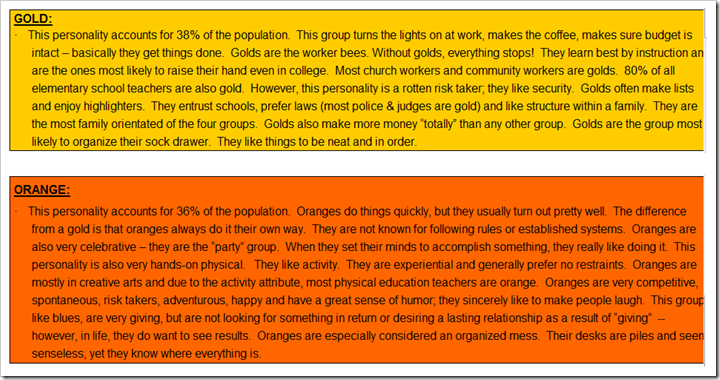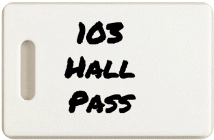General Plan:
This week we will:- Review for and take Semester Exams
- Laptop inventory and turn-in to 7th period class on Wednesday!
- Semester Review
- Christmas Cards for Children’s Hospital :)
- Christmas Origami instructions
- Holiday Lights around the world – MSNBC slideshow
- PreAP Periodic Table Project – (due Dec 16th; click on the link to review project details and examples)