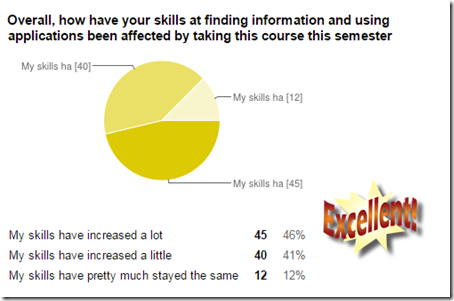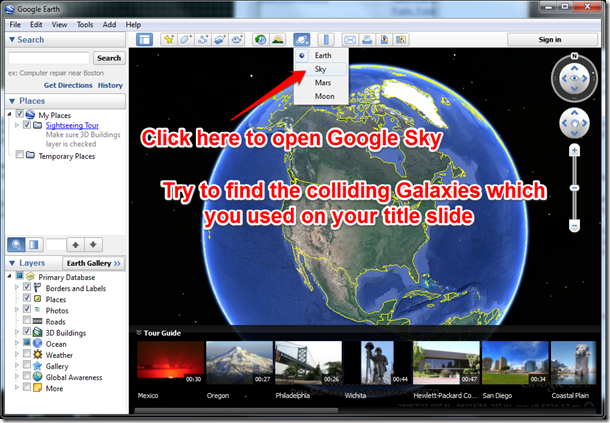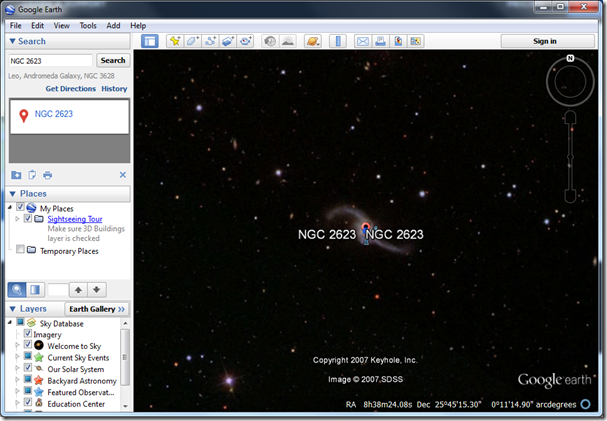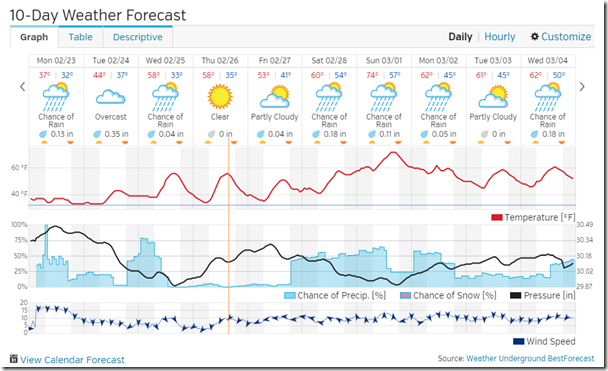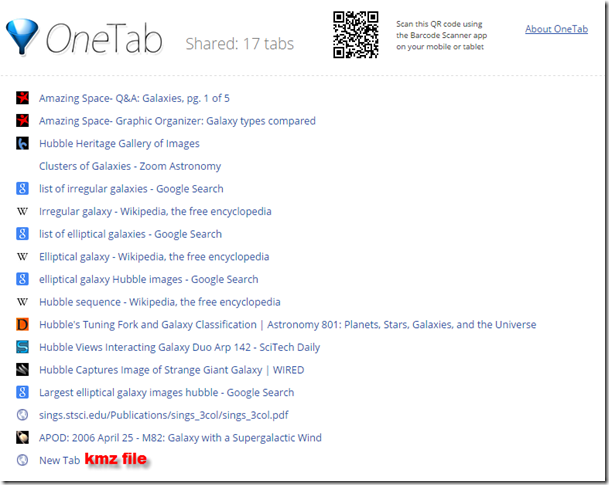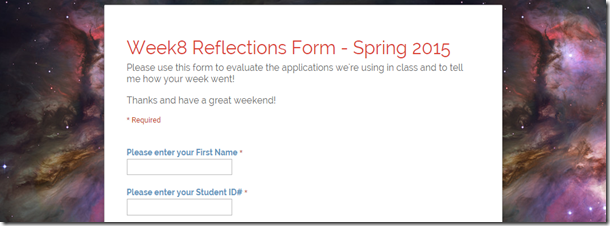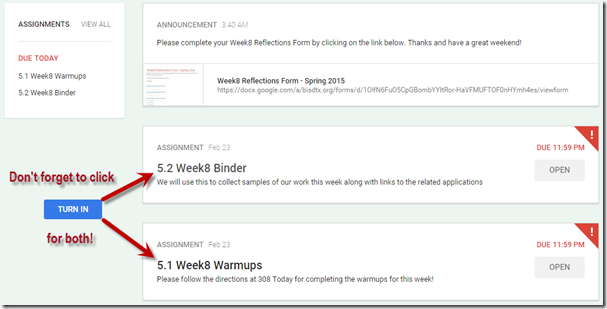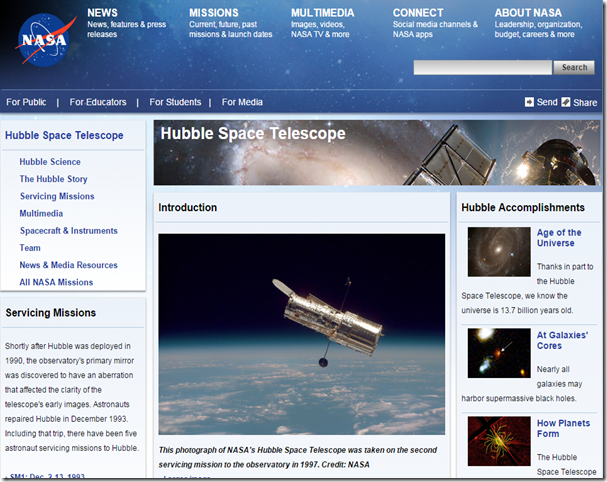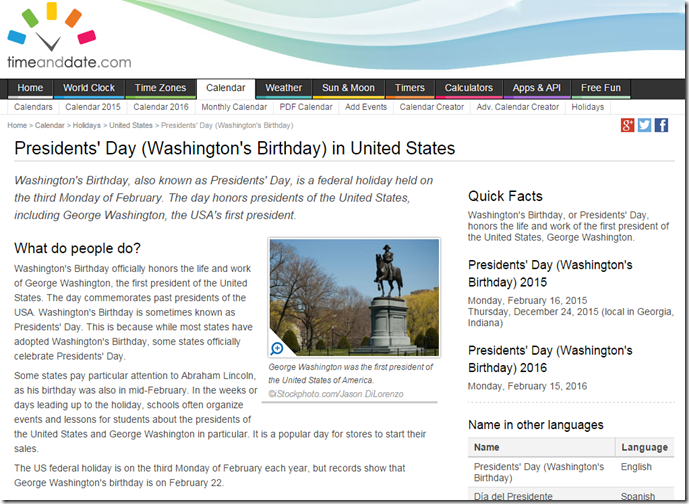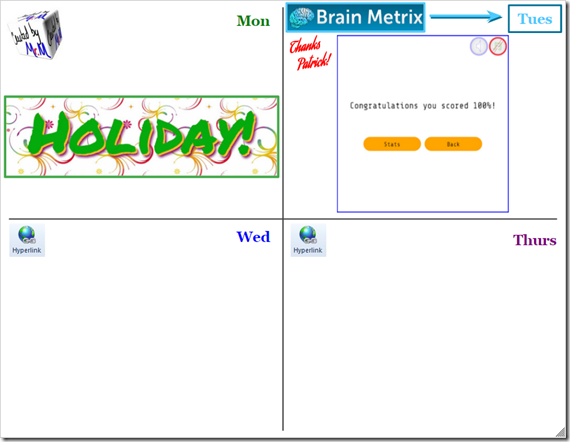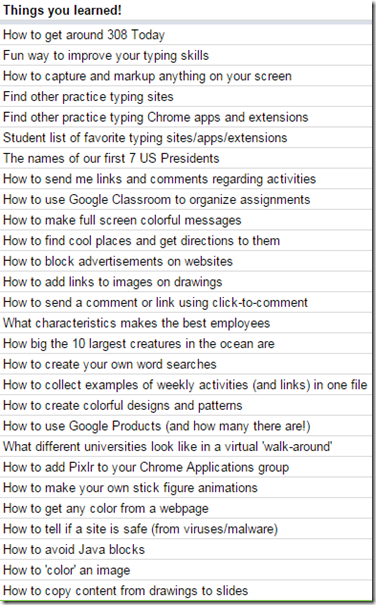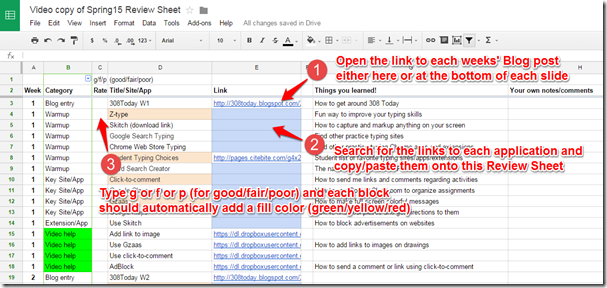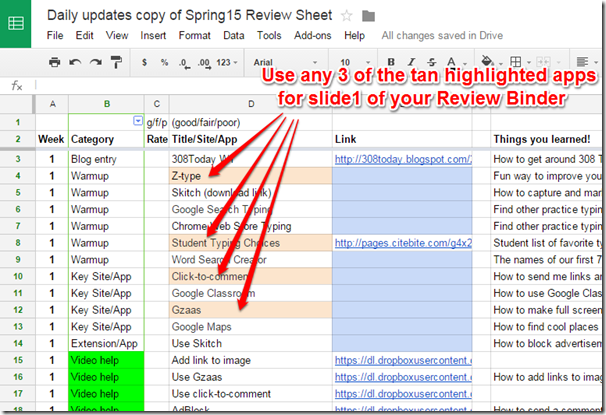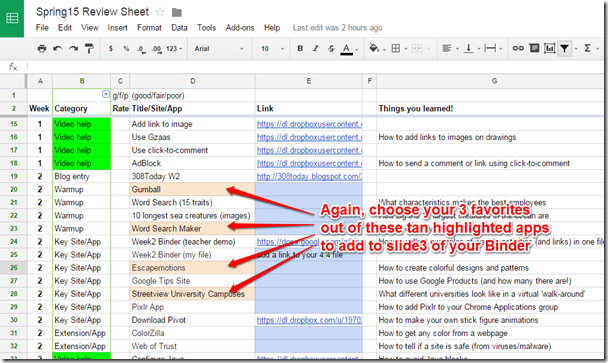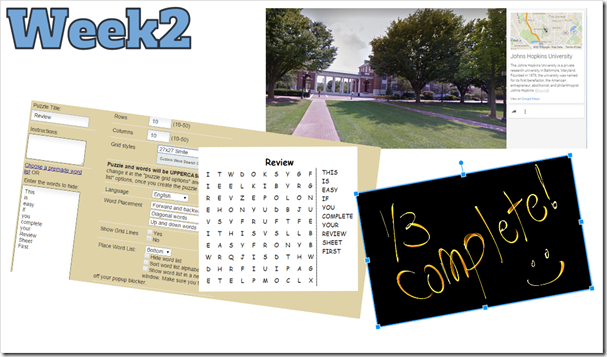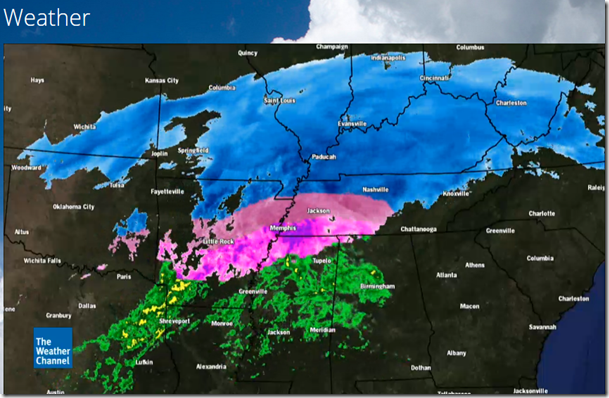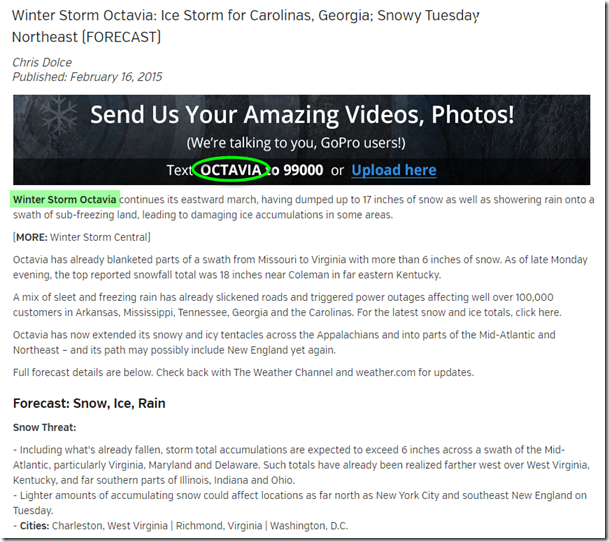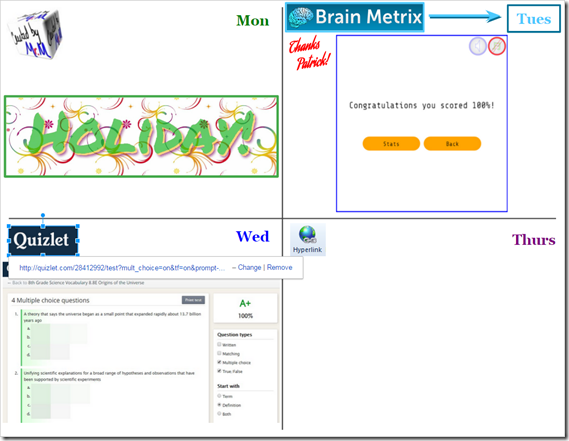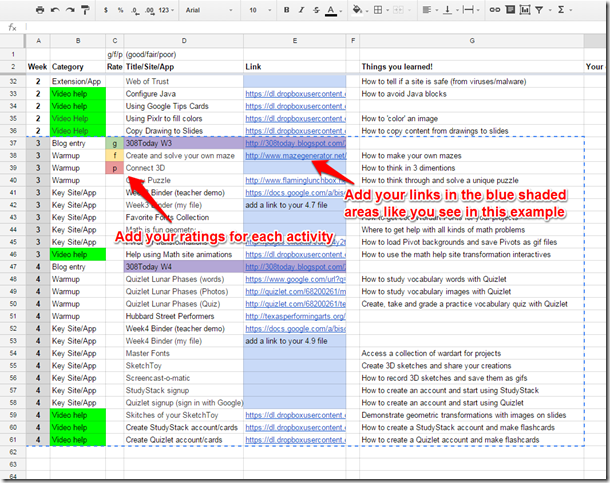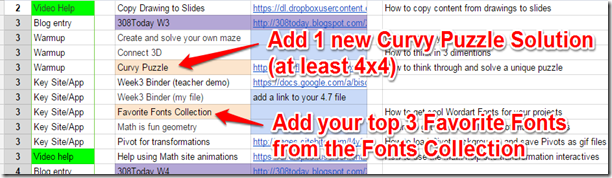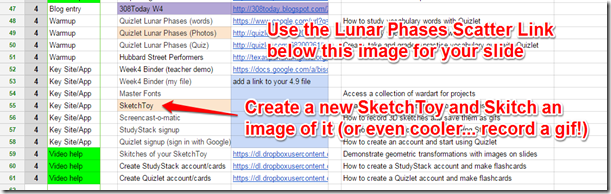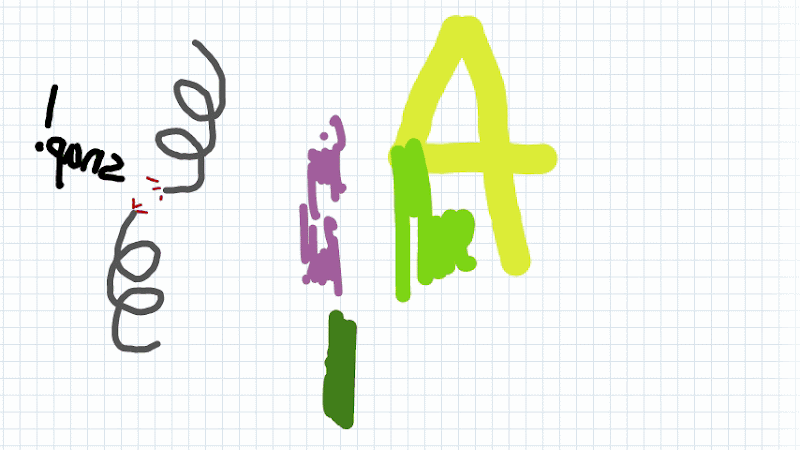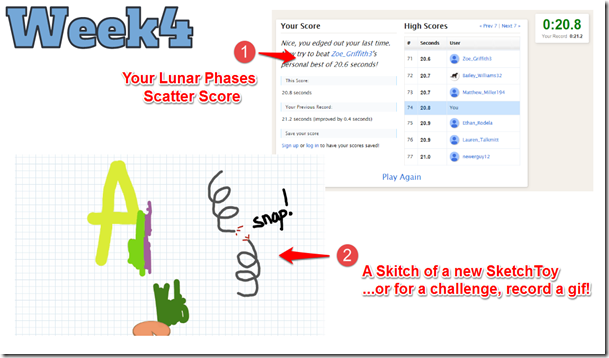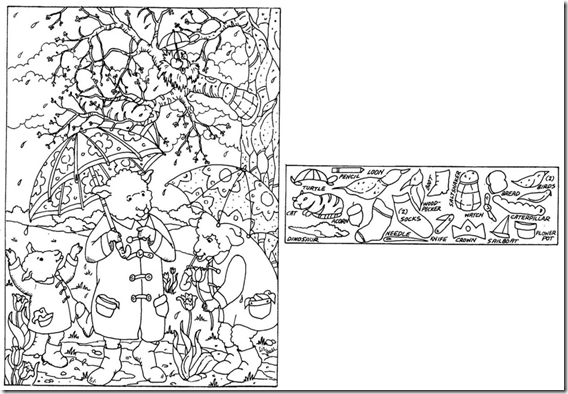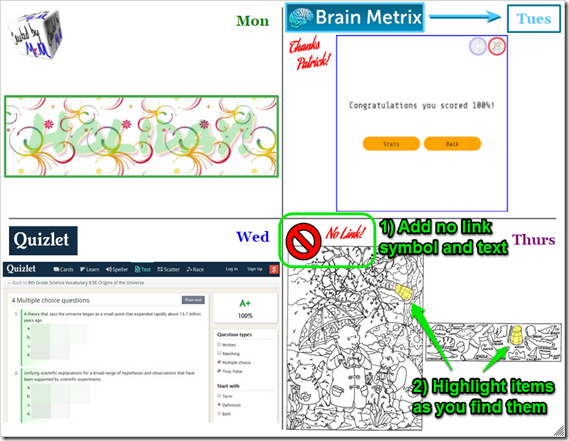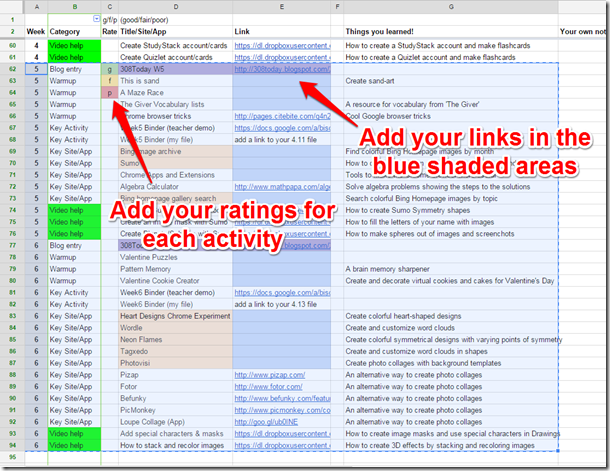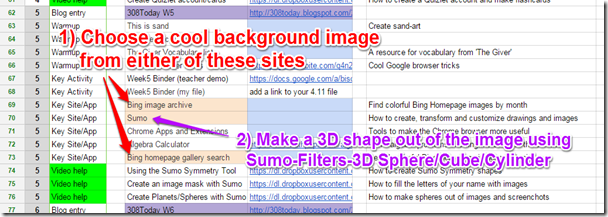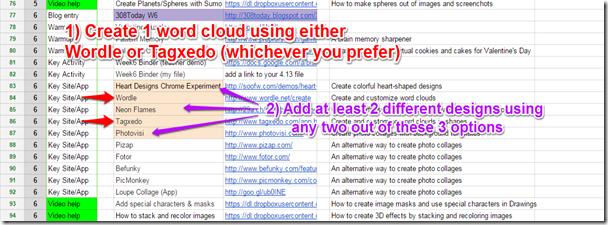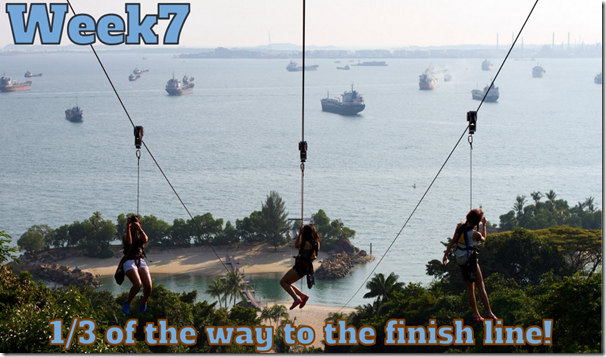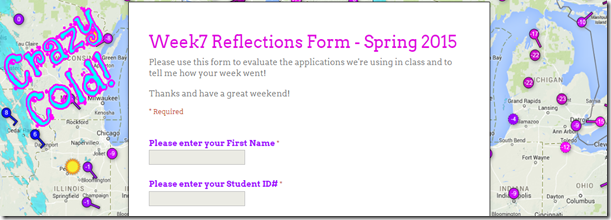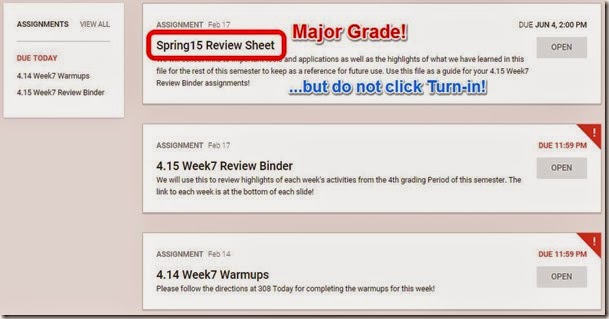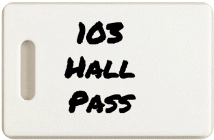Highlights for the week:
- View the BMS Public Calendar for this weeks events!
- Tip: Use ctrl+F and enter the date (like 1st, 2nd, 3rd, 4th, etc.) to jump quickly to the Blog entry for today!
- Some notes for Parents/Guardians who view this Blog:
- Everything we do in this class is listed on this Blog (so students who are absent can easily find what they’ve missed and even complete it while they are absent!)
- Nearly every assignment can be completed at home or anywhere with an internet connection using https://classroom.google.com
- Friday’s are makeup days so students who have trouble completing assignments have this extra time every week to get caught up!
- You can see examples of every project we do at this Public Examples Folder Link
Monday 23rd:
- Part 1) Review (click-2-comment)
- Please check your workstation for damages and report problems to me!
- Logon here to get to your Gmail: use @student.bisdtx.org
- Here’s what your assignments should look like: (view example folder here)
- Daily Warmup Activity:
- Here are the links and directions for today’s warmup
- Google Classroom: https://classroom.google.com/h
- Use this as your link symbol
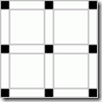
- Dots and Boxes: http://www.math.ucla.edu/~tom/Games/dots&boxes.html
- Try a small grid first to learn the game, then reload at least a 7x7 for your warmup!
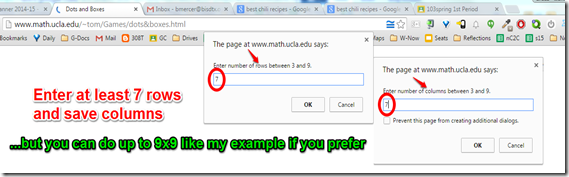
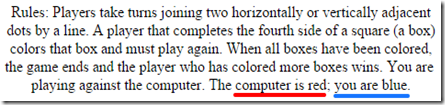
- Here’s an example game
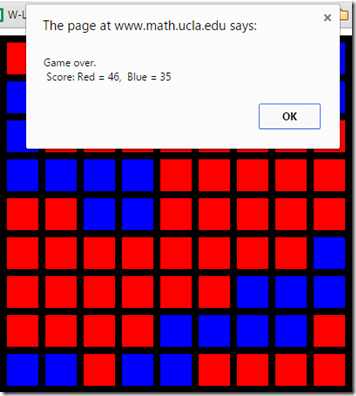
- Here’s my example warmup
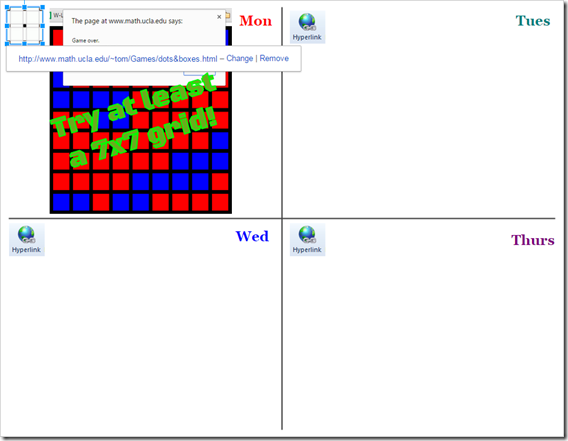
- Check for new click-to-comments and my responses to them (blue highlights are new responses!): http://goo.gl/TU5uol
- Part 2) Objectives: Today students will… (click-2-comment)
- Here’s how you rated last week’s programs and activities:
- Create a Prezi account and make sure you can logon to it
- Here are the directions if you don’t already have an account: https://docs.google.com/document/pub?id=1pqJY0JfYXRoTik2D-ZHtjG7ksTzyUfmRdbNU09VFREQ
- Use your School email address and your school password to create your account (so I can help you if there are problems with your account)!
- If you already have an account for your school email address, here’s a link to make sure you can logon to it: https://prezi.com/login/
- Open your 5.2 Week8 Binder and create your title slide
- Slide1: Here are the 4 things you’ll need on your title
- The title: 5.2 Week8 Binder
- An image of colliding Galaxies added as a background (do a Google Search on Hubble Colliding Galaxies to find a cool image to use)
- A subtitle: Galaxies
- A note that explains your background image (the name of the galaxy and a brief description about what you’re looking at)
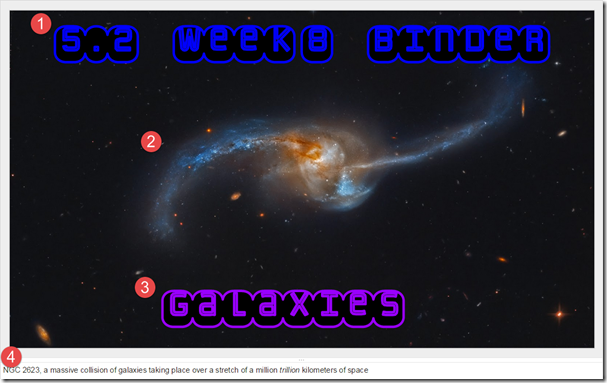
- Check to see if you can open Google Sky
- Part 3) Help with today’s assignments! - (click-2-comment)
- Here are the links you’ll need for today
- Google Classroom: https://classroom.google.com/h
- Dots and Boxes: http://www.math.ucla.edu/~tom/Games/dots&boxes.html
- How to create a Prezi account: https://docs.google.com/document/pub?id=1pqJY0JfYXRoTik2D-ZHtjG7ksTzyUfmRdbNU09VFREQ
- Prezi logon: https://prezi.com/login/
- Part 4) Through? (click-2-comment)
- Check your 4th 6 Weeks Grades in all classes, which were posted by teachers this morning
- Logon here to check your grades
- Checkout our chilly forecast for this week
Tuesday 24th: 2 hour weather delay!
- Part 1) Review (click-2-comment)
- Please check your workstation for damages and report problems to me!
- Logon here to get to your Gmail: use @student.bisdtx.org
- Here’s what your assignments should look like: (view example folder here)
- We will start with 3rd Period today and follow our regular bell schedule for the rest of the day
- Daily Warmup Activity:
- Here are the links and directions for today’s warmup
- Google Classroom: https://classroom.google.com/h
- Dots and Boxes (easier version 2): https://www.mathsisfun.com/games/dots-and-boxes.html
- You may use this for your warmup link symbol if you like

- Here are the directions (this time you’re red and the computer is blue!)
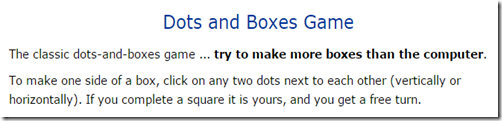
- Here’s my example warmup
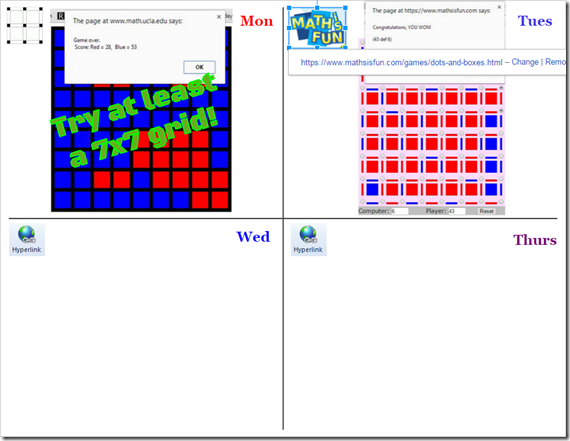
- Check for new click-to-comments and my responses to them (blue highlights are new responses!): http://goo.gl/TU5uol
- Part 2) Objectives: Today students will… (click-2-comment)
- Open your 5.2 Week8 Binder and create Slides 2&3 according to the directions below
- Quizlet Galaxy Cards: http://quizlet.com/72521290/galaxies-flash-cards/
- Challenges: Can you mask your Skitches (to round the corners) and add colored borders to them as you see in my example below?
- Slide2: Here are the 4 things you’ll need on your slide2
- A star-field background (search Google for stars) with a link to the image
- The Quizlet logo linked to these Quizlet Galaxy Picture Cards: http://quizlet.com/72521290/galaxies-flash-cards/
- A Skitch of the cards in List View
- Play Scatter and record at least 3 of your attempts
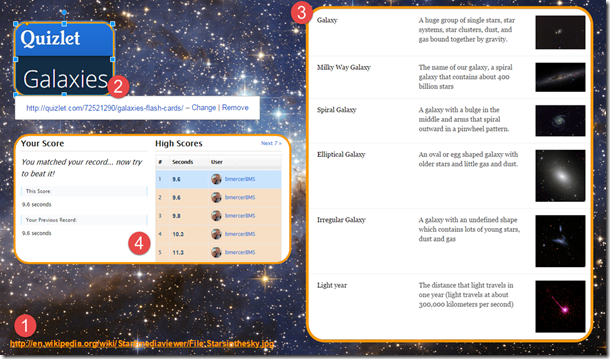
- Slide3: Add information from the Google Sky Tour according to the following directions
- Click to download the Sky Tour kmz file. When you double-click on it to open it, it should open up Google Earth automatically… just make sure you’re in Sky mode to see the stars! https://dl.dropboxusercontent.com/u/197021/Google%20Earth/kmz/SkyTour.kmz
- Capture an image and a fact from your 3 favorite stops out of the 8 available on the tour to add to your slide3
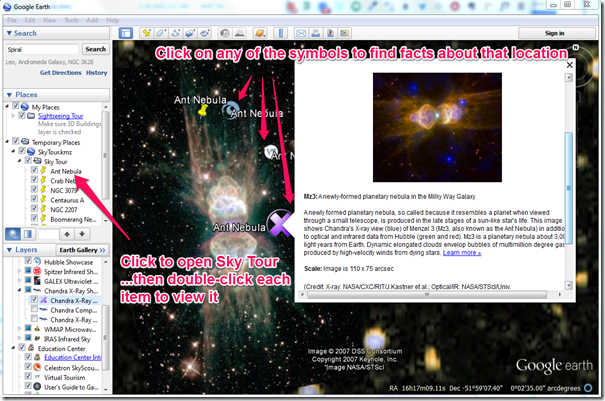
- Here’s my example slide3 which you can click for a larger view (you should have a title, 3 images and 3 facts on your slide)
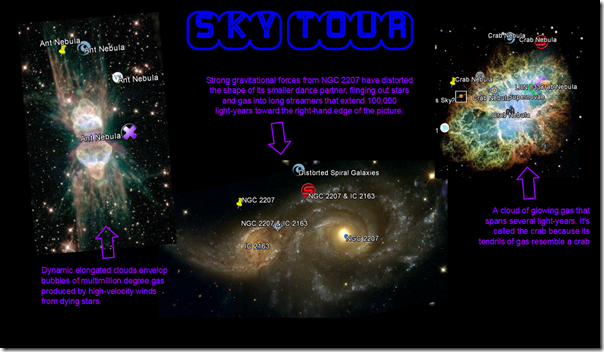
- Try to beat the records on the dots games and update your warmup with your best scores
- Version 1 record: Computer 28, Human 53
- Link to Version 1: http://www.math.ucla.edu/~tom/Games/dots&boxes.html
- Version 2 record: Computer 6, Human 43
- Link to Version 2: https://www.mathsisfun.com/games/dots-and-boxes.html
- Part 3) Help with today’s assignments! - (click-2-comment)
- Here are the links you’ll need for today
- Google Classroom: https://classroom.google.com/h
- Dots and Boxes (harder version 1): http://www.math.ucla.edu/~tom/Games/dots&boxes.html
- Dots and Boxes (easier version 2): https://www.mathsisfun.com/games/dots-and-boxes.html
- Quizlet Galaxy Cards: http://quizlet.com/72521290/galaxies-flash-cards/
- Sky Tour kmz file: https://dl.dropboxusercontent.com/u/197021/Google%20Earth/kmz/SkyTour.kmz
- Part 4) Through? (click-2-comment)
- Checkout the rest of our chilly week:
- http://www.wunderground.com/cgi-bin/findweather/getForecast?query=78602
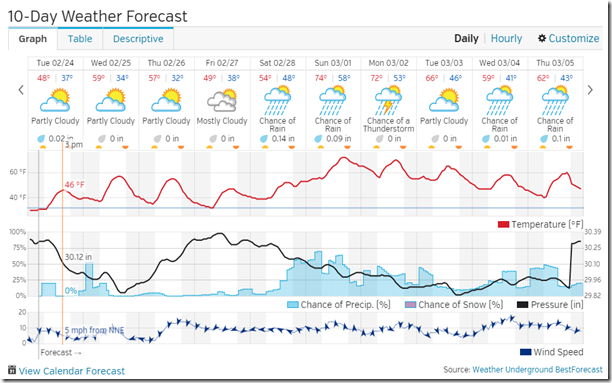
- It could be worse though… checkout all of the negative temps from Illinois to New Jersey with icy conditions as far down as Georgia and South Carolina!
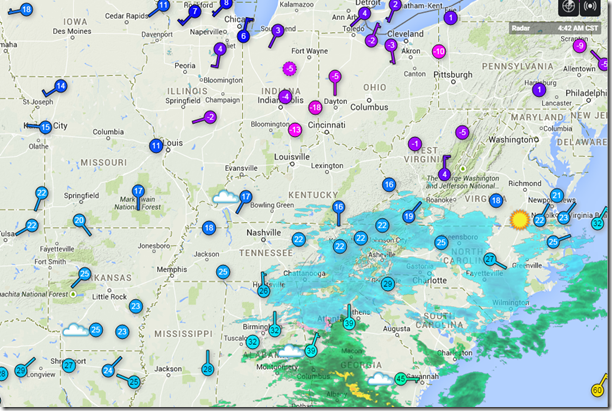
Wednesday 25th:
- Part 1) Review (click-2-comment)
- Please check your workstation for damages and report problems to me!
- Logon here to get to your Gmail: use @student.bisdtx.org
- Here’s what your assignments should look like: (view example folder here)
- Daily Warmup Activity:
- Here are the links and directions for today’s warmup
- Google Classroom: https://classroom.google.com/h
- Find a cool Star symbol and link it to the Word Search Maker: http://worksheets.theteacherscorner.net/make-your-own/word-search/
- Find all words (there are no backwards or diagonal words in this puzzle). Click the image for a larger view. Work together!
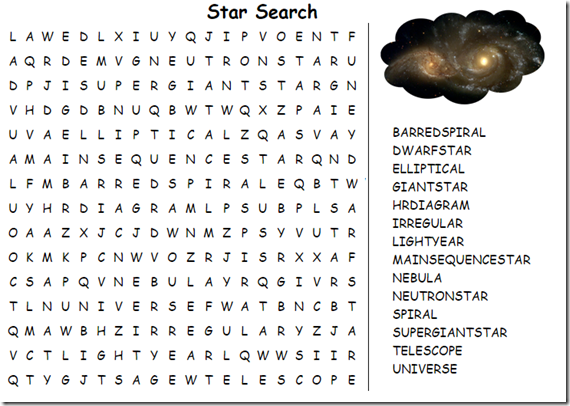
- Here’s my example warmup
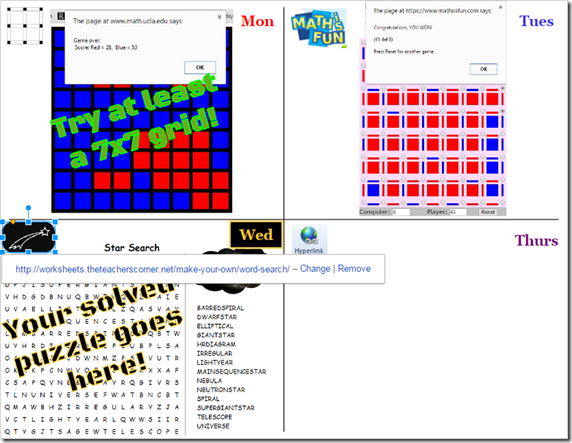
- Check for new click-to-comments and my responses to them (blue highlights are new responses!): http://goo.gl/TU5uol
- Part 2) Objectives: Today students will… (click-2-comment)
- The best scores yesterday on the Dots and Boxes game were by TravisC (who only lost 4 squares to the computer) and HoracioB (who only lost 5 squares to the computer). Great job! Can anyone beat them?
- Dots and Boxes (easier version 2): https://www.mathsisfun.com/games/dots-and-boxes.html
- Slide4: Add information from Space.com and Wikipedia according to the following directions
- Here are the things you’ll need on your slide4
- A title: Spiral Galaxies
- The Space logo linked to this URL: http://www.space.com/22382-spiral-galaxy.html
- An image and text explanation from the Space link
- The Wikipedia List of Spiral Galaxies logo linked to this URL: http://en.wikipedia.org/wiki/List_of_spiral_galaxies
- At least 3 label & image Skitches from the table that you find most interesting (I have 4 in my example below
- Here’s my example with the numbers from above (click the image for a larger view)

- Slide5: Add images from the Google Spiral Galaxies kmz Tour according to the following directions
- Use this Spiral Galaxies kmz tour: https://dl.dropboxusercontent.com/u/197021/Google%20Earth/kmz/Spiral%20Galaxies.kmz
- Here again is how to view the stops on a kmz tour:
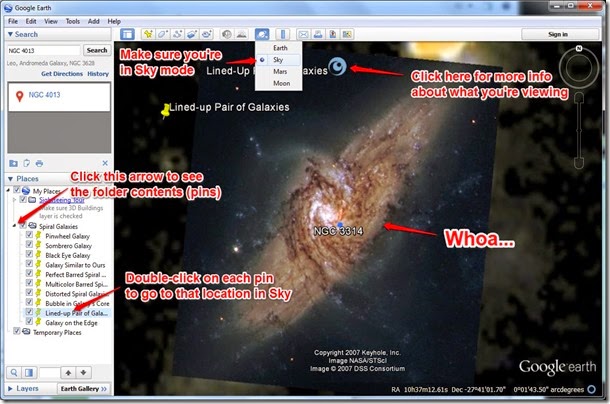
- Here are the things you’ll need on your slide5
- A title: Spiral Galaxies
- The Sky mode symbol (Skitched from your Google Earth program) linked to this kmz tour URL: https://dl.dropboxusercontent.com/u/197021/Google%20Earth/kmz/Spiral%20Galaxies.kmz
- 3-5 of your favorite stops from the tour
- Here’s my example with the numbers from above (click the image for a larger view)

- Part 3) Help with today’s assignments! - (click-2-comment)
- Here are the links you’ll need for today
- Google Classroom: https://classroom.google.com/h
- Word Search Maker: http://worksheets.theteacherscorner.net/make-your-own/word-search/
- Space.com Spiral Galaxies URL: http://www.space.com/22382-spiral-galaxy.html
- Wikipedia List of Spiral Galaxies: http://en.wikipedia.org/wiki/List_of_spiral_galaxies
- Spiral Galaxies kmz tour: https://dl.dropboxusercontent.com/u/197021/Google%20Earth/kmz/Spiral%20Galaxies.kmz
- Part 4) Through? (click-2-comment)
- Checkout Nasa’s Hubble Site with lots of cool media for space fanatics :)
Thursday 26th:
- Part 1) Review (click-2-comment)
- Please check your workstation for damages and report problems to me!
- Logon here to get to your Gmail: use @student.bisdtx.org
- Here’s what your assignments should look like: (view example folder here)
- Daily Warmup Activity:
- Here are the links and directions for today’s warmup
- Google Classroom: https://classroom.google.com/h
- Quizlet Astronomy: http://quizlet.com/72348990/8th-science-astronomy-unit-10-11-flash-cards/
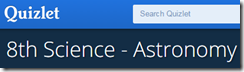
- Play Scatter and capture your 3 best times
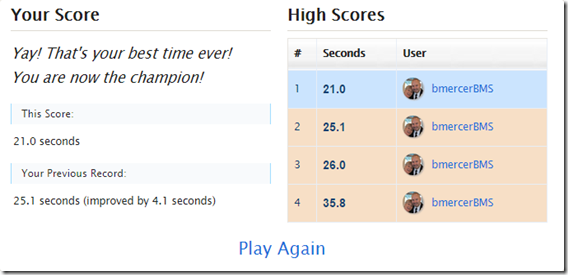
- Challenge: Can you create a drop-shadow like you see here?
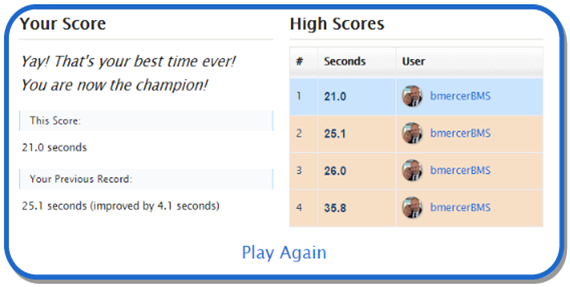
- Here’s my example warmup
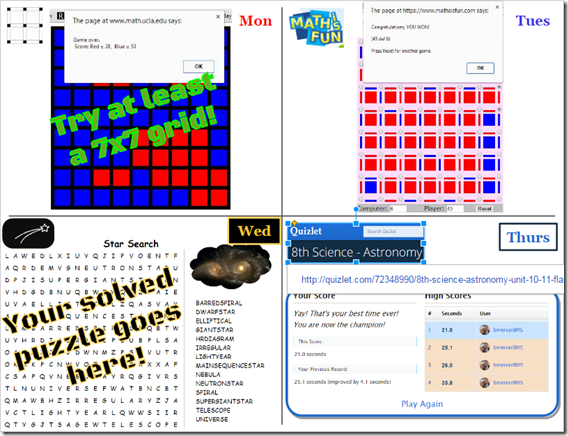
- Check for new click-to-comments and my responses to them (blue highlights are new responses!): http://goo.gl/TU5uol
- Part 2) Objectives: Today students will… (click-2-comment)
- Complete our 5.2 Week8 Binder by adding our last 3 slides (6,7&8)
- Slide6: Add images and links to Google Sky Elliptical and Irregular Galaxies
- Here are the 4 things you’ll need on your slide6
- A title: Google Sky
- Add a Skitch of the Google Sky window showing your kmz links and your favorite image from the list. Link the window to the kmz file: https://dl.dropboxusercontent.com/u/197021/Google%20Earth/kmz/Elliptical%20or%20Irregular%20Galaxies.kmz
- 2 other images which you liked from the kmz list
- A cool slide background!
- Here’s my example (click for a larger view)

- Slide7: Add links and images to the Hubble Heritage Site
- Here are the 4 things you’ll need on your slide7
- A title: Hubble Heritage
- The site title linked to this URL: http://heritage.stsci.edu/gallery/gallery_category.html
- 2 of your favorite images from the gallery
- A cool slide background image
- Here’s my example (click for a larger view)

- Slide8: Add information which will help you to classify galaxies
- Here are the 4 things you’ll need on your slide8
- A title: Compare Galaxies
- This Galaxy Types Table: http://amazing-space.stsci.edu/resources/organizers/docs/tchr_tchart_galaxytypes.pdf
- 3 images (one of each of the 3 types of galaxies). Here are some resources to find images: Galaxy Resources OneTab: http://www.one-tab.com/page/wzJBlU9LQSe6nORqUZj7-Q
- A cool slide background image!
- Here’s my example (click for a larger view)
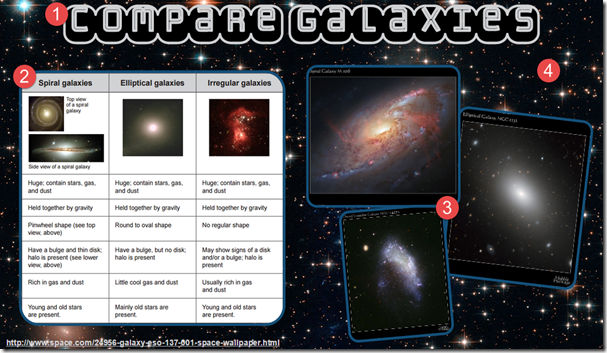
- Part 3) Help with today’s assignments! - (click-2-comment)
- Here are the links you’ll need for today
- Google Classroom: https://classroom.google.com/h
- Quizlet Astronomy: http://quizlet.com/72348990/8th-science-astronomy-unit-10-11-flash-cards/
- Elliptical and Irregular Galaxies kmz file: https://dl.dropboxusercontent.com/u/197021/Google%20Earth/kmz/Elliptical%20or%20Irregular%20Galaxies.kmz
- Hubble Heritage Galleries: http://heritage.stsci.edu/gallery/gallery_category.html
- Galaxy Types Table: http://amazing-space.stsci.edu/resources/organizers/docs/tchr_tchart_galaxytypes.pdf
- Galaxy Resources OneTab: http://www.one-tab.com/page/wzJBlU9LQSe6nORqUZj7-Q
- Part 4) Through? (click-2-comment)
- Checkout this large variety of additional Galaxy resources
Friday 27th:
- Part 1) Review (click-2-comment)
- Please check your workstation for damages and report problems to me!
- Logon here to get to your Gmail: use @student.bisdtx.org
- Here’s what your assignments should look like: (view example folder here)
- Friday Warmup Activity:
- Please complete the Weekly Reflections Form for this week!
- Go to Google Classroom to complete the form: https://classroom.google.com
- It should look like this:
- Check for new click-to-comments and my responses to them (blue highlights are new responses!): http://goo.gl/TU5uol
- Part 2) Objectives: Today students will… (click-2-comment)
- Here’s what’s due today
- Google Classroom: https://classroom.google.com/h
- Improve your scores on Dots games and Quizlets!
- Dots (ver1): http://www.math.ucla.edu/~tom/Games/dots&boxes.html
- Dots (ver2): https://www.mathsisfun.com/games/dots-and-boxes.html
- Quizlet Astronomy (with pics): http://quizlet.com/72521290/galaxies-flash-cards/
- Quizlet Astronomy (no pics): http://quizlet.com/72348990/8th-science-astronomy-unit-10-11-flash-cards/
- Part 3) Help with today’s assignments! - (click-2-comment)
- Here are the links you’ll need for today
- Google Classroom: https://classroom.google.com/h
- Week8 Reflection Form
- Part 4) Through? (click-2-comment)
- Checkout more about the Hubble Space Telescope (which provided many of the images which we used this week) and what’s next…
- http://www.nasa.gov/mission_pages/hubble/story/#.VPA6T1XF9Pk
- …and the next generation telescope: http://www.jwst.nasa.gov/