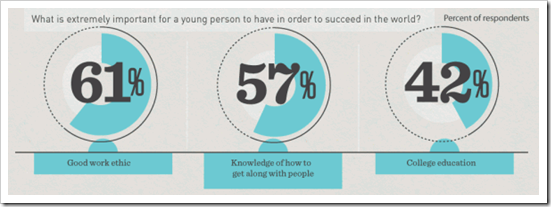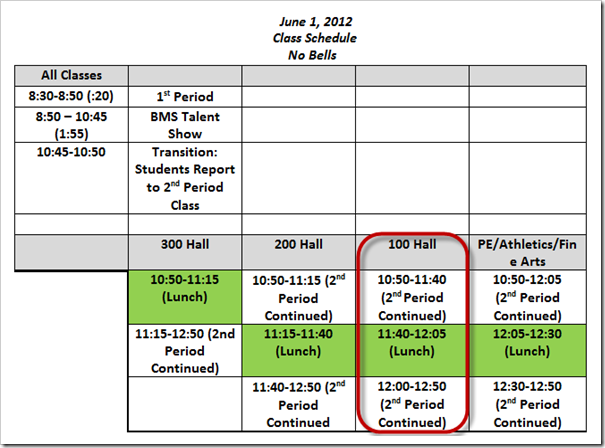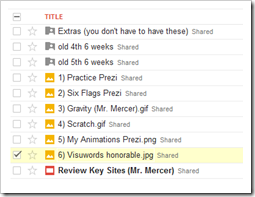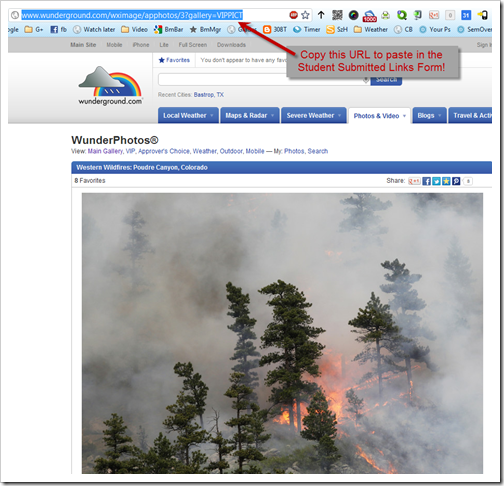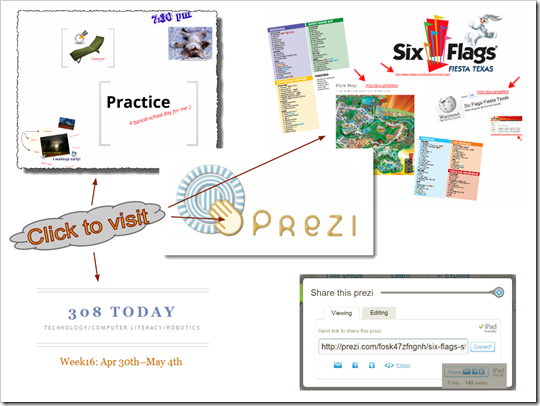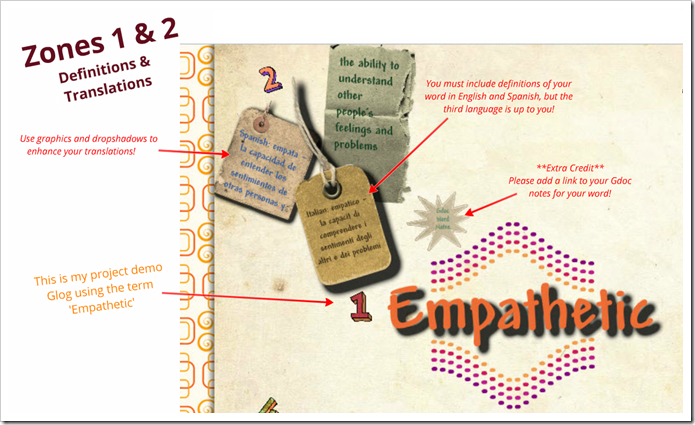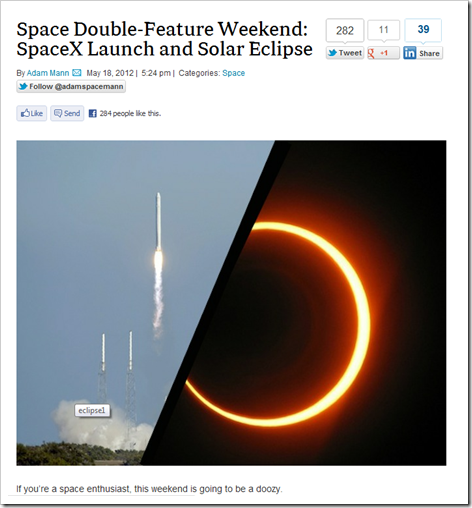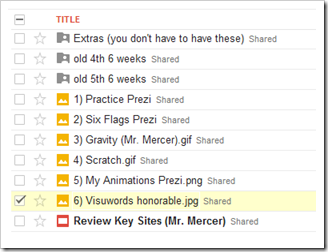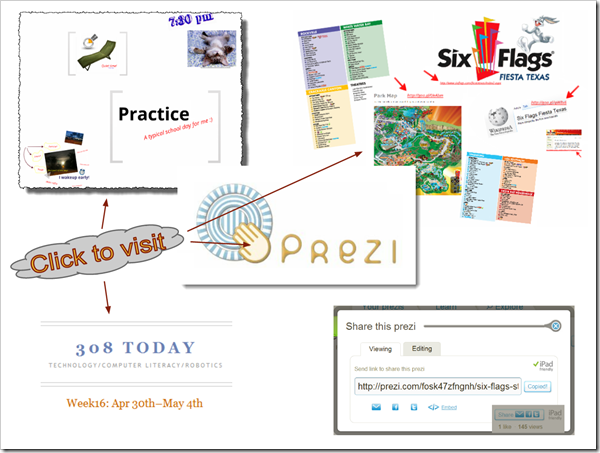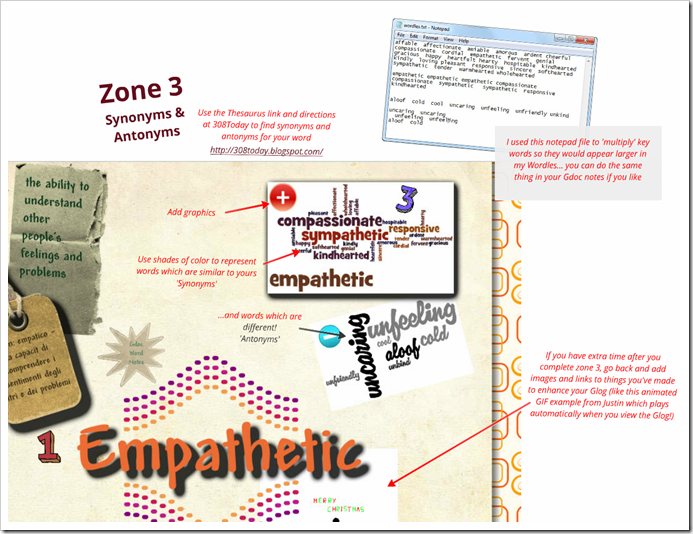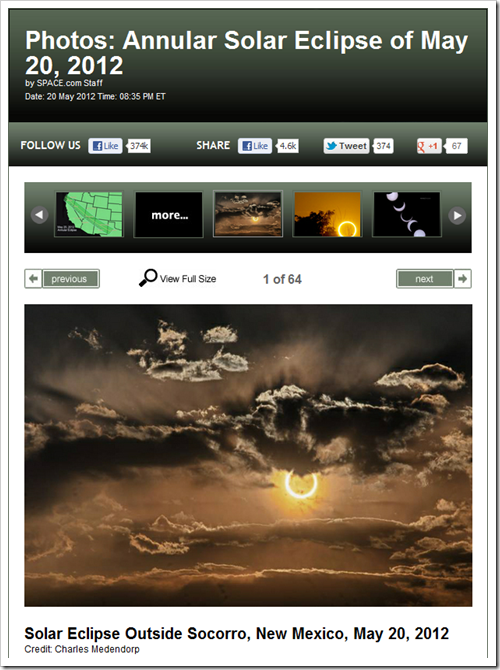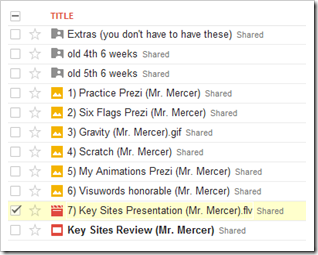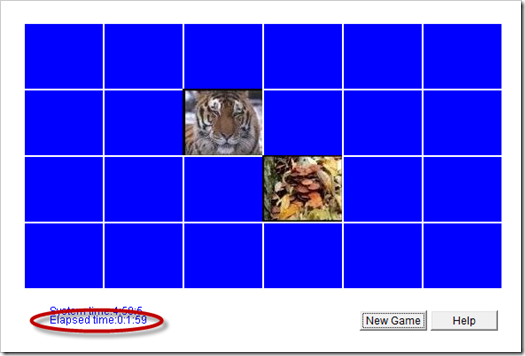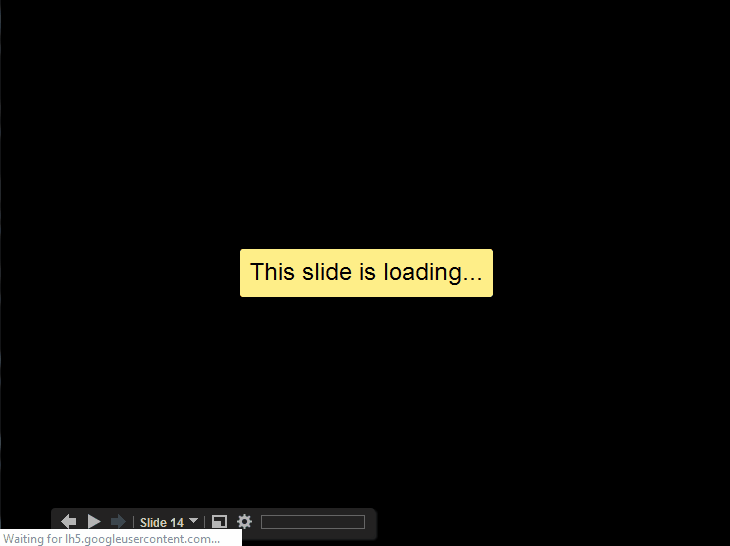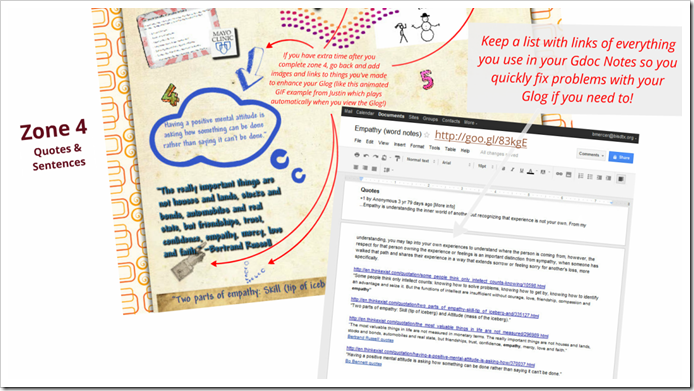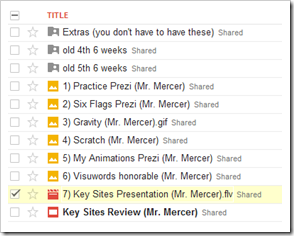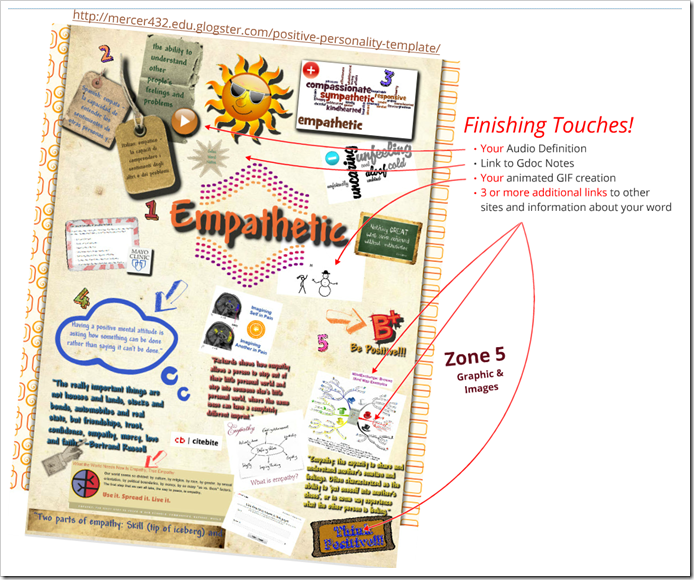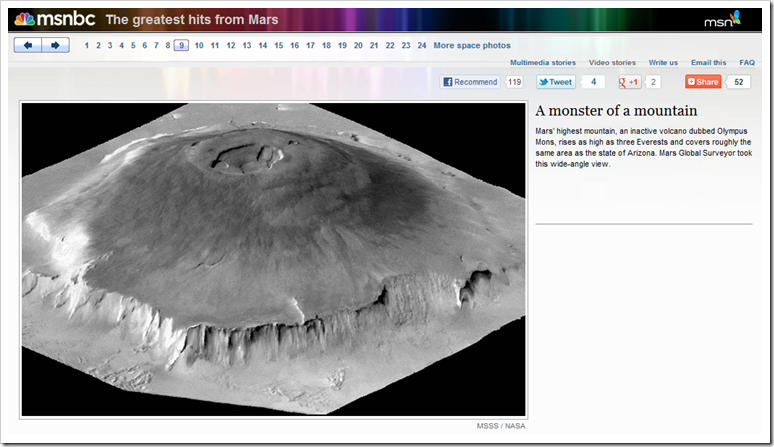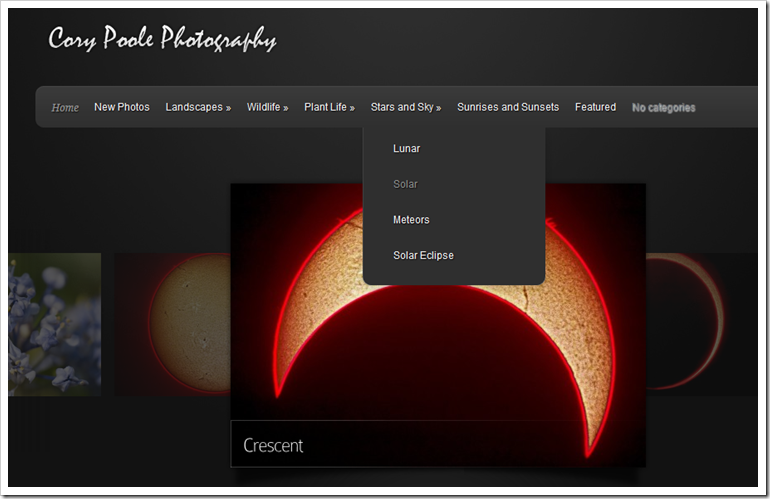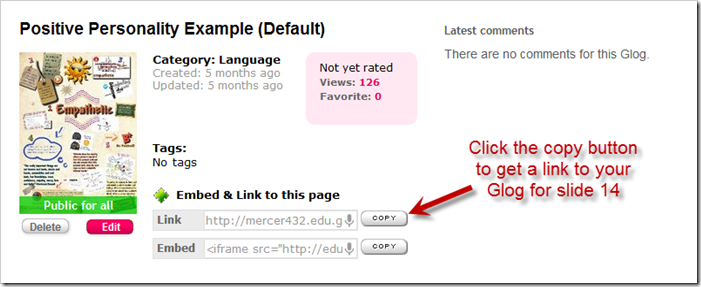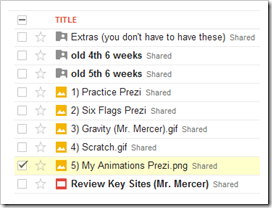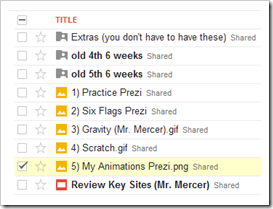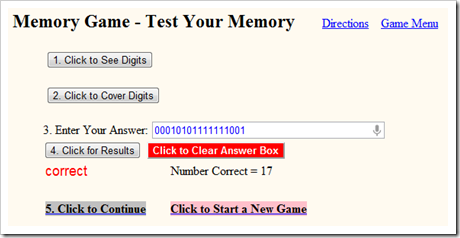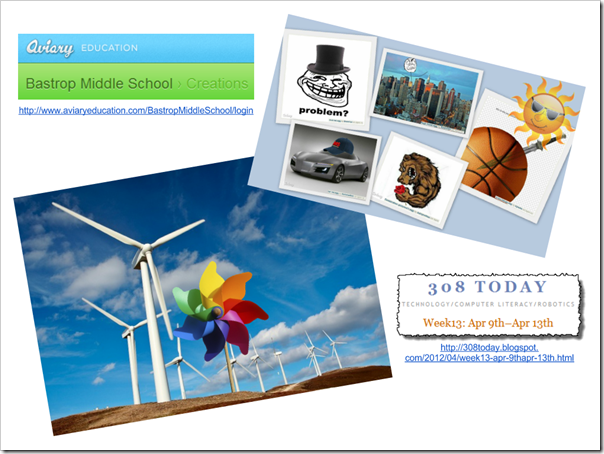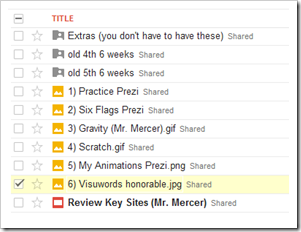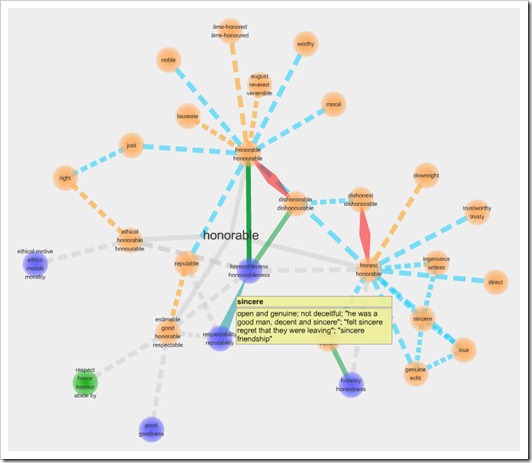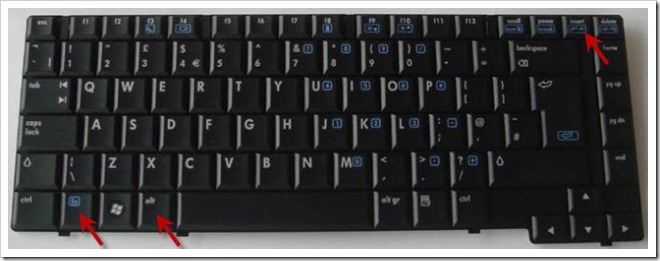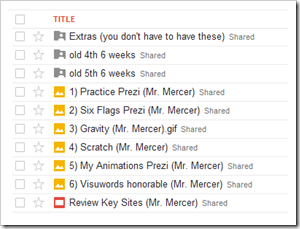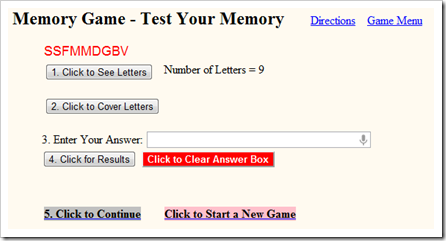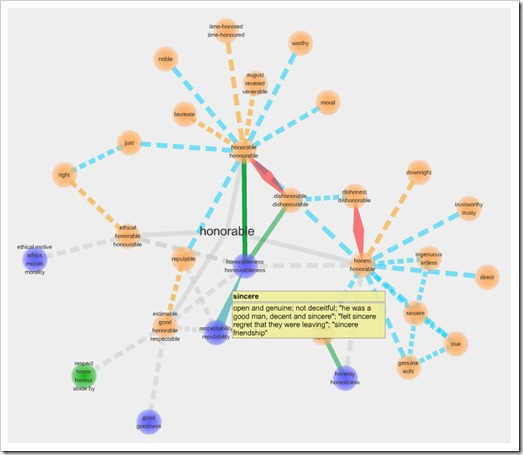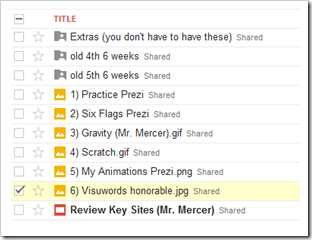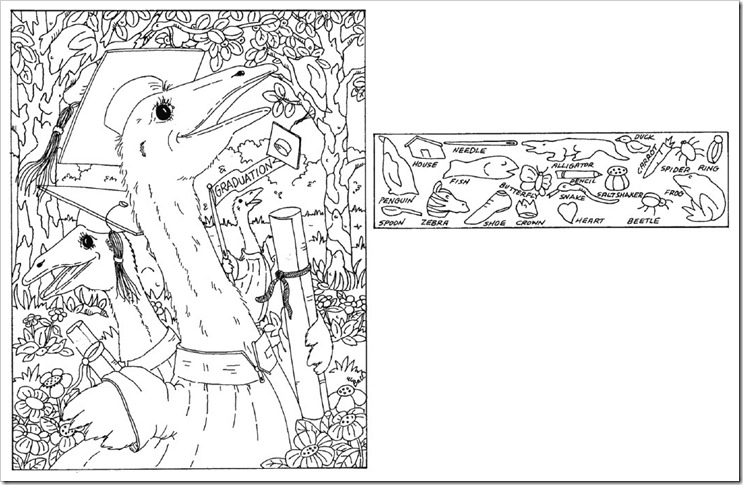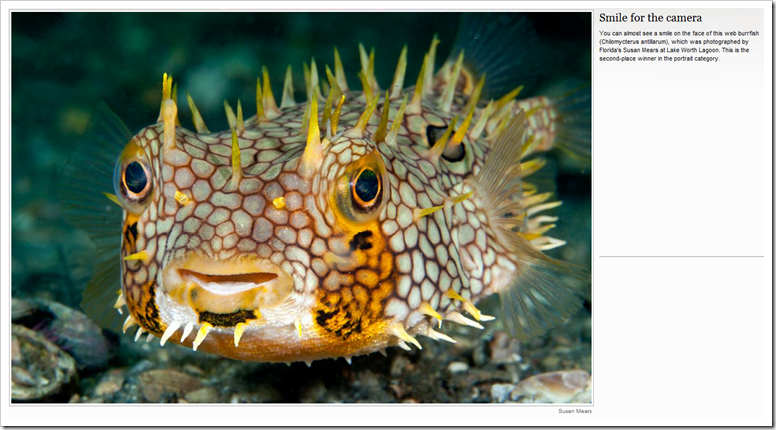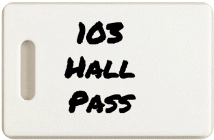Highlights for the week: Last week of school!
- View the BMS Public Calendar for this weeks events!
- Tip: Use ctrl+f and enter the date (like 1st, 2nd, 3rd, 4th, etc.) to jump quickly to the Blog entry for today!
Monday 28th: Holiday!
Tuesday 29th:
- Part 1) Review
- Please check your laptop for damages and report problems to me!
- Here’s what your 103 student folder should look like:
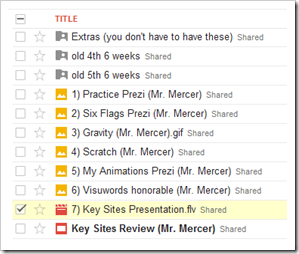
- Daily Warmup Activity (2min timer if necessary – no talking while you complete your warmup please!)
- View the Nikon Small World images at the link below. Find the image you like best, copy the URL and paste it with at least one reason why you liked it in the warmup for today!
- Here’s a sentence starter (or you can choose your own): I liked ___ because ___
- Use the Daily Warm-up Form to record your answer
- Part 2) New
- If you would like to save anything from your S-drive, please upload it to your Gdocs folder (or save it to a flash drive). ALL S-DRIVE FOLDER CONTENTS WILL BE DELETED OVER THE SUMMER!
- Here’s some interesting info on college expenses and what it takes to succeed
- Makeup Work Links and Information document for links and information regarding final assignments! https://docs.google.com/document/pub?id=1AzyqhvaWXDQnxUSPYKS8AWNPPgJyu20DzUx4P1ZR4jE
- Part 3) Do - Today students will…
- Complete 3 Best Works form
- Send me links to 3 assignments that you are most proud of
- Link to the form: http://goo.gl/6KqTS
- Folder checks for these completed assignments
- Roster of students who have completed assignments (green highlights = complete!)
- View this Makeup Work Links and Information document for links and information regarding these assignments! https://docs.google.com/document/pub?id=1AzyqhvaWXDQnxUSPYKS8AWNPPgJyu20DzUx4P1ZR4jE
- Review Key Sites Presentation
- Positive Personality Glog
- Gdocs 103 folder
- Part 4) Through?
- Checkout this cool learn-to-type game at home with a modern browser (like Chrome, Firefox, or IE9)
Wednesday 30th:
- Part 1) Review
- Please check your laptop for damages and report problems to me!
- If you would like to save anything from your S-drive, please upload it to your Gdocs folder (or save it to a flash drive). ALL S-DRIVE FOLDER CONTENTS WILL BE DELETED OVER THE SUMMER!
- Here’s what your 103 student folder should look like:
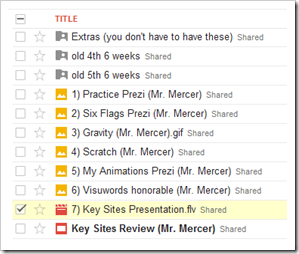
- Daily Warmup Activity (2min timer if necessary – no talking while you complete your warmup please!)
- Open this cool learn-to-type game with FireFox and tell me what level you get to in your warmup for today
- http://www.phoboslab.org/ztype
- Type the words you see drifting towards you
- Click here for a demo gif!
- Here’s a sentence starter (or you can choose your own): I reached level ___
- Use the Daily Warm-up Form to record your answer
- Makeup Work Links and Information document for links and information regarding final assignments! https://docs.google.com/document/pub?id=1AzyqhvaWXDQnxUSPYKS8AWNPPgJyu20DzUx4P1ZR4jE
- Part 2) New
- Final Reflections Form: http://goo.gl/65d9L
- Please check your laptop for damages and report problems to me!
- Good luck with your final exams!
- Part 3) Do - Today students will…
- Please complete the Final Reflections Form for this year: http://goo.gl/65d9L
- Complete 3 Best Works form
- Send me links to 3 assignments that you are most proud of
- Link to the form: http://goo.gl/6KqTS
- Folder checks for these completed assignments
- Roster of students who have completed assignments (green highlights = complete!)
- View this Makeup Work Links and Information document for links and information regarding these assignments! https://docs.google.com/document/pub?id=1AzyqhvaWXDQnxUSPYKS8AWNPPgJyu20DzUx4P1ZR4jE
- Review Key Sites Presentation
- Positive Personality Glog
- Gdocs 103 folder
- Part 4) Through?
- Checkout these amazing Lego machines (you might need to view this at home to see the video clips)
Thursday 31st: Last class of the year for 3rd, 5th and 7th periods!
- Part 1) Review
- Please check your laptop for damages and report problems to me!
- If you would like to save anything from your S-drive, please upload it to your Gdocs folder (or save it to a flash drive). ALL S-DRIVE FOLDER CONTENTS WILL BE DELETED OVER THE SUMMER!
- Here’s what your 103 student folder should look like:
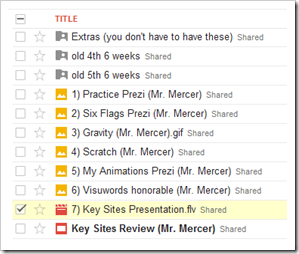
- Daily Warmup Activity (2min timer if necessary – no talking while you complete your warmup please!)
- OPTIONAL: For today’s warmup, you can sign my digital yearbook if you like. You can enter your signature & comments directly in the embedded form below:
- Makeup Work Links and Information document for links and information regarding final assignments! https://docs.google.com/document/pub?id=1AzyqhvaWXDQnxUSPYKS8AWNPPgJyu20DzUx4P1ZR4jE
- Part 2) New
- Complete 3 Best Works form (less than half of you have completed this!)
- Send me links to 3 assignments that you are most proud of
- Link to the form: http://goo.gl/6KqTS
- Here’s a list of those students who have completed this! https://docs.google.com/spreadsheet/pub?key=0AlJ3MHR052StdGxiNEFpZGwwdld5LW5FdkZEZHpWOWc&single=true&gid=0&output=html
- Here’s a summary of responses from your Final Weekly Reflections. Overall, I was very happy with your comments and ratings of this course! Thanks for a great semester!
- Click on the image below for a full size view

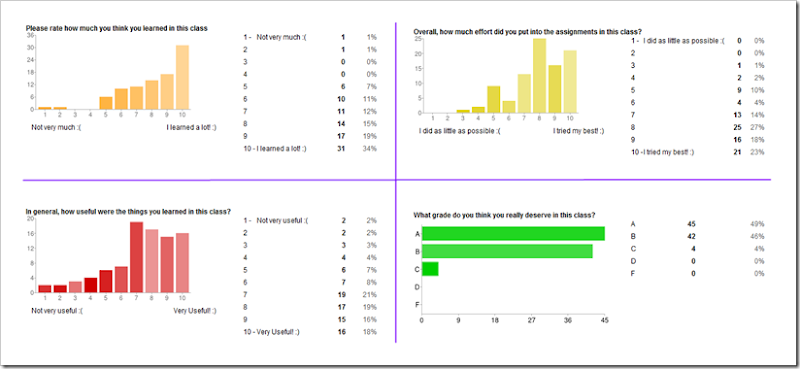
- Part 3) Do - Today students will…
- If you haven’t already done so, please complete the Final Reflections Form for this year: http://goo.gl/65d9L
- Complete 3 Best Works form
- Send me links to 3 assignments that you are most proud of
- Link to the form: http://goo.gl/6KqTS
- Here’s a list of those students who have completed this! https://docs.google.com/spreadsheet/pub?key=0AlJ3MHR052StdGxiNEFpZGwwdld5LW5FdkZEZHpWOWc&single=true&gid=0&output=html
- Complete missing assignments
- View this Makeup Work Links and Information document for links and information regarding these assignments! https://docs.google.com/document/pub?id=1AzyqhvaWXDQnxUSPYKS8AWNPPgJyu20DzUx4P1ZR4jE
- Review Key Sites Presentation
- Positive Personality Glog
- Gdocs 103 folder
- Part 4) Through?
- Have a great summer!

Friday Jun 1st: Last day of school!
- Please check your laptop for damages and report problems to me!
- If you would like to save anything from your S-drive, please upload it to your Gdocs folder (or save it to a flash drive). ALL S-DRIVE FOLDER CONTENTS WILL BE DELETED OVER THE SUMMER!
- Here’s the bell schedule for today:
- Have a great summer!