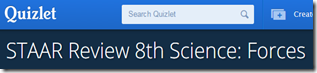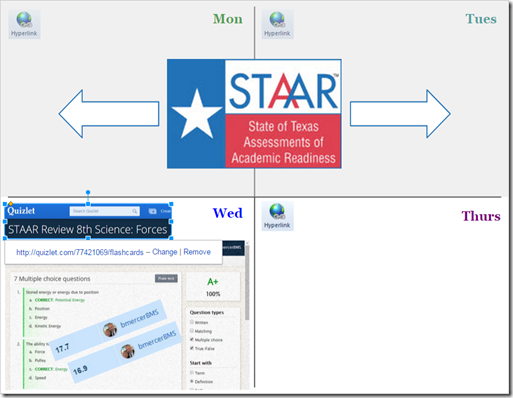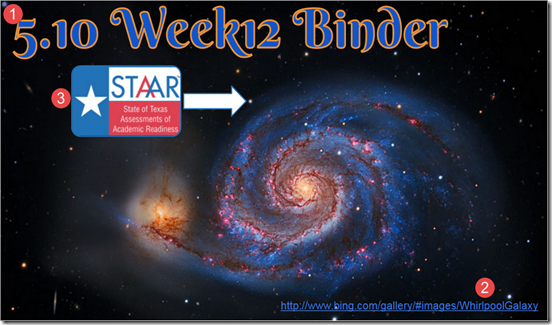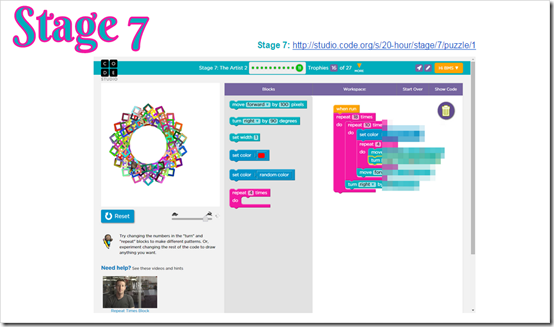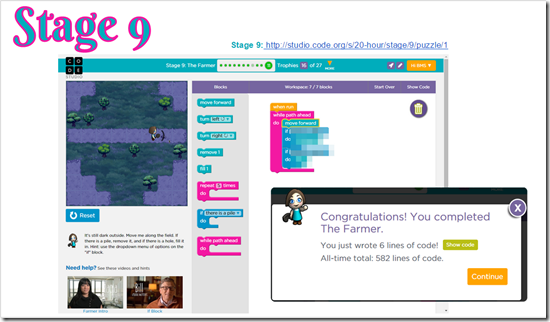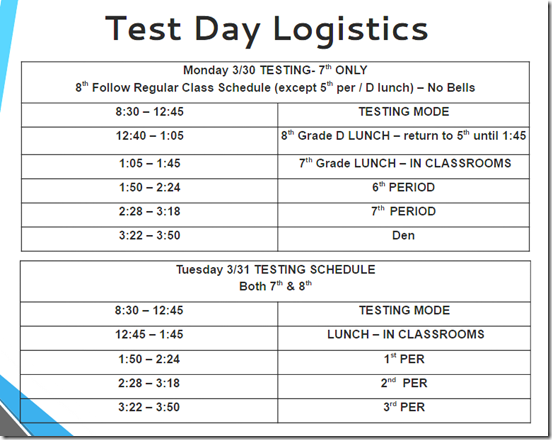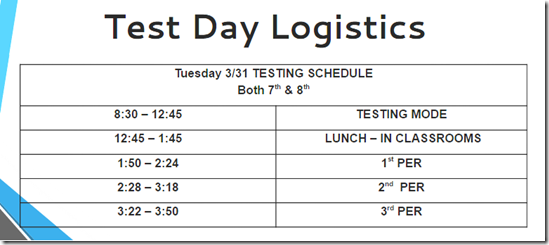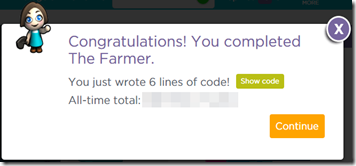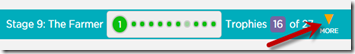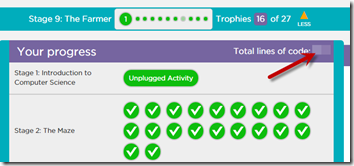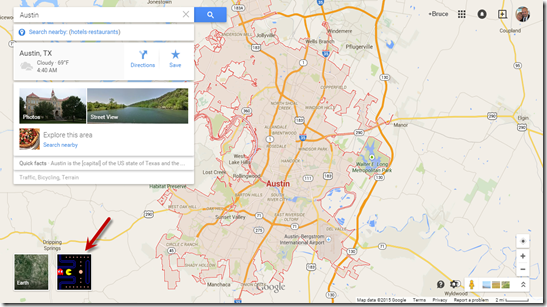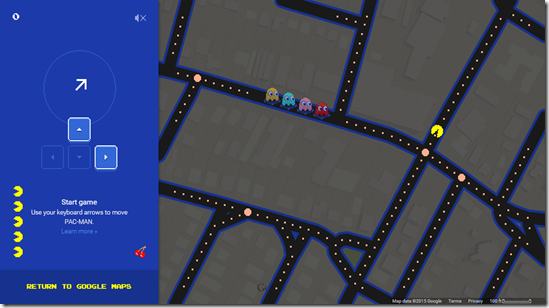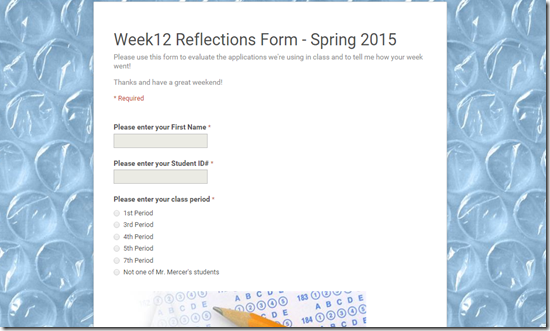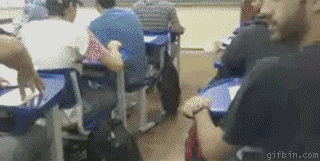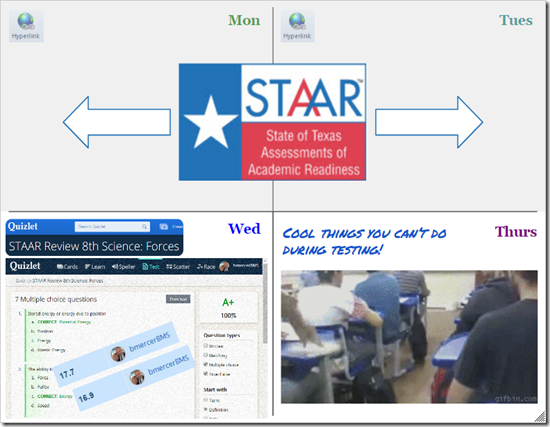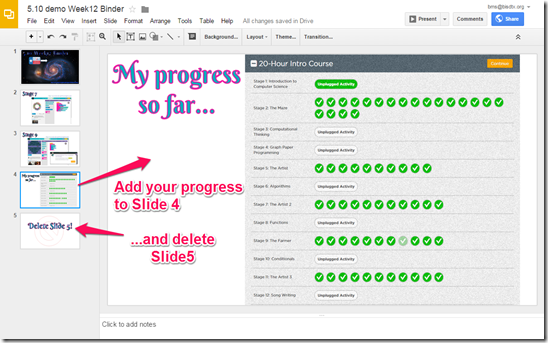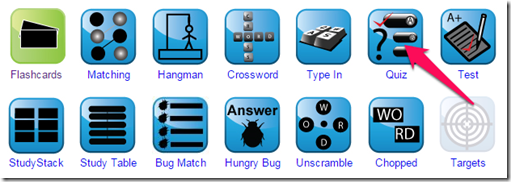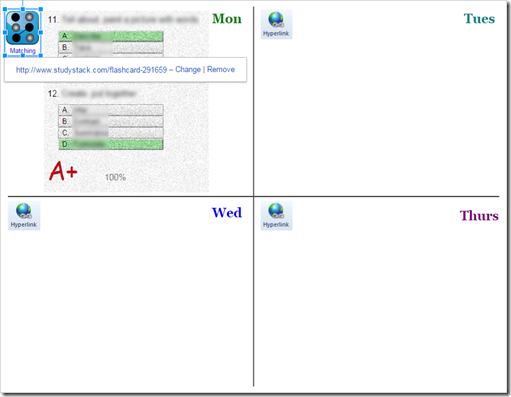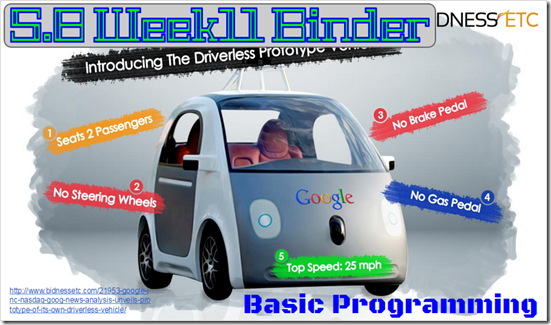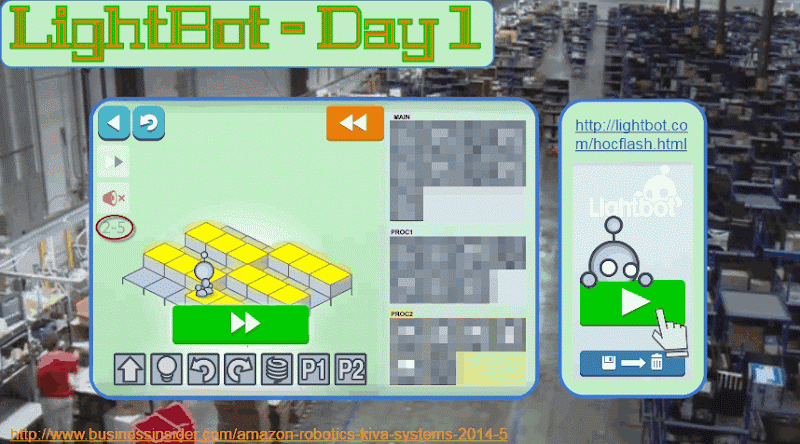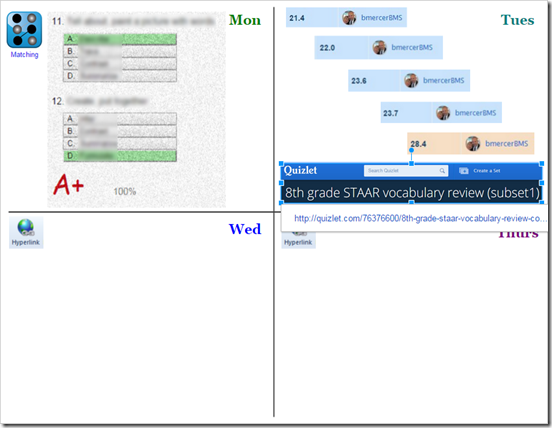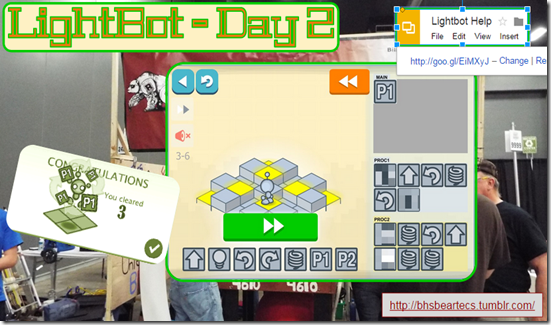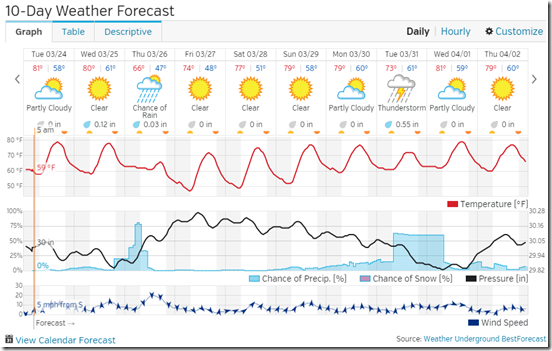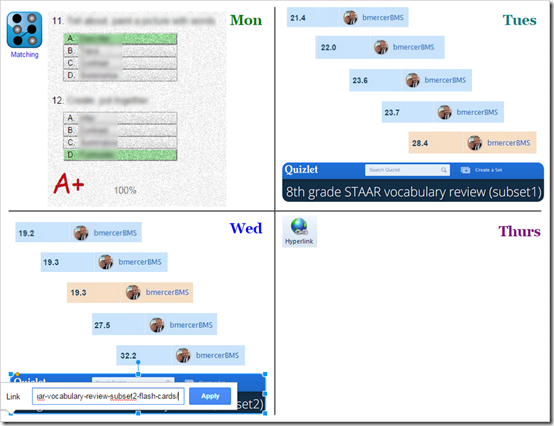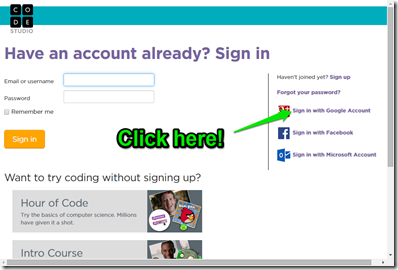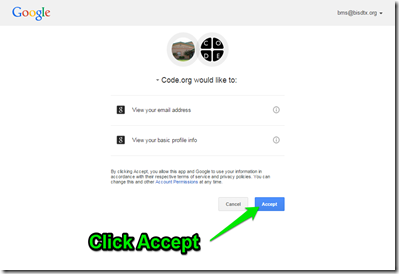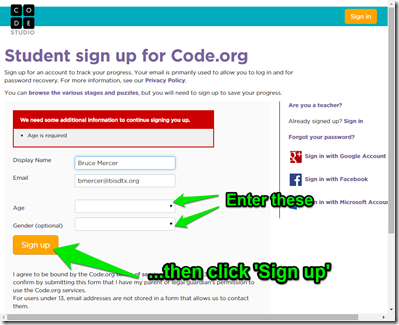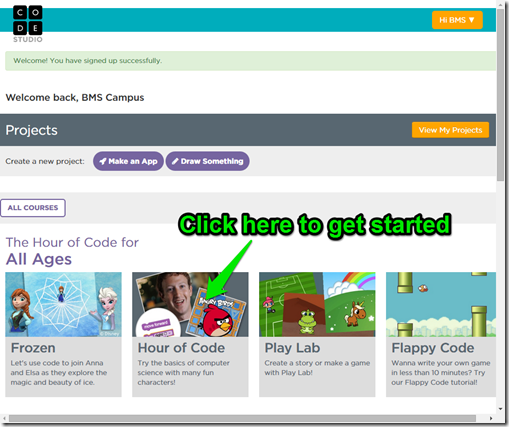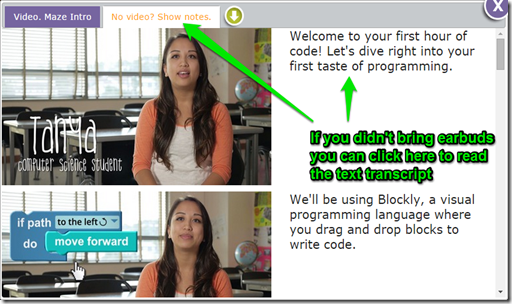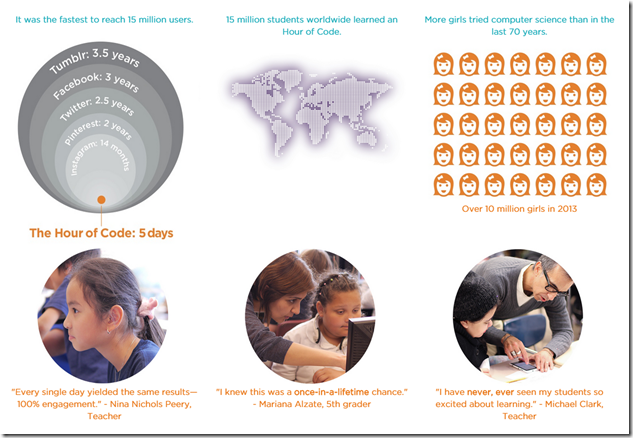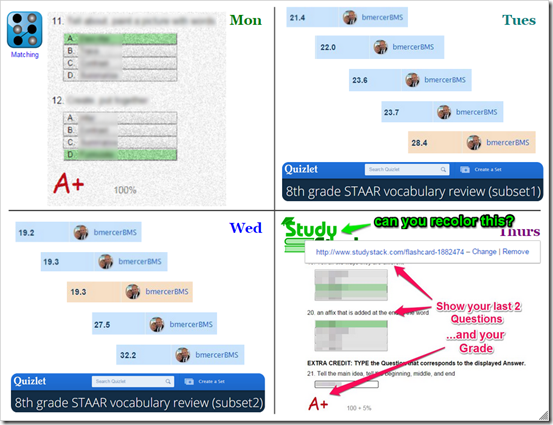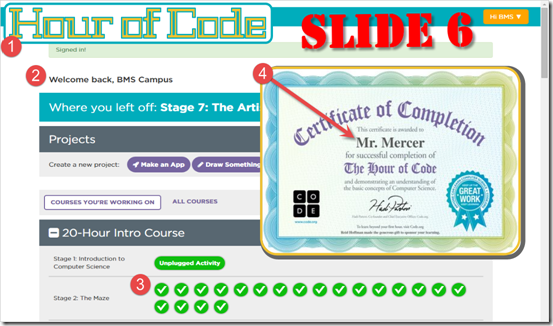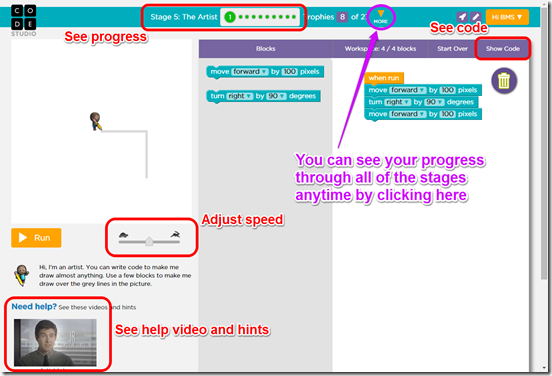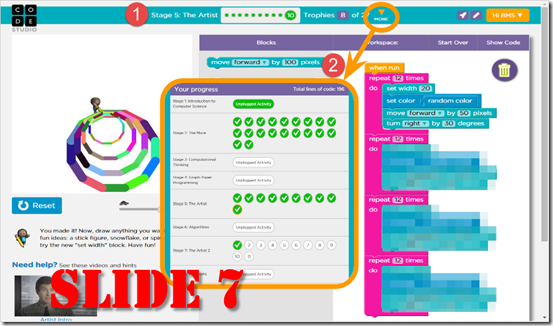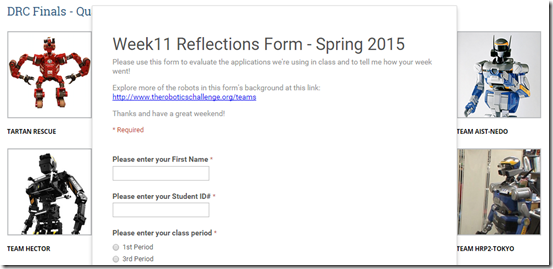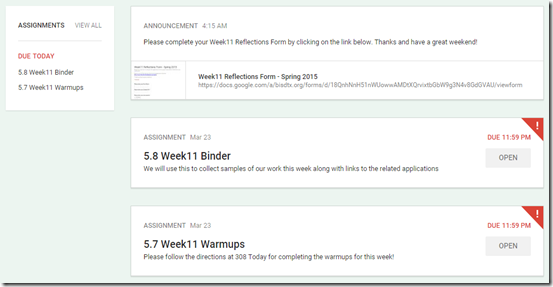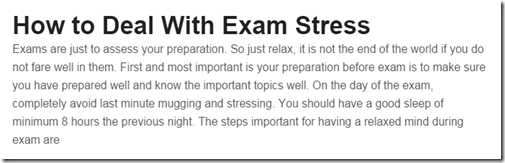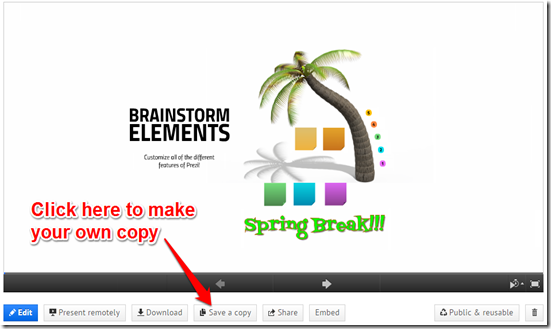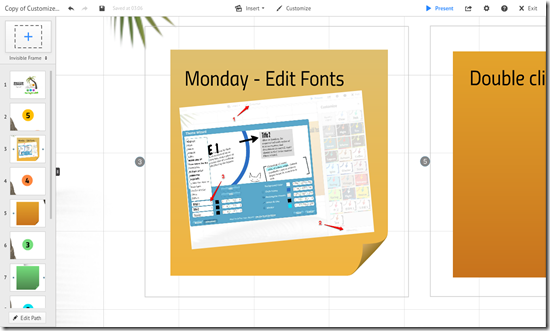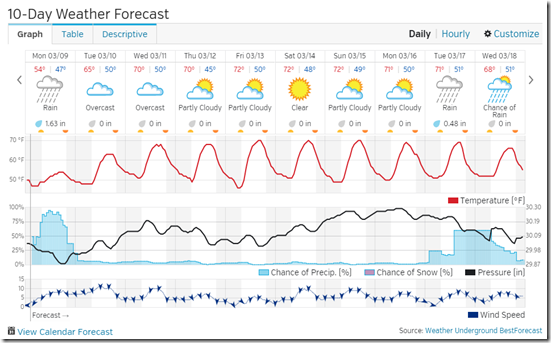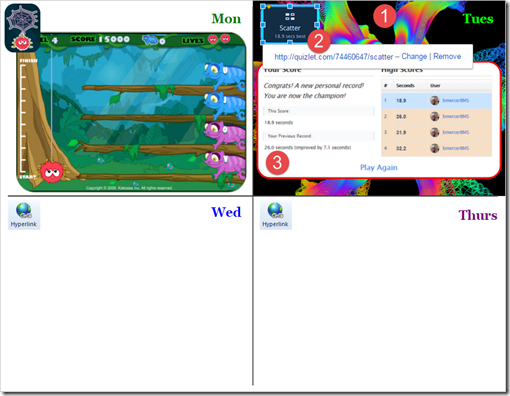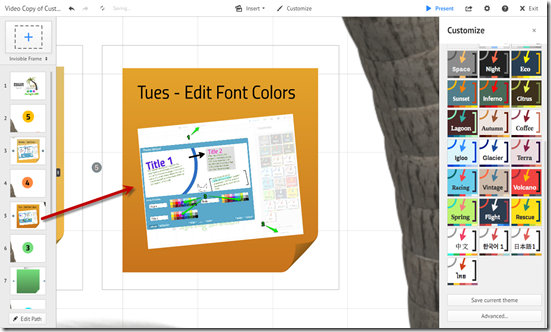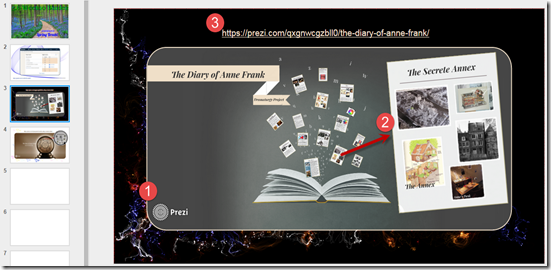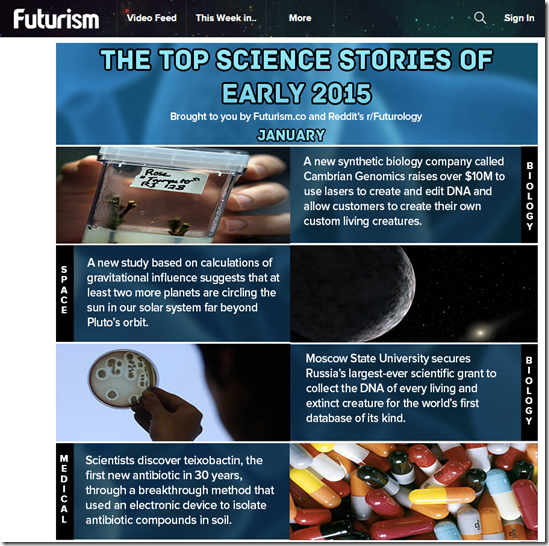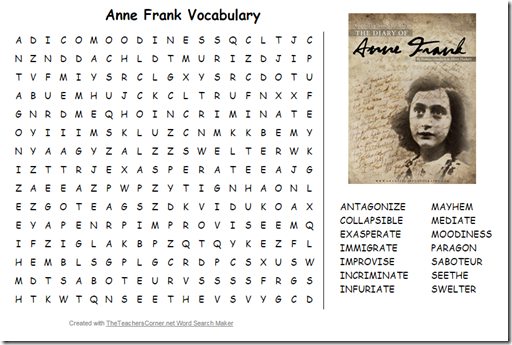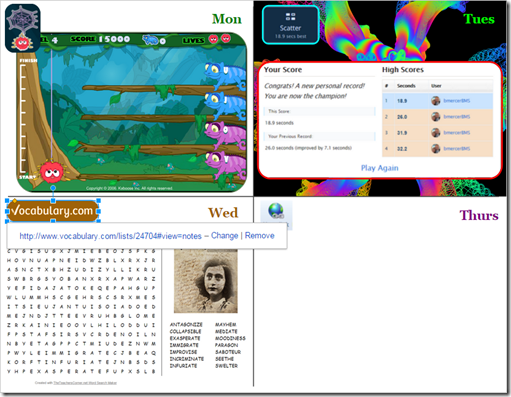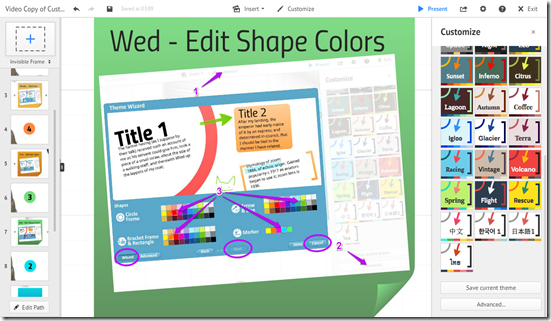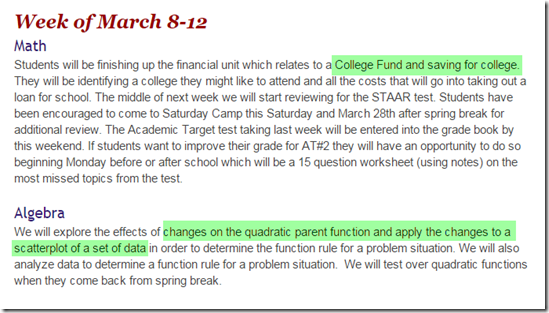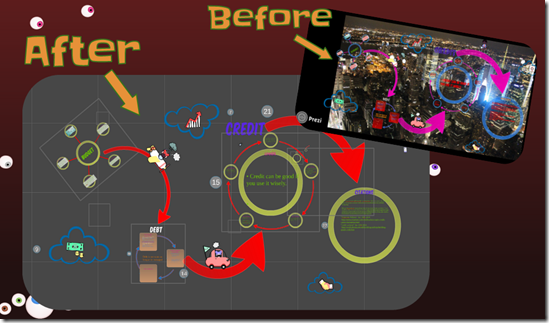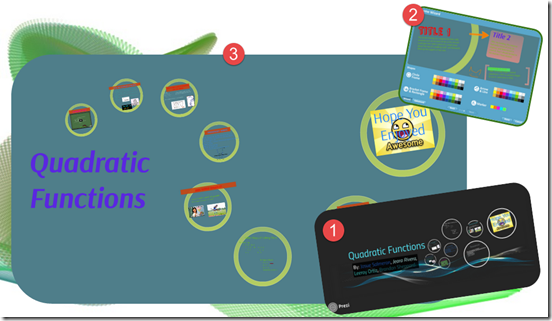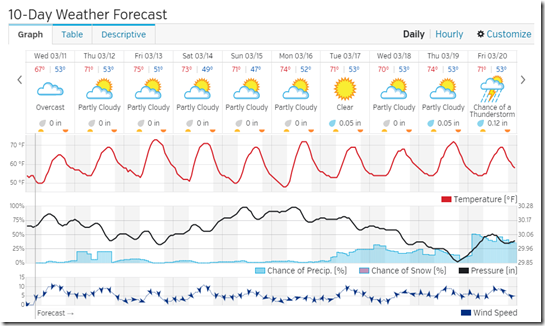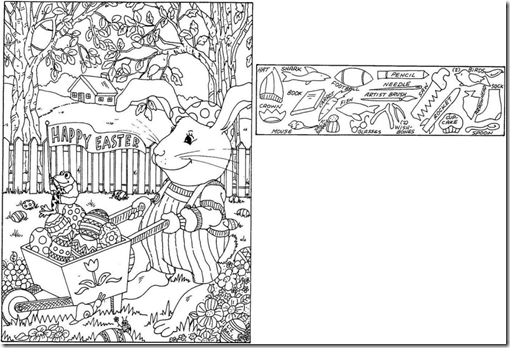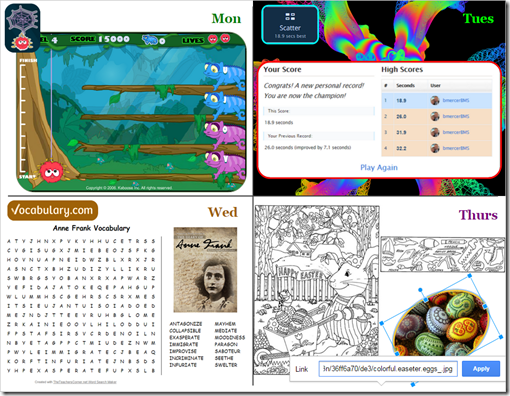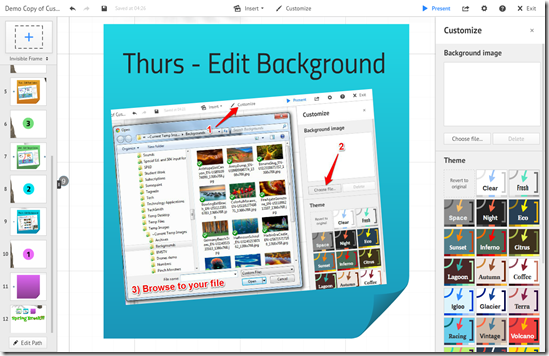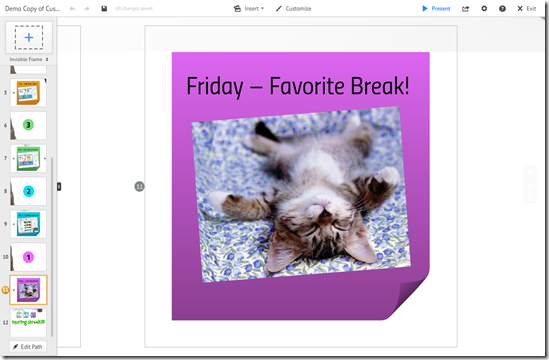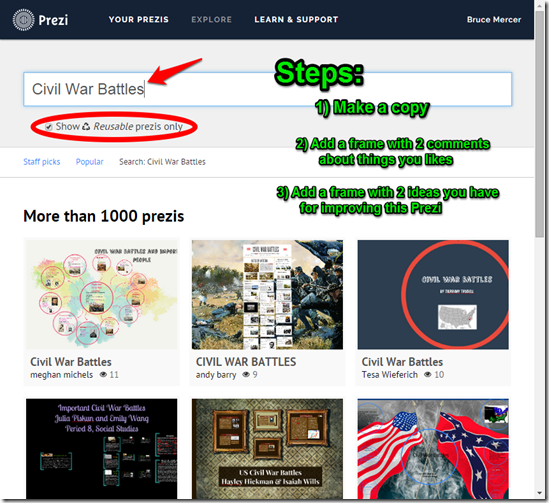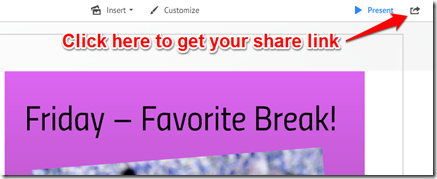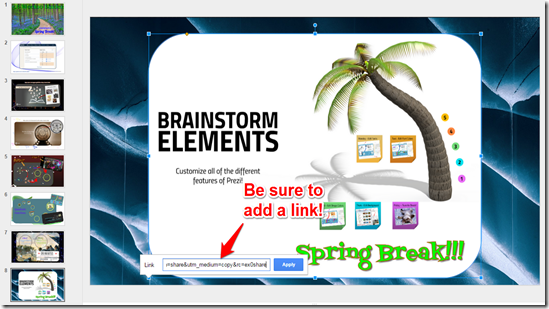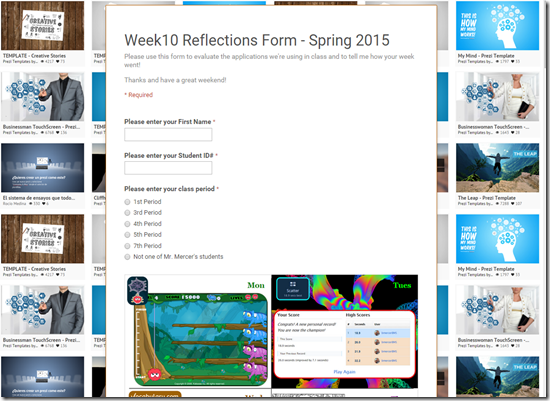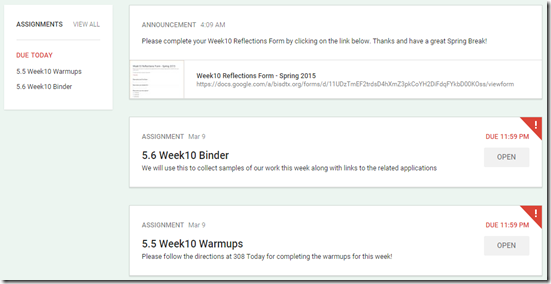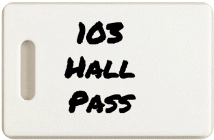Highlights for the week:
- View the BMS Public Calendar for this weeks events!
- Tip: Use ctrl+F and enter the date (like 1st, 2nd, 3rd, 4th, etc.) to jump quickly to the Blog entry for today!
- Some notes for Parents/Guardians who view this Blog:
- Everything we do in this class is listed on this Blog (so students who are absent can easily find what they’ve missed and even complete it while they are absent!)
- Nearly every assignment can be completed at home or anywhere with an internet connection using https://classroom.google.com
- Friday’s are makeup days so students who have trouble completing assignments have this extra time every week to get caught up!
- You can see examples of every project we do at this Public Examples Folder Link
Monday 23rd:
- Part 1) Review (click-2-comment)
- Please check your workstation for damages and report problems to me!
- Logon here to get to your Gmail: use @student.bisdtx.org
- Here’s what your assignments should look like: (view example folder here)
- Daily Warmup Activity:
- Here are the links and directions for today’s warmup
- Google Classroom: https://classroom.google.com/h
- Since we start STAAR testing next week, we will concentrate our warmups on vocabulary words for the next few weeks to help you prepare for testing
- Practice the StudyStack Power Words list at the link below and then take the quiz until you get at least a ‘B’
- http://www.studystack.com/flashcard-291659
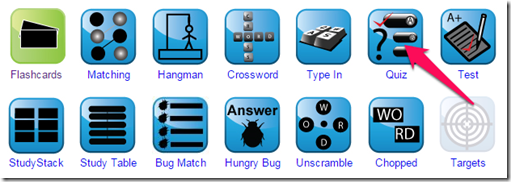
- Use your favorite review activity as your link symbol to this stack. Here’s my example:
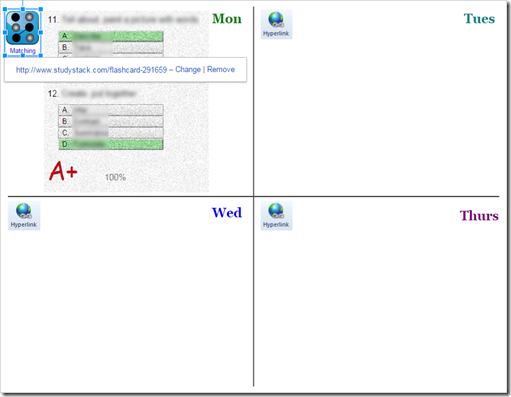
- Check for new click-to-comments and my responses to them (blue highlights are new responses!): http://goo.gl/TU5uol
- Part 2) Objectives: Today students will… (click-2-comment)
- Here’s how you rated the week before Spring Break programs and activities:
- Explore (or review) basic programming with Lightbot which has built-in tutorials and lets you drag-n-drop easily to replace or rearrange commands. If you remember how to use this program, help the person next to you if they don’t or if they haven’t seen it before!
- THIS NEXT LINK COULD TAKE SEVERAL MINUTES TO LOAD THE FIRST TIME, so please be patient with it!
- Lightbot: http://lightbot.com/hocflash.html
- When you see this image, click allow so you can continue where you left off tomorrow without having to repeat previous levels!
- Progress through the levels as far as you can and Skitch where you left off (to add to your Binder on Slide2 – directions below)
- Open your 5.8 Week11 Binder and add the following
- All slides: Search for background images or gifs related to computer programming or robots and add a different background and a link to where you found it to each slide throughout this week. Here are some ideas for topics to search on (have fun exploring cool stuff going on in the world regarding robotics!)
- Slide1: Title slide
- You should have the following 4 things on slide1
- A title: 5.8 Week11 Binder
- A subtitle: Basic Programming
- A background image from something you found in your searches (use a different image than mine please!)
- A link to where you found your background
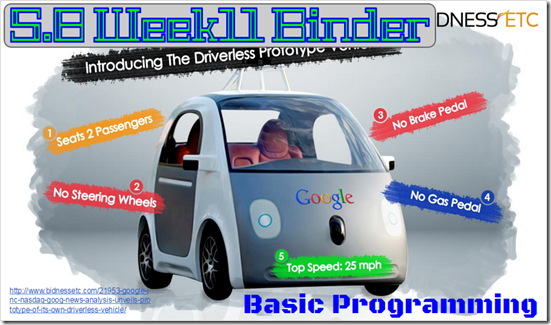
- Slide2:
- You should have the following 4 things on slide 2
- A title: LightBot - Day1
- A Skitch of your highest level reached today (best advice on the higher levels of this… run little bits at a time and add as you go along!)
- An image of the LightBot homepage linked to the site: http://lightbot.com/hocflash.html
- A link to where you found your background image (use a different image than mine please!)
- Here’s my slide2 example (Challenges: Can you color-match your shape fills, borders and texts to the LightBot screens as you see below?)
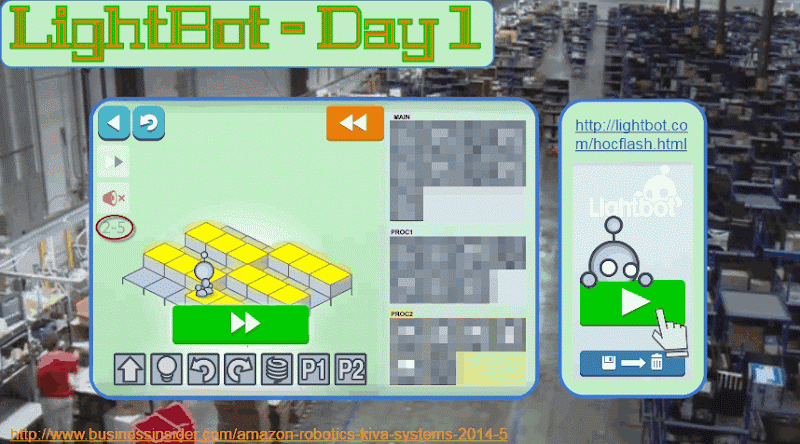
- Part 3) Help with today’s assignments! - (click-2-comment)
- Here are the links you’ll need for today
- Search ideas for slides backgrounds
- Part 4) Through? (click-2-comment)
- Check your grade for the 5th Progress Reports which you’ll be receiving at the end of this week
- STAAR Testing begins next week
Tuesday 24th:
- Part 1) Review (click-2-comment)
- Please check your workstation for damages and report problems to me!
- Logon here to get to your Gmail: use @student.bisdtx.org
- Here’s what your assignments should look like: (view example folder here)
- Daily Warmup Activity:
- Here are the links and directions for today’s warmup
- Here’s my example warmup
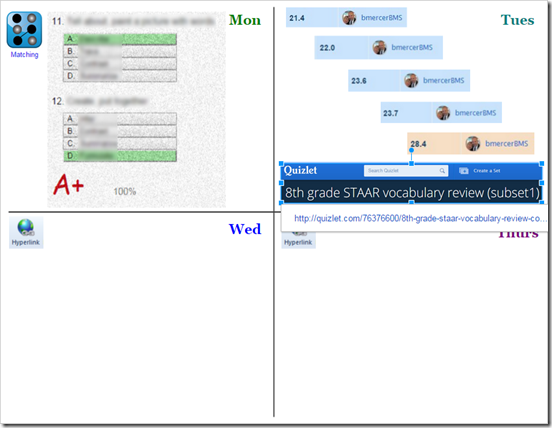
- Check for new click-to-comments and my responses to them (blue highlights are new responses!): http://goo.gl/TU5uol
- Part 2) Objectives: Today students will… (click-2-comment)
- Open your 5.8 Week11 Binder and continue adding the following
- Slide3: Show the highest level you reach using LightBot
- Remember: Slide2 should show the highest level you reached yesterday (before you continue on today!)
- You should have the following things on slide3
- A title: LightBot - Day2
- A Skitch of your highest level reached today in Lightbot: http://lightbot.com/hocflash.html (best advice on the higher levels of this… run little bits at a time and add as you go along!)
- A Skitch of LightBot Help from Google Slides linked to this slideshow with tips to help you solve the higher level puzzles if you need it: http://goo.gl/EiMXyJ
- A link to where you found your background image (use a different image than mine please!)
- If you complete level 3, capture the congratulations popup (which is a different color than my example below)
- Here’s my example slide3 (Challenges: Can you color-match your shape fills, borders and texts to the LightBot screens as you see below?)
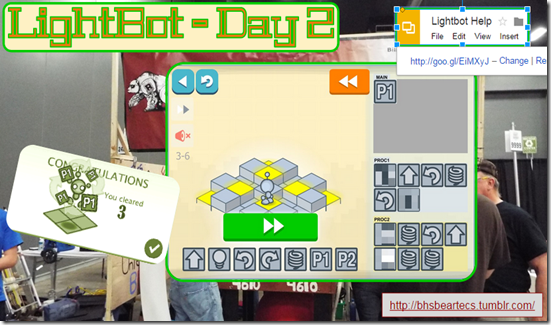
- Slide4: We will need earbuds or headphones for our next explorations, so please bring them to class whenever possible!

- To help you to remember, we’re going to make a slide with the coolest and best budget-priced versions of each. Here’s what you’ll need
- Coolest or best quality headphones (in your opinion) and a link to where to learn more about them
- Best budget-priced headphones and a link to where to learn more about them
- Coolest or best quality earbuds (in your opinion) and a link to where to learn more about them
- Best budget-priced earbuds and a link to where to learn more about them
- A link to where you found your background image (use a different image than mine please!)
- Here’s my example slide4

- Once you complete slide4, find backgrounds for the rest of your slides. Again, search for background images or gifs related to computer programming or robots and add a different background and a link to where you found it to each slide throughout this week. Here are some ideas for topics to search on (have fun exploring cool stuff going on in the world regarding robotics!)
- Part 3) Help with today’s assignments! - (click-2-comment)
- Here are the links you’ll need for today
- Part 4) Through? (click-2-comment)
- Checkout our beautiful weather forecast for the next couple of days before a cold front hits on Thursday
Wednesday 25th:
- Part 1) Review (click-2-comment)
- Please check your workstation for damages and report problems to me!
- Logon here to get to your Gmail: use @student.bisdtx.org
- Here’s what your assignments should look like: (view example folder here)
- Daily Warmup Activity:
- Here are the links and directions for today’s warmup
- Here’s my example warmup
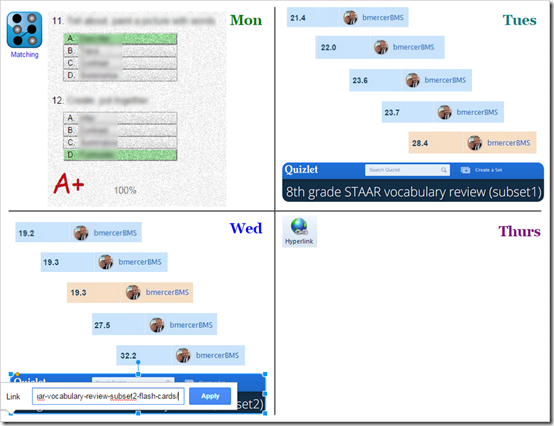
- Check for new click-to-comments and my responses to them (blue highlights are new responses!): http://goo.gl/TU5uol
- Part 2) Objectives: Today students will… (click-2-comment)
- Create an account at Code.org using ‘Sign in with Google Account’. Here are the steps:
- Click this link to go to the sign-in page and click ‘Sign on with Google Account’: http://studio.code.org/users/sign_in
- Click accept
- Complete the sign up form like this
- Open your 5.8 Week11 Binder and continue adding the following
- Slide5: Begin (and hopefully complete) the ‘Hour of code’ which you probably saw at the bottom of the LightBot screen on Monday. You will get a certificate from the site when you complete the activities which you will Skitch and save for tomorrow’s slide
- Begin the Hour of Code block programming tutorial by clicking on this link http://studio.code.org/hoc/1 or by clicking where you see below
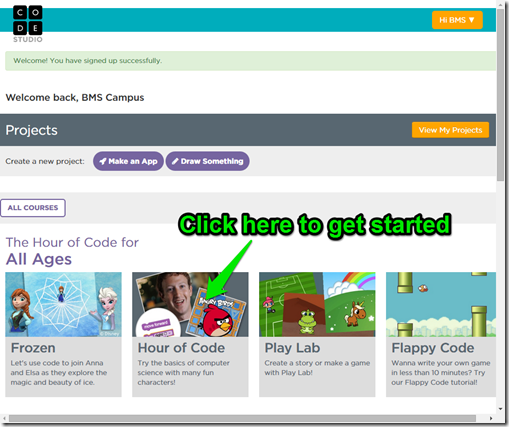
- You should have brought earbuds to watch the video tutorials, but if you didn’t, you can read the transcripts this way
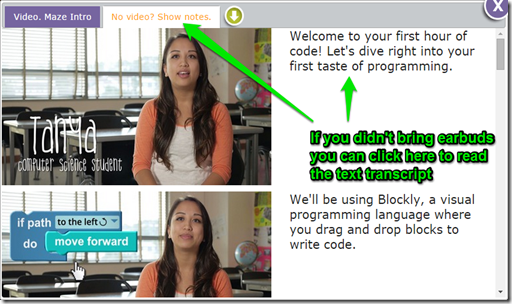
- Move as far as you can through this very basic tutorial today and then add the following on slide5
- A title: Hour of Code
- A Skitch of the highest level you reach today
- At least one comment about what you liked about the tutorial
- A ‘thumbs up’ or ‘thumbs down’ symbol for whether you liked or didn’t like it overall
- A link to the tutorial so you can explore more later if you’re interested: http://studio.code.org/hoc/1
- Here’s my example Slide5 (I’ve added noise to deter copying)

- Once you complete slide5, find backgrounds for the rest of your slides. Again, search for background images or gifs related to computer programming or robots and add a different background and a link to where you found it to each slide throughout this week. Here are some ideas for topics to search on (have fun exploring cool stuff going on in the world regarding robotics!)
- Part 3) Help with today’s assignments! - (click-2-comment)
- Here are the links you’ll need for today
- Part 4) Through? (click-2-comment)
- Checkout more info and resources on the Hour of Code
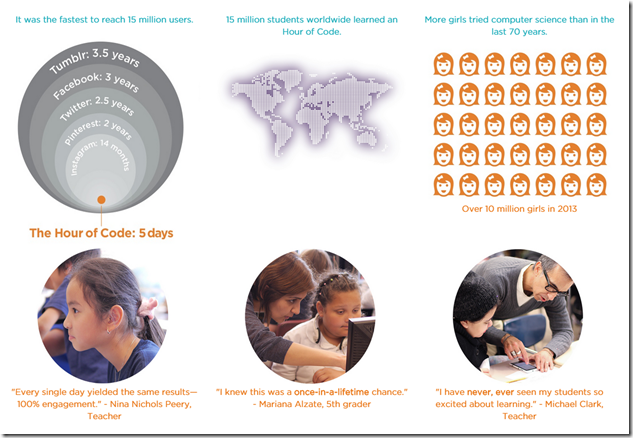
Thursday 26th:
- Part 1) Review (click-2-comment)
- Please check your workstation for damages and report problems to me!
- Logon here to get to your Gmail: use @student.bisdtx.org
- Here’s what your assignments should look like: (view example folder here)
- Daily Warmup Activity:
- Check for new click-to-comments and my responses to them (blue highlights are new responses!): http://goo.gl/TU5uol
- Part 2) Objectives: Today students will… (click-2-comment)
- Open your 5.8 Week11 Binder and continue adding the following
- Get Slides backgrounds here: http://www.one-tab.com/page/xVWTWYrlRbGeMgRngXfJsg
- Slide6: here are the 4 things you’ll need on your slide6
- A title: Hour of Code
- A Skitch of your welcome back screen as your background (which you’ll see when you click on this link and then click Sign in with Google: http://studio.code.org/users/sign_in)
- Your completed checks (which should already be part of your background… just make sure it’s included!)
- Your certificate with your name on it. If you forgot to add your name to your certificate and capture it yesterday, you can get another one here: http://code.org/api/hour/finish
- Here’s my example slide6
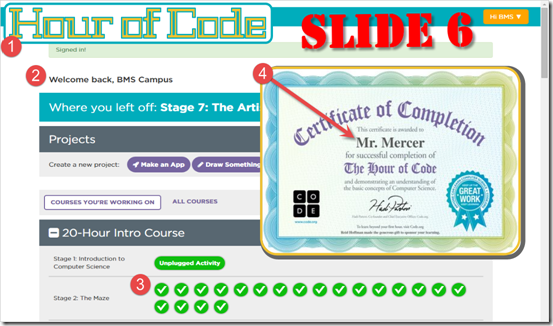
- Slide7: Continue on with Stage 5 - The Artist
- Stage 5 start link: http://studio.code.org/s/20-hour/stage/5/puzzle/1
- Here are some tips on what you’ll see
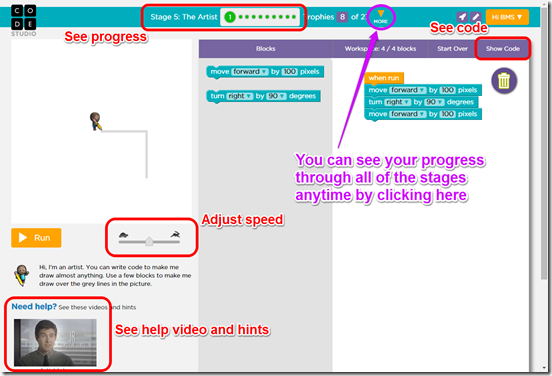
- Your slide7 should have these 2 things on it
- A background showing your stage5 ‘final creation’ (mine was a tunnel of hoops) with your green stages 1-10 at the top
- A Skitch of your total progress through all stages so far (which you get from the More dropdown like you see in my example below – click on it for a larger view)
- Here’s my example slide7
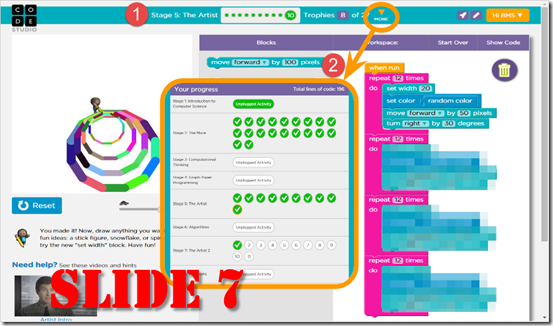
- Part 3) Help with today’s assignments! - (click-2-comment)
- Here are the links you’ll need for today
- Part 4) Through? (click-2-comment)
- Checkout another form of art which turn trash into sculptures!
Friday 27th:
- Part 1) Review (click-2-comment)
- Please check your workstation for damages and report problems to me!
- Logon here to get to your Gmail: use @student.bisdtx.org
- Here’s what your assignments should look like: (view example folder here)
- Friday Warmup Activity:
- Please complete the Weekly Reflections Form for this week!
- Go to Google Classroom to complete the form: https://classroom.google.com
- It should look like this:
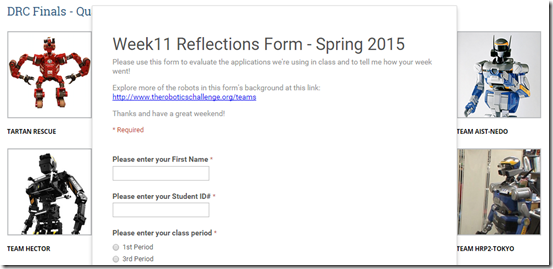
- Check for new click-to-comments and my responses to them (blue highlights are new responses!): http://goo.gl/TU5uol
- Part 2) Objectives: Today students will… (click-2-comment)
- Read these notes about testing on Monday
- There will be no bells on Monday.
- My students in 1st, 3rd, 4th & 5th periods are to report to the small gym (7th graders will be testing in room 103)
- 8th grade students will not be allowed in the 100 wing or at the end of the 300 hall… students must walk around these testing areas
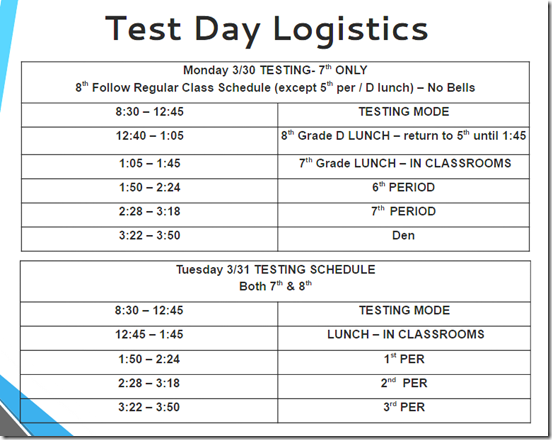
- You should complete and turn-in the following today
- Part 3) Help with today’s assignments! - (click-2-comment)
- Here are the links you’ll need for today
- Part 4) Through? (click-2-comment)
- Checkout these common-sense tips on how to reduce test-taking anxiety. Good luck with your STAAR exams next week!