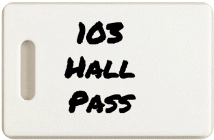Highlights for the week:
- TEKS for this week – 4A, 5A, 7F, 8B, 8C, 11A
Monday 28th:
- Part 1) Review
- Agendas out and copy the highlighted sections of Part 3 below
- Logon to your Google Docs so the other links for today will work
- Check your Gmail for a message about TAKS Vocabulary word selection
- Part 2) New
- View the updated Combined TAKS Vocabulary Spreadsheet (if you have problems with any links, logon to your Google Docs account and check the view folder for your class period!)
- All Glogs and screencasts must be completed this week! (8th Grades TAKS Math and Reading tests are next Mon and Tues)
- Part 3) Do
- Continue working on your TAKS Vocabulary Glogs. Use the Student Links Map to help you find what you need for your Glogs
- Part 4) Through?
- Check out the Eagle Cam
Tuesday 29th:
- Part 1) Review
- Agendas out and copy the highlighted sections of Part 3 below
- Logon to your Google Docs so the other links for today will work
- Check your Gmail
- Part 2) New
- Tomorrow is an early release day!
- Try this Vocab Photo builder: PicLits
- View the updated Combined TAKS Vocabulary Spreadsheet (if you have problems with any links, logon to your Google Docs account and check the view folder for your class period!)
- All Glogs and screencasts must be completed this week! (8th Grades TAKS Math and Reading tests are next Mon and Tues)
- When you complete a Glog, please send me an email to let me know so I can add a link to the spreadsheet
- Part 3) Do
- Continue working on your TAKS Vocabulary Glogs. Use the Student Links Map to help you find what you need for your Glogs
- Part 4) Through?
- View this Google Sketchup Guide
- Try this 3D Warehouse link for Sketchup
- If you have made something cool in Google Sketchup, save some screenshots of it to your Google Docs folder and add me as a viewer so I can create a slideshow which includes your work!
Wednesday 30th: Early Release Day (check the bell schedule in the Student Links Map)
- Part 1) Review
- Agendas out and copy the highlighted sections of Part 3 below
- Logon to your Google Docs so the other links for today will work
- Check your Gmail
- Part 2) New
- Today is an early release day. There’s a bell schedule in the Student Links Map
- Complete this review form for SCIENCE TAKS Glogs made by other classes only! This is a graded event (5-12 Science Glog Review Form)
- Try this speed reading test
- Part 3) Do
- Continue working on your TAKS Vocabulary Glogs. Use the Student Links Map to help you find what you need for your Glogs
- Part 4) Through?
- Try the FlamePainter experiments ‘Fluid-Fire-3’ and ‘Fluid-Water-3’
Thursday 31st:
- Part 1) Review
- Agendas out and copy the highlighted sections of Part 3 below
- Logon to your Google Docs so the other links for today will work
- Check your Gmail
- Part 2) New
- View this page to read reviews of your Glogs. I’ll demo this in class, but to find reviews for your Glogs, use the ctrl+F keys and type your Glogster user name (this will highlight your Glogs everywhere on the page). Here’s a link to the reviews page (copy and paste the green text into your browser): spreadsheets.google.com/a/bastrop.isd.tenet.edu/pub?hl=en&hl=en&key=0AlJ3MHR052StdGQ2N0c3Qnc4VDlRNjhVb3diNFNaWFE&single=true&gid=0&output=html
- Part 3) Do
- Complete this review form for MATH TAKS Glogs made by other classes only! This is a graded event (5-13 Math Glog Review Form)
- Continue working on your TAKS Vocabulary Glogs. Use the Student Links Map to help you find what you need for your Glogs
- Part 4) Through?
- Check out these Tsunami Before/After Images (use the slider under each picture)
Friday 1st:
- Part 1) Review
- Agendas out and copy the highlighted sections of Part 3 below
- Logon to your Google Docs so the other links for today will work
- Check your Gmail
- Part 2) New
- Watch TED talk about Google’s Driverless Car (and a brief News Clip about it) and this one on Human Exoskeletons
- Part 3) Do
- Complete this review form for Language Arts TAKS Glogs made by other classes only! This is a graded event (5-14 LA Glog Review Form)
- Complete your TAKS Vocabulary Glogs. Use the Student Links Map to help you find what you need for your Glogs
- Part 4) Through?
- Try this Word Pyramid Game
- Check out the Media Shows from this Week!
- Eagle Cam (You will probably have to view this at home)
- Try Google Sketchup (program on your desktop)
- Speed reading test
- Tsunami Before/After Images
Additional Help and Information:
- YouTube How-to Videos for this class
- G-Apps How2 Videos
- Prezis
- TED talks (browse TED talks list)