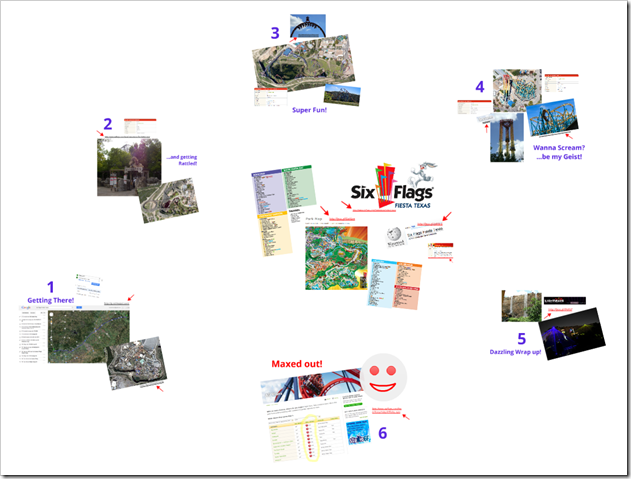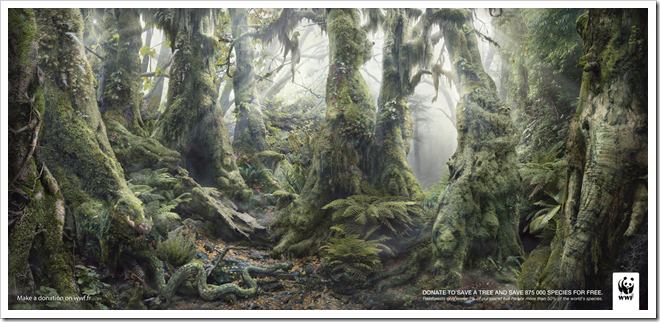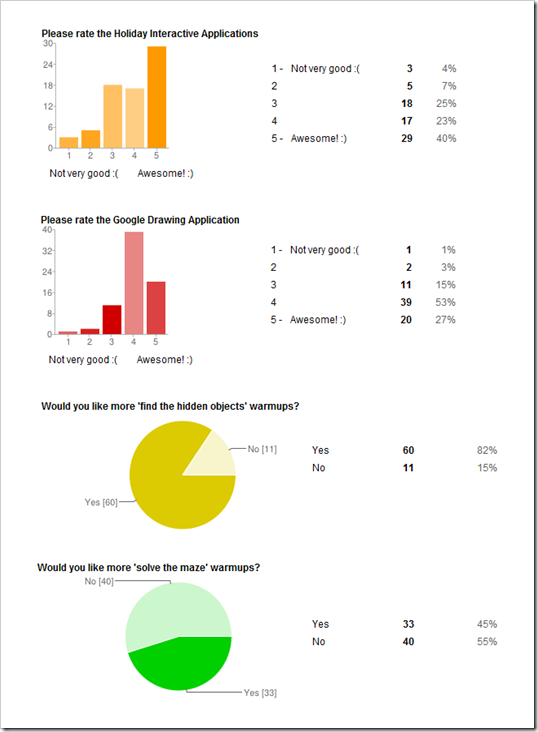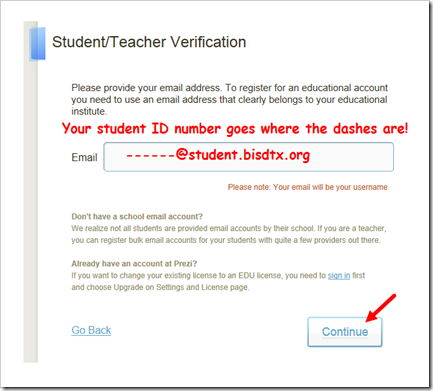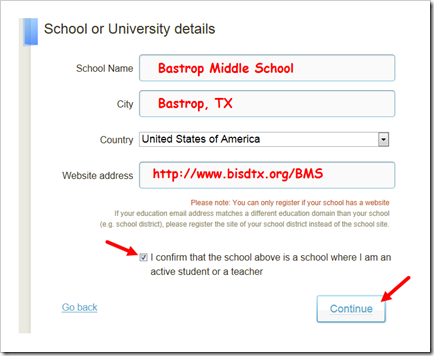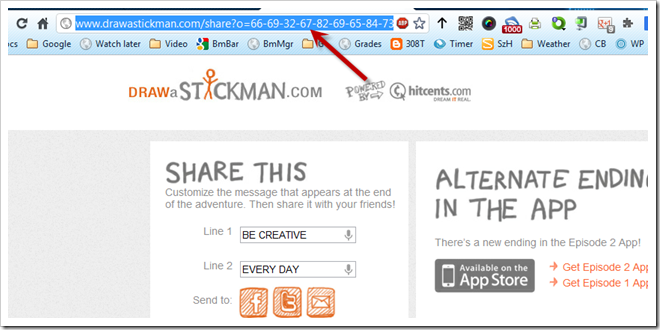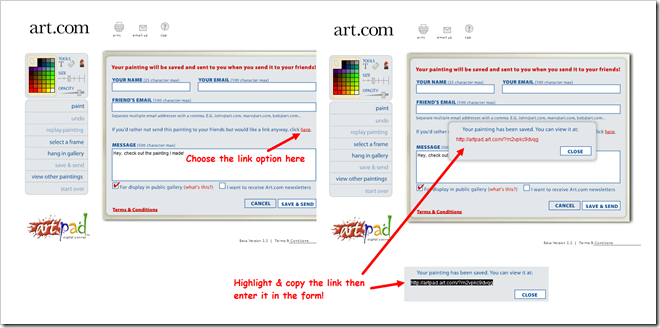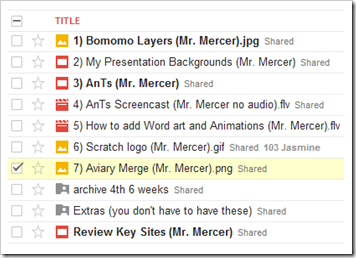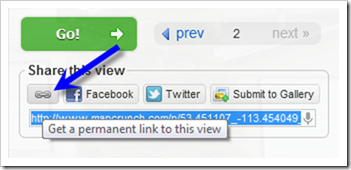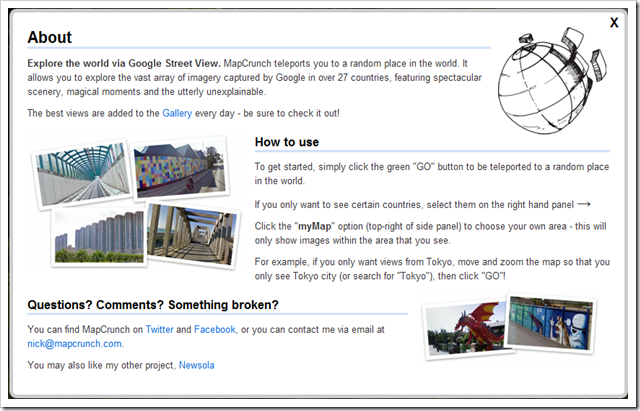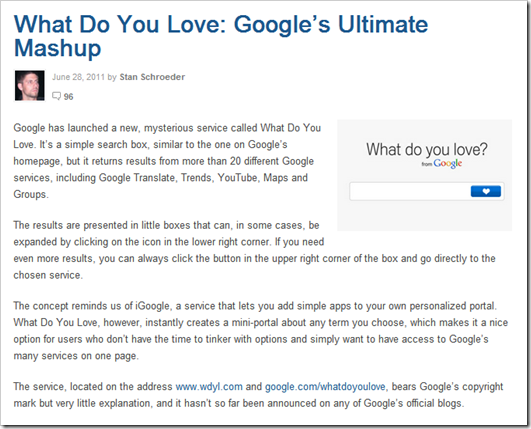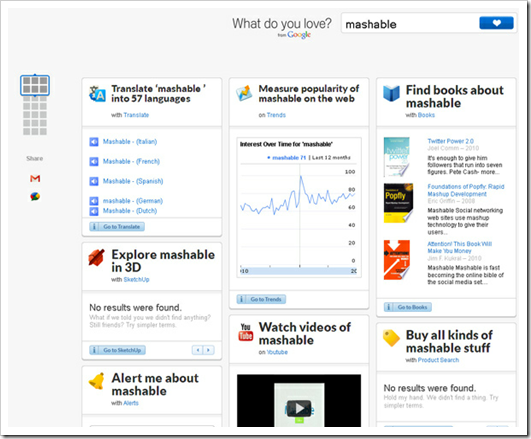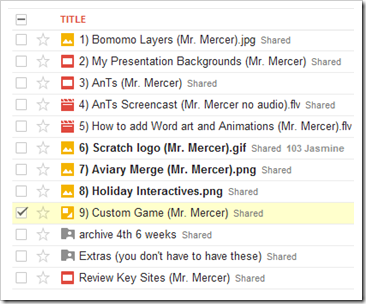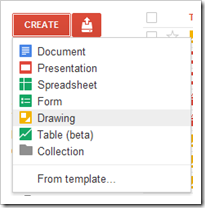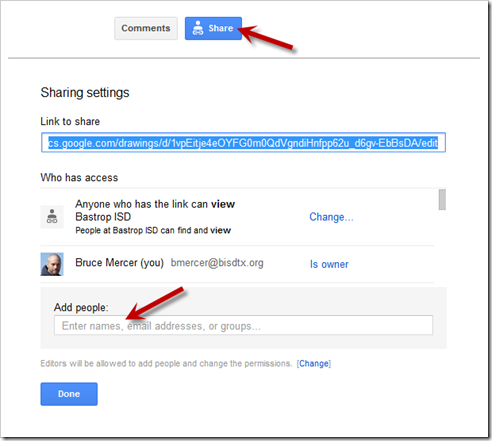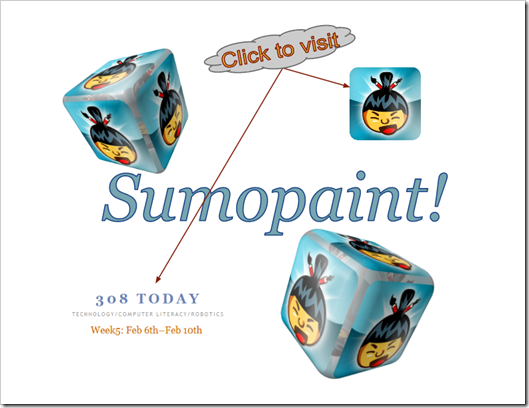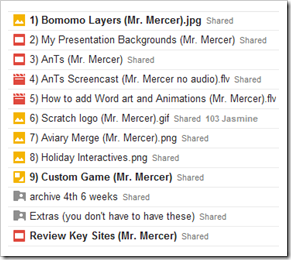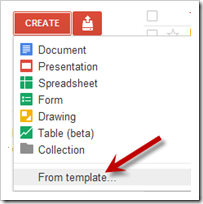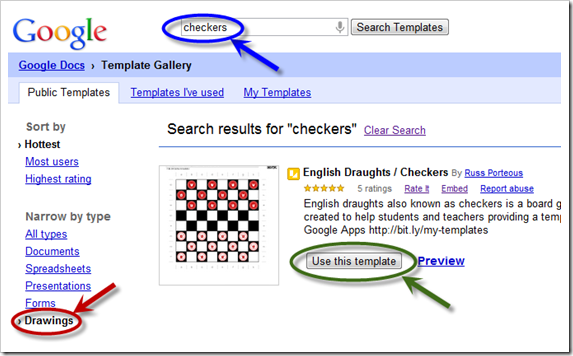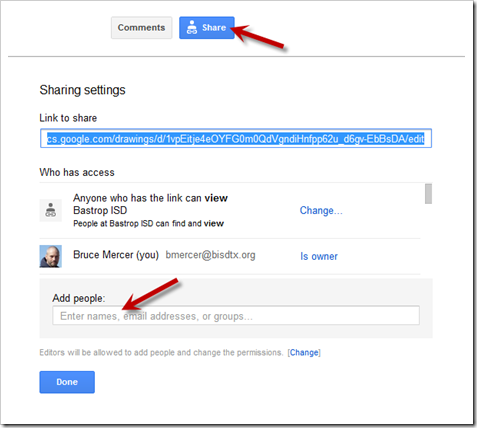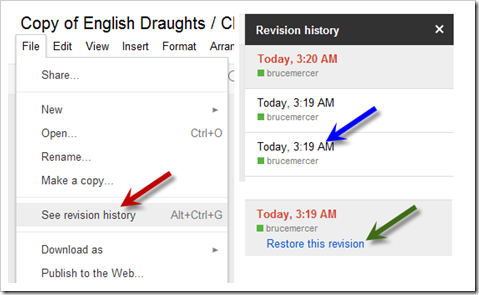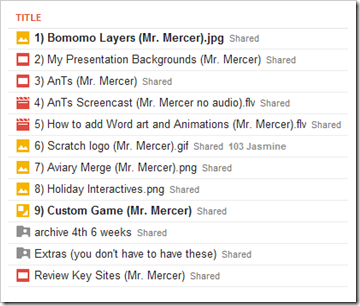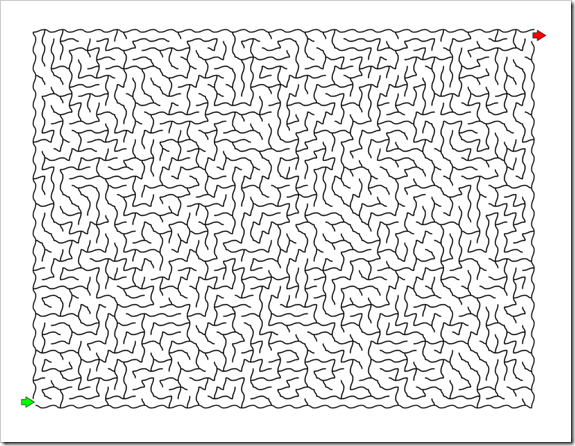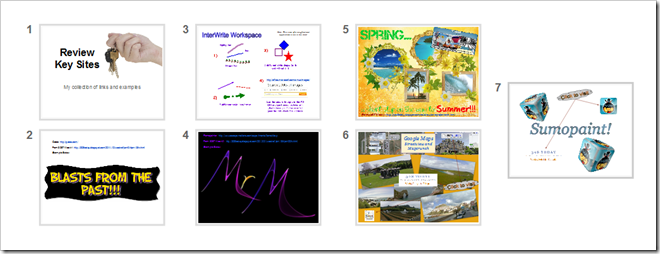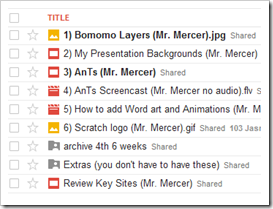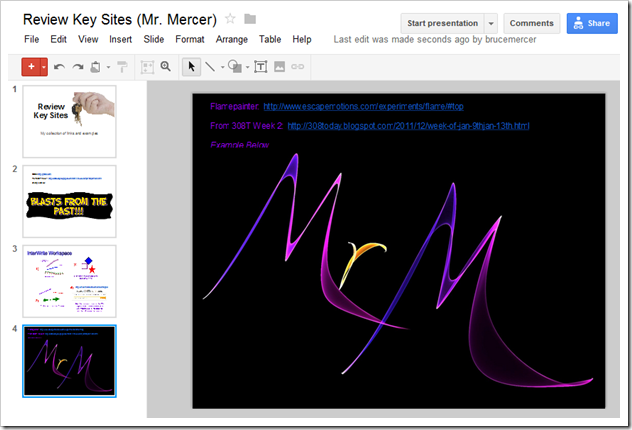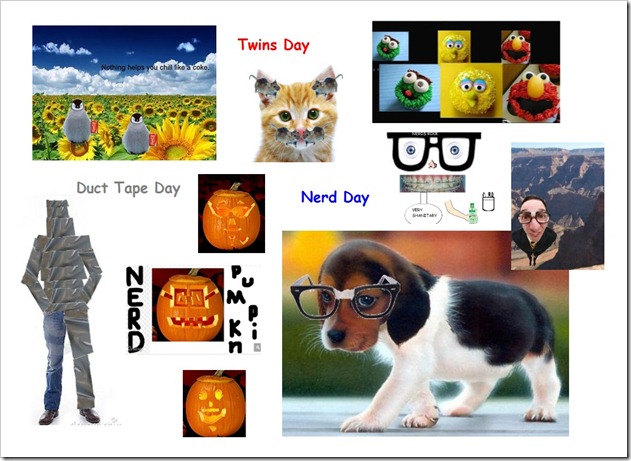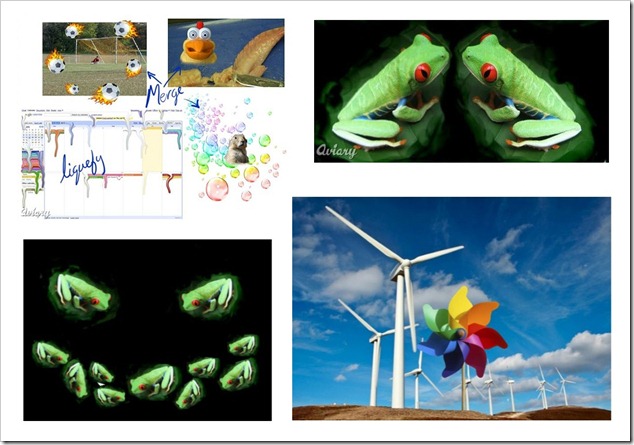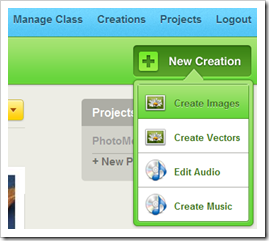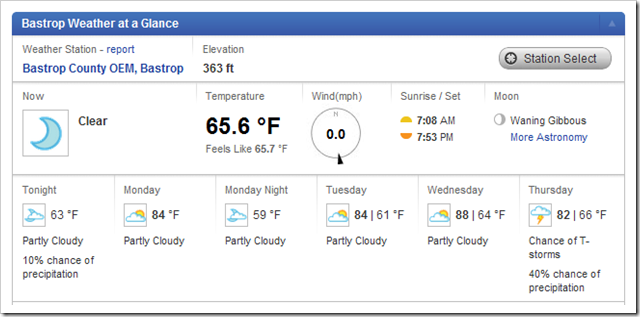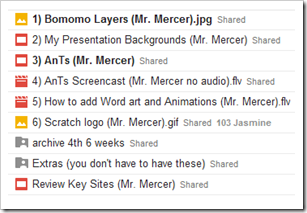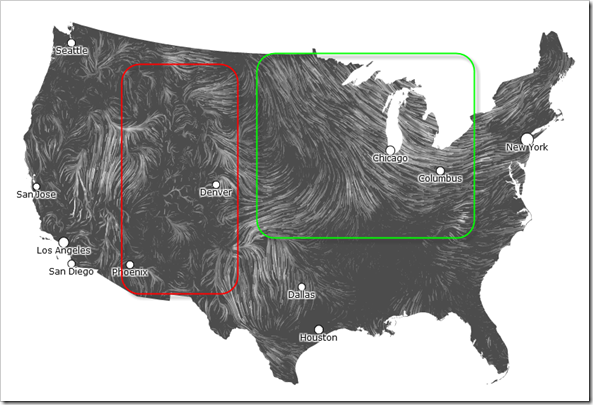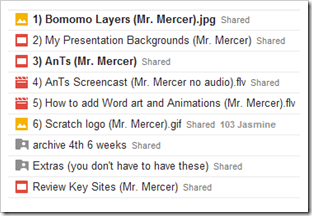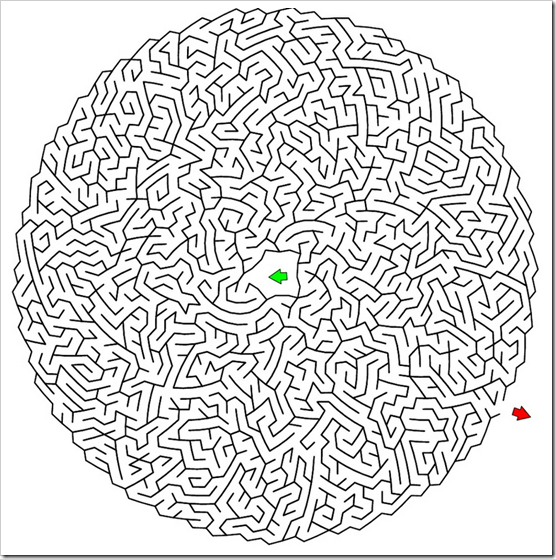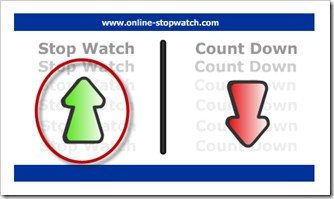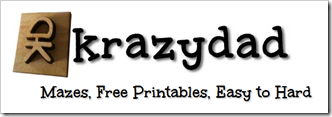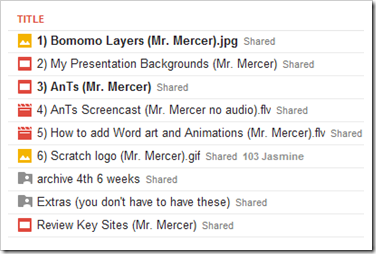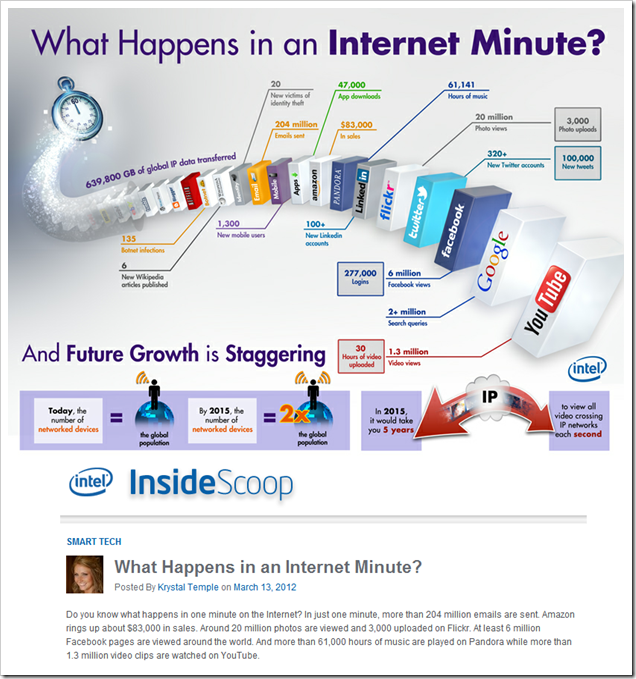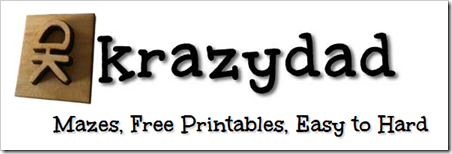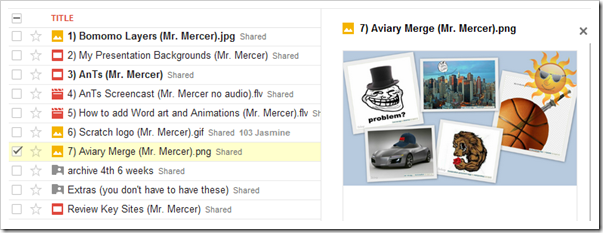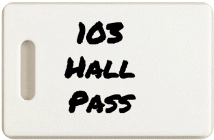Highlights for the week:
- View the BMS Public Calendar for this weeks events!
- Tip: Use ctrl+f and enter the date (like 1st, 2nd, 3rd, 4th, etc.) to jump quickly to the Blog entry for today!
Monday 30th:
- Part 1) Review
- Please check your laptop for damages and report problems to me!
- Checkout this article about professional handshakes and how they can affect your ability to get a job!
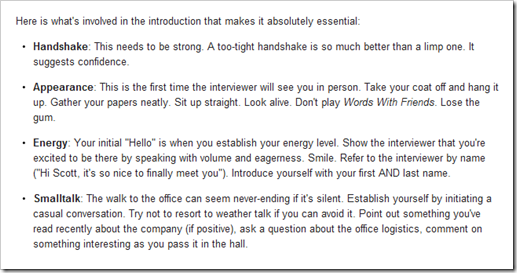
- Here’s what your 103 student folder should look like:
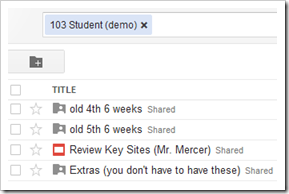
- Daily Warmup Activity (2min timer if necessary – no talking while you complete your warmup please!)
- Explore the National Geographic underwater photos at the link below
- When you find the photo you like best, send me the title and what you liked most about it in your warmup
- http://photography.nationalgeographic.com/photography/photo-of-the-day/underwater/
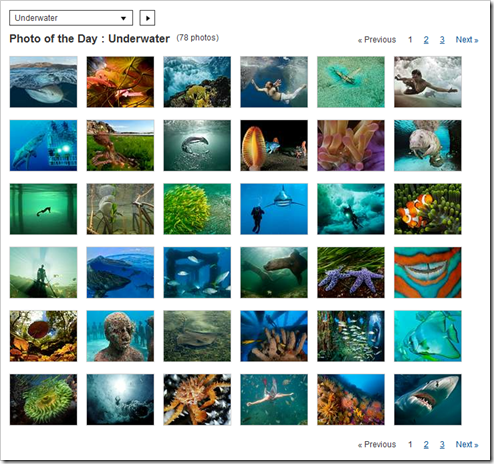
- Here’s a sentence starter (or you can choose your own): I liked ___ because ___
- Use the Daily Warm-up Form to record your answer
- Part 2) New
- Add slide 8 on Word Clouds to your Review Key Sites Presentation
- Links for this slide: http://goo.gl/aUlp4
- Wordle: http://www.wordle.net/
- Tagxedo: http://www.tagxedo.com/
- 308 Today Week 6: http://308today.blogspot.com/2012/02/week6-feb-13thfeb-17th.html
- Einstein Image: http://pages.citebite.com/k1o8l0j2v8wug
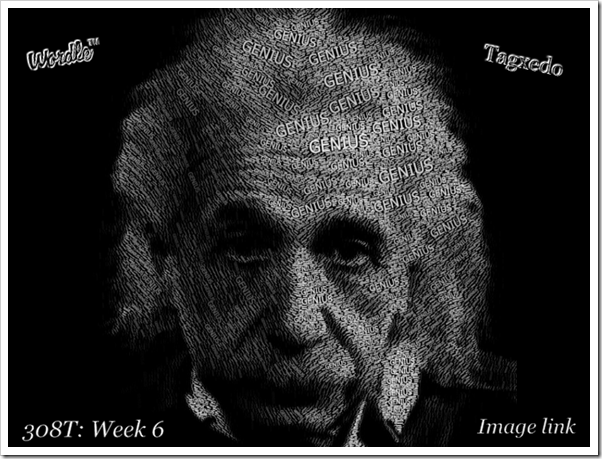
- View introduction screencast on Prezi
- Part 3) Do - Today students will…
- Add slide 8 on Word Clouds to your Review Key Sites Presentation
- Make the background using Wordle or Tagxedo and any text selection you like
- You should have 4 linked images on your slide (the links are above the Einstein slide
- Begin creating your first Prezi called Practice and experiment with adding text, lines, images, frames, shapes and color changes
- Describe the best parts of a typical school day for you with at least 3 main areas
- Upload them to your Practice Prezi
- Have fun and be creative!
- Here’s an example which I’m currently working on: http://prezi.com/o5-scst2nc-j/practice/
- Part 4) Through?
- Checkout this article about professional handshakes and how they can affect your ability to get a job!
- Cool photo from this G+ post
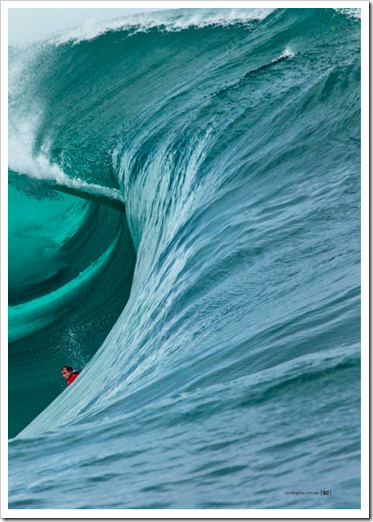
Tuesday May 1st:
- Part 1) Review
- Please check your laptop for damages and report problems to me!
- Here’s what your 103 student folder should look like:
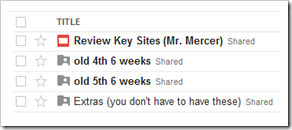
- Daily Warmup Activity (2min timer if necessary – no talking while you complete your warmup please!)
- Please view the Prezi with images of the first few days of the Gulf Oil Spill of 2010
- In your warmup, choose one of these to answer:
- Which picture you thought was most interesting and why
- What you remember about the incident and how it affected you or your family
- What you feel about this type of disaster in general
- http://prezi.com/i4htdpraflvu/gulf-oil-spill/

- Here’s a sentence starter (or you can choose your own): I think ___
- Use the Daily Warm-up Form to record your answer
- Part 2) New
- Need to recreate your account? Here’s a link:
- Use Prezi to document a story like this one: Gulf Oil Spill Prezi
- View Prezi tutorial on grouping and layering:
- Create a Prezi Streetview tour with images of 6 Flags and comments about your favorite rides or experiences or, if you’ve never been there, images and comments about what looks exciting to you!
- Here’s an example which I’ve started: http://prezi.com/fosk47zfngnh/6-flags-streetviews/
- http://g.co/maps/hmsbs
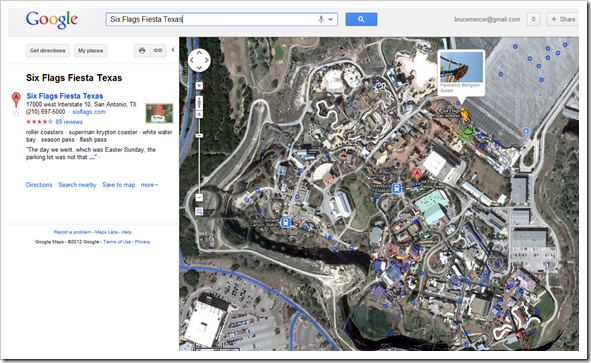
- Part 3) Do - Today students will…
- Complete slide 8 on Word Clouds to your Review Key Sites Presentation
- Complete your Practice Prezi from yesterday with at least 3 main areas and 1 image per area
- Begin your 6 Flags tour Prezi, which must include the following original captures (meaning don’t copy mine!):
- A streetview image of the entire park
- At least 5 numbered ‘stops’ on your tour, with at least 2 images, 1 comment and 1 hyperlink per stop!
- Part 4) Through?
- Checkout the Six Flags website: http://www.sixflags.com/fiestatexas/index2.aspx

Wednesday 2nd:
- Part 1) Review
- Please check your laptop for damages and report problems to me!
- Here’s what your 103 student folder should look like:
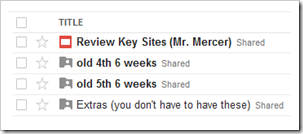
- Daily Warmup Activity (2min timer if necessary – no talking while you complete your warmup please!)
- Explore this Prezi Resume and tell me one thing you liked or didn’t like about it in the warmup form for today
- Here’s a sentence starter (or you can choose your own): I liked ___
- Use the Daily Warm-up Form to record your answer
- Part 2) New
- Add slide 9 on Backgrounds to your Review Key Sites Presentation. Your slide should contain a new example and a link to each of these 3 background tools and a link to week8 where we introduced the ‘My Backgrounds’ presentation
- Flamepaint
- Neave interactive
- Bomomo creation
- 308 Today Week 8: http://308today.blogspot.com/2012/02/week8-feb-27thmar-2nd.html
- My example: http://goo.gl/gLqxZ
- View updated example Prezis
- Practice Prezi: http://prezi.com/o5-scst2nc-j/practice/
- Six Flags Tour: http://prezi.com/fosk47zfngnh/6-flags-streetviews/
- View Prezi tutorial on sharing and collaborating with Prezi:
- Part 3) Do - Today students will…
- Add slide 9 on Backgrounds to your Review Key Sites Presentation with the 4 links listed above in the New section
- Complete slide 8 on Word Clouds to your Review Key Sites Presentation
- Complete your Practice Prezi from yesterday with at least 3 main areas and 1 image per area:
- Here’s my example: http://prezi.com/o5-scst2nc-j/practice/
- Continue your 6 Flags tour Prezi, which must include the following original captures (meaning don’t copy mine!):
- A streetview image of the entire park
- At least 5 numbered ‘stops’ on your tour, with at least 2 images, 1 comment and 1 hyperlink per stop!
- Here’s my example: http://prezi.com/fosk47zfngnh/6-flags-streetviews/
- Part 4) Through?
- Continue exploring the Six Flags website: http://www.sixflags.com/fiestatexas/index2.aspx

Thursday 3rd:
- Part 1) Review
- Please check your laptop for damages and report problems to me!
- Here’s what your 103 student folder should look like after today:

- Daily Warmup Activity (2min timer if necessary – no talking while you complete your warmup please!)
- Find the hidden objects in this puzzle and send me the number you are able to find in your warmup for today
- Here’s a sentence starter (or you can choose your own): I found ___
- Use the Daily Warm-up Form to record your answer
- Part 2) New
- Here are the directions for sharing your Prezi and for uploading a screencapture to your GDocs 103 Student Folder
- http://prezi.com/4ebf2o9dj3xn/prezi-directions/
- Here’s a link to the form for entering your share links: http://goo.gl/gpR0R
- Demo a shared T3 game
- Part 3) Do - Today students will…
- Create and upload screencaptures of your completed Prezis to your GDocs 103 Student Folder
- Enter the links to your completed Prezis in this form: http://goo.gl/gpR0R
- Create and share a Prezi Tic-Tac-Toe game
from earlier this week
- Add slide 9 on Backgrounds to your Review Key Sites Presentation with the 4 links listed above in the New section
- Complete slide 8 on Word Clouds to your Review Key Sites Presentation
- Complete your Practice Prezi with at least 3 main areas and 1 image per area:
- Here’s my example: http://prezi.com/o5-scst2nc-j/practice/
- Continue your 6 Flags tour Prezi, which must include the following original captures (meaning don’t copy mine!):
- A streetview image of the entire park
- At least 5 numbered ‘stops’ on your tour, with at least 2 images, 1 comment and 1 hyperlink per stop!
- Here’s my example: http://prezi.com/fosk47zfngnh/6-flags-streetviews/
- Part 4) Through?
- Practice with a shared Prezi!
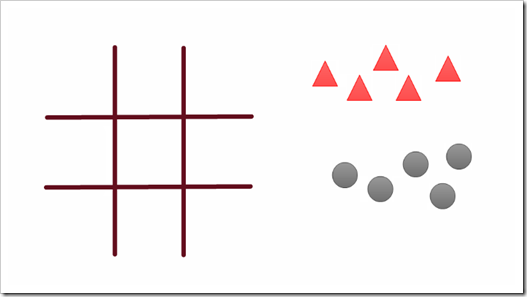
Friday 4th: Folder checks every Friday!
- Part 1) Review
- Please check your laptop for damages and report problems to me!
- Here’s what your 103 student folder should look like:
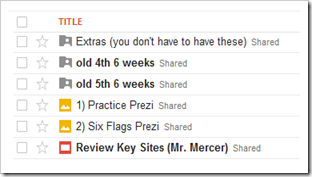
- Daily Warmup Activity (2min timer if necessary – no talking while you complete your warmup please!)
- View the following Prezi about Prezi and tell me what you think about it (one thing you liked or disliked about it and one fact you found interesting)
- Here’s a sentence starter (or you can choose your own): I liked ___ and one fact was ___
- Use the Daily Warm-up Form to record your answer
- Part 2) New
- View the completed 2) Six Flags Prezi Demo!
- Part 3) Do - Today students will…
- Please complete the Week16 Reflections Form
- Upload screenshots of your completed Prezis to your GDocs 103 Student Folder
- Enter the links to both of your Prezis in this form
- View this weeks video clips selections
- Part 4) Through?
- Explore the links in this 2) Six Flags Prezi Demo