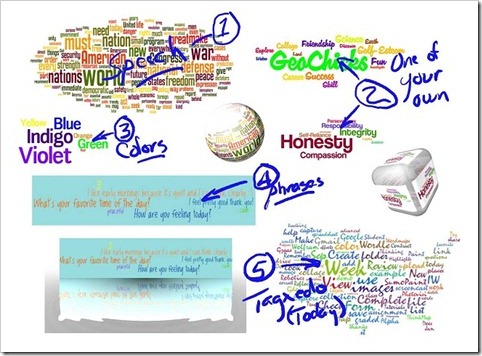Highlights for the week:
- It’s great to have you all back with us!!!
- The early release day originally scheduled for Wed Sep 14th has been cancelled. That day will be a regular full-length day of classes.
Monday 12th:
- Part 1) Review
- View the Week 2 reflections form results here
- Review how to logon to your Gmail account. Send me an email about any topic of your choice.
- Review how to logon to check your grades (and then logon and check them!)
- Part 2) New
- View the Graded Assignments List on the right side panel of this Blog. Click the ‘look for your name here’ link and if your name is missing from any of the assignments, please complete them!
- Try this 3D sketch program. Send me an email with a link if you make something cool that you would like to share!
- Part 3) Do
- Use anything of the following to create and share what’s on your mind
- Part 4) Through?
- Review the assignments which we have worked on for Progress Reports and complete any missing work from this list. When you complete an assignment, please send me an email with the assignment number which you’ve completed!
Tuesday 13th: Last day of the 1st Progress Reporting Period
- Part 1) Review
- Check your grades (Progress Reports are due today at 5pm!)
- Check your Gmail
- View these 3D sketch examples
- Part 2) New
- Introduce Photovisi
- Watch How-to video
- View the Photovisi Collage Gallery to see some examples of collages
- Make a folder in your S-drive called images
- Find and save 5 clipart images from the Microsoft Clipart Gallery
- Create and save a practice collage using your 5 saved images
- Save your work as collage1 to your S-drive/images folder
- Introduce Wolfram Alpha
- Part 3) Do
- Create a Photovisi practice collage
- Explore the Wolfram Alpha examples by topic pages
- Part 4) Through?
- View these PopSci images of the new World Trade Center complex which is under construction
- Make your own Photovisi collage of photos you are interested in
- Create and share a 3D sketch
- Try some Wolfram Alpha Searches
Wednesday 14th: NOT an early release day anymore!
- Part 1) Review
- Check your 1st Progress Report Grades
- Try to download this demo collage to your desktop
- If you haven’t already seen these, try to view these 3D sketch examples
- Part 2) New
- View screencast demo of how to use IW and Paint to capture, decorate, crop and save images for collages (and to save your finished collage if you aren’t able to download them directly from Photovisi)
- Find the ‘For Collages’ folder on the J-drive for some practice images to use with Photovisi or use the techniques from the screencast to capture and save your own
- Part 3) Do
- Try again to create a 5 image Photovisi Collage using any images which you are able to upload
- Use this form to find and send me the answers to a few questions using Wolfram Alpha
- Part 4) Through?
- View images of Texas fires from MSNBC
- Create and share a 3D sketch
- Try more Wolfram Alpha Searches in areas you are interested in
Thursday 15th:
- Part 1) Review
- Use this form to find and send me the answers to a few questions using Wolfram Alpha. This is a graded event which most classes didn’t get to yesterday
- (Test this function) - Use your Gmail account to send me an attachment of your favorite image in your images folder
- Part 2) New
- View Student World Tour 1 clip
- Watch screencast on how to use the Google Maps Locations List, IW and Paint to capture 5 favorite places and save to your images folder
- Part 3) Do
- Use the Google Maps Locations List, IW and Paint to capture 5 favorite places and save to your images folder as ‘5places’
- Complete yesterdays Photovisi collage of 5 things you like, name the file ‘5likes’ and save it in your S-drive images folder
-------- Robotics
- View group assignments and images here
- Complete living forms creations with photos this week!
- Part 4) Through?
- Check out these animal tracks images from MSNBC
Friday 16th: Pep Rally Monday, September 19th during Den class
- Part 1) Review
- Check for your name in this list to make sure you have completed the Wolfram Alpha Fact Finding form, and if you are not on the list or you need to post corrections, here’s a link to the form
- Part 2) New
- Please complete the Week 3 Reflections Form (which is a graded assignment) and please use 3 complete sentences for the last 2 questions to get full credit for them!
- Special request for Art Collages from Ms. Parsneau and Scientists or Scientific :
How about some on famous artists and their work?
Right now I could use one on collages of Henri Matisse. I could use one on castles, Andy warhol's pop art, art of Seuss, etc. Famous scientists would always be a good one for us....or science instruments....
- Part 3) Do
- Complete your Favorite Things Photovisi Collage (from Tuesday of this week)
- Complete your 5places Paint Collage from yesterday
- View assorted video clips
-------- Robotics
- View advanced robotics video clip
- Complete living forms creations with photos this week!
- Part 4) Through?
- Check out the Media Shows from this Week!