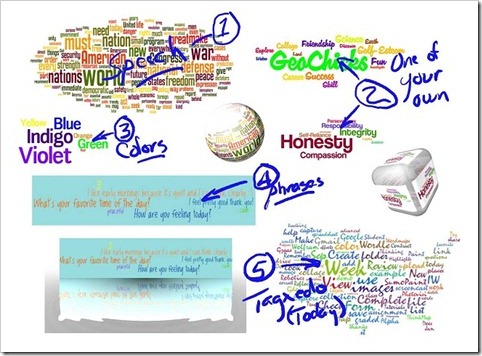skip to main |
skip to sidebar
Week of Sep 26th–Sep 30th
Highlights for the week: - This is the last week of the 1st 6 weeks, so please make sure all assignments are completed by Friday in all of your classes!
Monday 26th: - Part 1) Review
- View Week 4 Reflections
- Check the tracking spreadsheet to see if you have uploaded your MySumo.jpg file to your Gdocs 103 folder. Remember, the file should be saved as a JPEG file type!
- Check your Gmail and Gdocs 103 folder using Firefox
- Part 2) New
- View student examples slideshow for Open House
- Download and view part of a Screencast from the Help Collection in Gdocs
- View How to create a Wordle from a block of text
- Explore menu options
- View word counts
- View custom color schemes
- Part 3) Do
- Complete and upload your MySumo collection
- Explore this Top 100 Speeches website to find the text for a Wordle
- Create a Wordle from part (or all) of a speech
- Capture it in IW and save it to your S-drive as ‘Wordmaps’
- Create a fun Wordle using appropriate words of your choosing and save it to your IW Wordmaps collection
- View this example of a Wordmaps collection
- Part 4) Through?
- Make a Sphere or a cube in SumoPaint out of one one of your Wordles and save it to your Wordmaps IW file
Tuesday 27th: - Part 1) Review
- Check your Gmail (in Firefox) for a copy of a message which I sent to all teachers about what we will learn to do today
- View this Wikipedia article on Rainbows. Click on each of the 7 colors and see if you can find the hex color code for each color (we will need these codes for today)
- Part 2) New
- Use the Advanced Wordle page to create a Rainbow Wordle
- How to create a Custom Wordle creator spreadsheet in Google Docs
- Use the Color Scheme Designer to get hex codes for your custom Wordles
- Part 3) Do
- Create a Custom Wordle creator spreadsheet in Google Docs
- Use the Advanced Wordle page to create a Rainbow Wordle
- Make another advanced Wordle using your own words, weights and colors
- Add both Wordles (the Rainbow Wordle and your personal custom Wordle) to your IW Wordmaps file in your S-drive
- Your IW Wordmaps file should look something like this after today’s work
- Part 4) Through?
- Explore this site for creating Rainbow Birthday Cakes
Wednesday 28th: - Part 1) Review
- Check your Gmail for a message which I sent to all teachers this morning
- View this list of emotions and find some that you feel for today’s Wordle
- Explore this site at home sometime (video demo today) www.wefeelfine.org
- Part 2) New
- View a demo of the site ‘We feel fine’
- View these spreadsheet functions which might help you with your assignment
- the Concatenate function as another way to combine cells
- how to copy and paste a block of cells
- View these advanced Wordle functions
- how to make Wordles with phrases
- change the background color
- How to use the Color Scheme Designer Color lists tab to copy color codes
- Part 3) Do
- Create a Wordle with the following questions and your own answers. Add a few other words as highlights and change the background color of your Wordle.
- How are you feeling today?
- (add your own answer in a shade of the same color)
- What's your favorite time of the day?
- (add your own answer in a shade of the same color)
- Add your Wordle to your IW Wordmaps file on your S-drive
- Part 4) Through?
- Add Sumopaint effects to your Wordmaps (like in the Gmail from part 1 above)
Thursday 29th: - Part 1) Review
- Check your Gmail for 2 messages which I sent earlier this morning
- Check the 103 Student (demo) folder to see examples of everything that should be in your 103 folder by the end of this week
- We will be using Internet Explorer for everything we do on the web today!
- Part 2) New
- View Tagxedo Demo (work through example together using 308 Today)
- Part 3) Do
- Create a Tagxedo image map of your own and add it to your IW collection
- Complete your IW Wordmaps collection (read your Gmail about what it should have and where to save and upload it for grading!). It should look like this:
- Part 4) Through?
- Experiment more with Tagxedo!
- Check the 103 Student (demo) folder to see examples of everything that should be in your 103 folder by the end of this week
Friday 30th: Last Day of the 1st 6 Weeks! - Part 1) Review
- Logon to your Google Docs and check your 103 Student folder to make sure you have these files uploaded to it:
- Part 2) New
- Complete the reflection form for this week!
- Part 3) Do
- Please complete any missing assignments for this class!
- View assorted video clips
- Part 4) Through?
- Try making your name in words using Gzaas to IW to Paint to Tagxedo! Here’s an example which I sent to all BMS teachers this morning: