Highlights for the week:
- View the BMS Public Calendar for this weeks events!
Monday 7th:
- Part 1) Review
- Check your Gmail for some information regarding organizing your 103 Student Gdocs Collection and using animated GIFs in your signature line
- Part 2) New
- Organize our 103 Student Gdocs collections (read your gmail to see how to do this!)
- Add a signature line and an animated GIF to our gmails (view this Prezi for instructions)
- Explore this site and create some cool designs and backgrounds: http://bomomo.com/ to add to a new Gdoc Presentation called 3.1 Presentation. Here are some examples from your resources collection: Web Sketches Presentation
- Part 3) Do - Today students will…
- Choose an animated GIF file to use in your gmail signature Line from one of these collections
- Create some cool new backgrounds like the examples in this presentation at http://bomomo.com/

- Add your favorite new background to a new Gdoc Presentation called 3.1 Presentation
- Look in the 103 Student Demo collection for an example
- Part 4) Through?
- Work on a yearbook cover design using Bomomo, Flamepaint or Sumopaint!
Tuesday 8th: Picture day during Science classes
- Part 1) Review
- Tomorrow is an early release day. Here’s the bell schedule for tomorrow
- Check your 2nd 6 weeks grades (all grades for my classes have been entered)
- Check your gmail for instructions regarding Prezi. Try to follow the instructions on your own!
- There’s a cold front coming this afternoon… here’s the Forecast:

- Part 2) New
- Discuss Prezi gmail
- View example presentation with animations which we will add today: 3.1 Presentation (Mr. Mercer)
- Part 3) Do - Today students will…
- Open your 3.1 Presentation from yesterday and add the following to slide 2
- Add a text box with a link to Bomomo at the top (you can copy and paste this green text: http://bomomo.com/ )
- Add one shape from each of the 4 categories (shapes, Arrows, Callouts, Equations) and change the size and color of each shape
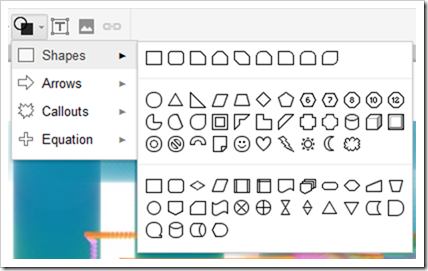
- Add a different animation to each of your 4 shapes (right-click on the symbol to add or use ‘Insert Animation’ and use the options on the right side panel)


- Use the play button to test your animation
- When you’ve finished, choose ‘Start Presentation’ to test your effects!
- Here’s my example presentation with effects 3.1 Presentation (Mr. Mercer)
- Explore these links for animated GIF files
- Animals: http://bestanimations.com/Animals/Animals.html
- Sports: http://bestanimations.com/Sports/Sports.html
- Here’s a homemade GIF:

- Create some more cool designs and backgrounds at Bomomo to add to your Gdoc Presentation called 3.1 Presentation
- Save them as JPG files in your S-drive for use later!
- Here’s another link to the site: http://bomomo.com/
- Part 4) Through?
- Work on a yearbook cover design using Bomomo, Flamepaint or Sumopaint!
Wednesday 9th: Early Release Day (school ends at 1:50!)
- Part 1) Review
- Early Release Day Bell Schedule
- Check your Gmail for instructions on how to create a Khan Academy account. Try to follow the steps on your own!
- Check your Gmail to make sure your 3.1 Presentation is saved in the correct place (there’s a list of those who have done this correctly)
- 1st period today will need to recreate their 3.1 Presentation by starting over again with the New Presentation Editor selected. (Unfortunately, your old 3.1 Presentation will not convert to the new format, so you can delete it).
- Part 2) New
- Create a Khan Academy Account
- Part 3) Do - Today students will…
- Try any Khan Academy Practice section so I can be sure your account has been created successfully and that you’ve added me as a Coach (10 correct answers in a row mean you ‘pass’ a section)
- Here’s a link to the practice activities (but make sure you login first!): http://www.khanacademy.org/exercisedashboard?k
- Complete your 3.1 Presentation assignment from yesterday and please make sure it’s in your 103 folder!
- 1st Period will have to make a new 3.1 Presentation using the New Editor. Unfortunately, the old one will not convert :(
- Part 4) Through?
- Work on a yearbook cover design using Bomomo, Flamepaint or Sumopaint!
- Browse Khan Academy for anything you find interesting!
Thursday 10th:
- Part 1) Review
- Check your Gmail to make sure your 3.1 Presentation is saved in the correct place (there’s a list of those who have done this correctly)
- Ask your other teachers to create accounts so they can see what you are accomplishing! (read more about this in your gmail)
- Part 2) New
- View the Prezi Tutorial video
- Part 3) Do - Today students will…
- Create your Prezi account by following the directions on this Gdoc (also in your Gdoc Resources collection):
- Start a new Prezi and name it with your First Name followed by the number 1 …for example, Mark1. Try the built-in tutorial!
- Explore the tools and features available in the Bubble Menu. We will step through the tutorial video as we explore the options

- Logon to your Khan Academy account and complete 1 more practice session (so I can share your work with other teachers!). Here’s a link to Khan Academy: http://www.khanacademy.org/
- Part 4) Through?
- View some Prezis made by others on the Explore tab of your Prezi account

Friday 11th:
- Part 1) Review
- Check your Gmail!
- Here are some interesting photos of the Dead Sea. Can you find where it’s located on Google Maps?
- Part 2) New
- Check your Gdocs 103 folder for your 3.1 Presentation (it should have 4 animations in it!)
- Please complete 3.2 Weekly Reflections Form #11
- Part 3) Do - Today students will…
- Practice with Prezi
- Here’s an interesting Prezi Design to explore (hover over the image to see the link!)

- View the Friday Video clips!
- Part 4) Through?
- Please consider creating a yearbook cover!
- Save your design as ‘Yearbook’ in your Gdocs 103 folder






