Highlights for the week:
- View the BMS Public Calendar for this weeks events!
- Tip: Use ctrl+F and enter the date (like 1st, 2nd, 3rd, 4th, etc.) to jump quickly to the Blog entry for today!
- Some notes for Parents/Guardians who view this Blog:
- Everything we do in this class is listed on this Blog (so students who are absent can easily find what they’ve missed and even complete it while they are absent!)
- Nearly every assignment can be completed at home or anywhere with an internet connection (use the Paint program rather than ‘Interwrite’ where you see it on this Blog)
- Friday’s are makeup days so students who have trouble completing assignments have this extra time every week to get caught up!
- You can see examples of every project we do at this Public Examples Folder Link
Monday 5th:
- Part 1) Review (click-to-comment)
- Please check your laptop for damages and report problems to me!
- This is the last week of the 2nd 6 weeks grading period. Check your grades in all of your classes throughout the week to make sure you have completed all of your assignments!
- There’s a Pep Rally today! :) Here’s the Bell Schedule:

- Here’s what your 103 student folder should look like:

- Daily Warmup Activity (2min timer if necessary – no talking while you complete your warmup please!)
- Send me the number of faces that you are able to find in the image below
- Capture the image below with IW and circle the faces as you find them
- https://dl.dropbox.com/u/197021/Hidden%20Objects/The%20forest%20has%20eyes.png
- Here’s a sentence starter (or you can choose your own): I was able to find ___
- Daily Warmup Response: Use the Daily Warm-up Form to record your answer
- Check for new click-to-comments and my responses to them (blue highlights are new responses!): http://goo.gl/iA4mC
- Part 2) Today students will… (click-to-comment)
- Explore Google Earth using the kmz file below
- Click here and save the Local Places fall2012 kmz file to your desktop
- Double-click on the Local Places fall2012 kmz file to open it in Google Earth

- Create a new presentation in your 103 Student Folder called 6 Google Earth Project
- View my example presentation here: http://goo.gl/6dKPY
- Your first two slides (1&2) should look something like this:

- Follow the directions on the project page in the help section below!
- Part 3) Help with today’s assignments! - (click-to-comment)
- For help with this project, please use the project page link below
- Part 4) Through? (click-to-comment)
- Check your grades in all subject areas! This is the last week of the 2nd 6 weeks grading period.
Tuesday 6th:
- Part 1) Review (click-to-comment)
- Please check your laptop for damages and report problems to me!
- Here’s what your 103 student folder should look like:
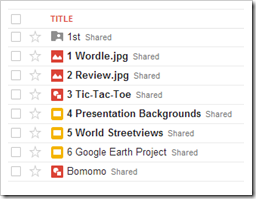
- Daily Warmup Activity (2min timer if necessary – no talking while you complete your warmup please!)
- Here’s the solution to yesterday’s warmup: https://dl.dropbox.com/u/197021/Hidden%20Objects/The%20forest%20has%20eyes%20%28solution%29.png
- Use this timer link (multi-funtion timer – click on the green ‘up’ arrow) to time how long it takes you to solve the maze at the link below. Capture the maze with IW and use the highlighter to mark your path through it.
- Here’s a sentence starter (or you can choose your own): I was able to solve the maze in ___
- Daily Warmup Response: Use the Daily Warm-up Form to record your answer
- Check for new click-to-comments and my responses to them (blue highlights are new responses!): http://goo.gl/iA4mC
- Part 2) Today students will… (click-to-comment)
- Please provide feedback today on the Chrome Browser which we should all be using now (Start/Programs/Google Chrome). Use (click-to-comment) to send me your comments about how well it works for you and what you like or don’t like about it!
- Explore Google Sky using the kmz file below
- Click here and save the SkyTour kmz file to your desktop
- Double-click on the SkyTour kmz file to open it in Google Sky
- Make sure you switch to Sky Mode to view the tour

- Continue working on your 6 Google Earth Project Presentation
- View my example presentation here: http://goo.gl/6dKPY
- add the next two slides (3&4) on Sky which should look like this:
- Follow the directions on the Project Page in the Help section below
- Part 3) Help with today’s assignments! - (click-to-comment)
- For help with this project, please use the project page link below
- Part 4) Through? (click-to-comment)
- Check your grades in all subject areas! This is the last week of the 2nd 6 weeks grading period.
Wednesday 7th:
- Part 1) Review (click-to-comment)
- Please check your laptop for damages and report problems to me!
- Here’s what your 103 student folder should look like:

- Daily Warmup Activity (2min timer if necessary – no talking while you complete your warmup please!)
- The winning times from yesterday’s maze were in the 30-40 second range. Lower times were posted, but those were not on the first try or the timing began after the maze was partially completed. We’ll try this again another time and I’ll run 1 clock and provide a link so that nobody can complete it unfairly :)
- Explore the Google Election Results Map at the link below. In your warmup, please tell me how you feel about the results of the election!
- Here’s a sentence starter (or you can choose your own): I feel ___
- Daily Warmup Response: Use the Daily Warm-up Form to record your answer
- Check for new click-to-comments and my responses to them (blue highlights are new responses!): http://goo.gl/iA4mC
- Part 2) Today students will… (click-to-comment)
- Explore Google Mars using the kmz file below (view Mars demo video clip)
- Click here and save the MarsTour kmz file to your desktop
- Double-click on the MarsTour kmz file to open it in Google Mars

- Continue working on your 6 Google Earth Project Presentation
- View my example presentation here: http://goo.gl/6dKPY
- add the next two slides (5&6) on Mars which should look like this:

- Part 3) Help with today’s assignments! - (click-to-comment)
- For help with this project, please use the project page link below
- Part 4) Through? (click-to-comment)
- Check your grades in all subject areas! This is the last week of the 2nd 6 weeks grading period.
Thursday 8th:
- Part 1) Review (click-to-comment)
- Please check your laptop for damages and report problems to me!
- Here’s what your 103 student folder should look like:

- Daily Warmup Activity (2min timer if necessary – no talking while you complete your warmup please!)
- Use this timer link (multi-funtion timer – click on the green ‘up’ arrow) to time how long it takes you to solve the maze at the link below. Capture the maze with IW and use the highlighter to mark your path through it.
- Here’s a sentence starter (or you can choose your own): I was able to solve the maze in ___
- Daily Warmup Response: Use the Daily Warm-up Form to record your answer
- Check for new click-to-comments and my responses to them (blue highlights are new responses!): http://goo.gl/iA4mC
- Part 2) Today students will… (click-to-comment)
- Answer this question
- Why do you think we should (or should not) explore the Moon, Mars or other planets we can reach?
- Use (click-to-comment) to send me your answer
- Explore Google Moon using the Apollo Missions and any other Layers of your choice and view the following related video clips
- Moon demo video clip
- Kaguya satellite imagery
- Apollo video restoration project
- Google Earth 3D building construction
- Continue working on your 6 Google Earth Project Presentation
- Add your last 2 slides (7&8) from Google Moon
- Part 3) Help with today’s assignments! - (click-to-comment)
- For help with this project, please use the project page link below
- Google Earth Project Page
- You do not need to download anything for your Moon slides today
- Open Google Earth and switch to Moon mode

- Slide 1 should have 3 images from the Apollo Missions Layer
- Slide 2 should have 3 images from any other layer in Google Moon

- Your 6 Google Earth Project Presentation slides should look like this:
- View my example presentation here: http://goo.gl/6dKPY
- The last two slides (7&8) on Moon which should look like this:

Here’s an image of all of the project slides in my example presentation:
- Part 4) Through? (click-to-comment)
- Check your grades in all subject areas! This is the last week of the 2nd 6 weeks grading period.
Friday 9th: Folder checks every Friday!
- Part 1) Review (click-to-comment)
- Please check your laptop for damages and report problems to me!
- Here’s what your 103 student folder should look like:

- Friday Warmup Activity (2min timer if necessary – no talking while you complete your warmup please!)
- Please complete the Weekly Reflections Form for this week! Please write 3 complete sentences in the big blocks of the form to get full credit!
- Friday Warmup Response:
Check for new click-to-comments and my responses to them (blue highlights are new responses!): http://goo.gl/iA4mC
- Part 2) Today students will… (click-to-comment)
- Conduct folder checks for the 2nd 6 weeks grading period
- Complete your 8 slide 6 Google Earth Project Presentation
- View the Friday Video Clip selections for this week
- Part 3) Help with today’s assignments! - (click-to-comment)
- For help with this project, please use the project page link below
- Google Earth Project Page
- View my example presentation here: http://goo.gl/6dKPY
- Here’s an image of all of the project slides in my example presentation:

- Part 4) Through? (click-to-comment)
- Check your grades in all subject areas! This is the last week of the 2nd 6 weeks grading period.




