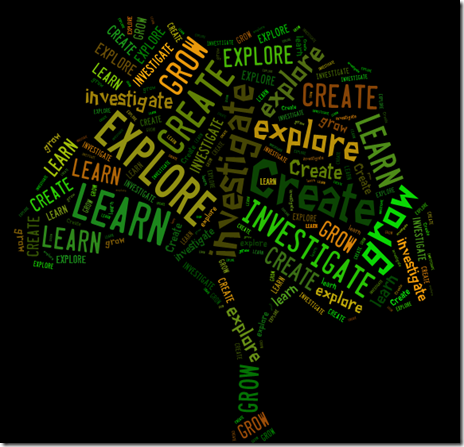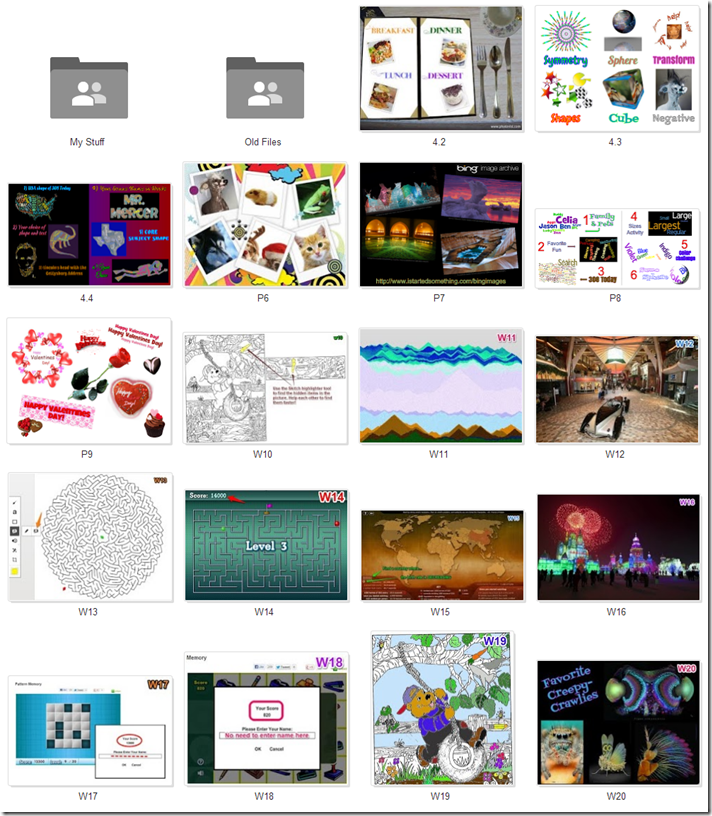Highlights for the week:
- View the BMS Public Calendar for this weeks events!
- Tip: Use ctrl+F and enter the date (like 1st, 2nd, 3rd, 4th, etc.) to jump quickly to the Blog entry for today!
- Some notes for Parents/Guardians who view this Blog:
- Everything we do in this class is listed on this Blog (so students who are absent can easily find what they’ve missed and even complete it while they are absent!)
- Nearly every assignment can be completed at home or anywhere with an internet connection
- Friday’s are makeup days so students who have trouble completing assignments have this extra time every week to get caught up!
- You can see examples of every project we do at this Public Examples Folder Link
Monday 17th: Student Holiday!
- Enjoy your day off!!!
Tuesday 18th:
- Part 1) Review (click-to-comment)
- Please check your workstation for damages and report problems to me!
- All computers were reimaged last night to try to prevent the drive access issues we’ve been having. Unfortunately, this means it will be like you’ve never logged on to your computer before, and you will need to re-enter your Java console site exception list when you run into Java related issues with applications.
- You will go to your 3rd period class for Den today!
- Logon here to get to your Gmail: use @student.bisdtx.org
- Here’s what your 103 student folder should look like: (view example folder here)
- Daily Warmup Activity:
- Try this memory matching activity a couple of times. Capture your best score with Skitch, drag it into your 103 Folder and rename it w18
- http://www.proprofs.com/games/memory/
- Daily Warmup Response:
- Check for new click-to-comments and my responses to them (blue highlights are new responses!): http://goo.gl/TU5uol
- Part 2) Objectives: Today students will… (click-to-comment)
- Overview for today
- View reflections (step 2)
- Introduce color design tool (step 3)
- Copy Wordart collection (step 4)
- Explore Tagxedo (step 5)
- Create 4.4 project drawing and add word clouds (step 6)
- View example project (step 7)
- Here’s how you rated last week’s programs and activities:
- Checkout this cool color creator site for some great backgrounds for your drawings or colors for your wordart text which a student sent to me in click-to-comment last semester!
- http://colrd.com/
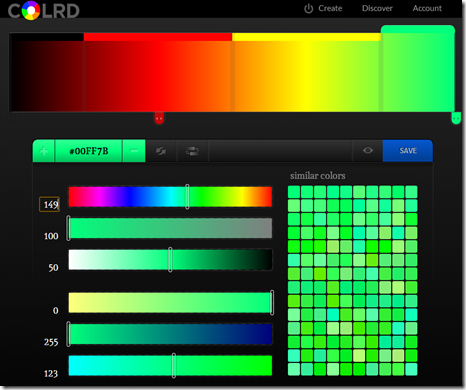
- I used it to create the background for this example project drawing from last semester

- Make a copy of the Wordart Collection Presentation for use in future projects
- Explore Tagxedo Word Cloud Creator
- Video demo: https://drive.google.com/file/d/0B1J3MHR052StZnlxbXY0RjRnclU/edit?usp=sharing
- Link to Tagxedo: http://www.tagxedo.com/app.html
- Create a new Project drawing in your 103 folder called 4.4 and add the following
- USA Map of 308 Today (you choose color, layout, etc.)
- Any shape of your choosing with any text, color, layout etc.
- Lincoln’s Gettysburg Address in the shape of Lincoln’s head
- Here’s what your 4.4 drawing should look like (be sure to label each word cloud as you see in this example)
- Part 3) Help with today’s assignments! - (click-to-comment)
- Video help files for today
- View Tagxedo overview screencast: https://drive.google.com/file/d/0B1J3MHR052StZnlxbXY0RjRnclU/edit?usp=sharing
- Link to Tagxedo: http://www.tagxedo.com/app.html
- Map of USA: https://drive.google.com/file/d/0B1J3MHR052StRE5aMVREMTJQUDA/edit?usp=sharing
- Your choice of shape: https://drive.google.com/file/d/0B1J3MHR052StLVhvOEZ0b2JiX2c/edit?usp=sharing
- Lincoln’s speech: https://drive.google.com/file/d/0B1J3MHR052StWDFEemRQUHdneUU/edit?usp=sharing
- Links
- Colrd: http://colrd.com/
- Tagxedo: http://www.tagxedo.com/app.html
- Wordart collection: http://goo.gl/BieCUq
- Part 4) Through? (click-to-comment)
- Check your grades in all classes. The 4th 6 Weeks grading period ends Friday!
Logon here to check your grades
Wednesday 19th:
- Part 1) Review (click-to-comment)
- Please check your workstation for damages and report problems to me!
- Logon here to get to your Gmail: use @student.bisdtx.org
- Here’s what your 103 student folder should look like: (view example folder here)
- Daily Warmup Activity:
- Capture the image with Skitch and drag it into Sumopaint (Choose ‘Open file from computer’ and drag your Skitch capture into the box). Color at least half of the objects in the image using the fill bucket. When you’re done, capture your final results with Skitch, drag it into your 103 Folder and rename it w19
- Video help: https://dl.dropboxusercontent.com/u/197021/How2/SumoPaint/How2%20color%20with%20sumo.fm.mp4
- Link to Sumo: http://www.sumo.fm/#create
- Link to image: https://dl.dropboxusercontent.com/u/197021/Warmups/Hidden%20Objects/Tire%20swing%20cropped.jpg
- Here’s a partial example

- Daily Warmup Response: Capture your results with Skitch, drag it into your 103 Folder and rename it w19
- Check for new click-to-comments and my responses to them (blue highlights are new responses!): http://goo.gl/TU5uol
- Part 2) Objectives: Today students will… (click-to-comment)
- Overview for today
- Tagxedo helmet demo (step 2)
- Video demo of your name in words (step 3)
- How to make a black and white Gzaas (step 4)
- Find core class images for Tagxedo import (step 5)
- Find additional fun images (step 6)
- View completed 4.4 project examples (step 7)
- View the Bear Helmet Tagxedo Slide: https://docs.google.com/presentation/d/1yCxcrz1Uh2rOPo2b55CFhEtNoscG3vj4Js5s2Px0IrA/pub?start=true&loop=true&delayms=3000
- View video demo of your name in words: https://dl.dropboxusercontent.com/u/197021/Word%20Clouds/Tagxedo/How2%20create%20your%20name%20in%20words%20%28no%20audio%29.mp4
- Make your name in a black and white Gzaas using this pattern for your 4th Tagxedo image:
- Gzaas Name Pattern: http://gzaas.com/RHg6u
- Link to Tagxedo: http://www.tagxedo.com/app.html

- Search for a simple black and white silhouette image which might work in one of your core classes (like a microscope or the state of Texas) and save it to your desktop for your 5th Tagxedo image
- Microsoft Clipart Black and White Illustrations: http://office.microsoft.com/en-us/images/results.aspx?qu=black+and+white&ex=1#mt:1|
- Google Image Search on ___ illustrations: http://images.google.com/

- Find any simple black and white image of your choosing for your 6th and last Tagxedo image …or you can download any of the examples below from this link:https://docs.google.com/folder/d/0BxVuH-KD_XBfUjl6V3I4VHJ1aTQ/edit?usp=sharing
- Upload your shapes to Tagxedo to create word clouds to add to your collection
- Use text from any website you find interesting or type your own in the text entry block of Tagxedo
- Here’s a link to Tagxedo: http://www.tagxedo.com/app.html
- Upload them into Taxgedo through Shapes/Add image (red arrows below)
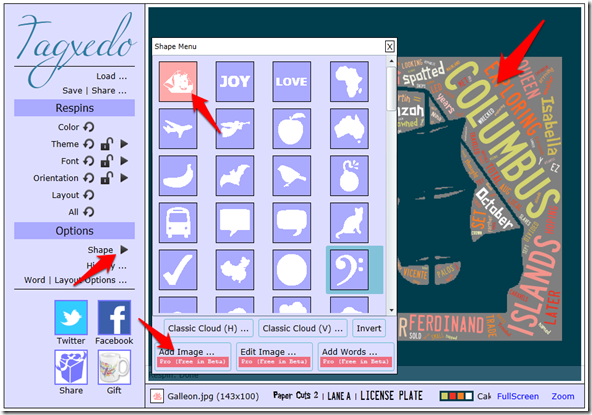
- Capture each image using Skitch and paste them in your 4.4 project drawing in your drive folder. Here are 2 examples of what your final Tagxedo collection might look like:
- Part 3) Help with today’s assignments! - (click-to-comment)
- Links list for Tagxedo Project
- Color with Sumo: https://dl.dropboxusercontent.com/u/197021/How2/SumoPaint/How2%20color%20with%20sumo.fm.mp4
- Link to Tagxedo: http://www.tagxedo.com/app.html
- Tagxedo ‘How-to’ screencast: https://dl.dropbox.com/u/197021/Tagxedo/Tagxedo%20overview%209-29-11.flv
- Lincoln’s speech address: http://www.abrahamlincolnonline.org/lincoln/speeches/gettysburg.htm
- Gzaas Name pattern: http://gzaas.com/RHg6u
- Microsoft Clipart Black and White Illustrations: http://office.microsoft.com/en-us/images/results.aspx?qu=black+and+white&ex=1#mt:1|
- Google Image Search on ___ illustrations: http://images.google.com/
- Image collection in Google Drive: https://docs.google.com/folder/d/0BxVuH-KD_XBfUjl6V3I4VHJ1aTQ/edit?usp=sharing
- Part 4) Through? (click-to-comment)
- Check your grades in all of your classes. The 4th 6 Weeks grading period ends Friday!
- Logon here to check your grades!
- Checkout this awesome animated gif which I saw on G+ yesterday
Thursday 20th:
- Part 1) Review (click-to-comment)
- Please check your workstation for damages and report problems to me!
- Logon here to get to your Gmail: use @student.bisdtx.org
- Here’s what your 103 student folder should look like: (view example folder here)
- Daily Warmup Activity:
- For your warmup today, create a new drawing in your 103 Folder called w20 and use Skitch to capture and add your 3 favorite photos (or more) from the slideshow below and 1 additional image that you like from the Google Search link, and a cool colors wordart title
- Slideshow (3 from here): Blepharopsis (amazing macrophotography) - Google Drive
- Google Search (1 more from here): igor siwanowicz - Google Search
- Here’s my example:

- Daily Warmup Response: Create a new drawing in your 103 Folder called w20 and add your images and title
- Check for new click-to-comments and my responses to them (blue highlights are new responses!): http://goo.gl/TU5uol
- Part 2) Objectives: Today students will… (click-to-comment)
- Overview for today
- View Rainymood App (step 2)
- Create custom Tagxedo color scheme (step 3)
- Complete 4.4 project drawing (step 4)
- View this relaxing rain simulator application
- Learn how to create your own Tagxedo color scheme!
- View screencast by Robby: https://dl.dropboxusercontent.com/u/197021/Word%20Clouds/Tagxedo/Robby-Tagxedo%20color%20picker.mp4
- Link to Tagxedo: http://www.tagxedo.com/app.html
- Helmet Video Help (no audio): https://dl.dropboxusercontent.com/u/197021/Word%20Clouds/Tagxedo/How2%20make%20Tagxedo%20Bastrop%20Helmet.mp4
- I used the following to make the helmet word cloud below:
- Helmet shape (or use any other shape you choose): https://dl.dropboxusercontent.com/u/197021/Word%20Clouds/Tagxedo/helmet.jpg
- BMS Football Website Address (or use any other website of interest): http://www.bastropbears.org/BastropJrHigh.html
- Use ColorPicker for your color codes: http://www.colorpicker.com/
- Custom color theme: 'Maroon' 400005 300C0F 2A0003 2B0407 1C0103 590006

- Bear paw with BMS Website example below:
- BMS website: http://schools.bisdtx.org/default.aspx?name=bms.homepage
- Bear paw image: https://dl.dropboxusercontent.com/u/197021/Word%20Clouds/Tagxedo/Bear%20Paw.png
- Custom color theme: 'Maroon' 400005 300C0F 2A0003 2B0407 1C0103 590006

- Tree example (copy the blue string): 'Create' 05ED05 1D8A1D 044704 F5A30C 964808
- Complete your 4.4 Project drawing. Here are 2 examples of what your final Tagxedo collection might look like:
- Part 3) Help with today’s assignments! - (click-to-comment)
- Links list for Tagxedo Project
- Link to Tagxedo: http://www.tagxedo.com/app.html
- Tagxedo ‘How-to’ screencast: https://dl.dropbox.com/u/197021/Tagxedo/Tagxedo%20overview%209-29-11.flv
- Lincoln’s speech address: http://www.abrahamlincolnonline.org/lincoln/speeches/gettysburg.htm
- Gzaas Name pattern: http://gzaas.com/RHg6u
- Microsoft Clipart Black and White Illustrations: http://office.microsoft.com/en-us/images/results.aspx?qu=black+and+white&ex=1#mt:1|
- Google Image Search on ___ illustrations: http://images.google.com/
- Image collection in Google Drive: https://docs.google.com/folder/d/0BxVuH-KD_XBfUjl6V3I4VHJ1aTQ/edit?usp=sharing
- ColorPicker for color codes: http://www.colorpicker.com/
- Part 4) Through? (click-to-comment)
- Check your grades in all of your classes. The 4th 6 Weeks grading period ends Friday!
- Logon here to check your grades!
Friday 21st: Folder checks every Friday!
- Part 1) Review (click-to-comment)
- Please check your workstation for damages and report problems to me!
- Logon here to get to your Gmail: use @student.bisdtx.org
- Here’s what your 103 student folder should look like: (view example folder here)
- Friday Warmup Activity:
- Please complete the Weekly Reflections Form for this week!
- Check for new click-to-comments and my responses to them (blue highlights are new responses!): http://goo.gl/TU5uol
- Part 2) Objectives: Today students will… (click-to-comment)
- Folder checks!
- Please make sure your folder contains all of the following files: (view example folder here)
Explore any of these applications or resources which we’ve used in this class so far
Pivot (on your desktop)
Gzaas: http://gzaas.com/
Z-Type: http://phoboslab.org/ztype/
StudyStacks: http://www.studystack.com/
Flamepainter: http://www.escapemotions.com/experiments/flame/
Fluid Fire 3: http://www.escapemotions.com/experiments/fluid_fire_3/index.html
Fluid Water 3: http://www.escapemotions.com/experiments/fluid_water_3/index.html
Other Experiments: http://www.escapemotions.com/experiments.php
Curvy puzzle: http://www.flaminglunchbox.net/curvy
Sketchtoy: http://sketchtoy.com/
Incredibox: http://www.incredibox.com/
Bing Image Archive: http://www.istartedsomething.com/bingimages/
Photovisi: http://www.photovisi.com/
Wolfram Alpha: http://www.wolframalpha.com
Microsoft Clipart Site: http://office.microsoft.com/en-us/images/results.aspx?qu=
Sumo.fm: http://sumo.fm/#create
This is Sand: http://thisissand.com/
Wordle: http://www.wordle.net/create
World Population Counter: http://breathingearth.net/
Valentines Day Cookie Creator: http://www.theoworlds.com/valentine/
Tagxedo: http://www.tagxedo.com/app.html
- View video clips selection for this week
- Part 3) Help with your 4.4 project drawing - (click-to-comment)
- Links list for Tagxedo Project
- Link to Tagxedo: http://www.tagxedo.com/app.html
- Tagxedo ‘How-to’ screencast: https://dl.dropbox.com/u/197021/Tagxedo/Tagxedo%20overview%209-29-11.flv
- Lincoln’s speech address: http://www.abrahamlincolnonline.org/lincoln/speeches/gettysburg.htm
- Gzaas Name pattern: http://gzaas.com/RHg6u
- Microsoft Clipart Black and White Illustrations: http://office.microsoft.com/en-us/images/results.aspx?qu=black+and+white&ex=1#mt:1|
- Google Image Search on ___ illustrations: http://images.google.com/
- Image collection in Google Drive: https://docs.google.com/folder/d/0BxVuH-KD_XBfUjl6V3I4VHJ1aTQ/edit?usp=sharing
- ColorPicker for color codes: http://www.colorpicker.com/
- Part 4) Through? (click-to-comment)
- Check your grades in all of your classes. The 4th 6 Weeks grading period ends Today!
- Logon here to check your grades!
- Here’s some great advice!