Highlights for the week:
- View the BMS Public Calendar for this weeks events!
- Tip: Use ctrl+F and enter the date (like 1st, 2nd, 3rd, 4th, etc.) to jump quickly to the Blog entry for today!
- Some notes for Parents/Guardians who view this Blog:
- Everything we do in this class is listed on this Blog (so students who are absent can easily find what they’ve missed and even complete it while they are absent!)
- Nearly every assignment can be completed at home or anywhere with an internet connection using https://classroom.google.com
- Friday’s are makeup days so students who have trouble completing assignments have this extra time every week to get caught up!
- You can see examples of every project we do at this Public Examples Folder Link
Monday 8th:
- Part 1) Review (click-to-comment)
- Please check your workstation for damages and report problems to me!
- Logon here to get to your Gmail: use @student.bisdtx.org
- Here’s what your assignments should look like: (view example folder here)
- Daily Warmup Activity:
- Try this Curvy puzzle by rotating the tiles until all of the lines match up.
- Check for new click-to-comments and my responses to them (blue highlights are new responses!): http://goo.gl/TU5uol
- Part 2) Objectives: Today students will… (click-to-comment)
- Here’s how you rated last week’s programs and activities:
- Create your own StudyStack account for use with vocabulary-related activities
- Sign-up here: https://www.studystack.com/SignUp.jsp
- Use your school email address and password to create your account (you can choose your own appropriate username)
- View Demonstration video for our next assignment
- Bonus video: Explosion in Papua
- YouTube Assignment Demo: http://goo.gl/KRHCXA
- View the list of words which describe feelings from a French Class. Notice how the cartoon faces help you to understand the words? We will be using animated GIFs to do the same thing (examples below the cartoons)
- Open Google Classroom to find the links and materials you’ll need for our 1.5 (m) Labeled Vocab GIFs assignment
- Part 3) Help with today’s assignments! - (click-to-comment)
- Here are the links you’ll need for todays assignment
- https://classroom.google.com
- Sign-up for StudyStack: https://www.studystack.com/SignUp.jsp
- YouTube Demo: http://goo.gl/KRHCXA
- Cartoon Faces for feelings vocabulary: http://goo.gl/DZSHLQ
- StudyStack Importer Sheet: http://goo.gl/AzT0mC
- StudyStack Importer Directions: http://goo.gl/VNjsdj
- Example Labeled Vocabulary Gifs: http://goo.gl/E9Xqzh
- Part 4) Through? (click-to-comment)
- Checkout our UIL Chess Practice announcement slide:
Tuesday 9th:
- Part 1) Review (click-to-comment)
- Please check your workstation for damages and report problems to me!
- Logon here to get to your Gmail: use @student.bisdtx.org
- Here’s what your assignments should look like: (view example folder here)
- Daily Warmup Activity:
- Skitch 4 of your favorite picture quotes from the site below to your desktop for use in an upcoming assignment:
- Check for new click-to-comments and my responses to them (blue highlights are new responses!): http://goo.gl/TU5uol
- Part 2) Objectives: Today students will… (click-to-comment)
- View special interest video clip: https://www.youtube.com/watch?v=cRTNvWcx9Oo
- Test the GIFMaker site for use in an assignment we will start soon
- http://gifmaker.me/
- Here’s an example I made this morning… you’ll be making your own version of this today:

- Here’s where you can find it on our Website calendar: http://goo.gl/9Bl2s6
- …and here’s how I did it

- Here are the links you need to try this
- GIFMaker site: http://gifmaker.me/
- Gzaas (for your message): http://gzaas.com/
- If you’re on the team or rooting for someone in particular, try using the jersey number instead of the word ‘Bears’
- Football schedule: http://schools.bisdtx.org/default.aspx?name=bms.athletics
- Continue working on our 1.5 (m) Labeled Vocab GIFs assignment
- Part 3) Help with today’s assignments! - (click-to-comment)
- Here are the links you’ll need for todays assignment
- https://classroom.google.com
- Sign-up for StudyStack: https://www.studystack.com/SignUp.jsp
- YouTube Demo: http://goo.gl/KRHCXA
- Cartoon Faces for feelings vocabulary: http://goo.gl/DZSHLQ
- StudyStack Importer Sheet: http://goo.gl/AzT0mC
- StudyStack Importer Directions: http://goo.gl/VNjsdj
- Example Labeled Vocabulary Gifs: http://goo.gl/E9Xqzh
- GIFMaker site: http://gifmaker.me/
- Gzaas (for your message): http://gzaas.com/
- Football schedule: http://schools.bisdtx.org/default.aspx?name=bms.athletics
- Part 4) Through? (click-to-comment)
- Checkout our Website calendar for some important announcements for this week:
Wednesday 10th: UIL Chess Practice meets after school in our library today!
- Part 1) Review (click-to-comment)
- Please check your workstation for damages and report problems to me!
- Logon here to get to your Gmail: use @student.bisdtx.org
- Here’s what your assignments should look like: (view example folder here)
- Daily Warmup Activity:
- Experiment with the Flamepaint controls to write the word ‘Family’ as best as you can, and then Skitch it to your desktop for possible use later on
- http://www.escapemotions.com/experiments/flame/
- Here’s my example:

- Check for new click-to-comments and my responses to them (blue highlights are new responses!): http://goo.gl/TU5uol
- Part 2) Objectives: Today students will… (click-to-comment)
- Here are a couple of cool no-tech video clips sent to me by a student through click-to-comment last night with 2 awesome endangered animals featured:
- http://youtu.be/ZL0z6A9imIU (watch for the crocs waiting by the side of the pool!)
- http://youtu.be/g7rZTZBOrqQ (probably not a good idea for a pet, but fascinating to watch how well they get along!)
- Note: starting today, the click-to-comment form will automatically collect your email address so I can give extra credit to contributers when they need it!
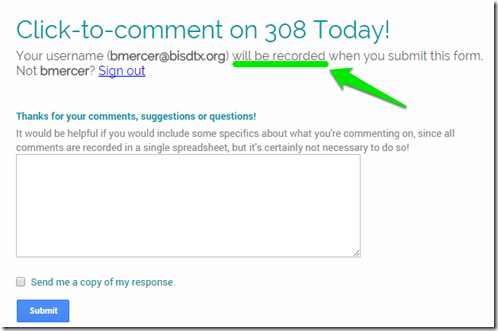
- Begin our 1.6 (m) Picture Quotes assignment
- https://classroom.google.com
- Here’s my example so far: http://goo.gl/qLcGCr
- Complete your 1.5 (m) Labeled Vocab GIFs or any other assignments in Google Classroom if you haven’t already done so!
- Part 3) Help with today’s assignments! - (click-to-comment)
- Here are the links you’ll need for today
- Part 4) Through? (click-to-comment)
- Check your grades in all core classes by logging on here (the 1st Progress Reporting period ends Friday!):
Logon here to check your grades
Thursday 11th: Open House @BMS 5-6:30pm
- Part 1) Review (click-to-comment)
- Please check your workstation for damages and report problems to me!
- Logon here to get to your Gmail: use @student.bisdtx.org
- Here’s what your assignments should look like: (view example folder here)
- Here’s a link to this evening’s Open House YouTube video for those who can’t make it
- Daily Warmup Activity:
- Create a few more Flamepaintings for todays GIFMaker activity… write words like ‘Friends, Food, Movies, Music, Fun’. You’ll need a total of at least 4 paintings (including ‘Family from yesterday)
- Here are some examples
- Check for new click-to-comments and my responses to them (blue highlights are new responses!): http://goo.gl/TU5uol
- Part 2) Objectives: Today students will… (click-to-comment)
- View video clips
- Elephant swimming
- Stop-motion animation
- Explore how to create and split/edit GIFs
- GIFMaker site: http://gifmaker.me/
- Create a GIF with your warm-up Flamepaintings (Start your GIF with the Family Flamepaint)
- GIFMaker splitter site: http://gifmaker.me/exploder/
- Split and edit a GIF
- Add your GIFs to the 1.7 GIFs assignment template
- Here’s my example:
- Complete our 1.6 (m) Picture Quotes assignment or any other assignments which are due tomorrow!
- https://classroom.google.com
- Here’s my example so far: http://goo.gl/qLcGCr

- Part 3) Help with today’s assignments! - (click-to-comment)
- Links for today
- https://classroom.google.com
- Flamepainter: http://www.escapemotions.com/experiments/flame/
- GIFMaker: http://gifmaker.me/
- GIFMaker splitter: http://gifmaker.me/exploder/
- Part 4) Through? (click-to-comment)
- Practice for UIL Chess (which meets every Wednesday afternoon in the library)
Friday 12th: Last day of the 1st Progress Reporting Period!
- Part 1) Review (click-to-comment)
- Please check your workstation for damages and report problems to me!
- Logon here to get to your Gmail: use @student.bisdtx.org
- Here’s what your assignments should look like: (view example folder here)
- Friday Warmup Activity:
- Please complete the Weekly Reflections Form for this week!
- Go to Google Classroom for the link to the form: https://classroom.google.com/h
- The form should look like this:
- Check for new click-to-comments and my responses to them (blue highlights are new responses!): http://goo.gl/TU5uol
- Part 2) Objectives: Today students will…(click-to-comment)
- Complete the following assignments in Google Classroom which are due Today!
- Here’s what your assignments should look like: (view example folder here)
- https://classroom.google.com
- Help someone who hasn’t completed their assignments!
- Try any of these activities:
- Part 3) Help with today’s assignments! - (click-to-comment)
- Here are the links you’ll need for this week’s assignments
- Part 4) Through? (click-to-comment)
- Checkout the forecast for the next few days… looks like we might get some much-needed rain














