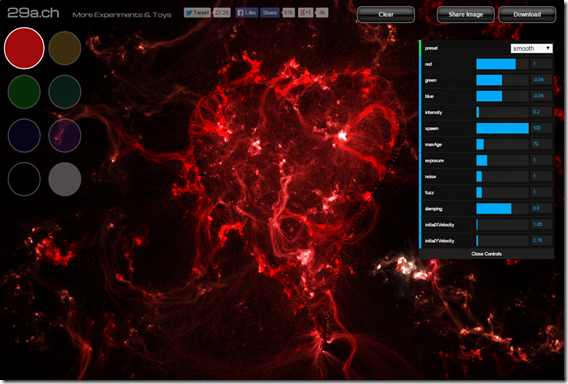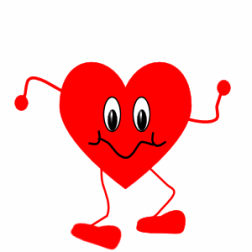Highlights for the week:
- View the BMS Public Calendar for this weeks events!
- Tip: Use ctrl+F and enter the date (like 1st, 2nd, 3rd, 4th, etc.) to jump quickly to the Blog entry for today!
- Some notes for Parents/Guardians who view this Blog:
- Everything we do in this class is listed on this Blog (so students who are absent can easily find what they’ve missed and even complete it while they are absent!)
- Nearly every assignment can be completed at home or anywhere with an internet connection using https://classroom.google.com
- Friday’s are makeup days so students who have trouble completing assignments have this extra time every week to get caught up!
- You can see examples of every project we do at this Public Examples Folder Link
Monday 9th:
- Part 1) Review (click-2-comment)
- Please check your workstation for damages and report problems to me!
- Logon here to get to your Gmail: use @student.bisdtx.org
- Here’s what your assignments should look like: (view example folder here)
- Daily Warmup Activity:
- Here are the links and directions for today’s warmup
- Google Classroom: https://classroom.google.com/h
- Choose any puzzle you like to solve (or try more than one). Click on the pieces to rotate them and the double arrow to choose a different puzzle
- Valentine Puzzles: http://goo.gl/Wjajkv
- Use this for your link symbol:

- Here’s my example puzzle with one piece left

- Here’s my example warmup for today

- Check for new click-to-comments and my responses to them (blue highlights are new responses!): http://goo.gl/TU5uol
- Part 2) Objectives: Today students will… (click-2-comment)
- Here’s how you rated last week’s programs and activities:
- Click here to view your ratings summary graphs
- There are quite a few missing weekly reflections from last Friday. Check the grades link below to see if you’ve turned yours in, and if not, please click the link to the form and complete it today! Thanks very much to those of you who completed yours on time!
- Logon here to check your grades
- Week5 reflections form
- Slide1:
- Create a Title slide like this one with at least 2 related images which you find on your own (I have 4 in my example and I used transparent backgrounds so I could overlap them)
- Use either Favorite Fonts or Gzaas for your text
- Here’s my example slide1

- Slide2:
- Create at least 3 different heart designs
- Make your favorite the largest and put a thin red box around your 2nd favorite
- Heart Designs Chrome Experiment
- Tip: use the PRINT SCRN button to capture your design and the crop it with Skitch
- Here’s my example

- Slide3:
- Directions: Slide3 directions GDoc
- You need the following on your slide3
- A word cloud of the poem you choose
- Wordle linked to http://www.wordle.net/create
- The PoetrySoup logo linked to http://www.poetrysoup.com/famous_love_poems/
- At least one related image
- Here’s my example slide3

- Part 3) Help with today’s assignments! - (click-2-comment)
- Here are the links you’ll need for today
- Part 4) Through? (click-2-comment)
Tuesday 10th:
- Part 1) Review (click-2-comment)
- Please check your workstation for damages and report problems to me!
- Logon here to get to your Gmail: use @student.bisdtx.org
- Here’s what your assignments should look like: (view example folder here)
- Daily Warmup Activity:
- Here are the links and directions for today’s warmup
- Google Classroom: https://classroom.google.com/h
- Pattern Memory: http://www.proprofs.com/games/pattern-memory/

- Here’s my example warmup for today

- Check for new click-to-comments and my responses to them (blue highlights are new responses!): http://goo.gl/TU5uol
- Part 2) Objectives: Today students will… (click-2-comment)
- Slide4: Create a Sparks background and add special characters and shapes
- Heart Designs Chrome Experiment to make your background (remember to use PRINT SCRN for quick captures!)
- Video help: How to add special characters and mask shapes
- Important Note: Save the heart shape you find with the transparent background to your desktop and open it from there… the URL method doesn’t work here at school
- Here’s my example (with noise added) which you can make if you follow the video directions exactly

- Slide5: Copy your Name Mask from your 4.11 Week5 Binder (slide 5) or make a new one with a different name or title and paste it over a Valentines background (I used my warmup puzzle image from yesterday as my background)
- Part 3) Help with today’s assignments! - (click-2-comment)
- Here are the links you’ll need for today
- Google Classroom: https://classroom.google.com/h
- Pattern Memory: http://www.proprofs.com/games/pattern-memory/
- Heart Designs Chrome Experiment
- Video help: How to add special characters and mask shapes
- Part 4) Through? (click-2-comment)
- Checkout this Birthday Tweet from Google Maps announcing their Streetview imagery of the world’s tallest building
- Streetviews: http://goo.gl/g7yhEp
- Twitter: https://twitter.com/googlemaps


Wednesday 11th:
- Part 1) Review (click-2-comment)
- Please check your workstation for damages and report problems to me!
- Logon here to get to your Gmail: use @student.bisdtx.org
- Here’s what your assignments should look like: (view example folder here)
- Daily Warmup Activity:
- Here are the links and directions for today’s warmup
- Google Classroom: https://classroom.google.com/h
- Valentine Cookie Creator: http://www.theoworlds.com/valentine/

- Click Done after you’ve made your cookie and copy the link to use with your link symbol

- Here are the 3 things you’ll need for your warmup today
- Your Valentine Cookie
- The link symbol masked with a heart symbol with a red frame linked to the cookie you created
- Wed in red letters with white fill and a pink frame

- Check for new click-to-comments and my responses to them (blue highlights are new responses!): http://goo.gl/TU5uol
- Part 2) Objectives: Today students will… (click-2-comment)
- Today is a challenge day to see what you are capable of! It will combine several techniques we’ve been learning to create some really cool stuff… be patient and try to do your best!
- Slide6: Create a new background and add image stacks
- Here’s what we’re trying to create (background + Image stack + Word cloud stack)

- Background Neon Flames: http://29a.ch/sandbox/2011/neonflames/# Here are the settings I used to make a flaming heart (Skitch to desktop and and add as slide6 background)
- Write the word LOVE in a cloud of poetry
- PoetrySoup Love Poems: http://www.poetrysoup.com/famous_love_poems/
- Tagxedo: http://www.tagxedo.com/app.html
- Use Load… to paste your poem text in the large box
- Choose a custom shape LOVE for your word cloud (use a black background theme)

- Use Sumo to remove the black background Sumo: http://sumo.fm/#create
- Use a new Google Drawing or your slide to ‘Stack’ your words and at least one transparent heart image
- Video help: How to stack and recolor images
- Use the Droid Sans font for the WordArt LOVE shadows

- Slide7: Use these same techniques to create a slide with your own background, word cloud and image stack ideas (Background + several image stacks + word cloud stack)
- Part 3) Help with today’s assignments! - (click-2-comment)
- Here are the links you’ll need for today
- Google Classroom: https://classroom.google.com/h
- Valentine Cookie Creator: http://www.theoworlds.com/valentine/
- Neon Flames: http://29a.ch/sandbox/2011/neonflames/#
- PoetrySoup Love Poems: http://www.poetrysoup.com/famous_love_poems/
- Tagxedo: http://www.tagxedo.com/app.html
- Sumo: http://sumo.fm/#create
- Part 4) Through? (click-2-comment)
- Checkout these Valentines World Records
Thursday 12th:
- Part 1) Review (click-2-comment)
- Please check your workstation for damages and report problems to me!
- Logon here to get to your Gmail: use @student.bisdtx.org
- Here’s what your assignments should look like: (view example folder here)
- Daily Warmup Activity:
- Here are the links and directions for today’s warmup
- Google Classroom: https://classroom.google.com/h
- Find at least 14 of the words in this word search… for Feb 14th (click the image for a larger view) Link to host site

- Check for new click-to-comments and my responses to them (blue highlights are new responses!): http://goo.gl/TU5uol
- Part 2) Objectives: Today students will… (click-2-comment)
- Slides 8, 9, 10
- Browse the web to find photo collage makers and use images on your computer or from the web to create practice Valentine photo collages. Each slide should have these 3 things at a minimum
- An example collage made from the site or app
- A logo or site title
- A link to the site
- I used these sites, which you are welcome to try if they aren’t blocked, or you can search for your own. If you find something new that you like, send it to me and I’ll add it to the list (like Isaac and Lourdes have done)
- Photovisi: http://www.photovisi.com/
- Pizap: http://www.pizap.com/
- Fotor: http://www.fotor.com/
- Befunky: http://www.befunky.com/features/collage-maker/ (thanks Isaac!)
- PicMonkey: http://www.picmonkey.com/collage (thanks Lourdes!)
- Loupe Collage (App): http://goo.gl/ub0INE
- Here’s my example slide8
- Here’s my example slide9
- Here’s my example slide10 (I used a couple of apps on this one, but you don’t have to… it would be cool if you did, though!)
- Part 3) Help with today’s assignments! - (click-2-comment)
- Here are the links you’ll need for today
- Google Classroom: https://classroom.google.com/h
- Photovisi: http://www.photovisi.com/
- Pizap: http://www.pizap.com/
- Fotor: http://www.fotor.com/
- Befunky: http://www.befunky.com/features/collage-maker/ (thanks Isaac!)
- PicMonkey: http://www.picmonkey.com/collage (thanks Lourdes!)
- Loupe Collage (Chrome App): http://goo.gl/ub0INE
- Part 4) Through? (click-2-comment)
- Checkout this cool image from Hubble… a space smiley face :)
Friday 13th: Monday is a Student Holiday!
- Part 1) Review (click-2-comment)
- Please check your workstation for damages and report problems to me!
- Logon here to get to your Gmail: use @student.bisdtx.org
- Here’s what your assignments should look like: (view example folder here)
- We will follow the Pep Rally Bell Schedule today due to the dance!
- Friday Warmup Activity:
- Please complete the Weekly Reflections Form for this week!
- Go to Google Classroom to complete the form: https://classroom.google.com
- It should look like this:
- Check for new click-to-comments and my responses to them (blue highlights are new responses!): http://goo.gl/TU5uol
- Part 2) Objectives: Today students will… (click-2-comment)
- Please complete and turn-in the following!
- Enjoy the Valentine’s Day Dance! (Image link)
- Part 3) Help with today’s assignments! - (click-2-comment)
- Here are the links you’ll need for today
- Google Classroom: https://classroom.google.com/h
- Week6 Reflections Form
- Part 4) Through? (click-2-comment)
- Checkout this info on the history of Valentine’s Day from the History Channel