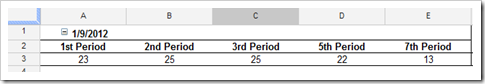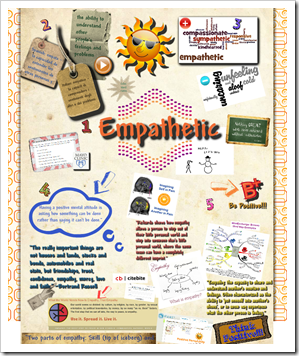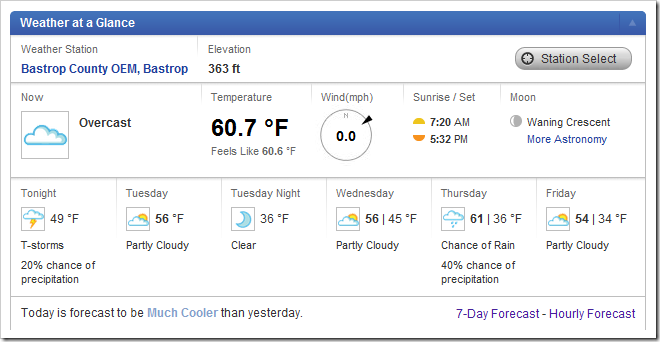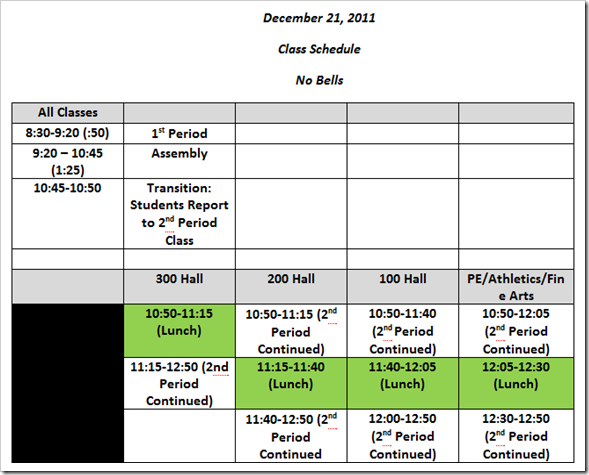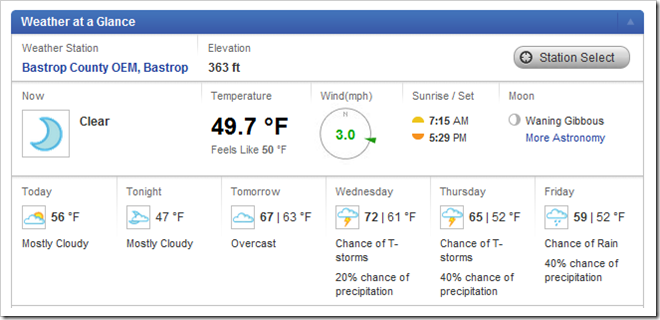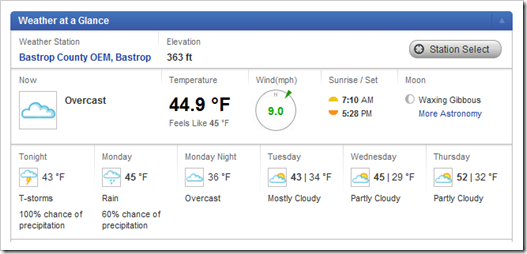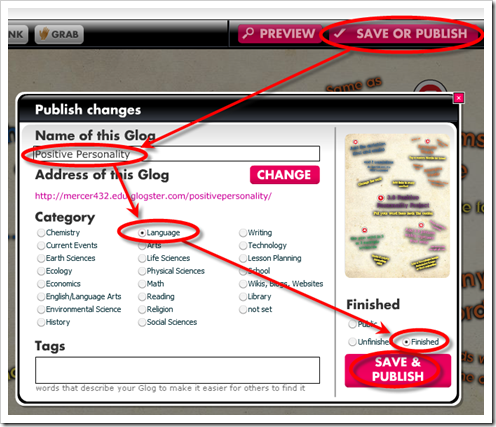Highlights for thie week:
- View the BMS Public Calendar for this weeks events!
- Tip: Use ctrl+f and enter the date as a number to jump quickly to Blog entry for today!
Monday 9th:
- Part 1) Review
- Logon information handed out
- View this message for you!
- UIL meet Jan 24th. If anyone is interested in competing in UIL Calculator, please let me know!
- Daily Warmup Activity
- Use this Daily Warm-up Form to record your answer to the question below (remember to use a complete sentence or sentences please!)
- What do you think is happening in this picture, or what do you think is going to happen?

- Part 2) New
- Introduce Classroom Rules through the Lab Behavior Contract Form, which is our first graded assignment
- Discuss Weekly Lab Behavior Grade
- Introduce Forms
- Daily Warm-up Form
- Rest Room Form (the pass is a CD hung on the wall by the door)
- Questions or Comments Form
- Introduce Gzaas (view demo clip)
- Introduce Pivot (which you can use when the network is down)
- Part 3) Do - Today students will…
- Complete the lab behavior contract form
- Submit a question or comment using the form to make sure you know how to use it!
- Experiment with Gzaas
- Create a message for someone that’s important to you and save a link to it on your desktop
- Explore the Pivot Animation program (on your desktop)
- Part 4) Through?
- View my profile information, and +1s page on Google Plus
- Explore this Blog! (try the links on the right side panel)
Tuesday 10th:
- Part 1) Review
- Please check your laptop for damages and report problems to me!
- Review the rules anytime on the right side panel of this blog in the Classroom Rules section (the form is there too!) Remember, your most important grade every week comes from how well you follow these rules, so please continue to do the great job you have done so far!!!
- Daily Warmup Activity (2min timer – no talking while you complete your warmup please!)
- Yesterday’s completed warmups list

- Use this Daily Warm-up Form to record your answer to the question below (remember to use a complete sentence or sentences please!)
- According to the image below, when will our next full moon occur and what do you think the blue blotches and the pink line are on the radar image? Remember to use complete sentences, so you should start your answer with something like ‘Our next full moon will…’

- There’s a link to the live weather forecast at the top right of this Blog! Here’s another link for today’s forecast
- Here’s an article and image related to yesterday’s warmup

- Part 2) New
- If you are permitted to, at home you can download the free version of Pivot which we use here at this link
- Questions or comments from yesterday (FAQs). Thanks to Adriana (2nd), Amber (3rd) and Corey (7th) for your questions and comments!
- See the results of yesterday’s warmups
- Introduce InterWrite (IW) to capture and arrange images and text from 308Today (View Screencast)
- Use IW to create a thinking map ‘About Me’
- Part 3) Do - Today students will…
- Open IW and change your preferences to the advanced toolbar so you will see the capture tool (which looks like a camera)
- Experiment with toolbar options
- Switch to the advanced toolbar
- Use the pencil tool
- Use the highlighter
- Draw lines of different types and colors
- Draw arrows of different lines and colors
- Create a text box
- Use the capture tool to collect images
- Save your IW file to your S-drive as Practice
- Time permitting we will use IW to capture some frames of a pivot animation and add text to describe what’s happening in your animation like a storyboard (view the float-away example)
- Save your IW file to your S-drive as ‘Pivot’
- Part 4) Through?
- Continue working on your pivot animation
Wednesday 11th:
- Part 1) Review
- Please check your laptop for damages and report problems to me!
- Discuss How to end class. Remember, your most important grade every week comes from how well you follow these rules, so please continue to do the great job you have done so far!!!
- Daily Warmup Activity (2min timer if necessary – no talking while you complete your warmup please!)
- Use this Daily Warm-up Form to record your answer to the question below (remember to use a complete sentence or sentences please!)
- What do you think this picture is trying to show? (for example, what are the objects in the sky? Why are there so many of them? Why are they changing? What time of day is it? )

- Part 2) New
- Yesterday’s completed warmups list (check for your name and yellow highlights)

"February 7 is when our next full moon will occur.
I think the blue and pink spot have to do with temperature."- Take the True Colors Inventory (view demo clip)
- Introduce Thinking maps (Circle Map) which will tell me a little about you (view demo clip)
- Center oval – Name (First and Last) and Class Period
- 2nd Oval – Text and/or pictures which represent things which are important to you (this could be things like family, friends, fun, sports, hobbies, places, music, etc.)
- Rectangle (frame) – Text and/or pictures which explain why those things are important to you and your true color (reasons why could include past experiences, role models, family, friends, etc.)
- Create a thinking map like this example (here’s a link to a larger view) and save it as Thinkmap1 in your S-drive

- Part 3) Do - Today students will…
- Complete the True Colors Inventory
- Here’s a link to the inventory - remember to write down your results or capture them with IW (InterWrite) so you can enter them in the form
- Enter your results in this form
- See other famous people like you by clicking here
- Use IW to begin creating a Thinking Map about you and save your work as Thinkmap1 in your S-drive
- Part 4) Through?
- Continue working on a Pivot animation
Thursday 12th:
- Part 1) Review
- Please check your laptop for damages and report problems to me!
- It will be much colder tonight!

- Daily Warmup Activity (2min timer if necessary – no talking while you complete your warmup please!)
- Use this Daily Warm-up Form to record your answer to the question below (remember to use a complete sentence or sentences please!)
- When and where is the UIL team field trip and how much will it cost? The purpose of this warmup question is to get you used to using our public calendar. To answer it, go to the Public Calendar at the top of the page, use the arrows to change the month to February, look for the event and click on it. Try clicking on the map link to go to the event on Google Maps.
- Once you’ve finished your warmup, checkout these links about yesterday’s warmup photo which was time-lapse photography of a lunar eclipse
- Part 2) New
- View and discuss yesterday’s completed warmups list (discuss green and yellow highlights)
- View and discuss our updated FAQs
- View our True Colors by class period
- Introduce logon to Gmail and how to access your Google Documents folder, where you can save your work and access it from any internet connection or smartphone (view screencast)
- Discuss the Grading Rubric for your Thinkmap1 assignment which is due tomorrow! (tip: put your cursor on the image below and click on the hotspot to view a larger version of the image below!)

- When it’s finished, save your IW Thinkmap1 as a Paint (jpg) file (view screencast) in your S-drive or on your desktop. Tomorrow we will learn how to upload it to your Google Documents folder to be graded.
- Part 3) Do - Today students will…
- Continue creating your Thinkmap1 assignment (which is due Tuesday!)
- Part 4) Through?
- Continue working on a Pivot animation
Friday 13th: Monday is a holiday, so I’ll see you next Tuesday!
- Part 1) Review
- Please check your laptop for damages and report problems to me!
- Here’s a Gzaas message for you!
- Daily Warmup Activity (2min timer if necessary – no talking while you complete your warmup please!)
- What, when and where was the lowest temperature ever recorded on Earth (in °F)? You’ll have to look this one up on the net. Remember to use complete sentences in your answer to receive full credit!
- Use the Daily Warm-up Form to record your answer
- Review yesterday’s warmup (click on hotspot for full size view)

- Part 2) New
- Daily Warmup Grade (2 pts per day/total of 10pts per week/complete sentences to get full credit!). View completed warmups list (look for 4 dates – Jan 9, 10, 11 & 12; we will be adding the 5th date today)
- Introduce the Weekly Reflections Form (you must write 3 complete sentences in each large block to receive full credit!)
- Part 3) Do - Today students will…
- Complete our first Weekly Reflections Form
- Complete any missing daily warmups (use our Daily Warm-up Form)
- Continue creating your Thinkmap1 assignment (which is due Tuesday!)
- View Friday Video Clips selection
- Part 4) Through?
- Continue working on a Pivot animation (or other appropriate activity of your choosing)
- Have a great weekend :)