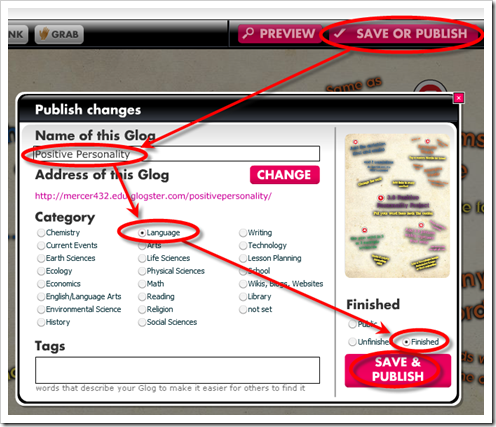Highlights for the week:
- View the BMS Public Calendar for this weeks events!
Monday 5th:
- Part 1) Review
- Please check your Gmail and view the following forecast for the week:
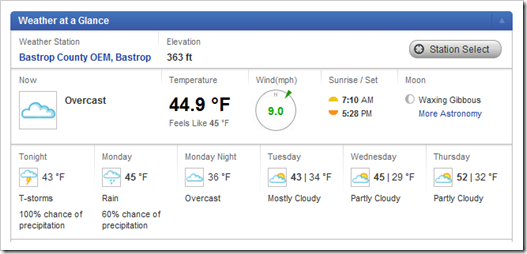
- Part 2) New
- View these images of Critters caught on a High Speed Camera, many of which were used as Pivot animation backgrounds last year

- Introduce our first Glog project which we will work together on all week: 3.8 Positive Personality
- Part 3) Do - Today students will…
- Choose a personality trait to explore from this list:

- Use the resources in the Key Sites: Words section on the right panel of this Blog to help you choose and understand your word
- Create a Gdoc named with your word as the title and move it into your Gdocs 103 Student Folder
- Please share it with me so I can help you with the document if you need it
- Collect links, word lists and notes and save them on your document to use on your Glog. Here’s my example (I embedded mine on my Glog)

- Create a new Glog named Positive Personality
- You will need to use the resources in the Key Sites: Words section on the right panel of this Blog to help you create your Glog
- Today we will work on setting up the wall and page wall of our new Glog and in areas 1 (Title) and 2 (Definitions) of this template:

- Here’s an example Glog following the template above:

- Part 4) Through?
Tuesday 6th:
- Part 1) Review
- Please check your Gmail
- It’s supposed to be 25 degrees tomorrow morning, so be prepared for…

- Test this link for today: http://goo.gl/4HjeJ
- Part 2) New
- View this project overview Prezi and discuss questions regarding project zones 1, 2 & 3 (which we are starting today)
- The Prezi has all of the links and example images you need for your project
- If you had problems with the link in the review section above, try this one: http://prezi.com/xi4qhyouoyjv/positive-personality-glogster-project/?auth_key=f6f277651bfc7b3c69134af256e9535af53ff63f
- Part 3) Do - Today students will…
- Research Synonyms & Antonyms for zone 3 of the Positive Personality Project
- Use this link to Thesaurus.com and replace the letters in green with your word … with no space after the /
http://thesaurus.com/browse/ your word
- Add your Synonyms & Antonyms to your Gdoc Notes and then copy and paste them in the Wordle Create window at this link:
- Here’s my example Glog using ‘Empathy’
- Part 4) Through?
- If you think it’s cold here today, check out these images of a Winter Storm from Dec of last year!
Wednesday 7th:
- Part 1) Review
- Please check your Gmail!
- Here’s the forecast for the next few days:

- Part 2) New
- View this project overview Prezi and discuss questions regarding project zones 4 & 5 (which we are starting today)
- The Prezi has all of the links and example images you need for your project
- Part 3) Do - Today students will…
- Remember to save links to the materials you use in your Glog to your Gdoc notes file so you can recover them if you have problems saving your Glog!
- Research quotes and sentences using your word for zone 4 and add them to your Glog
- You can include a sentence about why you chose that personality trait or why it’s important to you
- Add links to your source material
- Use the quotes resources in the Words section links on the right side panel of this Blog
- Enhance your Glog with additional text, images, graphics and animations
- Engage your audience!
- Here’s my example Glog: http://mercer432.edu.glogster.com/positive-personality-template/

- Part 4) Through?
- Check out these images of enormous Christmas Trees
- …and our own Austin Zilker Tree

Thursday 8th:
- Part 1) Review
- Check your Gmail for a Gzaas message and a Fur.ly Link!
- Your project Glog is due TOMORROW!
- Part 2) New
- You must save your glog as ‘Finished’ in order for me to see and grade it!
- Use Windows Sound Recorder (start/programs/accessories/sound recorder) to record your definition and then upload it to your Glog
- View Citebite: http://citebite.com/
- View Furly: http://fur.ly/
- Part 3) Do - Today students will…
- 3.8 Project Grading – 2 pts per zone / 5 zones / 10 points possible (or 14 with extra credit)
- Extra Credit options! These must be on your Glog and must work correctly to count!
- link to your Gdoc notes (+1 point)
- record and upload an audio definition using windows sound recorder, Audacity, or Aviary (+1 point)
- animated GIF which you created (+1 point)
- 3 links to other websites or information about your word (+1 point)
- Try this link which contains 6 sites for you to use today!
- Research, capture and upload images related to your word for zone 5
- include links to the source material for your images
- Experiment with frames
- Here’s my finished Project Glog Example: http://mercer432.edu.glogster.com/positive-personality-template/

- …and here’s the template again if you need it:

- Part 4) Through?
- View the 50 best inventions of 2010 (according to Time Magazine)

Friday 9th:
- Part 1) Review
- Check your Gmail for a deep link to example student project Glogs!
- Part 2) New
- Complete the 3.9 Weekly Reflections from this week
- Please save your Glog as ‘Finished’ (no matter what state it is in!)
- Extra Credit options! These must be on your Glog and must work correctly to count!
- link to your Gdoc notes (+1 point)
- record and upload an audio definition using windows sound recorder, Audacity, or Aviary (+1 point)
- animated GIF which you created (+1 point)
- 3 links to other websites or information about your word (+1 point)
- Part 3) Do - Today students will…
- Complete your 3.8 Positive Personality Project
- Remember to save it as ‘Finished’!
- Part 4) Through?
- Check out some of the student Glogs from this Week!