Highlights for the week:
- View the BMS Public Calendar for this weeks events!
Monday 12th:
- Part 1) Review
- Logon to your Gmail so the links below will work
- Here’s the forecast for the week:
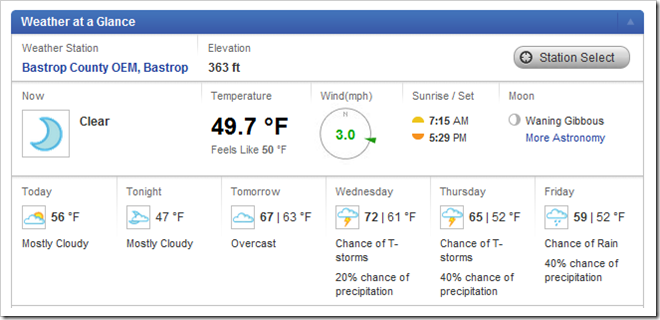
- Part 2) New
- View this Glog of Penn State

- Create an electronic poster or tour using any of these 3 resources
- Glogster (5 zones – 1 per category)
- Logon here: http://edu.glogster.com/login/
- First Name+Last Initial+BMS
- Your password is your lunch code
- If you need to find your logon information again (click here)
- Prezi (5 frames – 1 per category)
- How to create your account
- Logon here: http://prezi.com/login/
- Use your Gmail address lunchcode@student.bisdtx.org
- Your password should be the same as the one you use to logon to your Gmail
- Google Presentation (2 slides per category– 10 slides total)
- Part 3) Do - Today students will…
- Choose a college or university for your project. Here are a couple of links to help you explore and choose your campus for this project:
- US Universities by State (thanks Austin!)
- Index of American Universities – alphabetical order by name (thanks Esai!)
- Create a new Google Document to collect information in each of the following 5 categories (2pts per category). Make a copy of this template (click here) in the 103 Student Demo folder to collect your research information
- Name, Logo and school colors
- Historical information (wikipedia, campus website, etc.)
- Location (maps & streetviews)
- Multimedia (around the campus, famous buildings, landmarks)
- images, audio clips, animations
- Favorites (what features made you choose your campus?)
- Robotics Final Project Choice (click here to go to form)
- Part 4) Through?
Tuesday 13th:
- Part 1) Review
- Discuss Missing Keyboard Keys
- Check your Gmail!
- Today is makeup picture day
- Part 2) New
- Need to shorten a URL so it fits in your project better? Try this one: http://goo.gl/
- View this Prezi version of the project

- Part 3) Do - Today students will…
- Continue creating and enhancing your University Project!
- Extra Credit Opportunity!
- Replace your lowest grades by making your university project in a different version!
- Example: If you used Glogster for your project, you can replace one lowest grade by making a Prezi and another by making a Google Presentation
- Making additional versions should be much easier since you have already collected the materials for your original version!
- Robotics Ideas
- Part 4) Through?
- Check out this Top 10 lists of 2011 Special from Time
Wednesday 14th:
- Part 1) Review
- Please check your laptop for damages and report them immediately!
- Please check your Gmail for examples of all 3 Project Versions (and so the links below will work correctly!)
- Part 2) New
- View and discuss the bell schedule for Friday
- You will only be going to your 2nd and 6th period classes on Friday (due to testing)
- Tomorrow (Thursday) my classes will be on a ‘Friday’ schedule since I won’t see most of you
- Today is the last Project workday (although you will be able to work on it tomorrow during the videos)

- View this example presentation version of this project

- Part 3) Do - Today students will…
- Continue creating and enhancing your University Project!
- Extra Credit Opportunity!
- Replace your lowest grades by making your university project in a different version!
- Example: If you used Glogster for your project, you can replace one lowest grade by making a Prezi and another by making a Google Presentation
- Making additional versions should be much easier since you have already collected the materials for your original version!
- Robotics Ideas
- Part 4) Through?
- Checkout these Christmas images from the Sacramento Bee
- Apparently some of Santa’s helpers work under the North Pole!

Thursday 15th:
- Part 1) Review
- Here’s the bell schedule for Tomorrow
- Since most of you won’t have this class tomorrow, we’ll be doing our final reflections form today; there’s a link in Part 3 below (click on the piano keys to go to the form)
- Check your Gmail
- Here’s the forecast for today… temperatures will drop as the cold front moves through late this afternoon

- Check your University project to make sure it contains these things:
- Name, Logo and school colors
- Historical information (wikipedia, campus website, etc.)
- Location (maps & streetviews)
- Multimedia (around the campus, famous buildings, landmarks)
- images, audio clips, animations
- Favorites (what features made you choose your campus?)
- Part 2) New
- If you made a Prezi, make sure you send me the link so I can see it to grade it. Click on the share button to find and copy the link, and then paste it in a gmail to me.


- If you made a Google Presentation, make sure you drag it into your Gdoc 103 Student folder so I can see it!
- Part 3) Do - Today students will…
- Complete 3.10 Final Weekly Reflections Form!
- Continue creating and enhancing your University Project!
- Extra Credit Opportunity!
- Replace your lowest grades by making your university project in a different version!
- Example: If you used Glogster for your project, you can replace one lowest grade by making a Prezi and another by making a Google Presentation
- Making additional versions should be much easier since you have already collected the materials for your original version!
- Part 4) Through?
- Elf Caroling Creations: too much fun! http://www.zefrank.com/xmas/
Friday 16th: Today you will only be attending your 2nd and 5th period classes!
- Part 1) Review
- Here’s the bell schedule for Today and here are the bell schedules for Monday and Tuesday of next week
- Your testing room assignments will be posted in the cafeteria (and possibly elsewhere)!
- Part 2) New
- Good luck with your Math Testing today!
- Part 3) Do - Today students will…
- Take the Math/Algebra practice test during 2nd period
- Review for Monday’s Science test during 5th period
- Attend the school dance (or remain in 5th period)
- Part 4) Through?
- Check out the NORAD tracks Santa Website
- NORAD Santa G+ page
- NORAD Santa Games Page










