Highlights for the week:
- View the BMS Public Calendar for this weeks events!
- Tip: Use ctrl+f and enter the date (like 1st, 2nd, 3rd, 4th, etc.) to jump quickly to the Blog entry for today!
Monday 27th:
- Part 1) Review
- Please check your laptop for damages and report problems to me!
- Daily Warmup Activity (2min timer if necessary – no talking while you complete your warmup please!)
- Go to this weather forecast site and tell me what the high temperature for today will be and what the chances for rain are (as a percent)
- Here’s a link to the site: http://www.wunderground.com/cgi-bin/findweather/getForecast?query=78602
- Here’s a sentence starter (or you can choose your own): Today’s high temperature should be ___ and we have ___
- Use the Daily Warm-up Form to record your answer
- Checkout these amazing waterfall images
- Part 2) New
- View this slideshow on how to add layers in Interwrite
- Explore this site to create cool looking images and backgrounds
- Part 3) Do - Today students will…
- Capture 4 different Bomomo creations using IW. Here’s an example of what that might look like:
- Save your IW file to your S-drive as Bomomo Layers
- Add layers to your IW page which show arrows and labels
- Review the Google Presentation to review how to do this: http://goo.gl/SfGL4
- Here’s an image which shows all of the IW layer controls:

- Layer 1 should have your 4 Bomomo creations on it, and it should look something like this:

- Layer 2 should have arrows pointing to the Bomomo tools which you used, and it should look something like this:

- Layer 3 should label your favorites and it should look something like this:

- Part 4) Through?
- Checkout more amazing waterfalls
Tuesday 28th:
- Part 1) Review
- Please check your laptop for damages and report problems to me!
- Daily Warmup Activity (2min timer if necessary – no talking while you complete your warmup please!)
- Please answer this question in your warmup form for today: What event coming up soon does this collection of images remind you of?

- Here’s a sentence starter (or you can choose your own): These images ___
- Use the Daily Warm-up Form to record your answer
- Checkout this backgrounds presentation which we will be starting on soon!
- Part 2) New
- How to create a new collection (folder) in your Gdocs 103 student folder
- View screencast
- Discuss process for adding layers in IW
- Go to yesterday Part 3 – number 3: (citebite link here)
- How to create a Google Presentation
- View screencast
- View example of what we will be creating next: http://goo.gl/SeOA6
- Part 3) Do - Today students will…
- Create a new collection (folder) in your Gdocs 103 student folder
- Name the collection 4th 6 weeks
- Drag all of your work from the last grading period into it

- Ensure you’ve added 2 additional layers to your Bomomo Layers IW file
- Capture the entire IW page (including the expanded layers control box)
- Save it as a jpeg to your S-drive and upload it to your Gdocs 103 folder as 1) Bomomo Layers

- Begin creating a new Google Presentation called 2) My Backgrounds
- Here’s an example: http://goo.gl/SeOA6
- Part 4) Through?
- Checkout these mind mapping resources
Wednesday 29th:
- Part 1) Review
- Please check your laptop for damages and report problems to me!
- Daily Warmup Activity (2min timer if necessary – no talking while you complete your warmup please!)
- Please decode this picture sentence and send me the word meanings in today’s warmup form
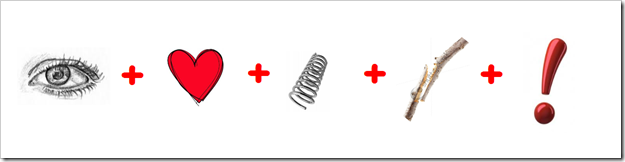
- Here’s a sentence starter (or you can choose your own): This picture sentence ___
- Use the Daily Warm-up Form to record your answer
- Checkout these Popular Science Magazine Covers
- Part 2) New
- How 2 create a Google Presentation with a new background image for each slide
- View screencast and walk through the first couple of slides together
- Here’s a link to the screencast if you need it later: http://goo.gl/8jv78
- This activity is designed to teach Google Presentations but also to refresh your memory on how to use these creative applications
- Please make (or find) something new for each slide of this presentation!
- Part 3) Do - Today students will…
- Begin creating a new Google Presentation called 2) My Backgrounds
- slide 1: Title Slide (add the background color of your choice)
- slide 2: A Flamepaint
- slide 3: A clipart Scene
- slide 4: A Tagxedo word cloud text title
- slide 5: A Sumo sphere or cube as a corner logo
- slide 6: A Neave interactive
- slide 7: A Bomomo creation
- slide 8: Your favorite Application
- make one using the application you like best and label it ‘My Favorite’!
- Complete your 1) Bomomo Layers assignment from yesterday if you haven’t already done so

- Part 4) Through?
- Checkout this Popular Science images slideshow

Thursday Mar 1st:
- Part 1) Review
- Please check your laptop for damages and report problems to me!
- Daily Warmup Activity (2min timer if necessary – no talking while you complete your warmup please!)
- Please decode this picture sentence and send me the word meanings in today’s warmup form

- Here’s a sentence starter (or you can choose your own): This picture sentence ___
- Use the Daily Warm-up Form to record your answer
- Checkout this Popular Science Gallery

- Part 2) New
- View and discuss this completed example Presentation for your current project: http://goo.gl/fGdXd
- Part 3) Do - Today students will…
- Continue creating a new Google Presentation called 2) My Backgrounds
- Here’s the list of slides you should have in your presentation:
- slide 1: Title Slide (add the background color of your choice)
- slide 2: A Flamepaint
- slide 3: A clipart Scene
- slide 4: A Tagxedo word cloud text title
- slide 5: A Sumo sphere or cube as a corner logo
- slide 6: A Neave interactive
- slide 7: A Bomomo creation
- slide 8: Your favorite Application
- make one using the application you like best and label it ‘My Favorite’!
- Here’s a link to a completed example Presentation (also found in the 103 Student Demo folder)
- Part 4) Through?
- Checkout these Rebus Puzzles (like our warmup) from Smart Kit

Friday 2nd: Folder checks every Friday!
- Part 1) Review
- Please check your laptop for damages and report problems to me!
- Daily Warmup Activity (2min timer if necessary – no talking while you complete your warmup please!)
- Can you find the hidden Giraffe in this image?

- Here’s a sentence starter (or you can choose your own): The hidden giraffe is ___
- Use the Daily Warm-up Form to record your answer
- Checkout these cool 3D chalk art illusions

- Part 2) New
- 1st period: transfer our presentations into the new presentation editor (all other classes did this yesterday)
- Check Gdocs 103 Student Folders for assignments 1 & 2
- Part 3) Do - Today students will…
- Complete the Week8 Reflections Form
- Complete assignments 1 & 2 from this week and make sure you have moved them into your Gdocs 103 Student Folder
- 1) Bomomo Layers
- 2) New My Presentation Backgrounds
- View this week’s video clip collection
- Part 4) Through?
- Checkout more 3D chalk art illusions








