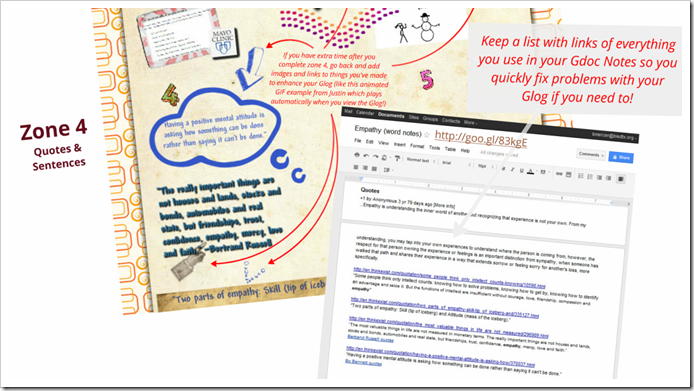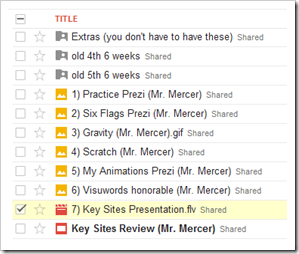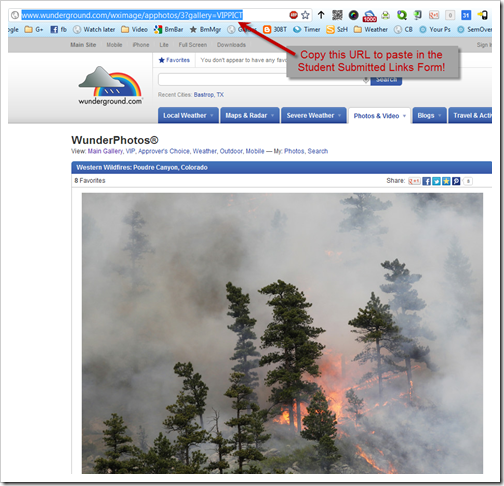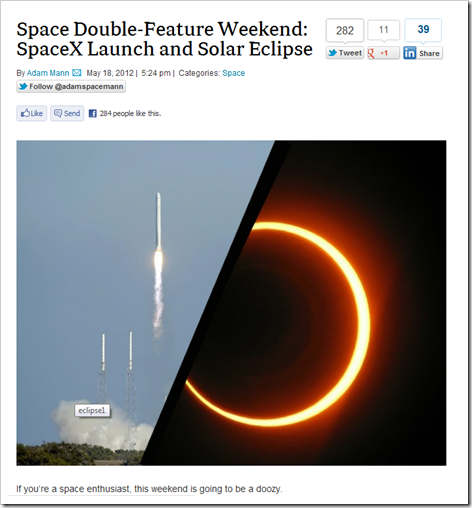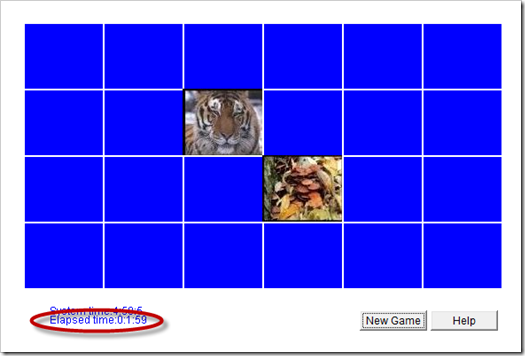Highlights for the week: - This week is the last full week of school and we have a long weekend at the end of it!
- View the BMS Public Calendar for this weeks events!
- Tip: Use ctrl+f and enter the date (like 1st, 2nd, 3rd, 4th, etc.) to jump quickly to the Blog entry for today!
Monday 21st: The last Monday of the 2011-12 School Year!!!
(Next Monday is a holiday) - Part 1) Review
- Please check your laptop for damages and report problems to me!
- Here’s what your 103 student folder should look like:
- Daily Warmup Activity (2min timer if necessary – no talking while you complete your warmup please!)
- Explore the user submitted weather photos at the following link and send me the URLs of 3 of your favorite photos (see the image below)
- Use this new Student Submitted Links Form to send me your 3 favorite links!
- Part 2) New
- 5th Period Robotics class needs to do the warmup and reflection questions from last Friday since they did not have class. Here are the links:
- Create slide 13 on Prezi for your Review Key Sites Presentation. Please include the following links!
- Create a new Glog named Positive Personality
- Here’s a link to my example Glog:
- This Prezi introduces the project and provides links and information for completing it (it contains everything you need!):
- Part 3) Do - Today students will…
- Create slide 13 on Prezi for your Review Key Sites Presentation.
- Choose a word to use for your Positive Personality Glog project
- List of words to choose from
- Create a Gdoc for collecting notes and information to use in your Glog (you can name it Glog Notes)
- Begin creating your Glog using the Project Template which I’ve provided for you (starting with zones 1 & 2 of the template)! Use the embedded Prezi above to guide you! (Click the image for a full size view)
- Part 4) Through?
- Checkout this article on some out-of-this-world current events!
Tuesday 22nd: - Part 1) Review
- Please check your laptop for damages and report problems to me!
- Here’s what your 103 student folder should look like:
- Daily Warmup Activity (2min timer if necessary – no talking while you complete your warmup please!)
- Find the hidden objects in this Life in the Country puzzle and send me the number you are able to find in your warmup for today (click the link for a full size image)
- Here’s a sentence starter (or you can choose your own): I found ___
- Use the Daily Warm-up Form to record your answer
- Part 2) New
- 5th Period Robotics: All students should work on slide 13 and the Glogster project since I won’t be in class today
- Here are some general project links to help you with your Glog
- Part 3) Do - Today students will…
- Complete slide 13 on Prezi from yesterday in your Review Key Sites Presentation
- Add zone 3 with synonyms and antonyms using Wordle to your Positive Personality Glog. For those of you who had trouble using the directions Prezi, here are some direct links for todays zone 3 assignment:
- Part 4) Through?
- Checkout these images of the eclipse which occurred Sun, May 20th
Wednesday 23rd: - Part 1) Review
- Please check your laptop for damages and report problems to me!
- Here’s what your 103 student folder should look like:
- Daily Warmup Activity (2min timer if necessary – no talking while you complete your warmup please!)
- Try this picture matching game again and send me the time it takes you to finish in the warmup form
- Here’s a sentence starter (or you can choose your own): It took me ___
- Use the Daily Warm-up Form to record your answer
- Part 2) New
- Create slide 14 on Glogster for your last Review Key Sites Presentation slide. Please include the following links!
- When you have completed your review Key Sides Presentation, Please use Screencast-o-matic to record your entire presentation playing… this will be the last assignment which we will upload to your Gdocs 103 Student folder!
- Part 3) Do - Today students will…
- Create slide 14 on Glogster for your last Review Key Sites Presentation slide
- Please follow the directions in the New section above!
- Record your entire Presentation playing using Screencast-o-matic, save it as an FLV file, and upload it to your Gdocs 103 Student Folder as 7) Key Sites Presentation
- Add zone 4 with 3 example sentences using your word to your Positive Personality Glog. Here are some direct links for today’s zone 4 assignment:
- Part 4) Through?
- Checkout these MSNBC Supermoon 2012 slideshow images
Thursday 24th: - Part 1) Review
- Please check your laptop for damages and report problems to me!
- Here’s what your 103 student folder should look like:
- Daily Warmup Activity (2min timer if necessary – no talking while you complete your warmup please!)
- Find the hidden objects in this Tire Swing puzzle and send me the number you are able to find in your warmup for today (click the link for a full size image)
- Here’s a sentence starter (or you can choose your own): I found ___
- Use the Daily Warm-up Form to record your answer
- Part 2) New
- Makeup links list
- Slide 13 on Prezi
- Slide 14 on Glogster
- Record your Review Key Sites Presentation
- Add zone 5 with 3 graphics/images related to your word to your Positive Personality Glog. Here are some direct links for today’s zone 5 assignment:
- Part 3) Do - Today students will…
- Complete slides 1-14 of your Review Key Sites Presentation. Here’s my example:
- Record your entire Review Key Sites Presentation using Screencast-o-matic, save it as an FLV file named 7) Key Sites Presentation , and upload it to your Gdocs 103 Student folder. Here’s my example:
- Complete your Positive Personality Glog. Here’s my example:
- Part 4) Through?
- Checkout this slideshow of images from Mars on MSNBC
Friday 25th: Folder checks every Friday! Bell Schedule for today! - Part 1) Review
- Please check your laptop for damages and report problems to me!
- Here’s what your completed 103 student folder should look like:
- Daily Warmup Activity (2min timer if necessary – no talking while you complete your warmup please!)
- Please explore the Nature Photography site below and send me the links to 3 of your favorite images
- Open this form and when you find a photo which you like, copy the URL (web address) and paste it in the form (you need 3 links)
- If you would like to explore images of the eclipse, go to the Solar dropdown option shown in the picture below
- http://corypoole.com/

- Use the Student Submitted Links Form to send me your 3 favorite links!
- Part 2) Repeated from yesterday
- Makeup links list
- Slide 13 on Prezi
- Slide 14 on Glogster
- Record your Review Key Sites Presentation
- Add zone 5 with 3 graphics/images related to your word to your Positive Personality Glog. Here are some direct links for today’s zone 5 assignment:
- Part 3) Do - Today students will…
- Do individual progress checks looking for these 3 things
- 7 items in your Gdocs 103 Student Folder (image of contents at the top of today)
- 14 slides in your Review Key Sites Presentation
- Positive Personality Glog progress (linked in slide 14)

- Complete slides 1-14 of your Review Key Sites Presentation. Here’s my example:
- Record your entire Review Key Sites Presentation using Screencast-o-matic, save it as an FLV file named 7) Key Sites Presentation , and upload it to your Gdocs 103 Student folder. Here’s my example:
- Complete your Positive Personality Glog. Here’s my example:
- View the Friday video clips selection
- Part 4) Through?
- Checkout more images from the Cory Poole Nature Photography site