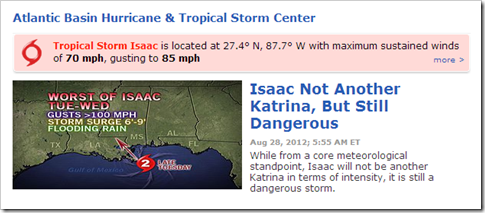Highlights for the week:
- Welcome to the 2012-2013 School Year!
- This week is all about 1) getting you oriented to the campus and classroom policies and procedures and 2) getting you connected to your accounts and key resources
- View the BMS Public Calendar for this weeks events!
- Tip: Use ctrl+F and enter the date (like 1st, 2nd, 3rd, 4th, etc.) to jump quickly to the Blog entry for today!
Monday 27th:
- Part 1) Review (click-to-comment)
- (tip: when you put your cursor over words, if they change color and underline themselves, they are links to other websites which you can click-to-view)
- Handout logon information and view classroom blog at this address
- Click here for a message from me!
- Please check your laptop for damages and report problems to me!
- Click here to see photos of the BMS Staff
- Daily Warmup Activity (2min timer if necessary – no talking while you complete your warmup please!)
- Click here to explore the open-house presentation
- Choose the slide number that you find most interesting and in your warmup form, please tell me the slide number and what you liked about it in one or more complete sentences!
- Here’s how you find the slide number :)

- Here’s a sentence starter (or you can choose your own): I liked slide number ___ because ___
- Daily Warmup Response: Use the Daily Warm-up Form to record your answer!
- Part 2) New (click-to-comment)
- New feature for this Blog: Use (click-to-comment) to share your thoughts with me about what we do in each section of every day whenever you like and add your 6-digit lunch code at the end if you would like me to reply to you specifically! :)
- Introduce Forms
- Daily Warm-up Form
- Rest Room Form (the pass is a CD hung on the wall by the door)
- BMS Campus floorplan (how to open your locker demo)
- BMS Bell Schedule (regular day)
- BMS Website forms packet info page
- Introduce Gzaas (view demo clip)
- Introduce Pivot (which you can use when the network is down)
- Part 3) Do - Today students will… (click-to-comment)
- Complete the lab behavior contract form
- Submit a question or comment using (click-to-comment)
- Experiment with Gzaas
- Create a fun message for someone that’s important to you and save a link to it on your desktop
- Explore the Pivot Animation program (on your desktop)
- Part 4) Through? (click-to-comment)
- View my profile information, and +1s page on Google Plus
- Explore this Blog! (explore the links on the right side panel)
Tuesday 28th:
- Part 1) Review (click-to-comment)
- Please check your laptop for damages and report problems to me!
- Daily Warmup Activity (2min timer if necessary – no talking while you complete your warmup please!)
- Open up Internet Explorer and try to logon to your gmail account

- In your warmup form, please tell me in a complete sentence if you were able to logon to your gmail or not and how your first day at school yesterday went for you!
- Here’s a sentence starter (or you can choose your own): I (was/was not) able to logon and my first day was ___
- Daily Warmup Response: Use the Daily Warm-up Form to record your answer
- Part 2) New (click-to-comment)
- Use (click-to-comment) to ask one question about this campus or this class or to tell me something good that happened to you yesterday!
- Introduce the lab behavior contract form
- Introduce Gzaas (view demo clip) and explore some examples!
- Link to Gzaas: http://gzaas.com/
- My example: http://gzaas.com/kh2pd
- What colors go well together? Try this color selection tool!
- Student examples:
- Part 3) Do - Today students will… (click-to-comment)
- Create a custom ‘Thank-you’ Gzaas to someone who is important to you and paste the link to your Gzaas in the form below:
- Link to form: https://docs.google.com/a/bisdtx.org/spreadsheet/viewform?pli=1&formkey=dF9wN1pWVy1LYTFZalZPVHFCQTFJZ0E6MQ#gid=0
- Here’s the part you paste in the form:

- Explore the Pivot Animation program (on your desktop)
- Part 4) Through? (click-to-comment)
- Checkout this information on Hurricane Isaac:
- View a video demo of how to open your locker
Wednesday 29th:
- Part 1) Review (click-to-comment)
- Please check your laptop for damages and report problems to me!
- Review click-to-comments here: http://goo.gl/iA4mC
- Daily Warmup Activity (2min timer if necessary – no talking while you complete your warmup please!)
- Is the Venezuelan Poodle Moth real? Please 1) see if you can find the answer to this question and 2) send me the answer and a link to where you found your information about it in your warmup question for today!

- Here are some other interesting looking moths and caterpillars: https://docs.google.com/open?id=0B1J3MHR052StNnZTQk5idFdsNjQ
- Here’s a sentence starter (or you can choose your own): The Venezuelan Poodle Moth (is/is not) real and I found the answer here: ___
- Daily Warmup Response: Use the Daily Warm-up Form to record your answer
- Please try Gzaas again and use (click-to-comment) to let me know if it is or isn’t working for you!
- Here’s a test message for you: http://gzaas.com/smwHw
- Here are some of your creations from yesterday (right click on links and choose open link in a new tab):
http://gzaas.com/CslxnRG
http://gzaas.com/9UDw0a
http://gzaas.com/PumxZs
http://gzaas.com/X1zh
http://gzaas.com/N6scZP
http://gzaas.com/ruPpZ
http://gzaas.com/vs5rCLd
http://gzaas.com/PuhIG
http://gzaas.com/tVgo
http://gzaas.com/Un3d
http://gzaas.com/x2Nwc
http://gzaas.com/kDjpSb
http://gzaas.com/3SJYuTH
http://gzaas.com/4dFoLh
http://gzaas.com/OMlcngZ
http://gzaas.com/tItqUT2
http://gzaas.com/YdL0J
http://gzaas.com/Njba
http://gzaas.com/LtQt
http://gzaas.com/s230v
http://gzaas.com/yBwp
http://gzaas.com/WVToNsY
http://gzaas.com/3Het
http://gzaas.com/DoA2QqW
http://gzaas.com/nvU0j
http://gzaas.com/jTV9Hu
http://gzaas.com/FDddQUX
http://gzaas.com/iWmF
- Part 2) New (click-to-comment)
- Introduce StudyStack and use (click-to-comment) to tell me which game or activity you like best
- Basic science vocabulary on cells (see if you can get them right!): http://www.studystack.com/studytable-279652

- General testing terms (more challenging!): http://www.studystack.com/studytable-291659

- Introduce Pivot (which you can use when the network is down)
- Part 3) Do - Today students will… (click-to-comment)
- Create a Gzaas message if you haven’t already done so and send it to me using the form link below!
- Link to Gzaas: http://gzaas.com/
- Link to form: http://goo.gl/fzpEI
- Practice using StudyStack: Search for a subject or use the examples in the New section above!
- Link to StudyStack: http://www.studystack.com/
- http://www.studystack.com/studytable-279652
- http://www.studystack.com/studytable-291659
- Use (click-to-comment) to send me a link to a StudyStack which you like
- Practice using Pivot
- Part 4) Through? (click-to-comment)
- Checkout this cool (as in ice cool) idea! Here’s a question to think about… why does the fin stay upright? (Ask your science teacher to explain the answer to you!)

- Get an update on the hurricane here: Hurricane Center
Thursday 30th:
- Part 1) Review (click-to-comment)
- Please check your laptop for damages and report problems to me!
- Daily Warmup Activity (2min timer if necessary – no talking while you complete your warmup please!)
- Use the built-in calculator at http://www.google.com/ to find the percentages of my students who chose 7 or more on each of the surveys below at the end of last semester

- Here’s a sentence starter (or you can choose your own): The percentage that thought they learned a lot was ___ and the percentage that thought those things were useful was ___
- Daily Warmup Response: Use the Daily Warm-up Form to record your answer
- Review click-to-comments here (blue is new!): http://goo.gl/iA4mC
- Part 2) New (click-to-comment)
- Use ctrl+F to find words on any webpage (and to jump to today’s date on 308 Today)
- 1st period try StudyStack from yesterday
- Set your browser zoom level to 100% (bottom right corner of your browser) to introduce FlamePainter
- View the demo presentation here: http://goo.gl/Qz9eu
- When experimenting with Flamepainter, change 1 slider at a time (1 variable at a time scientifically) and see what effect that has on your designs
- Flamepainter: http://www.escapemotions.com/experiments/flame/#top
- Introduce how to add a background to a Pivot Animation and how to save it as a gif file so it will play anywhere without needing the Pivot Program
- View a student example on YouTube here: http://youtu.be/8B2dvV8Hdxc
- Part 3) Do - Today students will… (click-to-comment)
- Experiment with Flamepaint Please tell me what you think of this program with (click-to-comment)
- Experiment with Pivot
- It’s on your desktop :)
- Experiment with StudyStack
- Part 4) Through? (click-to-comment)
- Checkout the MSNBC Storm Tracker and click on Isaac:
- More news on Isaac
Friday 31st: 3-day weekend!
- Part 1) Review (click-to-comment)
- Please check your laptop for damages and report problems to me!
- Daily Warmup Activity (2min timer if necessary – no talking while you complete your warmup please!)
- Take a look at the article below starting with the highlighted section
- Please tell me if you think starting class with a handshake as you enter the room is a good or bad idea and why you think that way!
- Here’s a sentence starter (or you can choose your own): I think handshakes (are/are not) a good idea because ___
- Daily Warmup Response: Use the Daily Warm-up Form to record your answer
- Review click-to-comments here (blue is new!): http://goo.gl/iA4mC
- Part 2) New (click-to-comment)
- Introduce the general plan for Friday's
- If you are ever absent, check the day you missed to complete the assignments which you missed (or complete them from home during your absence!)
- View clip (recorded last semester) on weekly reflections form which we do every Friday: http://www.youtube.com/watch?v=la2r0cxEZI4&feature=youtu.be
- Part 3) Do - Today students will… (click-to-comment)
- Complete the Week1 Reflections Form
- Create something with Flamepaint
- Experiment with Pivot
- It’s on your desktop :)
- Explore StudyStack. If you find a stack or an activity you like, please tell me about it in (click-to-comment)
- View the Friday video selection
- Part 4) Through? (click-to-comment)
- Checkout these amazing sea slug images: http://www.telegraph.co.uk/news/picturegalleries/earth/6531070/Nudibranch-Brightly-coloured-sea-slugs-photographed-using-a-macro-lens.html