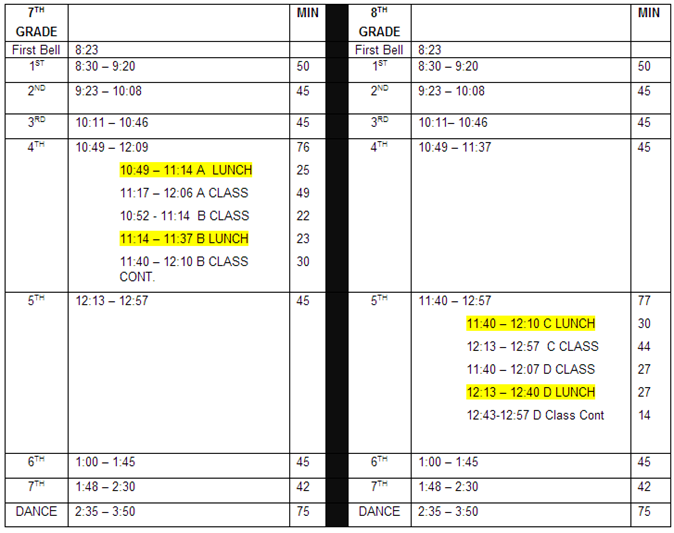Highlights for the week:
- View the BMS Public Calendar for this weeks events!
- Tip: Use ctrl+F and enter the date (like 1st, 2nd, 3rd, 4th, etc.) to jump quickly to the Blog entry for today!
- Some notes for Parents/Guardians who view this Blog:
- Everything we do in this class is listed on this Blog (so students who are absent can easily find what they’ve missed and even complete it while they are absent!)
- Nearly every assignment can be completed at home or anywhere with an internet connection (use the Paint program rather than ‘Interwrite’ where you see it on this Blog)
- Friday’s are makeup days so students who have trouble completing assignments have this extra time every week to get caught up!
- You can see examples of every project we do at this Public Examples Folder Link
Monday 22nd:
- Part 1) Review (click-to-comment)
- Please check your laptop for damages and report problems to me!
- Here’s what your 103 student folder should look like after today:

- Daily Warmup Activity (2min timer if necessary – no talking while you complete your warmup please!)
- Go to Google.com and type the following in the search window: 1054/17=
- A calculator should popup, and you should see the answer in a couple of places. Experiment with some of the calculator functions while you’re there. In your warmup, please tell me the answer to the math question!

- Here’s a sentence starter (or you can choose your own): 1054/17= ___
- Daily Warmup Response: Use the Daily Warm-up Form to record your answer
- Check for new click-to-comments and my responses to them (blue highlights are new responses!): http://goo.gl/iA4mC
- Here is the summary of your weekly reflections from last week:

- Part 2) Today students will… (click-to-comment)
- Copy and explore a 10 Function Custom Calculator Spreadsheet
- Logon to your Gmail and then click on this link to open the calculator: http://goo.gl/mj42z
- Choose File then Make a copy to save one for yourself!
- Answer the questions in this form using your new copy of the Calculator
- Here’s a link to the form: http://goo.gl/XQCyF
- Explore a new creative designs site called Bomomo
- Here’s a link to the site: http://bomomo.com/
- Create a new Drawing in your 103 Student Folder called Bomomo
- Capture 3 examples of different Bomomo creations (you can add more if you like)
- Label them 1, 2 & 3 in order of your favorites
- Add a Wordart label like Bomomo in the center of the drawing (and for an extra challenge, link your Wordart to http://bomomo.com/
- Here’s an example:

- Part 3) Help with today’s assignments! - (click-to-comment)
- Help with the 10 Function Calculator
- Here’s how to make a copy

- Click here to view a video help file (complete with barking dog background noise – sorry!) on how to use this tool
- Help with the calculator form
- Help with Bomomo
- Here are the basic tools and functions:

- Help with GDraw
- How to add Wordart:

- How to change the font, add colors and add a hyperlink to it

- Part 4) Through? (click-to-comment)
- Check your Progress Report grades. You should receive your Progress Reportcards on Thursday :)
Tuesday 23rd:
- Part 1) Review (click-to-comment)
- Please check your laptop for damages and report problems to me!
- Here’s what your 103 student folder should look like:

- Daily Warmup Activity (2min timer if necessary – no talking while you complete your warmup please!)
- View the poster from Mercedes-Benz at the link below, and in your warmup, please tell me what you think it’s trying to show you about your brain
- Here’s a sentence starter (or you can choose your own): I think this poster shows us ___
- Daily Warmup Response: Use the Daily Warm-up Form to record your answer
- Check for new click-to-comments and my responses to them (blue highlights are new responses!): http://goo.gl/iA4mC
- Part 2) Today students will… (click-to-comment)
- View these Google Presentations intro and demonstrations video clips
- Google Presentations Intro Video: http://goo.gl/dKwJX
- Discussions Demo: http://goo.gl/hedtR
- Epic Presentation: http://goo.gl/FDcvj
- Open your 103 Student folder and create a New Google Presentation called 4 Presentation Backgrounds
- Here’s an example slideshow: http://goo.gl/l4nxe
- It should have 8 slides, each made with a different tool. Add a link to the tool on each slide so you can find it again when you use this in the future. Here’s a list of the tools you’ll need for each slide:
- Title Slide: Plain color background from Google Presentations
- Flamepaint: http://www.escapemotions.com/experiments/flame/#top
- MS Clipart: http://www.office.microsoft.com/en-us/images/
- Tagxedo: http://www.tagxedo.com/app.html
- Sumopaint: http://www.sumo.fm/#home/
- Neave: http://neave.com/
- Bomomo: http://bomomo.com/
- Google Presentations (insert image): Stock Photos
- Why are we doing this project?
- to learn how to create a shareable presentation
- to review all of the programs we will use to make our backgrounds
- to create a list of resource slides to use in future projects in other classes (with examples and links to the tools that made them)
- Complete the 2 assignments from yesterday
- There was a technician here yesterday afternoon to fix the issues that we were having with the links, so everything should work now :)
- Part 3) Help with today’s assignments! - (click-to-comment)
- Here’s how to create your 4 Presentation Backgrounds:

- Here’s how to choose a theme and rename it

- Here’s how to add 7 more blank slides until you have a total of 8 slides for your presentation

- Here’s what the 1st 4 slides should look like:

- …and here are the last 4:
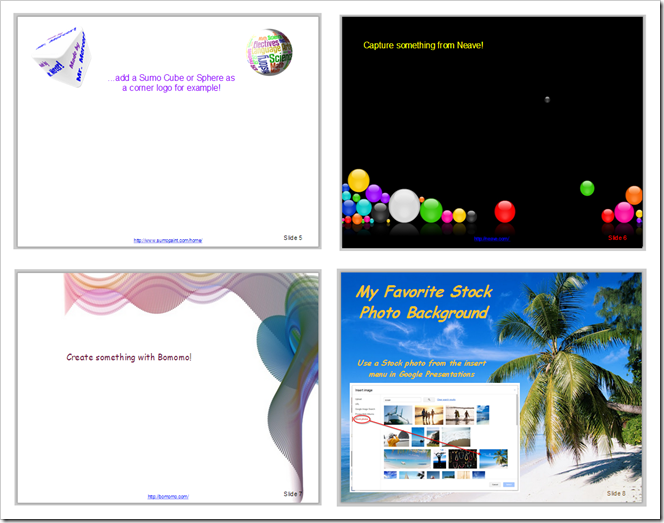
- Part 4) Through? (click-to-comment)
- Check your Progress Report grades. You should receive your Progress Report cards on Thursday :)
Wednesday 24th:
- Part 1) Review (click-to-comment)
- Please check your laptop for damages and report problems to me!
- Here’s what your 103 student folder should look like:

- Daily Warmup Activity (2min timer if necessary – no talking while you complete your warmup please!)
- There are 2 giraffes in the image at the link below. One is obvious, the other is hidden… find the hidden one and tell me where it’s located in your warmup for today (please don’t give the answer away… give others a chance to look for it!)
- Here’s a sentence starter (or you can choose your own): The hidden Giraffe is ___
- Daily Warmup Response: Use the Daily Warm-up Form to record your answer
- Check for new click-to-comments and my responses to them (blue highlights are new responses!): http://goo.gl/iA4mC
- If you’re feeling bad lately, this might be the reason: Checkout the PollenCast for Bastrop for the next few days: Here’s a link to the site

- Part 2) Today students will… (click-to-comment)
- View 2 examples of animations in Google Presentations
- Example 1: Click here
- Example 2: Click here
- Add at least 1 animation effect to the Title of your 4 Presentation Backgrounds
- Example 2 of this project above has several effects added
- Experiment with different types of animation
- You can add more than 1 effect if you like
- Continue working on your Google Presentation called 4 Presentation Backgrounds
- View yesterday’s help information for directions: Click here
- Here are the links to all of the programs you’ll need:
- Title Slide with animation: Plain color background from Google Presentations
- Flamepaint: http://www.escapemotions.com/experiments/flame/#top
- MS Clipart: http://www.office.microsoft.com/en-us/images/
- Tagxedo: http://www.tagxedo.com/app.html
- Sumopaint: http://www.sumo.fm/#home/
- Neave: http://neave.com/
- Bomomo: http://bomomo.com/
- Google Presentations (insert image): Stock Photos
- Part 3) Help with today’s assignments! - (click-to-comment)
- Help with adding animation:


- Part 4) Through? (click-to-comment)
- Check your Progress Report grades. You should receive your Progress Report cards tomorrow :)
Thursday 25th:
- Part 1) Review (click-to-comment)
- Please check your laptop for damages and report problems to me!
- Here’s what your 103 student folder should look like:

- Daily Warmup Activity (2min timer if necessary – no talking while you complete your warmup please!)
- There are 21 objects hidden in the image below. Open the image, capture it with IW, and mark off the objects as you find them. Send me the number you are able to find in your warmup.
- Here’s the solution to yesterday’s hidden Giraffe problem: https://dl.dropbox.com/u/197021/Hidden%20Objects/Giraffe%20solution.jpg
- Here’s a sentence starter (or you can choose your own): I was able to find ___
- Daily Warmup Response: Use the Daily Warm-up Form to record your answer
- Check for new click-to-comments and my responses to them (blue highlights are new responses!): http://goo.gl/iA4mC
- The Dance Bell Schedule for tomorrow has been updated: Here’s a link
- Part 2) Today students will… (click-to-comment)
- Please complete the 4 Presentation Background assignment. It’s due tomorrow!
- Follow the directions and help information from the last 2 days above
- Challenge: For those who have completed the 4 Presentation Background assignment, try this single slide animation challenge:
- Create a one slide presentation in your 103 Student Folder with best animation effects you can think of
- Name your presentation 1 slide challenge
- I’ll submit your anonymous entries to the BMS staff to vote on next week
- Here are 2 examples: Click here to view
- Part 3) Help with today’s assignments! - (click-to-comment)
- Here are the pieces which I used for the challenge example (first slide). You can see the animation settings panel on the right:
Here’s a link to the file which you should be able to copy to see how it works: https://docs.google.com/presentation/d/1PvlB-WbWaC14RZ8DZMt6Q5khac5jXeHVLUODqPRpSpg/edit
- Part 4) Through? (click-to-comment)
- Check your Progress Report grades. You should receive your Progress Report cards today :)
Friday 26th: Folder checks every Friday!
- Part 1) Review (click-to-comment)
- Please check your laptop for damages and report problems to me!
- Here’s what your 103 student folder should look like:

- Friday Warmup Activity (2min timer if necessary – no talking while you complete your warmup please!)
- Please complete the Weekly Reflections Form for this week! Please write 3 complete sentences in the big blocks of the form to get full credit!
- Friday Warmup Response:
- Check for new click-to-comments and my responses to them (blue highlights are new responses!): http://goo.gl/iA4mC
- We’ll be on the Dance Bell Schedule today. Here’s what it looks like:
- Part 2) Today students will… (click-to-comment)
- Please complete the 4 Presentation Background assignment. It’s due tomorrow!
- Follow the directions and help information from the last 2 days above
- Challenge: For those who have completed the 4 Presentation Background assignment, try this single slide animation challenge:
- Create a one slide presentation in your 103 Student Folder with best animation effects you can think of
- Name your presentation 1 slide challenge
- I’ll submit your anonymous entries to the BMS staff to vote on next week
- Here are 2 examples: Click here to view
- View the Friday Video Clips selection for this week :)
- Part 3) Help with today’s assignments! - (click-to-comment)
- If you need help with any makeup assignments for this week, please ask in class today!
- Part 4) Through? (click-to-comment)
- Monday is a holiday! Have a great long weekend :)