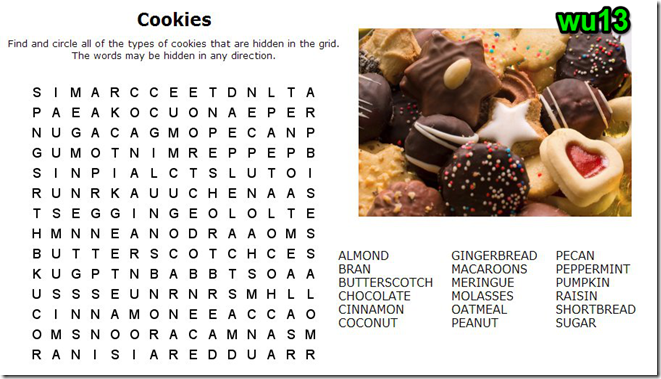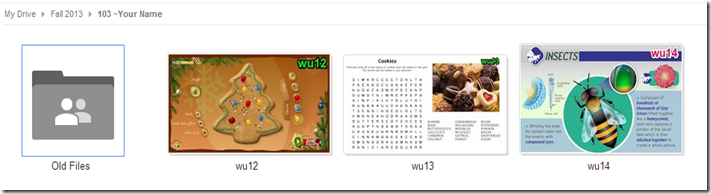Highlights for the week:
- View the BMS Public Calendar for this weeks events!
- Tip: Use ctrl+F and enter the date (like 1st, 2nd, 3rd, 4th, etc.) to jump quickly to the Blog entry for today!
- Some notes for Parents/Guardians who view this Blog:
- Everything we do in this class is listed on this Blog (so students who are absent can easily find what they’ve missed and even complete it while they are absent!)
- Nearly every assignment can be completed at home or anywhere with an internet connection (use the Paint program or a Google Drawing rather than ‘Interwrite’ where you see it on this Blog)
- Friday’s are makeup days so students who have trouble completing assignments have this extra time every week to get caught up!
- You can see examples of every project we do at this Public Examples Folder Link
Monday 2nd:
- Part 1) Review (click-to-comment)
- Please check your workstation for damages and report problems to me!
- Here’s what your 103 student folder should look like after your warmup today: (view example folder here)
- Daily Warmup Activity:
- Please move all previous files into the Old Files folder in your 103 Drive
- Here’s a video demo of how to do this:
- https://dl.dropboxusercontent.com/u/197021/Video%20Tutorials/3PR%20Drive%20Archive.mp4
- Daily Warmup Response: Move all previous files into the Old Files folder in your 103 Drive
- Check for new click-to-comments and my responses to them (blue highlights are new responses!): http://goo.gl/iA4mC
- Part 2) Objectives: Today students will… (click-to-comment)
- View your ratings of the programs and activities we did the week before the Thanksgiving Break:
- Begin our final project which will help us remember the things we’ve done in this class and will let us explore some new things which we haven’t seen or done before. This should be a fun, easy project as long as you keep up with it and don’t try to create it at the last minute!
- Each day of our last remaining work days in this class we will add 2 slides to the project
- A Review slide showing a program which we’ve learned about in this class which has these things on it:
- The name of the program
- A link to the program
- An example of something new which you will make with the program
- Your personal rating of the program (1 to 5 stars) along with some sort of positive comment about it
- A New slide showing a website, program or activity which we haven’t explored before which has these things on it:
- The name of the new website, program or activity
- A link to it
- A picture related to it
- Your personal rating of the program (1 to 5 stars) along with some sort of positive comment about it
- View these demo file examples of our Final Project from last semester. You may choose either Prezi or Google Slides for your project. We will be using a different order than the examples below for some of the slides/zones, so please don’t work ahead until you know what’s next!
- Prezi logon link: http://prezi.com/your/
- Prezi version from last semester: http://prezi.com/vsaflwsb-twx/final-project/
- Google Slides version from last semester: http://goo.gl/g4EjL8
- Today we will be working on these 3 zones/slides depending on whether you choose Prezi or Google Slides for your final project
- Title zone/slide: Final Project Fall 2013
- 1R) Gzaas:
- Gzaas (use any background, appropriate text, font or shadow you like!)
- http://gzaas.com/

- 1N) 3DTin:
- 3DTin (at least 5 different shapes and colors)
- http://www.3dtin.com

- Part 3) Help with today’s assignments! - (click-to-comment)
- Links for this project
- Prezi logon link: http://prezi.com/your/
- Slides by day (slides for today are highlighted in green)
- Mon 2nd: 1R) Gzaas – http://gzaas.com/
- Mon 2nd: 1N) 3D Tin – http://www.3dtin.com
- My example Project will be posted below after today
- Prezi version: ___
- Part 4) Through? (click-to-comment)
- Check your 3rd Progress Report grades in all classes. You should be receiving your reports this Friday!
Logon here to check your grades
Tuesday 3rd:
- Part 1) Review (click-to-comment)
- Please check your workstation for damages and report problems to me!
- Here’s what your 103 student folder should look like: (view example folder here)
- Daily Warmup Activity:
- Create a virtual Christmas Cookie using the designer site below and Skitch it into your drive as wu12
- When you get to the site, click on start for the built-in tutorial
- http://www.theoworlds.com/christmas/

- Daily Warmup Response: Skitch your custom Christmas Cookie creation into your drive as wu12
- Check for new click-to-comments and my responses to them (blue highlights are new responses!): http://goo.gl/iA4mC
- Part 2) Objectives: Today students will… (click-to-comment)
- Continue our Final Project Fall 2013 with our 2 slides for today:
- Remember, each slide must have these 4 things:
- The name of the program
- A link to the program
- A new example made using the program
- A star rating (1-5) with a reason for your rating
- 2R) Flamepainter:
- http://www.escapemotions.com/experiments/flame/
- Create some sort of Christmas Scene, like this example

- 2N) Draw.io:
- https://www.draw.io/?picker=0
- Create a simple math picture sentence like this one which says “cake+frosting+candles=Birthday Cake”
- Your diagram must contain at least 4 images and 3 math symbols

- View my example Final Project Fall 2013 Prezi here
- Part 3) Help with today’s assignments! - (click-to-comment)
- Links for this project
- Prezi logon link: http://prezi.com/your/
- Slides by day (slides for today are highlighted in green)
- Mon 2nd: 1R) Gzaas – http://gzaas.com/
- Mon 2nd: 1N) 3D Tin – http://www.3dtin.com
- Tues 3rd: 2R) Flamepainter - http://www.escapemotions.com/experiments/flame/
- Tues 3rd: 2N) Draw.io - https://www.draw.io/?picker=0
- Here’s my example Prezi Project
- My demo Prezi version: http://prezi.com/0go_tx5in7gb/?utm_campaign=share&utm_medium=copy&rc=ex0share
- Part 4) Through? (click-to-comment)
- Check your 3rd Progress Report grades in all classes. You should be receiving your reports this Friday!
- Logon here to check your grades
- Checkout this weather forecast for Friday
Wednesday 4th:
- Please check your workstation for damages and report problems to me!
- Here’s what your 103 student folder should look like: (view example folder here)
- Daily Warmup Activity:
- Daily Warmup Response: Skitch your results into your 103 Drive as wu13
- Check for new click-to-comments and my responses to them (blue highlights are new responses!): http://goo.gl/iA4mC
- Part 2) Objectives: Today students will… (click-to-comment)
- If you need to finish 2N) Draw.io, I chatted with the developers yesterday afternoon and they gave me a new link which will allow you to add images by URL!
- https://www.draw.io/?picker=0
- Screencast demo posted in the Draw.io G+ group: http://vimeo.com/channels/drawio
- Create a simple math picture sentence like this one which says “cake+frosting+candles=Birthday Cake”
- Your diagram must contain at least 4 images and 3 math symbols

- Continue our Final Project Fall 2013 with our 2 slides for today:
- Remember, each slide must have these 4 things:
- The name of the program
- A link to the program
- A new example made using the program
- A star rating (1-5) with a reason for your rating
- 3R) Photovisi:
- Create a Photovisi collage with at least 2 images (use any template that you like)
- Skitch images from Google Search to your desktop to upload to Photovisi
- http://www.photovisi.com/collage/choose_template/wallpapers
- Here’s my example:

- 3N) Wix:
- Wix (explore an easy way to create your own website in the future)
- http://www.wix.com/
- Here’s a video introduction from Wix: https://dl.dropboxusercontent.com/u/197021/Video%20Tutorials/Wix%20HTML%20Website%20Builder.mp4
- Here’s my example:

- Part 3) Help with today’s assignments! - (click-to-comment)
- Links for this project
- Prezi logon link: http://prezi.com/your/
- Slides by day (slides for today are highlighted in green)
- Mon 2nd: 1R) Gzaas – http://gzaas.com/
- Mon 2nd: 1N) 3D Tin – http://www.3dtin.com
- Tues 3rd: 2R) Flamepainter - http://www.escapemotions.com/experiments/flame/
- Tues 3rd: 2N) Draw.io - https://www.draw.io/?picker=0
- Wed 4th: 3R) Photovisi - http://www.photovisi.com/collage/choose_template/wallpapers
- Wed 4th: 3N) Wix - http://www.wix.com/
- Here’s my example Prezi Project
- My demo Prezi version: http://prezi.com/0go_tx5in7gb/?utm_campaign=share&utm_medium=copy&rc=ex0share
- Part 4) Through? (click-to-comment)
- Check your 3rd Progress Report grades in all classes. You should be receiving your reports this Friday!
- Logon here to check your grades
- Checkout this updated weather forecast… cold is on the way!!! (click the image to go to the forecast)
Thursday 5th:
- Part 1) Review (click-to-comment)
- Please check your workstation for damages and report problems to me!
- Here’s what your 103 student folder should look like: (view example folder here)
- Daily Warmup Activity:
- View this graphic on How animals see the world and Skitch the section that you find most interesting into your 103 Drive as wu14
- After you click on the link below, the image you’ll see will be tiny… you’ll need to click on it to zoom in to read it!
- http://i.imgur.com/aRjn8.png
- Here’s my example

- Daily Warmup Response: Skitch the section that you find most interesting into your 103 Drive as wu14
- Check for new click-to-comments and my responses to them (blue highlights are new responses!): http://goo.gl/iA4mC
- Part 2) Objectives: Today students will… (click-to-comment)
- Here’s a look at some very cold temperatures!
- Here’s what you should have accomplished on your project by the end of this week: (click on the image for a larger view)
- Continue our Final Project Fall 2013 with our 2 slides for today:
- Remember, each slide must have these 4 things:
- The name of the program
- A link to the program
- A new example made using the program
- A star rating (1-5) with a reason for your rating
- 4R) Screencast-o-matic:
- http://www.screencast-o-matic.com/
- Just capture the recording screen so you can remember what it should look like!
- Here’s my example

- 4N) Draw-a-stickman:
- http://www.drawastickman.com/
- Try both episodes (several times if you like), then choose the episode and scene you like best to capture for your project example

- Here’s my example

- Part 3) Help with today’s assignments! - (click-to-comment)
- Links for this project
- Prezi logon link: http://prezi.com/your/
- Slides by day (slides for today are highlighted in green)
- Mon 2nd: 1R) Gzaas – http://gzaas.com/
- Mon 2nd: 1N) 3D Tin – http://www.3dtin.com
- Tues 3rd: 2R) Flamepainter - http://www.escapemotions.com/experiments/flame/
- Tues 3rd: 2N) Draw.io - https://www.draw.io/?picker=0
- Wed 4th: 3R) Photovisi - http://www.photovisi.com/collage/choose_template/wallpapers
- Wed 4th: 3N) Wix - http://www.wix.com/
- Thurs 5th: 4R) Screencast-o-matic - http://www.screencast-o-matic.com/
- Thurs 5th: 4N) Draw-a-stickman - http://www.drawastickman.com/
- Here’s my example Prezi Project
- My demo Prezi version: http://prezi.com/0go_tx5in7gb/?utm_campaign=share&utm_medium=copy&rc=ex0share
- Part 4) Through? (click-to-comment)
- Check your 3rd Progress Report grades in all classes. You should be receiving your reports this Friday!
- Logon here to check your grades
- Here’s the forecast
Friday 6th: Folder checks every Friday!
- Part 1) Review (click-to-comment)
- Please check your workstation for damages and report problems to me!
- Here’s what your 103 student folder should look like: (view example folder here)
- Friday Warmup Activity:
- Please complete the Weekly Reflections Form for this week!
- Check for new click-to-comments and my responses to them (blue highlights are new responses!): http://goo.gl/iA4mC
- Part 2) Objectives: Today students will… (click-to-comment)
- Complete the first week’s activities on our Final Project Fall 2013. Here’s what you should have accomplished on your project so far: (click on the image for a larger view)
- View the video clips selection for this week
- Part 3) Help with today’s assignments! - (click-to-comment)
- Links for this project
- Prezi logon link: http://prezi.com/your/
- Slides by day (slides for today are highlighted in green)
- Mon 2nd: 1R) Gzaas – http://gzaas.com/
- Mon 2nd: 1N) 3D Tin – http://www.3dtin.com
- Tues 3rd: 2R) Flamepainter - http://www.escapemotions.com/experiments/flame/
- Tues 3rd: 2N) Draw.io - https://www.draw.io/?picker=0
- Wed 4th: 3R) Photovisi - http://www.photovisi.com/collage/choose_template/wallpapers
- Wed 4th: 3N) Wix - http://www.wix.com/
- Thurs 5th: 4R) Screencast-o-matic - http://www.screencast-o-matic.com/
- Thurs 5th: 4N) Draw-a-stickman - http://www.drawastickman.com/
- Here’s my example Prezi Project
- My demo Prezi version: http://prezi.com/0go_tx5in7gb/?utm_campaign=share&utm_medium=copy&rc=ex0share
- Part 4) Through? (click-to-comment)