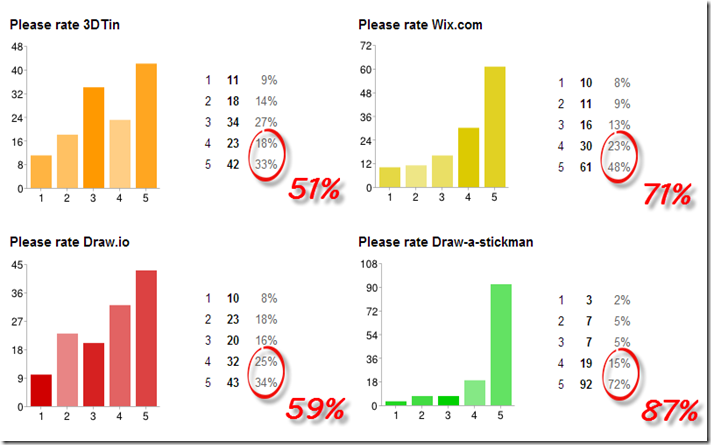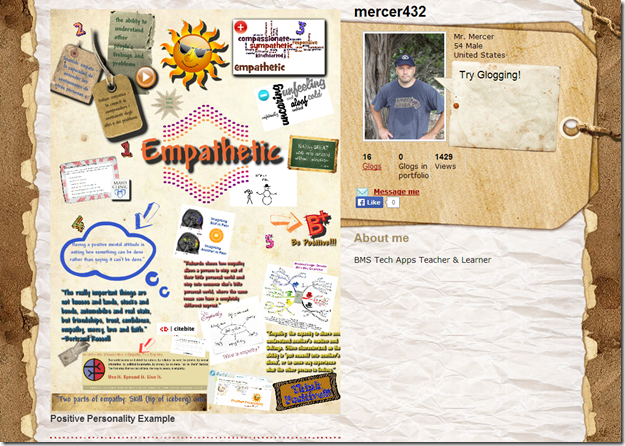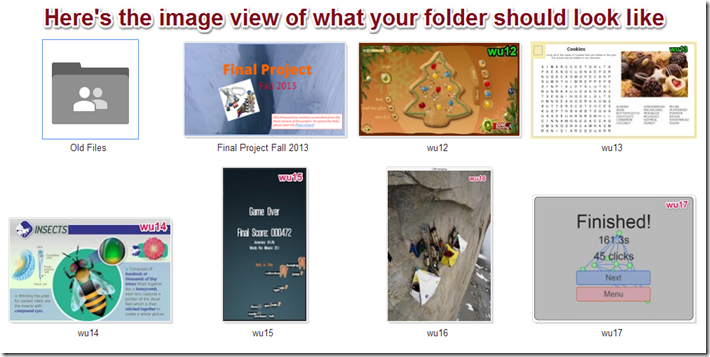Highlights for the week:
- View the BMS Public Calendar for this weeks events!
- Tip: Use ctrl+F and enter the date (like 1st, 2nd, 3rd, 4th, etc.) to jump quickly to the Blog entry for today!
- Some notes for Parents/Guardians who view this Blog:
- Everything we do in this class is listed on this Blog (so students who are absent can easily find what they’ve missed and even complete it while they are absent!)
- Nearly every assignment can be completed at home or anywhere with an internet connection (use the Paint program or a Google Drawing rather than ‘Interwrite’ where you see it on this Blog)
- Friday’s are makeup days so students who have trouble completing assignments have this extra time every week to get caught up!
- You can see examples of every project we do at this Public Examples Folder Link
Monday 9th:
- Part 1) Review (click-to-comment)
- Please check your workstation for damages and report problems to me!
- Here’s what your 103 student folder should look like: (view example folder here)
- Daily Warmup Activity:
- Practice with z-type and Skitch your score to your 103 Drive as wu15
- http://phoboslab.org/ztype/
- Here’s my example

- Daily Warmup Response: Skitch your score to your 103 Drive as wu15
- Check for new click-to-comments and my responses to them (blue highlights are new responses!): http://goo.gl/iA4mC
- Part 2) Objectives: Today students will… (click-to-comment)
- Here’s how you rated last week’s programs and activities:
- Continue our Final Project Fall 2013 with our 2 slides for today:
- Remember, each slide must have these 4 things:
- The name of the program
- A link to the program
- A new example made using the program
- A star rating (1-5) with a reason for your rating
- 5R) Sumo.fm
- http://www.sumo.fm/#create
- Create a cube, sphere or cylinder of a winter or Christmas scene
- Challenge: Can you create your shape with a transparent background like the example below?
- Here’s my example

- 5N) Floorplanner
- http://floorplanner.com/
- Create or modify a floorplan of of a room or place that you would like to live in!
- If you want to save your work, you’ll need to create an account… otherwise, modify the demo version (but Skitch it immediately after you make your changes because you won’t be able to save them!)
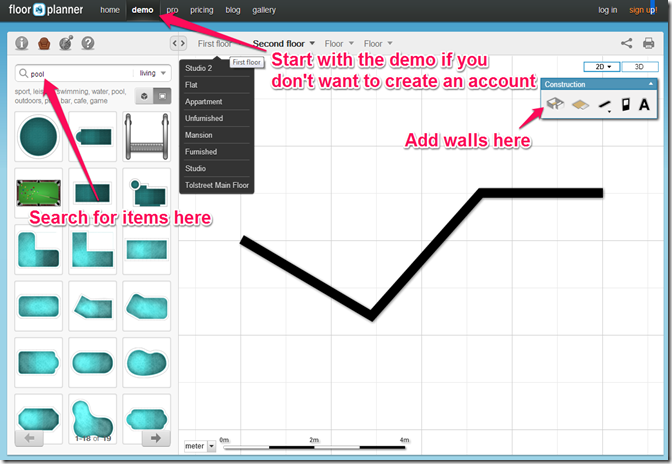
- Here’s my example

- Part 3) Help with today’s assignments! - (click-to-comment)
- Links for this project
- Prezi logon link: http://prezi.com/your/
- Slides by day (slides for today are highlighted in green)
- Mon 2nd: 1R) Gzaas – http://gzaas.com/
- Mon 2nd: 1N) 3D Tin – http://www.3dtin.com
- Tues 3rd: 2R) Flamepainter - http://www.escapemotions.com/experiments/flame/
- Tues 3rd: 2N) Draw.io - https://www.draw.io/?picker=0
- Wed 4th: 3R) Photovisi - http://www.photovisi.com/collage/choose_template/wallpapers
- Wed 4th: 3N) Wix - http://www.wix.com/
- Thurs 5th: 4R) Screencast-o-matic - http://www.screencast-o-matic.com/
- Thurs 5th: 4N) Draw-a-stickman - http://www.drawastickman.com/
- Mon 9th: 5R) Sumo.fm - http://www.sumo.fm/#create
- Mon 9th: 5N) Floorplanner - http://floorplanner.com/
- Here’s my example Prezi Project
- My demo Prezi version: http://prezi.com/0go_tx5in7gb/?utm_campaign=share&utm_medium=copy&rc=ex0share
- Part 4) Through? (click-to-comment)
- Checkout any of these interactive Google Doodles!
Tuesday 10th:
- Part 1) Review (click-to-comment)
- Please check your workstation for damages and report problems to me!
- Here’s what your 103 student folder should look like: (view example folder here)
- Daily Warmup Activity:
- Skitch the most interesting or daring activity (in your opinion) into your 103 Drive as wu16
- http://goo.gl/hdeUKA
- Here’s my example

- Daily Warmup Response: Skitch the most interesting or daring activity to you into your 103 Drive as wu16
- Check for new click-to-comments and my responses to them (blue highlights are new responses!): http://goo.gl/iA4mC
- Part 2) Objectives: Today students will… (click-to-comment)
- Continue our Final Project Fall 2013 with our 2 slides for today:
- Remember, each slide must have these 4 things:
- The name of the program
- A link to the program
- A new example made using the program
- A star rating (1-5) with a reason for your rating
- 6R) Wordle or Tagxedo (choose one for your project but add both links!)
- Wordle: http://www.wordle.net/create
- Tagxedo: http://www.tagxedo.com/app.html
- Create a word cloud, of a winter or Christmas story or poem (search Google for examples like this: Twas the Night before Christmas: http://goo.gl/nhy2kG)
- Challenge: Can you create your own custom shape or color scheme like the example below?
- Here’s my example

- 6N) Bubblr
- http://www.pimpampum.net/bubblr/index.php
- Create a comic strip with at least 4 frames
- Here’s my example (view live by clicking link or image): http://www.pimpampum.net/bubblr/?id=51399

- Part 3) Help with today’s assignments! - (click-to-comment)
- Links for this project
- Prezi logon link: http://prezi.com/your/
- Slides by day (slides for today are highlighted in green)
- Mon 2nd: 1R) Gzaas – http://gzaas.com/
- Mon 2nd: 1N) 3D Tin – http://www.3dtin.com
- Tues 3rd: 2R) Flamepainter - http://www.escapemotions.com/experiments/flame/
- Tues 3rd: 2N) Draw.io - https://www.draw.io/?picker=0
- Wed 4th: 3R) Photovisi - http://www.photovisi.com/collage/choose_template/wallpapers
- Wed 4th: 3N) Wix - http://www.wix.com/
- Thurs 5th: 4R) Screencast-o-matic - http://www.screencast-o-matic.com/
- Thurs 5th: 4N) Draw-a-stickman - http://www.drawastickman.com/
- Mon 9th: 5R) Sumo.fm - http://www.sumo.fm/#create
- Mon 9th: 5N) Floorplanner - http://floorplanner.com/
- Tues 10th: 6R) Wordle or Tagxedo - http://www.wordle.net/create or http://www.tagxedo.com/app.html
- Tues 10th: 6N) Bubblr - http://www.pimpampum.net/bubblr/index.php
- Here’s my example Prezi Project
- My demo Prezi version: http://prezi.com/0go_tx5in7gb/?utm_campaign=share&utm_medium=copy&rc=ex0share
- Part 4) Through? (click-to-comment)
- Check your grades in all classes. We’re very near the end of the 1st Semester!
- Logon here to check your grades
- Checkout the forecast… looks like more cool, damp weather in store for Friday
Wednesday 11th: Today is a STAAR practice testing day. We will continue with our project work tomorrow!
Thursday 12th:
- Part 1) Review (click-to-comment)
- Please check your workstation for damages and report problems to me!
- Here’s what your 103 student folder should look like: (view example folder here)
- Daily Warmup Activity:
- Try a few of these Unsnarl-It puzzles and Skitch your highest puzzle result into your 103 Drive as wu17
- http://unsnarl-it.jonasjuffinger.com/
- Drag the green dots around so that none of the lines cross. Line are orange when they intersect and they change to blue when they don’t.
- Here’s my example

- Daily Warmup Response: Skitch your highest puzzle result into your 103 Drive as wu17
- Check for new click-to-comments and my responses to them (blue highlights are new responses!): http://goo.gl/iA4mC
- Part 2) Objectives: Today students will… (click-to-comment)
- Continue our Final Project Fall 2013 with our last 2 slides for today:
- Remember, each slide must have these 4 things:
- The name of the program
- A link to the program
- A new example made using the program
- A star rating (1-5) with a reason for your rating
- 7R) Backgrounds (choose your favorite for your project but add all 3 links!)
- Neave: http://neave.com/
- Bomomo: http://bomomo.com/
- Silk: http://weavesilk.com/
- Create a new background with plenty of open space for information in the center, which you might use in a future presentation.
- Here’s my example

- 7N) Glogster
- http://edu.glogster.com/
- Glogster Tutorial Videos: http://edu.glogster.com/?page=videos&cat=GettingStarted or http://goo.gl/5rrbyT
- Create a student account
- Start here: https://edu.glogster.com/register?edu_type=student&utm_source=homepage&utm_medium=student&utm_campaign=hp
- Click Sign in with Google
- If you need my educator code to create your account, let me know and I’ll project it
- Create a Glog, experiment with the features and add at least 4 objects to a custom background
- Here’s my example (view live by clicking link or image):
- Here are some other examples to browse: http://mercer432.edu.glogster.com/glogs/
- Part 3) Help with today’s assignments! - (click-to-comment)
- Links for this project
- Prezi logon link: http://prezi.com/your/
- Glogster: http://edu.glogster.com/?page=videos&cat=GettingStarted or http://edu.glogster.com/
- Glogster Tutorial Videos: Glogster Tutorial Videos: http://goo.gl/5rrbyT
- Slides by day (slides for today are highlighted in green)
- Mon 2nd: 1R) Gzaas – http://gzaas.com/
- Mon 2nd: 1N) 3D Tin – http://www.3dtin.com
- Tues 3rd: 2R) Flamepainter - http://www.escapemotions.com/experiments/flame/
- Tues 3rd: 2N) Draw.io - https://www.draw.io/?picker=0
- Wed 4th: 3R) Photovisi - http://www.photovisi.com/collage/choose_template/wallpapers
- Wed 4th: 3N) Wix - http://www.wix.com/
- Thurs 5th: 4R) Screencast-o-matic - http://www.screencast-o-matic.com/
- Thurs 5th: 4N) Draw-a-stickman - http://www.drawastickman.com/
- Mon 9th: 5R) Sumo.fm - http://www.sumo.fm/#create
- Mon 9th: 5N) Floorplanner - http://floorplanner.com/
- Tues 10th: 6R) Wordle or Tagxedo - http://www.wordle.net/create or http://www.tagxedo.com/app.html
- Tues 10th: 6N) Bubblr - http://www.pimpampum.net/bubblr/index.php
- Thurs 12th: 7R) Backgrounds: http://neave.com/ or http://bomomo.com/ or http://weavesilk.com/
- Thurs 12th: 7N) Glogster: http://edu.glogster.com/
- Here’s my example Prezi Project
- My demo Prezi version: http://prezi.com/0go_tx5in7gb/?utm_campaign=share&utm_medium=copy&rc=ex0share
- Part 4) Through? (click-to-comment)
- Checkout these example Glogs by browsing the Glogpedia
Friday 13th: Folder checks every Friday!
- Part 1) Review (click-to-comment)
- Please check your workstation for damages and report problems to me!
- Here’s what your 103 student folder should look like: (view example folder here)
- Friday Warmup Activity:
- Please complete the Weekly Reflections Form for this week!
- Check for new click-to-comments and my responses to them (blue highlights are new responses!): http://goo.gl/iA4mC
- Part 2) Objectives: Today students will… (click-to-comment)
- Complete our Final Project Fall 2013 if you haven’t already done so:
- Remember, each slide must have these 4 things:
- The name of the program
- A link to the program
- A new example made using the program
- A star rating (1-5) with a reason for your rating
- If you made a Prezi for your final project, you’ll need to share a link to it with me (you can do this even if it is not yet finished!). Follow the directions below and paste your link in the box… then click Submit
- Here’s my Final Project Fall 2013 Example
- View the video clips selection for today
- Part 3) Help with today’s assignments! - (click-to-comment)
- Links for this project
- Prezi logon link: http://prezi.com/your/
- Glogster: http://edu.glogster.com/?page=videos&cat=GettingStarted or http://edu.glogster.com/
- Glogster Tutorial Videos: Glogster Tutorial Videos: http://goo.gl/5rrbyT
- Slides by day (slides for today are highlighted in green)
- Mon 2nd: 1R) Gzaas – http://gzaas.com/
- Mon 2nd: 1N) 3D Tin – http://www.3dtin.com
- Tues 3rd: 2R) Flamepainter - http://www.escapemotions.com/experiments/flame/
- Tues 3rd: 2N) Draw.io - https://www.draw.io/?picker=0
- Wed 4th: 3R) Photovisi - http://www.photovisi.com/collage/choose_template/wallpapers
- Wed 4th: 3N) Wix - http://www.wix.com/
- Thurs 5th: 4R) Screencast-o-matic - http://www.screencast-o-matic.com/
- Thurs 5th: 4N) Draw-a-stickman - http://www.drawastickman.com/
- Mon 9th: 5R) Sumo.fm - http://www.sumo.fm/#create
- Mon 9th: 5N) Floorplanner - http://floorplanner.com/
- Tues 10th: 6R) Wordle or Tagxedo - http://www.wordle.net/create or http://www.tagxedo.com/app.html
- Tues 10th: 6N) Bubblr - http://www.pimpampum.net/bubblr/index.php
- Thurs 12th: 7R) Backgrounds: http://neave.com/ or http://bomomo.com/ or http://weavesilk.com/
- Thurs 12th: 7N) Glogster: http://edu.glogster.com/
- Here’s my example Prezi Project
- My demo Prezi version: http://prezi.com/0go_tx5in7gb/?utm_campaign=share&utm_medium=copy&rc=ex0share
- Part 4) Through? (click-to-comment)
- Check your grades in all classes. We’re very near the end of the 1st Semester!
- Logon here to check your grades