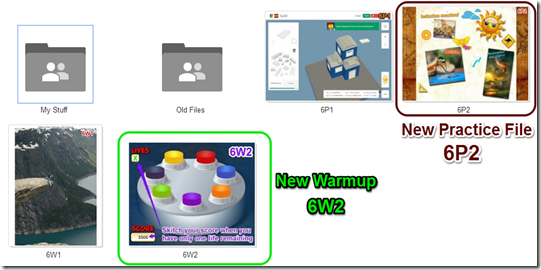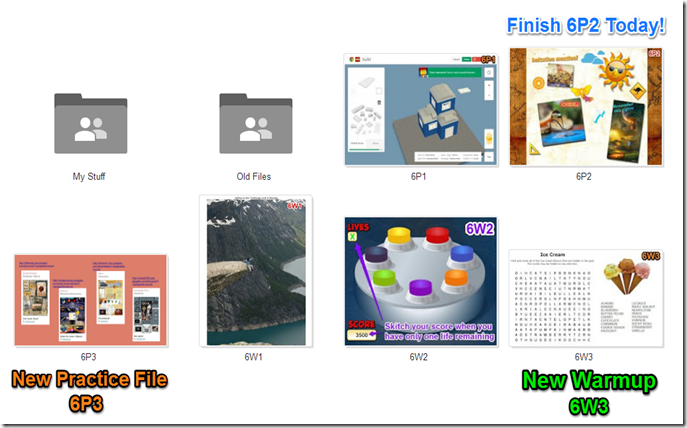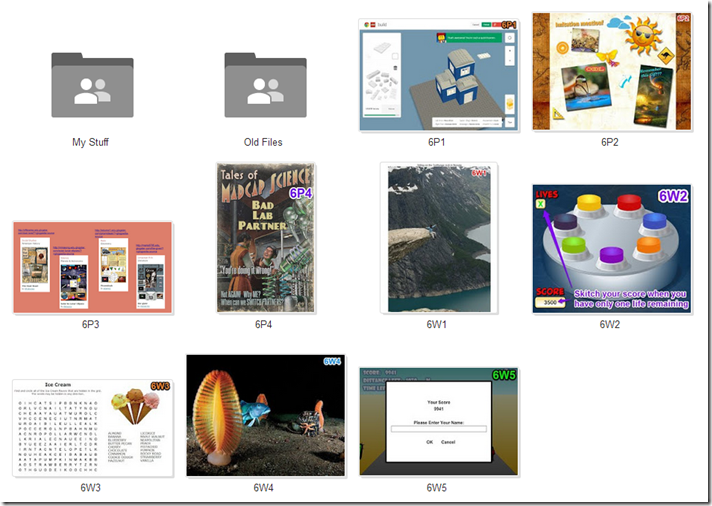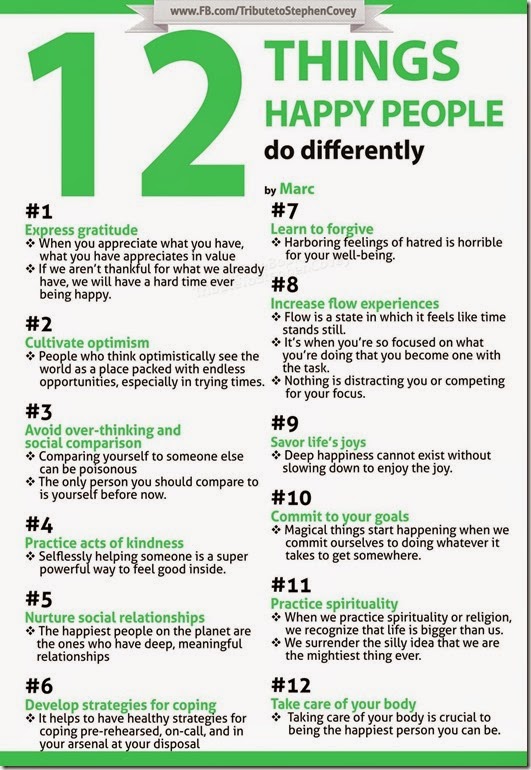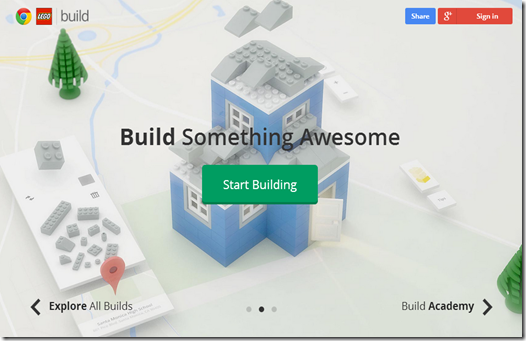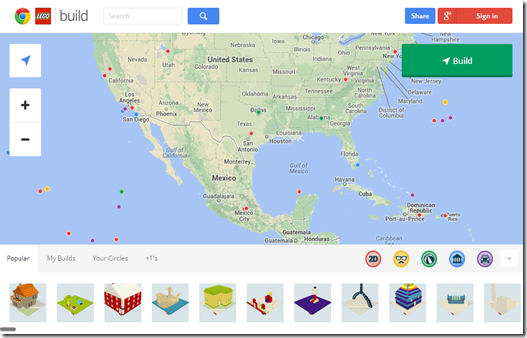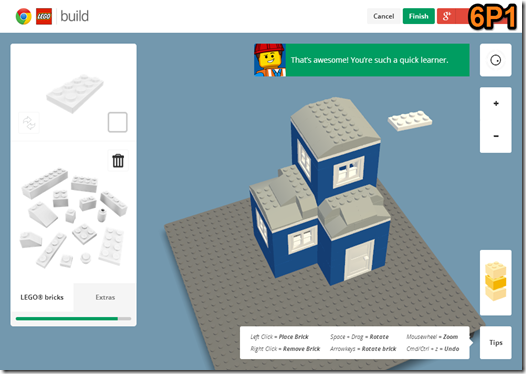Highlights for the week:
- View the BMS Public Calendar for this weeks events!
- Tip: Use ctrl+F and enter the date (like 1st, 2nd, 3rd, 4th, etc.) to jump quickly to the Blog entry for today!
- Some notes for Parents/Guardians who view this Blog:
- Everything we do in this class is listed on this Blog (so students who are absent can easily find what they’ve missed and even complete it while they are absent!)
- Nearly every assignment can be completed at home or anywhere with an internet connection
- Friday’s are makeup days so students who have trouble completing assignments have this extra time every week to get caught up!
- You can see examples of every project we do at this Public Examples Folder Link
Monday 28th:
- Part 1) Review (click-to-comment)
- Please check your workstation for damages and report problems to me!
- Logon here to get to your Gmail: use @student.bisdtx.org
- Here’s what your 103 student folder should look like: (view example folder here)
- Daily Warmup Activity:
- Practice this game a couple of times, and when your ready, Skitch your score after 2 lives lost into your 103 Drive as 6w2
- Daily Warmup Response: Skitch your score after 2 lives lost into your 103 Drive as 6w2
- Check for new click-to-comments and my responses to them (blue highlights are new responses!): http://goo.gl/TU5uol
- Part 2) Objectives: Today students will… (click-to-comment)
- Here’s how you rated last week’s programs and activities (not much to view here since last week was a STAAR test week):
- Create your Glogster Account
- How to create your account Video help: https://dl.dropboxusercontent.com/u/197021/Video%20Tutorials/Glogster/Glogster%20How2s%20%28s14%29/CreateGlogsterAccount.mp4
- How to change your Wall and Page backgrounds Video help: https://dl.dropboxusercontent.com/u/197021/Video%20Tutorials/Glogster/Glogster%20How2s%20%28s14%29/How2%20change%20your%20Wall%20and%20Page%20backgrounds.mp4
- View Glogster Video Tutorials Collection: http://edu.glogster.com/?page=videos&cat=HowtoCreateShareGlogs
- Create your first fun experimental Glog which combines backgrounds and at least 10 different images, graphics and animations. Skitch your creation into your 103 Drive as 6p2
- Glogster Logon: http://edu.glogster.com/login/ (click ‘Sign in with Google’)
- Experiment and explore with this practice file. See what you are able to figure out!
- Here’s my example (which has animations - if you click on the link, you’ll see them):
- http://mercer432.edu.glogster.com/glog-experiment-s14

- Part 3) Help with today’s assignments! - (click-to-comment)
- Links and Videos
- Glogster Logon: http://edu.glogster.com/login/ (click ‘Sign in with Google’)
- How to create your account Video help: https://dl.dropboxusercontent.com/u/197021/Video%20Tutorials/Glogster/Glogster%20How2s%20%28s14%29/CreateGlogsterAccount.mp4
- How to change your Wall and Page backgrounds Video help: https://dl.dropboxusercontent.com/u/197021/Video%20Tutorials/Glogster/Glogster%20How2s%20%28s14%29/How2%20change%20your%20Wall%20and%20Page%20backgrounds.mp4
- Glogster Video Tutorials Collection: http://edu.glogster.com/?page=videos&cat=HowtoCreateShareGlogs
- Part 4) Through? (click-to-comment)
- Checkout the Glogster EDU Glogpedia (showcase) to see great examples of Glogs
Tuesday 29th:
- Part 1) Review (click-to-comment)
- Please check your workstation for damages and report problems to me!
- Logon here to get to your Gmail: use @student.bisdtx.org
- Here’s what your 103 student folder should look like: (view example folder here)
- Daily Warmup Activity:
- Daily Warmup Response: Skitch your results into your 103 Drive as 6w3
- Check for new click-to-comments and my responses to them (blue highlights are new responses!): http://goo.gl/TU5uol
- Part 2) Objectives: Today students will… (click-to-comment)
- Skitch your favorite Glogs from each of the 4 core subject areas (Social Studies, Science, Math, Language Arts) onto a new Google Drawing called 6p3. Be sure to add links to each Glog so you can find them again!
- Video help: https://dl.dropboxusercontent.com/u/197021/Video%20Tutorials/Glogster/Glogster%20How2s%20%28s14%29/BestGlogs-to-GDrawing.mp4
- Glogpedia (where you’ll find your Glogs): http://edu.glogster.com/glogpedia
- My example 6P3 (click the image below to view the drawing)

- Complete your 1st Glog from yesterday and Skitch it into your 103 Drive as 6p2
- Glogster Logon: http://edu.glogster.com/login/ (click ‘Sign in with Google’)
- Here’s my example (which has animations - if you click on the link, you’ll see them):
- http://mercer432.edu.glogster.com/glog-experiment-s14

- Explore these fun interactives
- http://www.drawastickman.com/
- Try both episodes (1 & 2)

- Part 3) Help with today’s assignments! - (click-to-comment)
- Links and Videos
- Glogster Logon: http://edu.glogster.com/login/ (click ‘Sign in with Google’)
- Video help - How to create your account : https://dl.dropboxusercontent.com/u/197021/Video%20Tutorials/Glogster/Glogster%20How2s%20%28s14%29/CreateGlogsterAccount.mp4
- Video help - How to change your Wall and Page backgrounds: https://dl.dropboxusercontent.com/u/197021/Video%20Tutorials/Glogster/Glogster%20How2s%20%28s14%29/How2%20change%20your%20Wall%20and%20Page%20backgrounds.mp4
- Glogster Video Tutorials Collection: http://edu.glogster.com/?page=videos&cat=HowtoCreateShareGlogs
- Video help – How to create 6P3: https://dl.dropboxusercontent.com/u/197021/Video%20Tutorials/Glogster/Glogster%20How2s%20%28s14%29/BestGlogs-to-GDrawing.mp4
- Glogpedia: http://edu.glogster.com/glogpedia
- My example 6P3: http://goo.gl/Fp91Xm
- Draw a Stickman: http://www.drawastickman.com/
- Part 4) Through? (click-to-comment)
- Checkout our weather forecast for the rest of the week
Wednesday 30th:
- Part 1) Review (click-to-comment)
- Please check your workstation for damages and report problems to me!
- Logon here to get to your Gmail: use @student.bisdtx.org
- Here’s what your 103 student folder should look like: (view example folder here)
- Daily Warmup Activity:
- Browse these 138 underwater photos-of-the-day from National Geographic. Skitch the one you find most interesting into your 103 Drive as 6w4
- Daily Warmup Response: Skitch the underwater photo you find most interesting into your 103 Drive as 6w4
- Check for new click-to-comments and my responses to them (blue highlights are new responses!): http://goo.gl/TU5uol
- Part 2) Objectives: Today students will… (click-to-comment)
- View these example Glogs for our first Glogster Project on vocabulary posters
- Template: http://mercer432.edu.glogster.com/positivepersonality/
- Science example: http://mercer432.edu.glogster.com/5-4-science-investigate/
- Language Arts example: http://mercer432.edu.glogster.com/word-wall-la-encourage/
- Math example: http://mercer432.edu.glogster.com/math-word-wall-example/
- Positive Personality example: http://mercer432.edu.glogster.com/positive-personality-template/

- View the Positive Personality Project directions in this Prezi:
- View the Project Page for this Project
- https://docs.google.com/document/d/1lb3hHIvKw4ZkJ98Jm0-lwO13WQqNSJK7Z0x8HUKtF2w/pub
- Today we will work on Day 1 of the project page
- Day 1: Glogster: Positive Personality Project
- Logon to GlogsterEDU here: http://edu.glogster.com/login/ (click ‘Sign in with Google’)
- List of words to choose from: Positive Personality Traits
- Online Dictionary for Definition: http://www.ldoceonline.com/
- Google Translate: http://translate.google.com/
- Part 3) Help with today’s assignments! - (click-to-comment)
- Project Links
- Project Prezi: http://prezi.com/xi4qhyouoyjv/positive-personality-glogster-project/
- Project Page: https://docs.google.com/document/d/1lb3hHIvKw4ZkJ98Jm0-lwO13WQqNSJK7Z0x8HUKtF2w/pub
- Template Glog: http://mercer432.edu.glogster.com/positivepersonality/
- Example Project Glog: http://mercer432.edu.glogster.com/positive-personality-template/
- Example Project notes GDoc (for the word Empathy): Empathy (for Glog project 2)
- Additional Project Resources
- Logon to GlogsterEDU here: http://edu.glogster.com/login/ (click ‘Sign in with Google’)
- Glogster logon info by class period: Glogster Accounts Spring 2013
- Day 1: Glogster: Positive Personality Project
- List of words to choose from: Positive Personality Traits
- Online Dictionary for Definition: http://www.ldoceonline.com/
- Google Translate: http://translate.google.com/
- Part 4) Through? (click-to-comment)
- Explore more underwater images from National Geographic
Thursday May 1st:
- Part 1) Review (click-to-comment)
- Please check your workstation for damages and report problems to me!
- Logon here to get to your Gmail: use @student.bisdtx.org
- Here’s what your 103 student folder should look like: (view example folder here)
- Daily Warmup Activity:
- Skitch your score into your 103 Drive as 6W5. You do not need to enter your name!
- Daily Warmup Response: Skitch your score into your 103 Drive as 6W5
- Check for new click-to-comments and my responses to them (blue highlights are new responses!): http://goo.gl/TU5uol
- Part 2) Objectives: Today students will… (click-to-comment)
- Explore this site which makes custom retro magazine covers. Create a cover and Skitch it into your 103 Drive as 6p4
- You could use it to make a parting gift poster for a class, teacher or friend, or use it in a project, or create one for a family member or friend or make some just for fun like one of my students did in this extra-credit presentation: http://goo.gl/T9GqMi
- http://thrilling-tales.webomator.com/derange-o-lab/pulp-o-mizer/pulp-o-mizer.html
- Here are some examples:

- Complete zone 3 of your Positive Personality Project by finding Synonyms and Antonyms for your word and using Wordle or Tagxedo to create word clouds of them. Remember to copy and paste your favorite words several times into Wordle or Tagxedo so they will show up larger in your word clouds (like the example below)
- Day 2 of the Project Page: Glogster: Positive Personality Project
- Synonyms and Antonyms for your word: http://thesaurus.com/
- Word Cloud programs for your Synonyms and Antonyms:
- Wordle: http://www.wordle.net/create
- Tagxedo: http://www.tagxedo.com/app.html

- Part 3) Help with today’s assignments! - (click-to-comment)
- Project Links
- Project Prezi: http://prezi.com/xi4qhyouoyjv/positive-personality-glogster-project/
- Project Page: https://docs.google.com/document/d/1lb3hHIvKw4ZkJ98Jm0-lwO13WQqNSJK7Z0x8HUKtF2w/pub
- Template Glog: http://mercer432.edu.glogster.com/positivepersonality/
- Example Project Glog: http://mercer432.edu.glogster.com/positive-personality-template/
- Example Project notes GDoc (for the word Empathy): Empathy (for Glogster Positive Personality Project)
- Additional Project Resources
- Logon to GlogsterEDU here: http://edu.glogster.com/login/ (click ‘Sign in with Google’)
- Day 1 of the Project Page: Glogster: Positive Personality Project
- List of words to choose from: Positive Personality Traits
- Online Dictionary for Definition: http://www.ldoceonline.com/
- Google Translate: http://translate.google.com/
- Day 2 of the Project Page: Glogster: Positive Personality Project
- Synonyms and Antonyms for your word: http://thesaurus.com/
- Word Cloud programs for your Synonyms and Antonyms:
- Wordle: http://www.wordle.net/create
- Tagxedo: http://www.tagxedo.com/app.html
- Part 4) Through? (click-to-comment)
- Checkout our awesome looking weekend weather forecast :)
Friday 2nd: Folder checks every Friday!
- Part 1) Review (click-to-comment)
- Please check your workstation for damages and report problems to me!
- Logon here to get to your Gmail: use @student.bisdtx.org
- Here’s what your 103 student folder should look like: (view example folder here)
- Friday Warmup Activity:
- Please complete the Weekly Reflections Form for this week!
- Check for new click-to-comments and my responses to them (blue highlights are new responses!): http://goo.gl/TU5uol
- Part 2) Objectives: Today students will… (click-to-comment)
- Check your 103 Drive to make sure it contains the following completed assignments: (view example folder here)
- Complete the first 3 areas of your Positive Personality Glog (the green rectangles in the example below). We’ll finish areas 4 & 5 next week.
- View the video clips selection for this week
- Explore any of these applications or resources which we’ve used in this class so far
Pivot (on your desktop)
Gzaas: http://gzaas.com/
Z-Type: http://phoboslab.org/ztype/
StudyStacks: http://www.studystack.com/
Flamepainter: http://www.escapemotions.com/experiments/flame/
Fluid Fire 3: http://www.escapemotions.com/experiments/fluid_fire_3/index.html
Fluid Water 3: http://www.escapemotions.com/experiments/fluid_water_3/index.html
Other Experiments: http://www.escapemotions.com/experiments.php
Curvy puzzle: http://www.flaminglunchbox.net/curvy
Sketchtoy: http://sketchtoy.com/
Incredibox: http://www.incredibox.com/
Bing Image Archive: http://www.istartedsomething.com/bingimages/
Photovisi: http://www.photovisi.com/
Wolfram Alpha: http://www.wolframalpha.com
Microsoft Clipart Site: http://office.microsoft.com/en-us/images/results.aspx?qu=
Sumo.fm: http://sumo.fm/#create
This is Sand: http://thisissand.com/
Wordle: http://www.wordle.net/create
World Population Counter: http://breathingearth.net/
Valentines Day Cookie Creator: http://www.theoworlds.com/valentine/
Tagxedo: http://www.tagxedo.com/app.html
Neave Imagination: http://neave.com/imagination/
Neave Bouncy-Balls: http://neave.com/bouncy-balls/
Bomomo: http://bomomo.com/
Virtual Pumpkin Carver: http://www.theoworlds.com/halloween/
Kaleidoscope Painter: http://www.permadi.com/java/spaint/spaint.html
Kaleidoscope Creator: http://www.zefrank.com/byokal/kal2.html
Word Wanderer: http://www.proprofs.com/games/word-wanderer/
Checkers or Chess: http://usuaris.tinet.cat/jmarine/dames/
Spark Chess: http://www.sparkchess.com/
Google Doodles Archive: http://www.google.com/doodles/finder/2013/All%20doodles
Photo Particles: http://lab.aerotwist.com/webgl/photoparticles/
Airpano Panoramas: http://www.airpano.com/
Google Maps|Views: https://www.google.com/maps/views/home?gl=us
geoGreeting site link: http://www.geogreeting.com/main.html#
Wind Map of the United States: http://hint.fm/wind/
World Streetviews Spreadsheet: http://goo.gl/Kd4bzB
Sky Tour in Google Earth: https://dl.dropboxusercontent.com/u/197021/Google%20Earth/kmz/SkyTour.kmz
LightBot 1.0: http://ptstech.net/lightbot.html
LightBot 2.0: http://ptstech.net/lightbot2.html
Scratch: http://scratch.mit.edu
103lab Scratch Program Recommendations: https://docs.google.com/spreadsheets/d/1-E2fvCLdy8mGKu5zkLPzQBG8T69T0NWleoRqgQuzgvA/pubhtml
Silk: http://weavesilk.com/
Zen Photo Garden: http://zenphoton.com/
Prezi: http://prezi.com
Snowflake images homepage: http://www.its.caltech.edu/~atomic/snowcrystals/
Happiness Island: http://www.happinessislands.com/
Build with Chrome: https://www.buildwithchrome.com/
Glogster: http://edu.glogster.com
Glogpedia: http://edu.glogster.com/glogpedia
Draw a Stickman: http://www.drawastickman.com/
- Pulp-o-mizer: http://thrilling-tales.webomator.com/derange-o-lab/pulp-o-mizer/pulp-o-mizer.html
- Part 3) Help with today’s assignments! - (click-to-comment)
- Project Links
- Project Prezi: http://prezi.com/xi4qhyouoyjv/positive-personality-glogster-project/
- Project Page: https://docs.google.com/document/d/1lb3hHIvKw4ZkJ98Jm0-lwO13WQqNSJK7Z0x8HUKtF2w/pub
- Template Glog: http://mercer432.edu.glogster.com/positivepersonality/
- Example Project Glog: http://mercer432.edu.glogster.com/positive-personality-template/
- Example Project notes GDoc (for the word Empathy): Empathy (for Glogster Positive Personality Project)
- Additional Project Resources
- Logon to GlogsterEDU here: http://edu.glogster.com/login/ (click ‘Sign in with Google’)
- Day 1 of the Project Page: Glogster: Positive Personality Project
- List of words to choose from: Positive Personality Traits
- Online Dictionary for Definition: http://www.ldoceonline.com/
- Google Translate: http://translate.google.com/
- Day 2 of the Project Page: Glogster: Positive Personality Project
- Synonyms and Antonyms for your word: http://thesaurus.com/
- Word Cloud programs for your Synonyms and Antonyms:
- Wordle: http://www.wordle.net/create
- Tagxedo: http://www.tagxedo.com/app.html
- Part 4) Through? (click-to-comment)
- Create more Pulp-o-mizer posters for fun :)