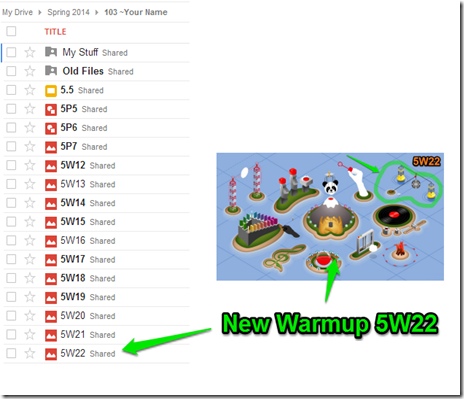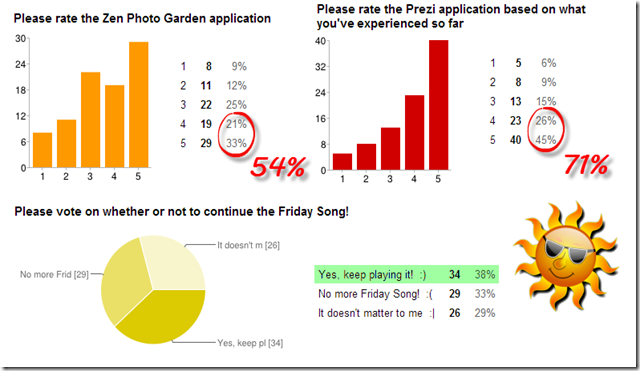Highlights for the week:
- View the BMS Public Calendar for this weeks events!
- Tip: Use ctrl+F and enter the date (like 1st, 2nd, 3rd, 4th, etc.) to jump quickly to the Blog entry for today!
- Some notes for Parents/Guardians who view this Blog:
- Everything we do in this class is listed on this Blog (so students who are absent can easily find what they’ve missed and even complete it while they are absent!)
- Nearly every assignment can be completed at home or anywhere with an internet connection
- Friday’s are makeup days so students who have trouble completing assignments have this extra time every week to get caught up!
- You can see examples of every project we do at this Public Examples Folder Link
Monday 14th:
- Part 1) Review (click-to-comment)
- Please check your workstation for damages and report problems to me!
- Logon here to get to your Gmail: use @student.bisdtx.org
- Here’s what your 103 student folder should look like: (view example folder here)
- Daily Warmup Activity:
- Explore the activities at the link below. Skitch (use arrow and highlighter) your favorite activity on the main map and then drag it into your drive as 5w22 (as in my example below)
- Daily Warmup Response: Skitch your favorite activity on the main map and then drag it into your drive as 5w22
- Check for new click-to-comments and my responses to them (blue highlights are new responses!): http://goo.gl/TU5uol
- Part 2) Objectives: Today students will… (click-to-comment)
- Here’s how you rated last week’s programs and activities:
- Complete the Weekly Reflections Form from last Friday, if you haven’t already done so (the grades for this have been entered, so if you see a ‘60%’ for this assignment in your online gradebook, you haven’t done it yet!). Here’s a link to the Week13 Reflections Form: http://goo.gl/sK11ki
- Continue our 5.6 Prezi Project by adding the next 2 zones to our Prezi
- Prezi logon link: http://prezi.com/your/
- My example Prezi: http://prezi.com/yoebstowbq1g/?utm_campaign=share&utm_medium=copy&rc=ex0share

- Snowdays Zone:
- Snowdays link: http://snowdays.me/
- Video Demo: https://dl.dropboxusercontent.com/u/197021/Video%20Tutorials/How2%20create%20snowflakes%20at%20Snowdays.mp4
- Here’s my example:

- Silk Zone:
- Weave Silk Link: http://weavesilk.com/
- Settings for Hexagon:

- Here’s my example:

- Part 3) Help with today’s assignments! - (click-to-comment)
- Links for this project
- Prezi logon link: http://prezi.com/your/
- My example 5.6 Prezi Project: http://prezi.com/yoebstowbq1g/?utm_campaign=share&utm_medium=copy&rc=ex0share
- Video help - How to add a 3D background: https://dl.dropboxusercontent.com/u/197021/Video%20Tutorials/Prezi/How2%20add%203D%20Prezi%20Background.mp4
- Favorite Fonts: ~Master Favorite Fonts - Google Drive~Master Favorite Fonts - Google Drive
- Snowflake images homepage: http://www.its.caltech.edu/~atomic/snowcrystals/
- Snowflake Images Galleries to choose your images from:
- Kaleidoscope homepage: http://www.permadi.com/java/spaint/spaint.html
- Snowdays link: http://snowdays.me/
- Weave Silk Link: http://weavesilk.com/
- Part 4) Through? (click-to-comment)
- Check your grades in all classes frequently this week, since the 5th grading period ends Thursday (Friday is a Holiday!)
- Logon here to check your grades
- Looks like a big cold front comes through late this morning
Tuesday 15th:
- Part 1) Review (click-to-comment)
- Please check your workstation for damages and report problems to me!
- Logon here to get to your Gmail: use @student.bisdtx.org
- Here’s what your 103 student folder should look like: (view example folder here)
- Daily Warmup Activity:
- Daily Warmup Response: Skitch your solution into your 103 Drive as 5w23
- Check for new click-to-comments and my responses to them (blue highlights are new responses!): http://goo.gl/TU5uol
- Part 2) Objectives: Today students will… (click-to-comment)
- Continue our 5.6 Prezi Project by adding the last 2 zones to our Prezi
- Prezi logon link: http://prezi.com/your/
- My example Prezi: http://prezi.com/yoebstowbq1g/?utm_campaign=share&utm_medium=copy&rc=ex0share
- Here’s my example

- Sumo Zone 5:
- Sumo Link: http://sumo.fm/#create
- Sumo Video Help: https://dl.dropboxusercontent.com/u/197021/Video%20Tutorials/Sumo%20Snowflake1.mp4
- Here’s my example:

- Explore Zone 6 links:
- Try these sites for the 5-7 images for this zone or find better sites on your own and send them to me in (click-to-comment)!
- ZeFrank: http://www.zefrank.com/snowflake/
- Barkley: http://snowflakes.barkleyus.com/
- A kid’s heart: http://www.akidsheart.com/holidays/winter/snowflake.htm
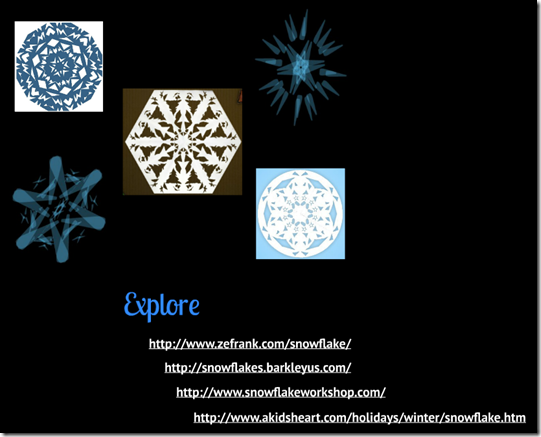
- Part 3) Help with today’s assignments! - (click-to-comment)
- Links for this project (links for today are highlighted)
- Prezi logon link: http://prezi.com/your/
- My example 5.6 Prezi Project: http://prezi.com/yoebstowbq1g/?utm_campaign=share&utm_medium=copy&rc=ex0share
- Favorite Fonts: ~Master Favorite Fonts - Google Slides~Master Favorite Fonts - Google Slides
- Zone 1: Snowflake images homepage: http://www.its.caltech.edu/~atomic/snowcrystals/
- Snowflake Images Galleries to choose your images from:
- Zone 2: Kaleidoscope homepage: http://www.permadi.com/java/spaint/spaint.html
- Zone 3: Snowdays link: http://snowdays.me/
- Zone 4: Weave Silk Link: http://weavesilk.com/
- Zone 5: Sumo Link: http://sumo.fm/#create
- Zone 6: Explore Links:
- ZeFrank: http://www.zefrank.com/snowflake/
- Barkley: http://snowflakes.barkleyus.com/
- A kid’s heart: http://www.akidsheart.com/holidays/winter/snowflake.htm
- Part 4) Through? (click-to-comment)
- Check your grades in all classes frequently this week, since the 5th grading period ends Thursday (Friday is a Holiday!)
- Logon here to check your grades
- I watched some of the Lunar Eclipse early this morning. :
- Here’s what it looked like from my front door (cell phone image, maximum zoom):

- Here’s a link to an article about it (with a slideshow of examples) http://www.cnn.com/2014/04/15/tech/innovation/blood-moon/

Wednesday 16th:
- Part 1) Review (click-to-comment)
- Please check your workstation for damages and report problems to me!
- Logon here to get to your Gmail: use @student.bisdtx.org
- Here’s what your 103 student folder should look like: (view example folder here)
- Daily Warmup Activity:
- You’ll probably need to try this a few times to train your brain to do it correctly! Skitch your score into your 103 drive as 5w24
- http://www.proprofs.com/games/colour-trap/
- Here’s an example of how to choose the correct answer

- Here’s what you Skitch

- Daily Warmup Response: Skitch your score into your 103 drive as 5w24
- Check for new click-to-comments and my responses to them (blue highlights are new responses!): http://goo.gl/TU5uol
- Part 2) Objectives: Today students will… (click-to-comment)
- Complete our 5.6 Prezi Project by setting the path and screencasting it
- Prezi logon link: http://prezi.com/your/
- My example Prezi: http://prezi.com/yoebstowbq1g/?utm_campaign=share&utm_medium=copy&rc=ex0share
- Set (or adjust) the path for your Prezi
- Record a screencast of your Prezi in the Present window (don’t record the full-screen version!)
- Screencast-o-matic link: http://www.screencast-o-matic.com/
- Here’s how everything should be arranged for your recording:

- Save your screencast to your desktop as 5.6 Screencast and drag it into your 103 drive
- Here’s a link to my example screencast: https://drive.google.com/file/d/0B1J3MHR052StYlhVQkEzWGxmYTQ/edit?usp=sharing
- Once you’ve completed your project,
- Part 3) Help with today’s assignments! - (click-to-comment)
- Links for this project (links for today are highlighted)
- Prezi logon link: http://prezi.com/your/
- My example 5.6 Prezi Project: http://prezi.com/yoebstowbq1g/?utm_campaign=share&utm_medium=copy&rc=ex0share
- Favorite Fonts: ~Master Favorite Fonts - Google Slides~Master Favorite Fonts - Google Slides
- Zone 1: Snowflake images homepage: http://www.its.caltech.edu/~atomic/snowcrystals/
- Snowflake Images Galleries to choose your images from:
- Zone 2: Kaleidoscope homepage: http://www.permadi.com/java/spaint/spaint.html
- Zone 3: Snowdays link: http://snowdays.me/
- Zone 4: Weave Silk Link: http://weavesilk.com/
- Zone 5: Sumo Link: http://sumo.fm/#create
- Zone 6: Explore Links:
- ZeFrank: http://www.zefrank.com/snowflake/
- Barkley: http://snowflakes.barkleyus.com/
- A kid’s heart: http://www.akidsheart.com/holidays/winter/snowflake.htm
- Video help: on how to set your path in Prezi https://dl.dropboxusercontent.com/u/197021/Prezi/How%20to%20set%20your%20path%20in%20Prezi.mp4
- My example 5.6 Screencast: https://drive.google.com/file/d/0B1J3MHR052StYlhVQkEzWGxmYTQ/edit?usp=sharing
- Part 4) Through? (click-to-comment)
- Check your grades in all classes frequently this week, since the 5th grading period ends Tomorrow (Friday is a Holiday!)
- Logon here to check your grades
- Checkout the new layout for the Weather Underground Website. Looks like warmer weather ahead!
Thursday 17th:
- Part 1) Review (click-to-comment)
- Please check your workstation for damages and report problems to me!
- Logon here to get to your Gmail: use @student.bisdtx.org
- Here’s what your 103 student folder should look like: (view example folder here)
- Daily Warmup Activity:
- Please complete the Weekly Reflections Form for this week!
- Check for new click-to-comments and my responses to them (blue highlights are new responses!): http://goo.gl/TU5uol
- Part 2) Objectives: Today students will… (click-to-comment)
- Complete our 5.6 Prezi Project by setting the path and screencasting it
- Prezi logon link: http://prezi.com/your/
- My example Prezi: http://prezi.com/yoebstowbq1g/?utm_campaign=share&utm_medium=copy&rc=ex0share
- Once you’ve completed your project,

- …then explore any of these applications or resources which we’ve used in this class so far
Pivot (on your desktop)
Gzaas: http://gzaas.com/
Z-Type: http://phoboslab.org/ztype/
StudyStacks: http://www.studystack.com/
Flamepainter: http://www.escapemotions.com/experiments/flame/
Fluid Fire 3: http://www.escapemotions.com/experiments/fluid_fire_3/index.html
Fluid Water 3: http://www.escapemotions.com/experiments/fluid_water_3/index.html
Other Experiments: http://www.escapemotions.com/experiments.php
Curvy puzzle: http://www.flaminglunchbox.net/curvy
Sketchtoy: http://sketchtoy.com/
Incredibox: http://www.incredibox.com/
Bing Image Archive: http://www.istartedsomething.com/bingimages/
Photovisi: http://www.photovisi.com/
Wolfram Alpha: http://www.wolframalpha.com
Microsoft Clipart Site: http://office.microsoft.com/en-us/images/results.aspx?qu=
Sumo.fm: http://sumo.fm/#create
This is Sand: http://thisissand.com/
Wordle: http://www.wordle.net/create
World Population Counter: http://breathingearth.net/
Valentines Day Cookie Creator: http://www.theoworlds.com/valentine/
Tagxedo: http://www.tagxedo.com/app.html
Neave Imagination: http://neave.com/imagination/
Neave Bouncy-Balls: http://neave.com/bouncy-balls/
Bomomo: http://bomomo.com/
Virtual Pumpkin Carver: http://www.theoworlds.com/halloween/
Kaleidoscope Painter: http://www.permadi.com/java/spaint/spaint.html
Kaleidoscope Creator: http://www.zefrank.com/byokal/kal2.html
Word Wanderer: http://www.proprofs.com/games/word-wanderer/
Checkers or Chess: http://usuaris.tinet.cat/jmarine/dames/
Spark Chess: http://www.sparkchess.com/
Google Doodles Archive: http://www.google.com/doodles/finder/2013/All%20doodles
Photo Particles: http://lab.aerotwist.com/webgl/photoparticles/
Airpano Panoramas: http://www.airpano.com/
Google Maps|Views: https://www.google.com/maps/views/home?gl=us
geoGreeting site link: http://www.geogreeting.com/main.html#
Wind Map of the United States: http://hint.fm/wind/
World Streetviews Spreadsheet: http://goo.gl/Kd4bzB
Sky Tour in Google Earth: https://dl.dropboxusercontent.com/u/197021/Google%20Earth/kmz/SkyTour.kmz
LightBot 1.0: http://ptstech.net/lightbot.html
LightBot 2.0: http://ptstech.net/lightbot2.html
Scratch: http://scratch.mit.edu
103lab Scratch Program Recommendations: https://docs.google.com/spreadsheets/d/1-E2fvCLdy8mGKu5zkLPzQBG8T69T0NWleoRqgQuzgvA/pubhtml
Silk: http://weavesilk.com/
Zen Photo Garden: http://zenphoton.com/
Prezi: http://prezi.com
Snowflake images homepage: http://www.its.caltech.edu/~atomic/snowcrystals/
Happiness Island: http://www.happinessislands.com/
- Check 103 Drive folders for completeness
- View the video clips selection for this week
- Part 3) Help with today’s assignments! - (click-to-comment)
- Links for the 5.6 project
- Prezi logon link: http://prezi.com/your/
- Favorite Fonts: ~Master Favorite Fonts - Google Slides~Master Favorite Fonts - Google Slides
- Zone 1: Snowflake images homepage: http://www.its.caltech.edu/~atomic/snowcrystals/
- Snowflake Images Galleries to choose your images from:
- Zone 2: Kaleidoscope homepage: http://www.permadi.com/java/spaint/spaint.html
- Zone 3: Snowdays link: http://snowdays.me/
- Zone 4: Weave Silk Link: http://weavesilk.com/
- Zone 5: Sumo Link: http://sumo.fm/#create
- Zone 6: Explore Links:
- ZeFrank: http://www.zefrank.com/snowflake/
- Barkley: http://snowflakes.barkleyus.com/
- A kid’s heart: http://www.akidsheart.com/holidays/winter/snowflake.htm
- Video help: on how to set your path in Prezi https://dl.dropboxusercontent.com/u/197021/Prezi/How%20to%20set%20your%20path%20in%20Prezi.mp4
- My example 5.6 Prezi Project: http://prezi.com/yoebstowbq1g/?utm_campaign=share&utm_medium=copy&rc=ex0share
- My example 5.6 Screencast: https://drive.google.com/file/d/0B1J3MHR052StYlhVQkEzWGxmYTQ/edit?usp=sharing
- Part 4) Through? (click-to-comment)
- Check your grades in all classes, since the 5th grading period ends Today (Friday is a Holiday!)
- Logon here to check your grades
Friday 18th: Holiday!