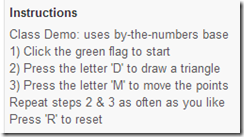Highlights for the week:
- (Title Format) Week14 (s14): Apr 16th–Apr 20th
- TEKS for this week –
- View the BMS Public Calendar for this weeks events!
- Tip: Use ctrl+F and enter the date (like 1st, 2nd, 3rd, 4th, etc.) to jump quickly to the Blog entry for today!
- Some notes for Parents/Guardians who view this Blog:
- Everything we do in this class is listed on this Blog (so students who are absent can easily find what they’ve missed and even complete it while they are absent!)
- Nearly every assignment can be completed at home or anywhere with an internet connection
- Friday’s are makeup days so students who have trouble completing assignments have this extra time every week to get caught up!
- You can see examples of every project we do at this Public Examples Folder Link
Monday 7th:
- Part 1) Review (click-to-comment)
- Please check your workstation for damages and report problems to me!
- Logon here to get to your Gmail: use @student.bisdtx.org
- Here’s what your 103 student folder should look like: (view example folder here)
- Daily Warmup Activity:
- Click on the link below and use Skitch to capture and highlight the items. Save your Skitch to your 103 Drive as 5w18
- Daily Warmup Response: Skitch your solution to your 103 Drive as 5w18
- Check for new click-to-comments and my responses to them (blue highlights are new responses!): http://goo.gl/TU5uol
- Part 2) Objectives: Today students will… (click-to-comment)
- Here’s how you rated last week’s programs and activities:
- View this Prezi intro video clip
- …and this Demo Prezi regarding the 8th Grade Field trip this Friday:
- Create a new Prezi account for use tomorrow
- Click on this link for directions: How to create a Prezi Student Account
- Here are the steps for creating a free Prezi Education account: (click on any link in this Table of Contents to jump directly to the associated step on the directions page)
- Go to http://prezi.com/pricing/edu/
- Enter your student email address in the verification window:
- Fill out the form and be sure to check the confirmation box (marked with a red arrow)
- Click Close when you see this box and check your gmail for a confirmation email
- Your confirmation email will look something like this:
- Once you click on the confirmation link in your Gmail, complete your registration form
Here’s a link to the Prezi YouTube channel for helpful video tutorials!
- Complete your 5.5 Presentation by adding the last two new blank slides 6 & 7 and following the directions below
- Scratch link: http://scratch.mit.edu/
- Slide 6: Try any of the programs below, choose the one you like best and remix it so that it does something different. Capture your stage and program, and add it to Slide 6 with a Wordart title and link your picture to the program (like my example Slide 6)
- Drifting triangle remix2: http://scratch.mit.edu/projects/20257958/
- Expanding triangle: http://scratch.mit.edu/projects/14093356/
- 4 shapes: http://scratch.mit.edu/projects/13964468/
- Here’s my example Slide 6
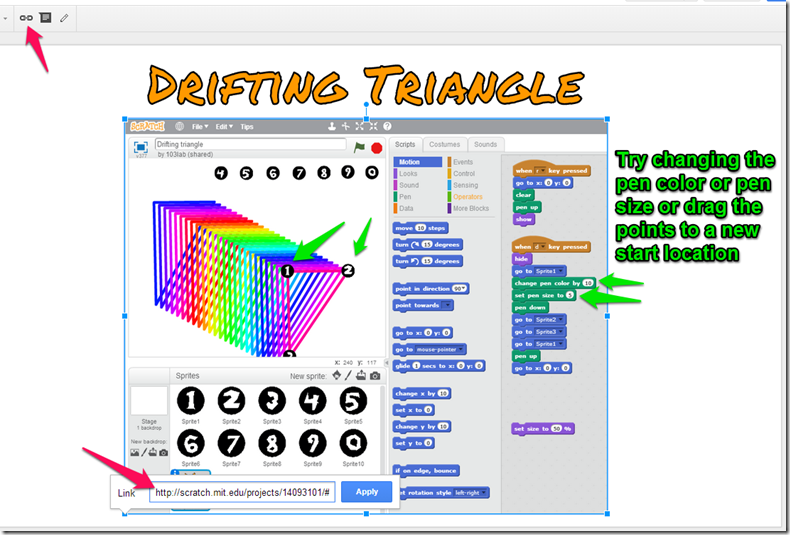
- Slide 7 (last slide): Explore the homepage by clicking on the link below, find programs that you like, choose your favorite, capture it and add a link to it on slide 7
- Scratch link: http://scratch.mit.edu/
- Here’s my example slide 7

- Explore Prezi if you have time left over!
- Part 3) Help with today’s assignments! - (click-to-comment)
- Links for today
- Directions for creating your Prezi account: How to create a Prezi Student Account
- My example 5.5 presentation: https://docs.google.com/presentation/d/1hbRtkSG8j4Ps3JHJHu1eoPWylSyvvKpllcD8L3fT97o/edit?usp=sharing
- Link to Scratch: http://scratch.mit.edu
- Link to Scratch connect-the-dots program: http://scratch.mit.edu/projects/14094090/
- Video Demos
- Slide 2 video demo:https://dl.dropboxusercontent.com/u/197021/Scratch%20Programs%20and%20Videos/3.1%20Scratch%20slide%202.mp4
- Slide 4 Video Demo: https://dl.dropboxusercontent.com/u/197021/Scratch%20Programs%20and%20Videos/Scratch%20remix%20-%20Connect%20the%20dots%20triangle.mp4
- Slide 5 Video Demo: https://dl.dropboxusercontent.com/u/197021/Scratch%20Programs%20and%20Videos/Scratch%20remix%20-%20Connect-the-dots%20letter.mp4
- Part 4) Through? (click-to-comment)
- Checkout our calendar slide for the key events of this month!
- The forecast for this week looks great! (click image to view updates)
Tuesday 8th:
- Part 1) Review (click-to-comment)
- Please check your workstation for damages and report problems to me!
- Logon here to get to your Gmail: use @student.bisdtx.org
- Here’s what your 103 student folder should look like: (view example folder here)
- Daily Warmup Activity:
- Use Skitch to capture the word search and find at least 12 of the words in the list. Skitch the solution into your 103 Drive as 5w19
- Click here or on the image for a larger version to capture: http://goo.gl/0Rrzjn

- Daily Warmup Response: Skitch the solution to the word search into your 103 Drive as 5w19
- Check for new click-to-comments and my responses to them (blue highlights are new responses!): http://goo.gl/TU5uol
- Part 2) Objectives: Today students will… (click-to-comment)
- View these Prezi Video Help files:
- Prezi Overview: My First Prezi
- Prezi Tutorial 1: Getting Started
- Logon to your Prezi account to make sure it works
- Link to logon: http://prezi.com/your/
- If you have problems with your account, click on this link for the directions again on how to create a new Prezi Education account: How to create a Prezi Student Account
- Create your first Practice Prezi for this class called 5P7
- List of Holidays by Month: http://www.holidayinsights.com/everyday.htm
- List of Holidays by Month Image (if the website above is blocked): http://goo.gl/tLW5gG
- Here are the directions (in a Prezi)
- Skitch a view of your entire Practice Prezi into your 103 Drive as 5p7
- Explore Prezi if you have time left over!
- Part 3) Help with today’s assignments! - (click-to-comment)
- Directions on how to create a new Prezi Education account: How to create a Prezi Student Account
- Logon to Prezi: http://prezi.com/login/
- Help with Prezi (videos and guides)
- Prezi Overview: My First Prezi
- Prezi Tutorial 1: Getting Started
- Prezi Getting started Guide: https://prezi.zendesk.com/entries/23448918-Get-Started-with-Prezi
- Prezi Manual: https://prezi.zendesk.com/forums
- Explore Prezi
- Additional Links
- List of Holidays by Month Website: http://www.holidayinsights.com/everyday.htm
- List of Holidays by Month Image (if the website above is blocked): http://goo.gl/tLW5gG
- Part 4) Through? (click-to-comment)
- Checkout this cool looking Prezi from the MIT Media Lab with some interesting facts on cities
Wednesday 9th:
- Part 1) Review (click-to-comment)
- Please check your workstation for damages and report problems to me!
- Logon here to get to your Gmail: use @student.bisdtx.org
- Here’s what your 103 student folder should look like: (view example folder here)
- Daily Warmup Activity:
- Try this ProProfs matching game and Skitch your score into your 103 Drive as 5w20
- Daily Warmup Response: Skitch your score into your 103 Drive as 5w20
- Check for new click-to-comments and my responses to them (blue highlights are new responses!): http://goo.gl/TU5uol
- Part 2) Objectives: Today students will… (click-to-comment)
- Complete your 5p7 Practice Prezi. Skitch a view of your entire Practice Prezi into your 103 Drive as 5p7
- Link to logon: http://prezi.com/your/
- List of Holidays by Month Website: http://www.holidayinsights.com/everyday.htm
- Link to my example Practice Prezi: http://prezi.com/ybhcbngwk-sl/?utm_campaign=share&utm_medium=copy&rc=ex0share
- It should look something like this:

- Explore this Zen photon garden interactive recommended by a student this semester (thanks Angel!)
- Part 3) Help with today’s assignments! - (click-to-comment)
- Directions on how to create a new Prezi Education account: How to create a Prezi Student Account
- Logon to Prezi: http://prezi.com/login/
- Help with Prezi (videos and guides)
- Prezi Overview: My First Prezi
- Prezi Tutorial 1: Getting Started
- Prezi Getting started Guide: https://prezi.zendesk.com/entries/23448918-Get-Started-with-Prezi
- Prezi Manual: https://prezi.zendesk.com/forums
- Explore Prezi
- Additional Links
- List of Holidays by Month Website: http://www.holidayinsights.com/everyday.htm
- List of Holidays by Month Image (if the website above is blocked): http://goo.gl/tLW5gG
- Zen Photo Garden: http://zenphoton.com/
- 5.6 Prezi Project example: http://prezi.com/yoebstowbq1g/?utm_campaign=share&utm_medium=copy&rc=ex0share
- Part 4) Through? (click-to-comment)
- Checkout this demo Prezi on the Gulf Oil Spill
Thursday 10th:
- Part 1) Review (click-to-comment)
- Please check your workstation for damages and report problems to me!
- Logon here to get to your Gmail: use @student.bisdtx.org
- Here’s what your 103 student folder should look like: (view example folder here)
- Daily Warmup Activity:
- View the snowflake images below which we will be using for our project this week
- Skitch 5-7 of the most interesting snowflake images to your desktop (for use in our next project) and Skitch (or drag) your favorite into your 103 Drive as 5w21
- Gallery 1: http://www.its.caltech.edu/~atomic/snowcrystals/photos/photos.htm
- Gallery 2: http://www.its.caltech.edu/~atomic/snowcrystals/photos2/photos2.htm
- Gallery 3: http://www.its.caltech.edu/~atomic/snowcrystals/photos3/photos3.htm

- Daily Warmup Response: Skitch your favorite snowflake image to your 103 Drive as 5w21
- Check for new click-to-comments and my responses to them (blue highlights are new responses!): http://goo.gl/TU5uol
- Part 2) Objectives: Today students will… (click-to-comment)
- Begin our 5.6 Prezi Project
- Prezi logon link: http://prezi.com/your/
- My example Prezi: http://prezi.com/yoebstowbq1g/?utm_campaign=share&utm_medium=copy&rc=ex0share
- Here’s an image of the last frame of the Prezi, which shows the complete project with a 3D background image

- Here’s an overview of the project on a black background for clarity:

- Find and add a custom 3D background image:
- Video help: https://dl.dropboxusercontent.com/u/197021/Video%20Tutorials/Prezi/How2%20add%203D%20Prezi%20Background.mp4
- Here’s how to search for a 3D background image to Skitch or save to your desktop:

- Title: Choose a font for the word Snowflakes and decorate it however you like with at least 1 image
- Favorite Fonts: ~Master Favorite Fonts - Google Drive
- Here’s my example

- Images zone: Use the snowflake image galleries from our warmup
- Skitch 5-7 images from the galleries onto your Prezi
- Include a link to the snowflake images homepage: http://www.its.caltech.edu/~atomic/snowcrystals/
- Here are the 3 Galleries to choose your images from
- Here’s my example images zone:

- Kaleidoscope Zone: Create your own custom snowflake designs
- Skitch 5-7 of your Kaleidoscope creations onto your Prezi
- Include a link to the Kaleidoscope homepage: http://www.permadi.com/java/spaint/spaint.html
- Here’s my example Kaleidoscope zone:

- Part 3) Help with today’s assignments! - (click-to-comment)
- Links for this project
- Prezi logon link: http://prezi.com/your/
- My example 5.6 Prezi Project: http://prezi.com/yoebstowbq1g/?utm_campaign=share&utm_medium=copy&rc=ex0share
- Video help - How to add a 3D background: https://dl.dropboxusercontent.com/u/197021/Video%20Tutorials/Prezi/How2%20add%203D%20Prezi%20Background.mp4
- Favorite Fonts: ~Master Favorite Fonts - Google Drive~Master Favorite Fonts - Google Drive
- Snowflake images homepage: http://www.its.caltech.edu/~atomic/snowcrystals/
- Snowflake Images Galleries to choose your images from:
- Kaleidoscope homepage: http://www.permadi.com/java/spaint/spaint.html
- Part 4) Through? (click-to-comment)
- Checkout this collaborative science project Prezi for ideas on how you could work with others on your own projects!
Friday 11th: Folder checks every Friday!
- Part 1) Review (click-to-comment)
- Please check your workstation for damages and report problems to me!
- Logon here to get to your Gmail: use @student.bisdtx.org
- Here’s what your 103 student folder should look like: (view example folder here)
- Friday Warmup Activity:
- Please complete the Weekly Reflections Form for this week!
- Check for new click-to-comments and my responses to them (blue highlights are new responses!): http://goo.gl/TU5uol
- Part 2) Objectives: Today students will… (click-to-comment)
- Please check your 103 Drive folder to make sure it has all of the following and that they are named correctly! (view example folder here)
- Check your 5.6 Prezi Project to make sure it has the following 3 Zones (or frames) on it. Check the help section below if you need any links or examples.
- Part 3) Help with today’s assignments! - (click-to-comment)
- Links for this project
- Prezi logon link: http://prezi.com/your/
- My example 5.6 Prezi Project: http://prezi.com/yoebstowbq1g/?utm_campaign=share&utm_medium=copy&rc=ex0share
- Video help - How to add a 3D background: https://dl.dropboxusercontent.com/u/197021/Video%20Tutorials/Prezi/How2%20add%203D%20Prezi%20Background.mp4
- Favorite Fonts: ~Master Favorite Fonts - Google Drive~Master Favorite Fonts - Google Drive
- Snowflake images homepage: http://www.its.caltech.edu/~atomic/snowcrystals/
- Snowflake Images Galleries to choose your images from:
- Kaleidoscope homepage: http://www.permadi.com/java/spaint/spaint.html
- Part 4) Through? (click-to-comment)
- Checkout the forecast for the weekend