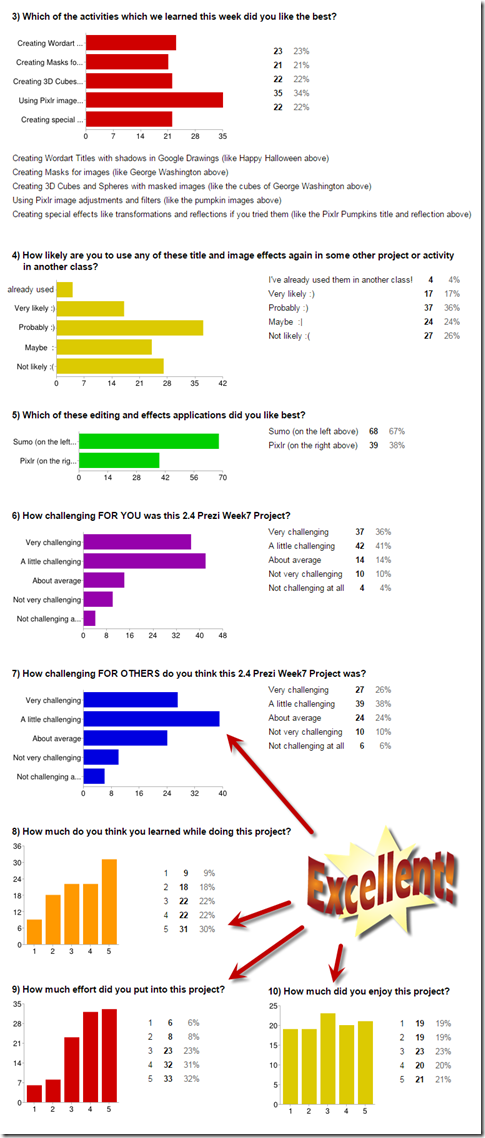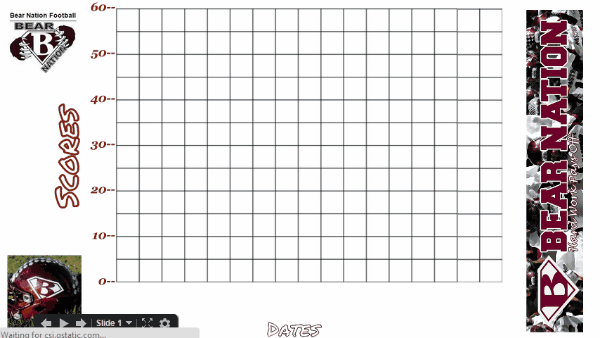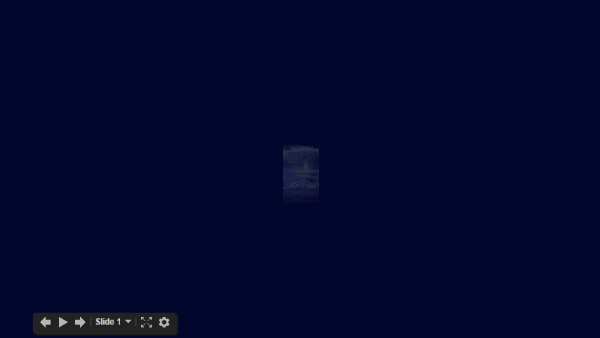Highlights for the week:
- View the BMS Public Calendar for this weeks events!
- Tip: Use ctrl+F and enter the date (like 1st, 2nd, 3rd, 4th, etc.) to jump quickly to the Blog entry for today!
- Some notes for Parents/Guardians who view this Blog:
- Everything we do in this class is listed on this Blog (so students who are absent can easily find what they’ve missed and even complete it while they are absent!)
- Nearly every assignment can be completed at home or anywhere with an internet connection using https://classroom.google.com
- Friday’s are makeup days so students who have trouble completing assignments have this extra time every week to get caught up!
- You can see examples of every project we do at this Public Examples Folder Link
Monday 20th:
- Part 1) Review (click-2-comment)
- Please check your workstation for damages and report problems to me!
- Logon here to get to your Gmail: use @student.bisdtx.org
- Here’s what your assignments should look like: (view example folder here)
- Daily Warmup Activity:
- Here are the links and directions for today’s warmup to add to your 2.6 Week9 Warmups file
- Open your warmup file in GC and download the attached image for coloring with Pixlr: https://classroom.google.com
- Video help with this warmup: https://dl.dropboxusercontent.com/u/197021/Video%20Tutorials/Pixlr/How2%20color%20with%20Pixlr.mp4
- Add the link below to the link symbol for today’s warmup
- Pixlr tools help: http://technologyfueled.com/pixlr-tools/
- Here’s my example

- Check for new click-to-comments and my responses to them (blue highlights are new responses!): http://goo.gl/TU5uol
- Part 2) Objectives: Today students will… (click-2-comment)
- Here’s how you rated last week’s programs and activities:
- Here’s the BISD Digital Citizenship announcement for today. If you would like more on this topic, view the Digital Citizenship page on our BMS Website!
Monday - Digital Footprint
It’s Digital Citizenship week! Throughout the week, we will share tips with you about how you can be a more responsible, tech savvy Digital Citizen. Today we’ll talk about your digital footprint. Do you know your digital footprint? Your digital footprint is the trail of information that exists about you online. Sometime today try Googling your name and see what comes up. Did you find pictures of yourself? Profiles to social networking sites? Other personal information? If you found it, think of who else might be looking at it - college admissions officers, potential employers, your grandparents! It’s important to keep track of your digital footprint and to keep the information as limited as possible. Check your privacy settings on social media sites like Instagram and Twitter to make sure you’re keeping yourself and your information safe!
- View our campus website homepage slideshow to see how we use animations
- Begin our 2.7 Slides in Motion Project by adding our first 2 slides (the directions for each slide are in the notes section at the bottom of your template)
- Google Classroom: https://classroom.google.com
- Google Slides Help with animations: https://support.google.com/docs/answer/1689475?hl=en
- Video help: How to add animations https://dl.dropboxusercontent.com/u/197021/Video%20Tutorials/GSlides/How2%20add%20animations%20to%20objects%20in%20Google%20Slides.mp4
- Slide 1) Add the title (Slides in Motion), use individually animated and colored letters for the word ‘Motion’, and add some additional creative animated decorations
- Slide 2) This slide should have the Bear Mantra (Be Engaged Accepting Respectful Safe) in Wordart with animations (like the Demo Slide) and a Bear Paw on the slide or in the background. Here’s a link to Favorite Fonts: http://goo.gl/2oLTVc
- View my example slides
- Part 3) Help with today’s assignments! - (click-2-comment)
- Links for today
- Google Classroom: https://classroom.google.com
- Pixlr tools help: http://technologyfueled.com/pixlr-tools/
- Favorite Fonts: http://goo.gl/2oLTVc
- Google Slides Help with animations: https://support.google.com/docs/answer/1689475?hl=en
- Video help: How to add animations https://dl.dropboxusercontent.com/u/197021/Video%20Tutorials/GSlides/How2%20add%20animations%20to%20objects%20in%20Google%20Slides.mp4
- Part 4) Through? (click-2-comment)
Tuesday 21st:
- Part 1) Review (click-2-comment)
- Please check your workstation for damages and report problems to me!
- Logon here to get to your Gmail: use @student.bisdtx.org
- Here’s what your assignments should look like: (view example folder here)
- Daily Warmup Activity:
- Here are the links and directions for today’s warmup to add to your 2.6 Week9 Warmups file
- Open Google Classroom and download the the new 3 Leaves image for reparing and coloring with Pixlr: https://classroom.google.com
- First, we need to repair some breaks in the image in order for the fill bucket to work correctly

- Video help 1 with using the pencil tool to close gaps in an outline:
- https://dl.dropboxusercontent.com/u/197021/Video%20Tutorials/Pixlr/Pixlr%20use%20pencil%20to%20fix%20lines.mp4
- Next we will use the Fill Bucket and the Color replace tools to make our leaves look more realistic
- Video help 2 with using the Color replace tool (add this video link to your warmup link symbol)
- https://dl.dropboxusercontent.com/u/197021/Video%20Tutorials/Pixlr/Pixlr%20use%20color%20replace%20tool.mp4
- Your warmup file should look something like (but not exactly like) this:

- Check for new click-to-comments and my responses to them (blue highlights are new responses!): http://goo.gl/TU5uol
- Part 2) Objectives: Today students will… (click-2-comment)
- Here’s the BISD Digital Citizenship announcement for today. If you would like more on this topic, view the Digital Citizenship page on our BMS Website!
Tuesday - The Permanency of Online
You should consider anything you do online or on your phone as permanent. Just because you delete it, or SnapChat makes it “disappear,” or you cleared your internet browsing history, does not mean that it’s gone forever. Anyone you communicate with or share pictures and video with can easily copy, keep, and even share that communication with others without your permission. Protect yourself by carefully considering what you post or share with others, or even what you keep private. Sophisticated hackers can break into your private storage of photos and communication, so it’s always best to think twice when using technology!
- Continue our 2.7 Slides in Motion Project by adding our next slide on Parts of a Graph
- Slide 3) Here’s what you’ll need:
- Use Tools/Research and search images for Parts of a graph to find the pattern and some graph paper for your slide (here’s a link to the pattern I used: http://goo.gl/LfWqNr)
- Include Skitches of your Research window and your pattern on your slide! (you may use the images below if you like, but you’ll still need to search for some graph paper)


- Add all of the Titles, labels, arrows and text that you see to make an exact copy of all of the pieces of the pattern. Here’s a link to Favorite Fonts: http://goo.gl/2oLTVc

- You may choose what Fonts you would like for the Wordart and text portions as long as they are different from the ones I used!
- Animate everything but the Research Window and the Pattern!
- Part 3) Help with today’s assignments! - (click-2-comment)
- Links for today
- Google Classroom: https://classroom.google.com
- Pixlr tools help: http://technologyfueled.com/pixlr-tools/
- Video help with using the Fill Bucket: https://dl.dropboxusercontent.com/u/197021/Video%20Tutorials/Pixlr/How2%20color%20with%20Pixlr.mp4
- Video help with using the pencil tool to close gaps in an outline: https://dl.dropboxusercontent.com/u/197021/Video%20Tutorials/Pixlr/Pixlr%20use%20pencil%20to%20fix%20lines.mp4
- Video help 2 with using the Color replace tool: https://dl.dropboxusercontent.com/u/197021/Video%20Tutorials/Pixlr/Pixlr%20use%20color%20replace%20tool.mp4
- Favorite Fonts: http://goo.gl/2oLTVc
- Parts of a graph pattern: http://goo.gl/LfWqNr
- Google Slides Help with animations: https://support.google.com/docs/answer/1689475?hl=en
- Video help: How to add animations https://dl.dropboxusercontent.com/u/197021/Video%20Tutorials/GSlides/How2%20add%20animations%20to%20objects%20in%20Google%20Slides.mp4
- Part 4) Through? (click-2-comment)
- Checkout these additional graphing resources from section 16 of this blog!
- Parts of a Graph
Online graphing tutorial
Basic online graph generator
More advanced online graph generator
Wednesday 22nd:
- Part 1) Review (click-2-comment)
- Please check your workstation for damages and report problems to me!
- Logon here to get to your Gmail: use @student.bisdtx.org
- Here’s what your assignments should look like: (view example folder here)
- Daily Warmup Activity:
- Today’s warmup was sent to me by Lance in an email (thanks Lance!). Add a Skitch of your best score to your 2.6 Week9 Warmups file
- Add this link to the link symbol for today: http://www.hoodamath.com/games/superhyperspidertyper.html


- Check for new click-to-comments and my responses to them (blue highlights are new responses!): http://goo.gl/TU5uol
- Part 2) Objectives: Today students will… (click-2-comment)
- Here’s the BISD Digital Citizenship announcement for today. If you would like more on this topic, view the Digital Citizenship page on our BMS Website!
Wednesday - Cyberbullying
Have you ever…
- had pictures of yourself posted online to hurt or embarrass you?
- been sent threatening emails, texts, or messages?
- had lies or rumors spread about you through text or social media?
- had someone post or communicate online or on your phone pretending to be you?
Sometimes the anonymity of online communication can lead people to behave in mean or inappropriate ways. Actions like the ones listed are considered forms of cyberbullying, and according to polls, over half of adolescents and teens have been victims of cyberbullying. If you’re being bullied online, it’s important not to respond to any messages or posts about you, and instead: 1) save the evidence, 2) report threats of harm or inappropriate behavior to a trusted adult and/or the police, and 3) prevent further communication from the cyberbully by blocking their email, phone, and deleting them from social media websites. Above all, remember the Golden Rule - treat others how you would like to be treated, online and in person!
- Continue our 2.7 Slides in Motion Project by adding Slide 4, where we will create and animate a slide for the Bear Nation using the team’s scores for the year so far!
- Open Google Classroom read the directions on the announcement for today
- Google Classroom: https://classroom.google.com
- Copy everything on the Bears Scores Template using CTRL+A (to select All) and then CTRL+C (to Copy). Go to slide 4 of your project and use CTRL+V to paste everything on your slide. Then you’ll be ready to start editing your graph.
- Click on the Bear Nation Football logo to get the team’s first 6 game scores for plotting on your graph.
- View this Video help on how to edit your slide: https://dl.dropboxusercontent.com/u/197021/Video%20Tutorials/GSlides/Edit%20a%20Bears%20Game%20Scores%20bar%20graph%20on%20Google%20Slides%20%28no%20audio%29.mp4
- Here’s a screenshot of Slide 4 with the Sep 05 scores added:

- If you complete adding all of the scores, stickers and dates, start adding animations to the parts of your graph!
- Part 3) Help with today’s assignments! - (click-2-comment)
- Links for today
- Google Classroom: https://classroom.google.com
- Warmup link: http://www.hoodamath.com/games/superhyperspidertyper.html
- Bears Scores Template link: https://docs.google.com/a/bisdtx.org/drawings/d/1c4oIWo6NiRpUUmZ8ytaTuh9tiZsCX23nt5AKrB5z5oo/edit
- Bear Nation website scores page: http://www.bastropbearsfootball.net/ClubGameHistory.aspx?clubId=55433&seasonId=46768&
- Video help on how to edit your slide: https://dl.dropboxusercontent.com/u/197021/Video%20Tutorials/GSlides/Edit%20a%20Bears%20Game%20Scores%20bar%20graph%20on%20Google%20Slides%20%28no%20audio%29.mp4
- Part 4) Through? (click-2-comment)
- Checkout the Bear Nation Homepage for scores throughout the season!
Thursday 23rd:
- Part 1) Review (click-2-comment)
- Please check your workstation for damages and report problems to me!
- Logon here to get to your Gmail: use @student.bisdtx.org
- Here’s what your assignments should look like: (view example folder here)
- Daily Warmup Activity:
- Here are the directions for today’s warmup to add to your 2.6 Week9 Warmups file
- Search for an appropriate animated gif that’s a good example of a feeling, emotion or action, and add a Favorite Fonts caption that goes well with your gif. Add a link to the definition of the word you chose to your link symbol for today. My gif came from a site recommended by one of my students (thanks Garrett!)
- Favorite Fonts: http://goo.gl/2oLTVc
- Feelings and emotions list: http://www.enchantedlearning.com/wordlist/emotions.shtml
- Definition of my example word ‘Overreact’ (add your own word in the search window) http://www.ldoceonline.com/dictionary/overreact
- Here’s my example: https://docs.google.com/a/bisdtx.org/drawings/d/1e3Wt8jRtpqcqYXVd6C5jAVgufsYRa4BPFo0-J6z2vgw/edit

- Check for new click-to-comments and my responses to them (blue highlights are new responses!): http://goo.gl/TU5uol
- Part 2) Objectives: Today students will… (click-2-comment)
- Here’s the BISD Digital Citizenship announcement for today. If you would like more on this topic, view the Digital Citizenship page on our BMS Website!
Thursday - Giving Credit Where Credit Is Due
Let’s see how well you know copyright law. For the following statements, consider to yourself whether you think they are true or false:
- If it doesn’t have a copyright symbol © I can use it.
- I don’t need to cite ideas, just direct quotes.
- I can legally copy and paste any Google Image search result into my project or presentation.
Think you know the answers? Let’s see… the answer to #1… #2 and #3… is FALSE! Just like you want credit for the work you do, others deserve credit for the work they do. There are laws that protect creative rights, and when we ignore copyright and fair use laws, we can put ourselves in legal trouble, not to mention some embarrassing situations. Plagiarizing and illegally using other peoples’ works have led to students being denied admission into college, successful people losing their jobs and reputations, and often result in large fines and a criminal record. When using a source that is not your own, you should - at the very least - cite where you are getting it from, but also familiarize yourself with Fair Use policies to make sure you are obeying legal guidelines! (And to practice what I preach, thanks to learningcommons.ubc.ca for the info!)
- Continue our 2.7 Slides in Motion Project by animating the parts of Slide 4
- Complete our 2.7 Slides in Motion Project by adding and animating an ending Slide 5
- Part 3) Help with today’s assignments! - (click-2-comment)
- Links for today
- Google Classroom: https://classroom.google.com
- Favorite Fonts: http://goo.gl/2oLTVc
- Feelings and emotions list: http://www.enchantedlearning.com/wordlist/emotions.shtml
- Definition of my example word ‘Overreact’ (add your own word in the search window) http://www.ldoceonline.com/dictionary/overreact
- Bears Scores Template link: https://docs.google.com/a/bisdtx.org/drawings/d/1c4oIWo6NiRpUUmZ8ytaTuh9tiZsCX23nt5AKrB5z5oo/edit
- Bear Nation website scores page: http://www.bastropbearsfootball.net/ClubGameHistory.aspx?clubId=55433&seasonId=46768&
- Video help on how to edit your slide: https://dl.dropboxusercontent.com/u/197021/Video%20Tutorials/GSlides/Edit%20a%20Bears%20Game%20Scores%20bar%20graph%20on%20Google%20Slides%20%28no%20audio%29.mp4
- Part 4) Through? (click-2-comment)
- Checkout our forecast for the upcoming weekend :)
Friday 24th:
- Part 1) Review (click-2-comment)
- Please check your workstation for damages and report problems to me!
- Logon here to get to your Gmail: use @student.bisdtx.org
- Here’s what your assignments should look like: (view example folder here)
- Friday Warmup Activity:
- Please complete the Weekly Reflections Form for this week!
- Go to Google Classroom to complete the form: https://classroom.google.com
- It should look like this:
- Check for new click-to-comments and my responses to them (blue highlights are new responses!): http://goo.gl/TU5uol
- Part 2) Objectives: Today students will… (click-2-comment)
- Here’s the BISD Digital Citizenship announcement for today. If you would like more on this topic, view the Digital Citizenship page on our BMS Website!
Friday - Valid Online Sources
Have you ever been on a social media site and seen a post that just seemed unbelievable - maybe a crazy video of an eagle almost picking up a baby from the park, or rumors about a someone famous saying something outrageous? You saw them online, so they must be true, right? Wrong! In today’s age, anyone and everyone can be a publisher of internet material, and as such, we need to be especially careful about determining what is a valid or invalid source of information. If it sounds unlikely or unbelievable, it probably is - and simply doing a search (like on snopes.com) will help prevent you from looking like a fool when you share that story or argue your point using evidence from a completely made up source. Remember, it’s always good to be a little skeptical and double check your sources!
- Complete and turn-in the 2 assignments which are due today!
- Google Classroom: https://classroom.google.com
- Part 3) Help with today’s assignments! - (click-2-comment)
- Links you might need
- Google Classroom: https://classroom.google.com
- Favorite Fonts: http://goo.gl/2oLTVc
- Feelings and emotions list: http://www.enchantedlearning.com/wordlist/emotions.shtml
- Definition of my example word ‘Overreact’ (add your own word in the search window) http://www.ldoceonline.com/dictionary/overreact
- Bears Scores Template link: https://docs.google.com/a/bisdtx.org/drawings/d/1c4oIWo6NiRpUUmZ8ytaTuh9tiZsCX23nt5AKrB5z5oo/edit
- Bear Nation website scores page: http://www.bastropbearsfootball.net/ClubGameHistory.aspx?clubId=55433&seasonId=46768&
- Video help on how to edit your slide: https://dl.dropboxusercontent.com/u/197021/Video%20Tutorials/GSlides/Edit%20a%20Bears%20Game%20Scores%20bar%20graph%20on%20Google%20Slides%20%28no%20audio%29.mp4
- Part 4) Through? (click-2-comment)
- Checkout this cool new phone app for math… since I have Android, I can’t test it yet though. If you try it, please let me know how well it works!