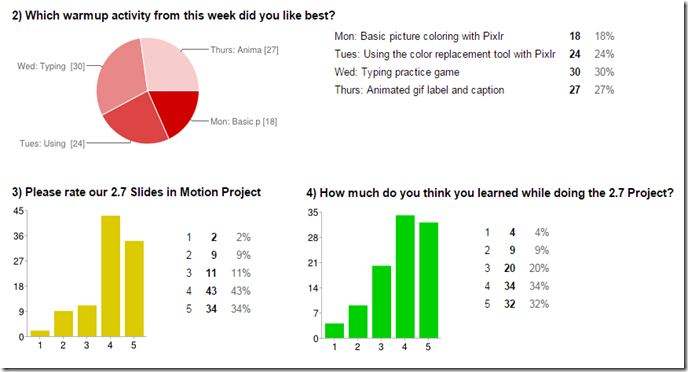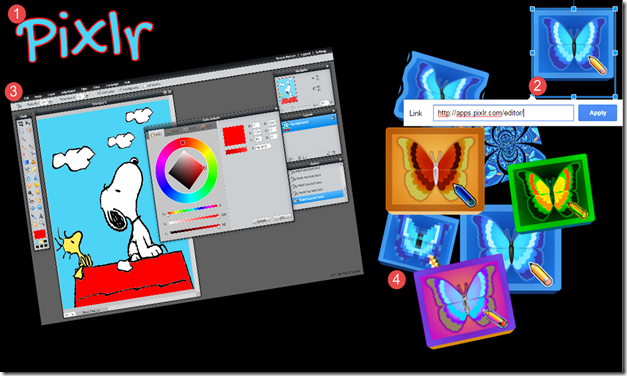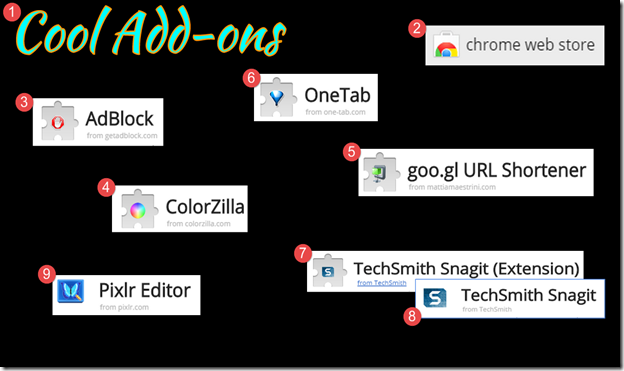Highlights for the week:
- View the BMS Public Calendar for this weeks events!
- Tip: Use ctrl+F and enter the date (like 1st, 2nd, 3rd, 4th, etc.) to jump quickly to the Blog entry for today!
- Some notes for Parents/Guardians who view this Blog:
- Everything we do in this class is listed on this Blog (so students who are absent can easily find what they’ve missed and even complete it while they are absent!)
- Nearly every assignment can be completed at home or anywhere with an internet connection using https://classroom.google.com
- Friday’s are makeup days so students who have trouble completing assignments have this extra time every week to get caught up!
- You can see examples of every project we do at this Public Examples Folder Link
Monday 27th:
- Part 1) Review (click-2-comment)
- Please check your workstation for damages and report problems to me!
- Logon here to get to your Gmail: use @student.bisdtx.org
- Here’s what your assignments should look like: (view example folder here)
- Daily Warmup Activity:
- Here are the links and directions for today’s warmup to add to your 2.8 Week10 Top Rated Warmups file which you will find in Google Classroom
- This week we’ll review the 2nd grading period warmup activities which you rated the highest in your weekly reflections.
- Google Classroom: https://classroom.google.com/h
- This is sand: http://thisissand.com/
- Favorite Fonts: http://goo.gl/Cz3ju6
- Here’s my example for today with the 4 things you need labeled
- A sandscape from http://thisissand.com/ (tip: make your browser window smaller and it will take less time to fill)
- A favorite fonts title which goes with your sandscape
- Your own link symbol (delete mine and add your own) which goes with your theme linked to Thisissand
- An altered marker for Mon (delete mine and add your own)which goes with your theme

- Here’s my example of the warmup file with today’s entry

- Check for new click-to-comments and my responses to them (blue highlights are new responses!): http://goo.gl/TU5uol
- Part 2) Objectives: Today students will… (click-2-comment)
- Here’s how you rated last week’s programs and activities:
- View our Red Ribbon activities for this week
- Begin our 2.9 Review project
- Here are the directions for today’s 2 slides which will serve as a review for this 2nd Grading Period
- Slide 1) Title slide with these 3 things on it (add animations if you like!):
- A cool background (best if you make it!)
- A Wordart Title (Favorite Fonts: http://goo.gl/Cz3ju6)
- A Wordart or other cool font subtitle with your First Name and Last Initial
- Here’s my example Title Slide:

- Slide 2) Tagxedo review with these 5 things on it (add animations if you like!):
- A Wordart ‘Tagxedo’ that is linked to http://www.tagxedo.com/app.html
- A Wordart ‘Poe’ that is linked to the Wikipedia entry about him: http://en.wikipedia.org/wiki/Edgar_Allan_Poe
- The story title linked to the full text version of the story: http://xroads.virginia.edu/~Hyper/POE/telltale.html
- A Tagxedo shape using the full text link: (choose load, then paste the link above in the webpage window like this)

- A creative image of some kind related to the the story and the author, like a book cover, an image of Poe or the best option, something which you create of your own!
- Here’s my example Slide 2:

- Part 3) Help with today’s assignments! - (click-2-comment)
- Links for today’s assignment
- Google Classroom: https://classroom.google.com/h
- This is sand: http://thisissand.com/
- Favorite Fonts: http://goo.gl/Cz3ju6
- Wikipedia Edgar Allen Poe: http://en.wikipedia.org/wiki/Edgar_Allan_Poe
- The Tell-Tale Heart: http://xroads.virginia.edu/~Hyper/POE/telltale.html
- Tagxedo: http://www.tagxedo.com/app.html
- Part 4) Through? (click-2-comment)
- Checkout our BISD School Calendar for the holidays ahead!
Tuesday 28th:
- Part 1) Review (click-2-comment)
- Please check your workstation for damages and report problems to me!
- Logon here to get to your Gmail: use @student.bisdtx.org
- Here’s what your assignments should look like: (view example folder here)
- Daily Warmup Activity:
- Here are the links and directions for today’s warmup to add to your 2.8 Week10 Top Rated Warmups file which you will find in Google Classroom
- Google Classroom: https://classroom.google.com/h
- Your highly rated typing practice game: http://www.hoodamath.com/games/superhyperspidertyper.html

- Here’s my example of the warmup file with today’s entry with the 3 things you’ll need labeled in yellow
- A Skitch of your Score page
- A Spider linked to the game: http://www.hoodamath.com/games/superhyperspidertyper.html
- A decorated ‘Tues’ box

- Check for new click-to-comments and my responses to them (blue highlights are new responses!): http://goo.gl/TU5uol
- Part 2) Objectives: Today students will… (click-2-comment)
- Here is a demo of our 2 new review slides on Sumo for today
- Continue our 2.9 Review project
- Here are the directions for today’s 2 slides which will serve as a review for this 2nd Grading Period
- Favorite Fonts Link: http://goo.gl/Cz3ju6
- Slide 3) 1st Sumo slide with these 6 things on it (add animations if you like!):
- A Wordart Sumo linked to http://sumo.fm/#create
- A Wordart Symmetry
- A Skitch of Sumo with the symmetry settings you used marked by arrows (try using a black background instead of white or transparent… it looks cool!)
- A Wordart Cube
- A Skitch of Sumo with the 3D Cube setting marked by arrows using the formulas box from this site: http://www.cimt.plymouth.ac.uk/projects/mepres/book8/bk8i18/bk8_18i2.htm
- An example of your Cube with the formulas box
- Here’s an example with steps numbered

- Slide 4) 2nd Sumo slide with these 6 things on it (add animations if you like!):
- A Wordart Sumo linked to http://sumo.fm/#create
- A Wordart Transform (try to add a shadow!)
- A Skitch of Sumo with the transform settings marked by arrows like these which I used for mine:

- An image (with link) to use for your image adjustment
- A Wordart of the type of adjustment you are going to demonstrate (in my case, it was ‘Negative’)
- A Skitch of Sumo with the Adjustment setting you used marked by arrows
- Here’s an example with steps numbered
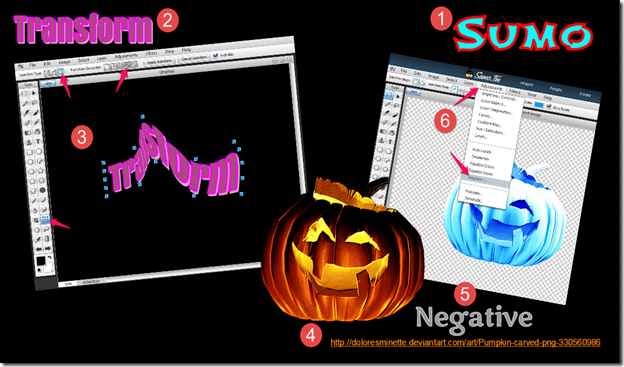
- Part 3) Help with today’s assignments! - (click-2-comment)
- Links for today’s assignment
- Google Classroom: https://classroom.google.com/h
- Typing practice game: http://www.hoodamath.com/games/superhyperspidertyper.html
- Favorite Fonts: http://goo.gl/Cz3ju6
- Sumo: http://sumo.fm/#create
- Formulas box site: http://www.cimt.plymouth.ac.uk/projects/mepres/book8/bk8i18/bk8_18i2.htm
- Part 4) Through? (click-2-comment)
- Checkout our campus public calendar for your testing schedule this week
- Here’s what happens when you tap the same key too many times while playing a video game! ;)

- (Image from http://en.docsity.com/)
Wednesday 29th:
- Part 1) Review (click-2-comment)
- Please check your workstation for damages and report problems to me!
- Logon here to get to your Gmail: use @student.bisdtx.org
- Here’s what your assignments should look like: (view example folder here)
- Daily Warmup Activity:
- Here are the links and directions for today’s warmup to add to your 2.8 Week10 Top Rated Warmups file which you will find in Google Classroom
- Google Classroom: https://classroom.google.com/h
- Neon Flames: http://29a.ch/sandbox/2011/neonflames/
- Follow the directions in the image below
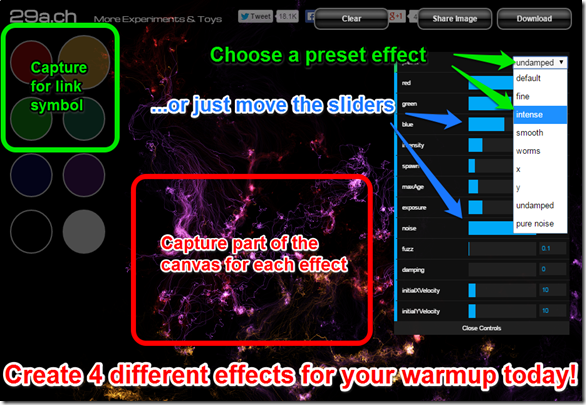
- Here’s my example of the warmup file with today’s entry with the 3 things you’ll need labeled with red-dot numbers
- 4 examples of different Neon Flames creations (experiment with the settings)
- A Skitch of part of the colors palette linked to the application: http://29a.ch/sandbox/2011/neonflames/#
- An edited version of Wed
- Here’s my example
- Check for new click-to-comments and my responses to them (blue highlights are new responses!): http://goo.gl/TU5uol
- Part 2) Objectives: Today students will… (click-2-comment)
- Here is a demo of our 2 new review slides on Customizing Prezi for today
- Continue our 2.9 Review project
- Slide 5) How to create a new Prezi with a custom background image and the Night theme, which we will edit
- Logon to Prezi: http://prezi.com/ and follow the example in the video help
- Video Help1: https://dl.dropboxusercontent.com/u/197021/Video%20Tutorials/Prezi/Prezi%20custom%20background%20with%20night%20theme.mp4
- Favorite Fonts: http://goo.gl/Cz3ju6
- 1st Prezi slide with these 7 things on it (add animations if you like!):
- A Wordart Prezi linked to http://prezi.com/
- A Wordart Image linked to this: http://goo.gl/3SJRC0
- A Skitch of the Wikipedia Commons image search options (you can copy mine from above or make your own with arrows to mark the key points)
- A Wordart Night Theme (no link needed)
- A Skitch of your Prezi with a custom background and arrows like my example below (Use a different image than I did!)
- A Wordart Video Help linked to: https://dl.dropboxusercontent.com/u/197021/Video%20Tutorials/Prezi/Prezi%20custom%20background%20with%20night%20theme.mp4
- A Clipart Video Camera (use tools/research/video camera to find your example which should be different than mine!)
- Here’s my example with the steps numbered

- Slide 6) How to edit your Prezi text and shapes
- Video Help2: https://dl.dropboxusercontent.com/u/197021/Video%20Tutorials/Prezi/Prezi%20custom%20text%20and%20shapes.mp4
- Favorite Fonts: http://goo.gl/Cz3ju6
- 2nd Prezi slide with these 7 things on it (add animations if you like!):
- A Wordart Prezi linked to http://prezi.com/
- A Wordart Customize Text (no link needed)
- A Skitch of the Prezi Wizard Fonts & Colors options with arrows and a rectangle where you see them on my example (choose different colors for your example… do not copy mine!)
- A Wordart Customize Shapes (no link needed)
- A Skitch of the Prezi Wizard Shapes options with arrows and a rectangle where you see them on my example (choose different colors for your example… do not copy mine!)
- A Wordart Video Help linked to: https://dl.dropboxusercontent.com/u/197021/Video%20Tutorials/Prezi/Prezi%20custom%20text%20and%20shapes.mp4
- A Clipart Video Camera (you may use the same image from the previous slide)
- Here’s my example with the steps numbered

- Part 3) Help with today’s assignments! - (click-2-comment)
- Links for today’s assignment
- Google Classroom: https://classroom.google.com/h
- Neon Flames: http://29a.ch/sandbox/2011/neonflames/
- Favorite Fonts: http://goo.gl/Cz3ju6
- Logon to Prezi: http://prezi.com/
- Video Help1: https://dl.dropboxusercontent.com/u/197021/Video%20Tutorials/Prezi/Prezi%20custom%20background%20with%20night%20theme.mp4
- Video Help2: https://dl.dropboxusercontent.com/u/197021/Video%20Tutorials/Prezi/Prezi%20custom%20text%20and%20shapes.mp4
- Part 4) Through? (click-2-comment)
- Checkout some cool Nasa images from this search
- https://www.google.com/search?q=galaxies&safe=active&espv=2&biw=1420&bih=823&source=lnms&tbm=isch&sa=X&ei=I6FQVJrMDoixyQSgkIIQ&ved=0CAYQ_AUoAQ#q=nasa+images&safe=active&tbas=0&tbm=isch&imgdii=_
- …like this example: http://hqwide.com/wallpapers/l/1920x1080/79/atlantis_hdr_photography_nasa_launch_1920x1080_78528.jpg

Thursday 30th:
- Part 1) Review (click-2-comment)
- Please check your workstation for damages and report problems to me!
- Logon here to get to your Gmail: use @student.bisdtx.org
- Here’s what your assignments should look like: (view example folder here)
- Daily Warmup Activity:
- Here are the links and directions for today’s warmup to add to your 2.8 Week10 Top Rated Warmups file which you will find in Google Classroom
- Google Classroom: https://classroom.google.com/h
- Choose your favorite of these 2 programs to use for todays warmup. Add a shape from the shapes menu to use as a link symbol and link it to the program which you used
- Kaleidoscope Painter: http://www.permadi.com/java/spaint/spaint.html
- Crazy Tentacles: http://grantkot.com/sine.html
- Here’s my example with the directions for creating your own link symbol
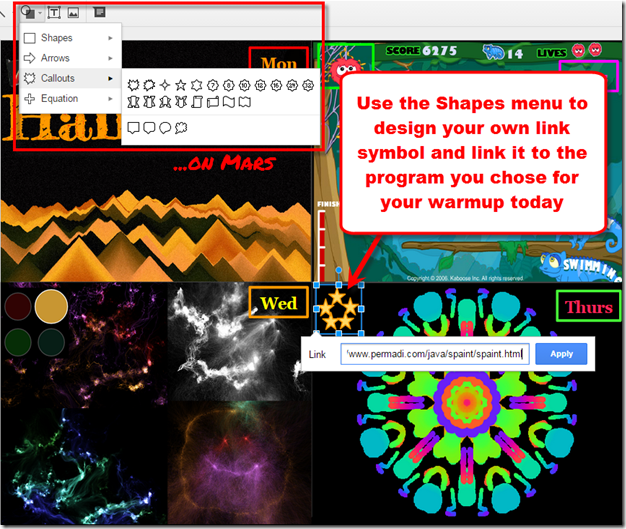
- Check for new click-to-comments and my responses to them (blue highlights are new responses!): http://goo.gl/TU5uol
- Part 2) Objectives: Today students will… (click-2-comment)
- Here is a demo of our 2 new review slides on Pixlr and Add-ons for today
- Add 2 blank slides to our 2.9 Review for a total of 8 slides
- Complete our 2.9 Review project by adding our last 2 slides (7&8)
- Slide 7) Review the Pixlr app and functions
- Favorite Fonts: http://goo.gl/Cz3ju6
- Add these 4 things to your slide
- A Wordart Pixlr
- The Pixlr logo linked to the application
- Here’s a Pixlr logo to use: http://goo.gl/VWFx3W
- Pixlr Application: http://apps.pixlr.com/editor/
- A Skitch of the Pixlr app as you fill a cartoon
- Search for simple, easy-to-color cartoon coloring pages to Skitch to your desktop and open with Pixlr here: http://goo.gl/cw4K4P
- Use the fill bucket to color

- A collage of at least 4 Pixlr logos with different adjustments or filters
- Here’s my example Slide 7:
- Slide 8) Add Skitches of these addons to slide 8 and link them to their locations in the Chrome Web Store so you can add them or share them with others
- Wordart Title: Cool Add-ons (Favorite Fonts: http://goo.gl/Cz3ju6 )
- Chrome Web Store: https://chrome.google.com/webstore/category/apps?utm_source=chrome-ntp-icon
- AdBlock: https://chrome.google.com/webstore/detail/adblock/gighmmpiobklfepjocnamgkkbiglidom?utm_source=chrome-ntp-icon
- ColorZilla: https://chrome.google.com/webstore/detail/colorzilla/bhlhnicpbhignbdhedgjhgdocnmhomnp?utm_source=chrome-ntp-icon
- Goo.gl: https://chrome.google.com/webstore/detail/googl-url-shortener/iblijlcdoidgdpfknkckljiocdbnlagk?utm_source=chrome-ntp-icon
- OneTab: https://chrome.google.com/webstore/detail/onetab/chphlpgkkbolifaimnlloiipkdnihall?utm_source=chrome-ntp-icon
- SnagIt: https://chrome.google.com/webstore/detail/techsmith-snagit-extensio/annopcfmbiofommjmcmcfmhklhgbhkce?utm_source=chrome-ntp-icon
- SnagIt App: https://chrome.google.com/webstore/detail/techsmith-snagit/fcnghgbgmemnlbckdipnmelbanpgneik?utm_source=chrome-ntp-icon
- Pixlr App: https://chrome.google.com/webstore/detail/pixlr-editor/icmaknaampgiegkcjlimdiidlhopknpk?utm_source=chrome-ntp-icon
- Here’s my example Slide 8:
- Part 3) Help with today’s assignments! - (click-2-comment)
- Links for today’s assignment
- Google Classroom: https://classroom.google.com/h
- Kaleidoscope Painter: http://www.permadi.com/java/spaint/spaint.html
- Crazy Tentacles: http://grantkot.com/sine.html
- Pixlr Application: http://apps.pixlr.com/editor/
- Cartoon coloring pages search: http://goo.gl/cw4K4P
- Pixlr logo: http://goo.gl/VWFx3W
- Chrome Web Store: https://chrome.google.com/webstore/category/apps?utm_source=chrome-ntp-icon
- Part 4) Through? (click-2-comment)
- Check your grades in all classes since the 2nd grading period ends tomorrow!
Logon here to check your grades
Friday 31st: Last day of the 2nd Grading Period!
- Part 1) Review (click-2-comment)
- Please check your workstation for damages and report problems to me!
- Logon here to get to your Gmail: use @student.bisdtx.org
- Here’s what your assignments should look like: (view example folder here)
- Friday Warmup Activity:
- Please complete the Weekly Reflections Form for this week!
- Go to Google Classroom to complete the form: https://classroom.google.com
- It should look like this:
- Check for new click-to-comments and my responses to them (blue highlights are new responses!): http://goo.gl/TU5uol
- Part 2) Objectives: Today students will… (click-2-comment)
- Complete and turn-in your 2.9 Review project and all other assignments for the 2nd 6 weeks grading period
- Here’s my example project
- Part 3) Help with today’s assignments! - (click-2-comment)
- Links for slides 7&8
- Google Classroom: https://classroom.google.com/h
- Kaleidoscope Painter: http://www.permadi.com/java/spaint/spaint.html
- Crazy Tentacles: http://grantkot.com/sine.html
- Pixlr Application: http://apps.pixlr.com/editor/
- Cartoon coloring pages search: http://goo.gl/cw4K4P
- Pixlr logo: http://goo.gl/VWFx3W
- Chrome Web Store: https://chrome.google.com/webstore/category/apps?utm_source=chrome-ntp-icon
- Part 4) Through? (click-2-comment)
- Checkout the variety of Halloween Doodles which load each time you open a new tab in chrome!