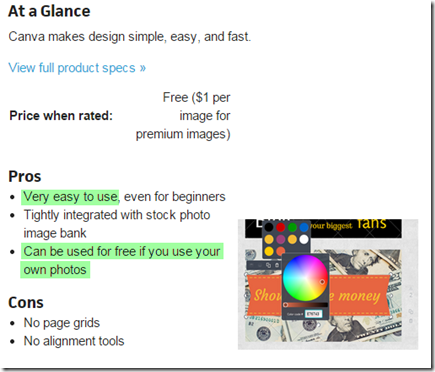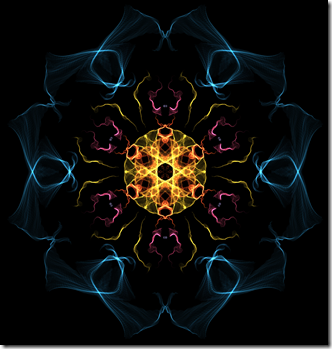Highlights for the week:
- View the BMS Public Calendar for this weeks events!
- Tip: Use ctrl+F and enter the date (like 1st, 2nd, 3rd, 4th, etc.) to jump quickly to the Blog entry for today!
- Some notes for Parents/Guardians who view this Blog:
- Everything we do in this class is listed on this Blog (so students who are absent can easily find what they’ve missed and even complete it while they are absent!)
- Nearly every assignment can be completed at home or anywhere with an internet connection using https://classroom.google.com
- Friday’s are makeup days so students who have trouble completing assignments have this extra time every week to get caught up!
- You can see examples of every project we do at this Public Examples Folder Link
Monday 10th:
- Part 1) Review (click-2-comment)
- Please check your workstation for damages and report problems to me!
- Logon here to get to your Gmail: use @student.bisdtx.org
- Here’s what your assignments should look like: (view example folder here)
- Daily Warmup Activity:
- Here are the links and directions for today’s warmup to add to your 3.2 Week12 warmups file which you will find in Google Classroom
- Google Classroom: https://classroom.google.com/h
- Try this typing practice game sent to me by Isaac (thanks Isaac!)
- https://sites.google.com/site/new2studyhall/games/just-type-this
- Get as far as you can and Skitch your result to your warmup file (add a link to the game to your link symbol)

- Check for new click-to-comments and my responses to them (blue highlights are new responses!): http://goo.gl/TU5uol
- Part 2) Objectives: Today students will… (click-2-comment)
- Here’s how you rated last week’s programs and activities:
- Create a practice Google Form with at least 3 different question types
- Video1: How to create a new form
- Name your new form Form1
- Video2: Change Form1 theme and edit questions
- Video3: Creating different Question Types
- Add 3 different ‘getting to know you questions’ and use a different question type for each question (you can use my examples below if you like or make your own)
- What’s your favorite food? (text question)
- Which primary color is your favorite? (multiple choice: Red, Yellow, Blue)
- Check your favorite seasons of the year (checkboxes: Spring, Summer, Fall, Winter)
- Create an account at Canva (when working with Canva, choose only materials marked FREE or upload your own!)
- https://www.canva.com/
- Email (use school email address): _____@student.bisdtx.org
- Use your school logon password for this account (the password you use when you start your computer)
- Check your email and click the link to confirm your account!

- Take the Canva Beginners Challenge
- Complete this brief beginner’s challenge tutorial by Canva
- If you can’t find the tutorial, click here: http://designschool.canva.com/ and choose the first option (Beginner’s Challenge)

- Part 3) Help with today’s assignments! - (click-2-comment)
- Links for today’s assignments
- Google Classroom: https://classroom.google.com/h
- Typing practice Game: https://sites.google.com/site/new2studyhall/games/just-type-this
- Video1: How to create a new form
- Video2: Change Form1 theme and edit questions
- Video3: Creating different Question Types
- Canva: https://www.canva.com/
- Canva tutorials: http://designschool.canva.com/
- Part 4) Through? (click-2-comment)
- Checkout this review of Canva
Tuesday 11th:
- Part 1) Review (click-2-comment)
- Please check your workstation for damages and report problems to me!
- Logon here to get to your Gmail: use @student.bisdtx.org
- Here’s what your assignments should look like: (view example folder here)
- Here’s our Pep Rally bell schedule for today’s Fun Day:
- Daily Warmup Activity:
- Here are the links and directions for today’s warmup to add to your 3.2 Week12 warmups file which you will find in Google Classroom
- Google Classroom: https://classroom.google.com/h
- Create a geoGreeting at this site: http://www.geogreeting.com/main.html#
- Here’s my example geoGreeting

- Here’s my example warmup:

- Check for new click-to-comments and my responses to them (blue highlights are new responses!): http://goo.gl/TU5uol
- Part 2) Objectives: Today students will… (click-2-comment)
- Create custom QR codes (like the example for the weather forecast for today below) for your warmup site for today and for your custom form assignment later on in this class period
- Here are 2 sites for creating QR codes (try them both, but the custom site is the coolest)
- Regular: http://www.qrstuff.com/index.html
- Custom: http://qr.snipp.com/CreateQr.aspx
- Here are the URLs you need to create your QR codes fand a video help file to show you how to make them
- Video1: https://dl.dropboxusercontent.com/u/197021/Video%20Tutorials/QRcodes/QRgeogreeting.mp4
- Warmup (using my example link) After you make it, please go back and add it to your warmup for today!: http://www.geogreeting.com/view.html?yrkzzIUDrkxuCqsFsxq#t

- BMS Website (here’s my example): Skitch the QR code you create to your desktop for use later this period: http://schools.bisdtx.org/default.aspx?name=bms.homepage

- Free bar code readers for phones
- Android (I use this one): https://play.google.com/store/apps/details?id=com.google.zxing.client.android&hl=en
- iPhone (I haven’t tested this!): https://itunes.apple.com/us/app/scanlife-barcode-qr-reader/id285324287?mt=8
- Create a new Form2 to test the features for customizing it
- Scenario: You’ve been asked to survey the residents of Bastrop about the restaurants we have in our area to see if there’s any interest in building a new one, so you will create a custom form for the residents of Bastrop to complete
- Video2: Create a new Form2 file with a map image at the top
- Use a Google Map image of Local Restaurants for your form header: https://www.google.com/maps/search/restaurants+in+bastrop+tx/@30.1061124,-97.3198207,16z
- Video3: Add a custom page background with a QR code
- Use your BMS website QR code on a plain page background
- Video4: If you have time remaining, start adding these 4 questions to your new Form2
- Text: Please enter your name
- Scale: Please rate the number of restaurants from ‘not enough’ to ‘too many’
- Multiple choice: Which type of restaurant is your favorite? (add an ‘other’ option at the end) You can add other categories and restaurant names if you like. Here are some options:
- Variety (like Texas Grill or Grace Millers)
- Italian (like Cedar’s or Bassano’s)
- Mexican (like Jaliscos or El Nuevo)
- Chicken (like Chicken Express or Chick-fil-A)
- BBQ (like Billy’s or Southside)
- Fast Food (Like Sonic or McDonalds)
- Other
- Checkboxes: Which of the following restaurants have you been to? (add any you like from the list above or that you know of and like that aren’t on the list. Add an ‘other’ option at the end)
- Grace Millers
- Bassano’s
- Chick-fil-A
- Southside BBQ
- Schlotzsky’s
- Other
- Here’s my example custom form so far (I’ll be adding to it in class today along with you all)
- Part 3) Help with today’s assignments! - (click-2-comment)
- Links for today’s assignments
- Google Classroom: https://classroom.google.com/h
- geoGreeting: http://www.geogreeting.com/main.html#
- QR site1: Regular http://www.qrstuff.com/index.html
- QR site2: Custom http://qr.snipp.com/CreateQr.aspx
- BMS Website: http://schools.bisdtx.org/default.aspx?name=bms.homepage
- Google Map of local restaurants: https://www.google.com/maps/search/restaurants+in+bastrop+tx/@30.1061124,-97.3198207,16z
- Video1: Create a custom QR code https://dl.dropboxusercontent.com/u/197021/Video%20Tutorials/QRcodes/QRgeogreeting.mp4
- Video2: Create a new Form2 file with a map image at the top
- Video3: Add a custom page background with a QR code
- Video4: adding questions to your new Form2
- Part 4) Through? (click-2-comment)
- Checkout our drastic weather change forecast with highs in the 50s and lows near freezing for the next week or so…
- View Google’s 2:1 matching donations campaign to help fight Ebola: https://onetoday.google.com/fightebola
Wednesday 12th:
- Part 1) Review (click-2-comment)
- Please check your workstation for damages and report problems to me!
- Logon here to get to your Gmail: use @student.bisdtx.org
- Here’s what your assignments should look like: (view example folder here)
- Daily Warmup Activity:
- Here are the links and directions for today’s warmup to add to your 3.2 Week12 warmups file which you will find in Google Classroom
- Google Classroom: https://classroom.google.com/h
- WeaveSilk: http://weavesilk.com/
- Here’s my example with a numbered list of what you need below it
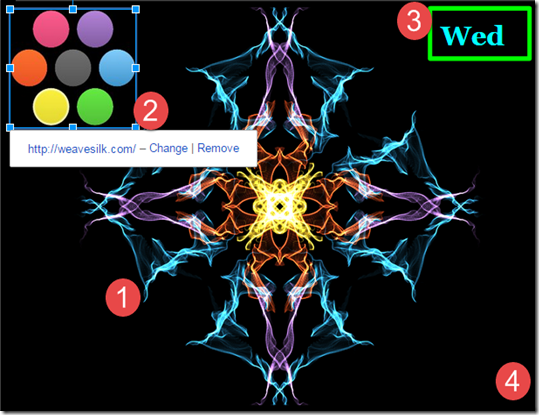
- Here are the 4 things you need on your warmup
- A Weavesilk creation (experiment with different control options)
- A Skitch of the color controls linked to http://weavesilk.com/
- An adjusted ‘Wed’ which goes with your design
- A black background (use the shapes tool with a black fill color and choose Order – Send to back)

- Check for new click-to-comments and my responses to them (blue highlights are new responses!): http://goo.gl/TU5uol
- Part 2) Objectives: Today students will… (click-2-comment)
- Continue improving your Form2 by adding images above questions 3&4
- Video1: Insert images in a Google Form
- Above question 3: Insert an image of your favorite food, like this example
- Above question 4: Insert a Streetview of a restaurant in Bastrop http://goo.gl/fgyacG, like this example
- Hint: if you make a mistake you can drag your images and questions around in your form to put them in the order you would like
- Make final adjustments to your form to make it look cool (reorder options by alphabetizing for instance or add a satellite map at the top)
- Video2: How to edit a question
- Here’s how to switch between Map View and Satellite View
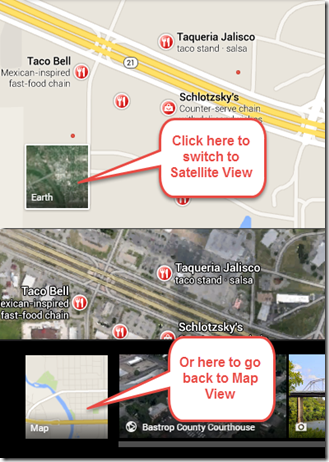
- Here’s my example form (with images added, options alphabetized and a Satellite map at the top to make the form look better). Link to my live form demo form: http://goo.gl/rAaa9x
- Send your form to a friend or the person sitting next to you to fill out. Here’s how to send it:
- Part 3) Help with today’s assignments! - (click-2-comment)
- Links for today’s assignments
- Google Classroom: https://classroom.google.com/h
- WeaveSilk: http://weavesilk.com/
- Video1: Insert images in a Google Form
- Video2: How to edit a question
- Part 4) Through? (click-2-comment)
- Create more cool looking silks!
- Checkout this article about our current cold spell: https://www.evernote.com/shard/s43/sh/dc9378cc-8e4b-4c81-9d87-d5c6a60469f7/3c3b837c7a9b9205645a37aee65f7866
Thursday 13th:
- Part 1) Review (click-2-comment)
- Please check your workstation for damages and report problems to me!
- Logon here to get to your Gmail: use @student.bisdtx.org
- Here’s what your assignments should look like: (view example folder here)
- Daily Warmup Activity:
- Here are the links and directions for today’s warmup
- Google Classroom: https://classroom.google.com/h
- Explore these Google Browser Tricks and paste your favorite in Today’s warmup. Add a link to your favorite to the links symbol. You may turn in your warmup file when it’s complete and you’ve checked all of your links!
- Here’s my completed example warmup

- Check for new click-to-comments and my responses to them (blue highlights are new responses!): http://goo.gl/TU5uol
- Part 2) Objectives: Today students will… (click-2-comment)
- Logon to Canva and create a 3 slide presentation
- Canva: https://www.canva.com/

- Slide1) Title Slide

- Here are the steps for slide1
- Choose a layout you like
- Add your own background image (like a map or a Streetview Skitch of a restaurant)
- Add a title
- Add a subtitle
- Here are some links that might help you with your slides today
- Google Map of Bastrop restaurants: https://www.google.com/maps/search/restaurants+in+bastrop+tx/@30.1061124,-97.3198207,16z
- Color Scheme Designer: http://paletton.com/ (to help choose colors which go together)
- Slide2) About your Form2 Questions
- Slide3) About your Form2 Responses

- Here are the steps for slide3
- Skitch 3 or more images of signs from Streetviews of Bastrop Restaurants
- Drag your signs onto slide3 and edit and arrange them any way you like. Here’s how to edit photos in Canva (I used this to brighten my images)
- Add a Skitch of your Form2 responses. (You should have sent your form to a friend to have them answer your questions… if you haven’t, send it to them to answer now!). Here’s how to format your responses so you can read them
- Add a text graphic about your form
- Part 3) Help with today’s assignments! - (click-2-comment)
- Here are the links for today
- Google Classroom: https://classroom.google.com/h
- Canva: https://www.canva.com/
- Google Map of Bastrop restaurants: https://www.google.com/maps/search/restaurants+in+bastrop+tx/@30.1061124,-97.3198207,16z
- Color Scheme Designer: http://paletton.com/ (to help choose colors which go together)
- Part 4) Through? (click-2-comment)
- Checkout this information on our Comet Landing yesterday!
Friday 14th:
- Part 1) Review (click-2-comment)
- Please check your workstation for damages and report problems to me!
- Logon here to get to your Gmail: use @student.bisdtx.org
- Here’s what your assignments should look like: (view example folder here)
- Friday Warmup Activity:
- Please complete the Weekly Reflections Form for this week!
- Go to Google Classroom to complete the form: https://classroom.google.com
- It should look like this:

- Check for new click-to-comments and my responses to them (blue highlights are new responses!): http://goo.gl/TU5uol
- Part 2) Objectives: Today students will… (click-2-comment)
- Complete these assignments (there are links to examples after each assignment)
- Week12 reflections Form (http://goo.gl/doYx1X)
- 3.3 Week12 Warmups (http://goo.gl/7hMHNR)
- Form2 (http://goo.gl/rAaa9x)
- Canva 3-slide Presentation (http://www.evernote.com/l/ACv8L2kv2u1Kv7XUdMpbnffpFW-MQ21ruG8/)
- Part 3) Help with today’s assignments! - (click-2-comment)
- Here are the links for help with this week’s assignments
- Google Classroom: https://classroom.google.com/h
- Canva: https://www.canva.com/
- Google Map of Bastrop restaurants: https://www.google.com/maps/search/restaurants+in+bastrop+tx/@30.1061124,-97.3198207,16z
- Color Scheme Designer: http://paletton.com/ (to help choose colors which go together)
- Part 4) Through? (click-2-comment)
- Checkout our chilly forecast for the next few days…
- http://www.wunderground.com/cgi-bin/findweather/getForecast?query=78602
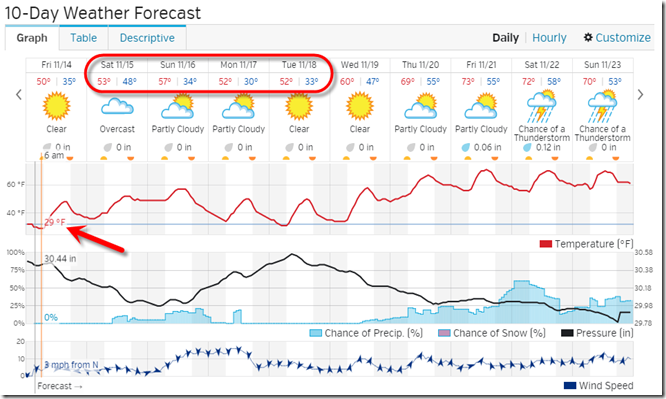
- It could be worse though… checkout these current temps from around the country early this morning: (live link to national temps http://wxug.us/1ll4r)