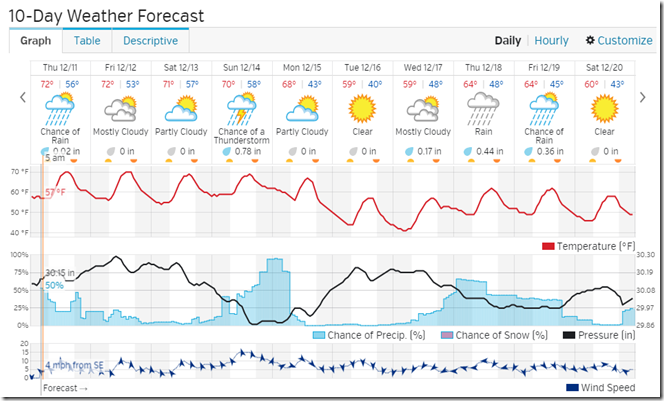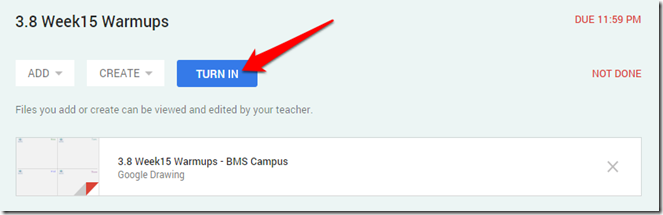Highlights for the week:
- View the BMS Public Calendar for this weeks events!
- Tip: Use ctrl+F and enter the date (like 1st, 2nd, 3rd, 4th, etc.) to jump quickly to the Blog entry for today!
- Some notes for Parents/Guardians who view this Blog:
- Everything we do in this class is listed on this Blog (so students who are absent can easily find what they’ve missed and even complete it while they are absent!)
- Nearly every assignment can be completed at home or anywhere with an internet connection using https://classroom.google.com
- Friday’s are makeup days so students who have trouble completing assignments have this extra time every week to get caught up!
- You can see examples of every project we do at this Public Examples Folder Link
Monday 8th:
- Part 1) Review (click-2-comment)
- Please check your workstation for damages and report problems to me!
- Logon here to get to your Gmail: use @student.bisdtx.org
- Here’s what your assignments should look like: (view example folder here)
- Daily Warmup Activity:
- Here are the links and directions for today’s warmup
- Google Classroom: https://classroom.google.com/h
- Christmas Tree Light Up: http://www.softschools.com/games/logic_games/christmas_tree_light_up/
- If you have trouble accessing this version, search for another here

- Here’s my example warmup with the 3 things you should have on it
- Your solution to the puzzle
- The Christmas Tree Light Up logo linked to this: http://www.softschools.com/games/logic_games/christmas_tree_light_up/
- The letters MON in red and green with borders around everything

- Check for new click-to-comments and my responses to them (blue highlights are new responses!): http://goo.gl/TU5uol
- Part 2) Objectives: Today students will… (click-2-comment)
- Here’s how you rated last week’s programs and activities:
- Use the Christmas Cookie Designer below to create some decorations for your Final Project Prezi
- Christmas Cookie Designer: http://www.theoworlds.com/christmas/
- Create one of each of the 3 types and Skitch them onto your desktop or directly onto your Final Project Prezi. Copy the link for each cookie onto the Prezi too (3rd picture below)!
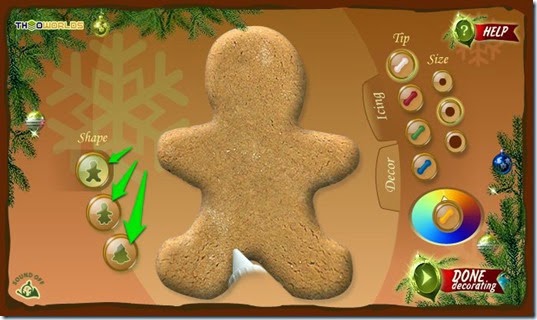
- You can use the Pixlr Smudge tool to remove the menu items around your cookie…. here’s how:
- Video help: https://dl.dropboxusercontent.com/u/197021/Video%20Tutorials/Pixlr/Pixlr%20Smudge%20Tool.mp4

- http://www.theoworlds.com/christmas/index.php?CardID=96903

- Add the Google Similar Pages extension
- Google Similar Pages extension: https://chrome.google.com/webstore/detail/google-similar-pages/pjnfggphgdjblhfjaphkjhfpiiekbbej
- This extension will help you find other pages like the one you’re currently browsing

- Continue our Final Project Prezi
- Create area 2 with Christmas Lights
- Area 2 Video help: https://dl.dropboxusercontent.com/u/197021/Video%20Tutorials/Prezi/Final%20Project%20Fall14/Area2.mp4
- Prezi Logon: http://prezi.com/login
- Prezi keyboard shortcuts list: https://prezi.com/support/article/creating/keyboard-shortcuts/?lang=en
- (Lists of places to search for images) Christmas Lights in Texas 2014: http://kccbigcountry.hubpages.com/hub/Best-Christmas-Lights
- Here’s what your completed Area 2 should look something like:
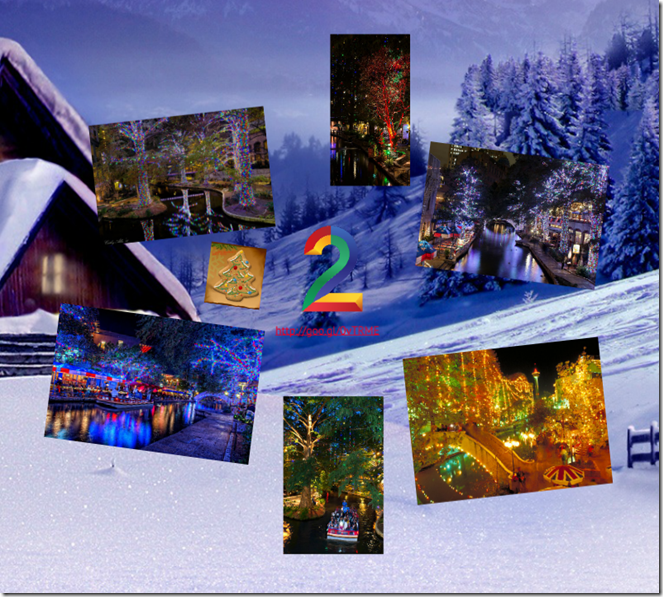
- Part 3) Help with today’s assignments! - (click-2-comment)
- Here are the links you’ll need for today
- Google Classroom: https://classroom.google.com/h
- Christmas Tree Lightup: http://www.softschools.com/games/logic_games/christmas_tree_light_up/
- Christmas Cookie Designer: http://www.theoworlds.com/christmas/
- Pixlr Smudge Tool Video help: https://dl.dropboxusercontent.com/u/197021/Video%20Tutorials/Pixlr/Pixlr%20Smudge%20Tool.mp4
- Google Similar Pages extension: https://chrome.google.com/webstore/detail/google-similar-pages/pjnfggphgdjblhfjaphkjhfpiiekbbej
- Prezi Logon: http://prezi.com/login
- Prezi HD backgrounds collection: https://drive.google.com/folderview?id=0BxVuH-KD_XBfVHpmQ3dZbDVCVWc&usp=sharing
- Prezi keyboard shortcuts list: https://prezi.com/support/article/creating/keyboard-shortcuts/?lang=en
- Area 2 Video help: https://dl.dropboxusercontent.com/u/197021/Video%20Tutorials/Prezi/Final%20Project%20Fall14/Area2.mp4
- Christmas Lights in Texas 2014: http://kccbigcountry.hubpages.com/hub/Best-Christmas-Lights
- Part 4) Through? (click-2-comment)
- Checkout more info on the Austin Trail of Lights
Tuesday 9th:
- Part 1) Review (click-2-comment)
- Please check your workstation for damages and report problems to me!
- Logon here to get to your Gmail: use @student.bisdtx.org
- Here’s what your assignments should look like: (view example folder here)
- Daily Warmup Activity:
- Here are the links and directions for today’s warmup
- Google Classroom: https://classroom.google.com/h
- Gumball: https://santatracker.google.com/#gumball
- Here’s my example score (can you beat it?)
- Here’s my example warmup with the 3 things you should have on it
- Your Game Score screen
- The Gumball symbol linked to https://santatracker.google.com/#gumball
- A background shape to fill-in the white spaces in this color #8d23a9 , the word Tues in this color #00abe9 and the frame around it in this color #ffd600

- Check for new click-to-comments and my responses to them (blue highlights are new responses!): http://goo.gl/TU5uol
- Part 2) Objectives: Today students will… (click-2-comment)
- Create a filter in Gmail for a test email which I sent you
- Open your Gmail: https://mail.google.com
- Learn how to filter the email with this Subject line: Test-filter-dec9 Watch this Video help: https://dl.dropboxusercontent.com/u/197021/Video%20Tutorials/Gmail/Create%20a%20Gmail%20Filter.mp4
- Create and test your new filter!
- More info
- Gmail help with filters: https://support.google.com/mail/answer/6579?hl=en
- Gmail help on how to Mute (ignore) a conversation thread: https://support.google.com/mail/answer/47787?hl=en
- Continue our Final Project Prezi by Creating 2 different floorplans with Christmas trees in each to add to your Final Project Prezi
- Floorplanner: http://floorplanner.com/
- To save your floorplans, create your own account like this:
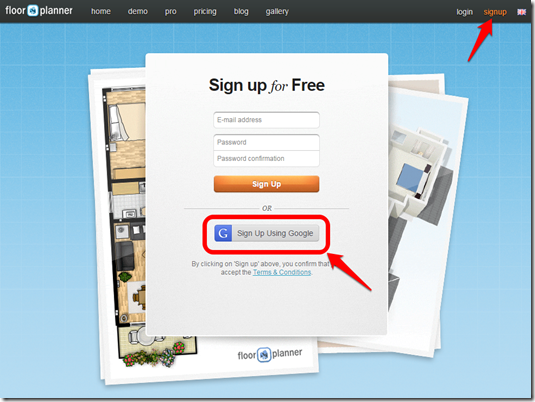
- Demo plan with Christmas tree search: http://www.floorplanner.com/demo#assets;q=christmas%20tree
- How to create a floorplan from scratch Video tutorial from Floorplanner: https://dl.dropboxusercontent.com/u/197021/Floorplanner/Floorplanner%20-%20How%20to%20draw%20floor%20plans%20online.mp4
- Floorplanner Gallery for ideas: http://www.floorplanner.com/gallery
- Here are my 2 example floorplans
- Here are the 3 things you should have on it (leave space for more in this area tomorrow)
- A number 3
- 2 different floorplans with Christmas trees in each of them
- One of your cookies with a link to the web version of it like my example

- Consider arranging your zones to lead you around your background scene (as you see in this example below)
- Part 3) Help with today’s assignments! - (click-2-comment)
- Here are the links you’ll need for today
- Google Classroom: https://classroom.google.com/h
- Gumball: https://santatracker.google.com/#gumball
- Gmail: https://mail.google.com
- Video help: https://dl.dropboxusercontent.com/u/197021/Video%20Tutorials/Gmail/Create%20a%20Gmail%20Filter.mp4
- Floorplanner: http://floorplanner.com/
- Floorplanner Gallery for ideas: http://www.floorplanner.com/gallery
- How to create a floorplan from scratch Video tutorial from Floorplanner: https://dl.dropboxusercontent.com/u/197021/Floorplanner/Floorplanner%20-%20How%20to%20draw%20floor%20plans%20online.mp4
- Part 4) Through? (click-2-comment)
- Checkout the rest of our calendar events for this week and next (We have testing shutdowns the next 2 days!)
Wednesday 10th:
- Part 1) Review (click-2-comment)
- Please check your workstation for damages and report problems to me!
- Logon here to get to your Gmail: use @student.bisdtx.org
- Here’s what your assignments should look like: (view example folder here)
- Here’s the Bell Schedule for our testing days today and tomorrow
- Daily Warmup Activity:
- Here are the links and directions for today’s warmup
- Google Classroom: https://classroom.google.com/h
- Jetpack: https://santatracker.google.com/#jetpack
- Here’s my example score (can you beat it?)
- Here’s my example warmup with the 3 things you should have on it
- Your Game Score screen
- The Jetpack Elf linked to https://santatracker.google.com/#jetpack (See if you can flip him horizontally from the Arrange/Rotate menu options so he will face to the right)
- The letters for Wed in the color purple outlined in green from the Jetpack Elf (Try using the CollorZilla extension to pick the colors you need)

- Check for new click-to-comments and my responses to them (blue highlights are new responses!): http://goo.gl/TU5uol
- Part 2) Objectives: Today students will… (click-2-comment)
- If you haven’t already done so, add the Google Similar Pages extension
- Google Similar Pages extension: https://chrome.google.com/webstore/detail/google-similar-pages/pjnfggphgdjblhfjaphkjhfpiiekbbej
- This extension will help you find other pages like the one you’re currently browsing

- Continue our Final Project Prezi by creating 2 new floorplans at different sites which you find using the Similar Pages extension and adding them to Area3 of your project
- Video help: https://dl.dropboxusercontent.com/u/197021/Video%20Tutorials/Prezi/Final%20Project%20Fall14/Area3%20Similar%20Sites%20Project%20Entries.mp4
- Go to Floorplanner: http://floorplanner.com/
- Click the Similar Sites extension and explore the programs you see in the list
- If the Similar Site extension doesn’t work for you here at school, use this site instead: http://www.similarsitesearch.com/ and paste the floorplanner link in the search window: http://floorplanner.com/
- Add 2 new designs with links using different applications to your project like my example screenshot below. Try to add a Christmas Tree (or as close as you can get to it) to each design! (…the green arrows below point out my links and trees)

- Part 3) Help with today’s assignments! - (click-2-comment)
- Here are the links you’ll need for today
- Google Classroom: https://classroom.google.com/h
- Jetpack: https://santatracker.google.com/#jetpack
- Google Similar Pages extension: https://chrome.google.com/webstore/detail/google-similar-pages/pjnfggphgdjblhfjaphkjhfpiiekbbej
- Video help: https://dl.dropboxusercontent.com/u/197021/Video%20Tutorials/Prezi/Final%20Project%20Fall14/Area3%20Similar%20Sites%20Project%20Entries.mp4
- Similar Site Search Webpage (if your extension doesn’t work): http://www.similarsitesearch.com/
- Floorplanner: http://floorplanner.com/
- Room Sketcher: http://planner.roomsketcher.com/#/?pid=493174
- Floor Styler: http://www.floorstyler.com/demo/
- Part 4) Through? (click-2-comment)
- Improve your scores at any of our warmup sites for this week!
- Christmas Tree Light Up: http://www.softschools.com/games/logic_games/christmas_tree_light_up/
- Gumball: https://santatracker.google.com/#gumball
- Jetpack: https://santatracker.google.com/#jetpack
Thursday 11th:
- Part 1) Review (click-2-comment)
- Please check your workstation for damages and report problems to me!
- Logon here to get to your Gmail: use @student.bisdtx.org
- Here’s what your assignments should look like: (view example folder here)
- Here’s the Bell Schedule for today

- Daily Warmup Activity:
- Here are the links and directions for today’s warmup
- Google Classroom: https://classroom.google.com/h
- NORAD Santa Tracker: http://www.noradsanta.org/
- Try all of the games in red (1-11) and capture your favorite for today’s warmup

- Here’s my example warmup with the 3 things you should have on it
- Your favorite game from 1-11
- The open game tile as a link symbol with this link: http://www.noradsanta.org/
- The word Thurs with a frame and colors that go with your game… for example, since I chose Panda, I used black and white

- Check for new click-to-comments and my responses to them (blue highlights are new responses!): http://goo.gl/TU5uol
- Part 2) Objectives: Today students will… (click-2-comment)
This section is repeated from yesterday due to our testing schedule!
- If you haven’t already done so, add the Google Similar Pages extension
- Google Similar Pages extension: https://chrome.google.com/webstore/detail/google-similar-pages/pjnfggphgdjblhfjaphkjhfpiiekbbej
- This extension will help you find other pages like the one you’re currently browsing

- Continue our Final Project Prezi by creating 2 new floorplans at different sites which you find using the Similar Pages extension and adding them to Area3 of your project
- Video help: https://dl.dropboxusercontent.com/u/197021/Video%20Tutorials/Prezi/Final%20Project%20Fall14/Area3%20Similar%20Sites%20Project%20Entries.mp4
- Go to Floorplanner: http://floorplanner.com/
- Click the Similar Sites extension and explore the programs you see in the list
- If the Similar Site extension doesn’t work for you here at school, use this site instead: http://www.similarsitesearch.com/ and paste the floorplanner link in the search window: http://floorplanner.com/
- Add 2 new designs with links using different applications to your project like my example screenshot below. Try to add a Christmas Tree (or as close as you can get to it) to each design! (…the green arrows below point out my links and trees)

- Part 3) Help with today’s assignments! - (click-2-comment)
- Here are the links you’ll need for today
- Google Classroom: https://classroom.google.com/h
- NORAD Santa Tracker: http://www.noradsanta.org/
- Google Similar Pages extension: https://chrome.google.com/webstore/detail/google-similar-pages/pjnfggphgdjblhfjaphkjhfpiiekbbej
- Video help: https://dl.dropboxusercontent.com/u/197021/Video%20Tutorials/Prezi/Final%20Project%20Fall14/Area3%20Similar%20Sites%20Project%20Entries.mp4
- Similar Site Search Webpage (if your extension doesn’t work): http://www.similarsitesearch.com/
- Floorplanner: http://floorplanner.com/
- Room Sketcher: http://planner.roomsketcher.com/#/?pid=493174
- Floor Styler: http://www.floorstyler.com/demo/
- Part 4) Through? (click-2-comment)
- Here are some cell phone images I took of the amazing sunrise yesterday morning when I got to school:
- Checkout the forecast for this weekend… Saturday is looking good! Sunday, though …not so much
:(
Friday 12th:
- Part 1) Review (click-2-comment)
- Please check your workstation for damages and report problems to me!
- Logon here to get to your Gmail: use @student.bisdtx.org
- Here’s what your assignments should look like: (view example folder here)
- Friday Warmup Activity:
- Please complete the Weekly Reflections Form for this week!
- Go to Google Classroom to complete the form: https://classroom.google.com
- It should look like this:

- Check for new click-to-comments and my responses to them (blue highlights are new responses!): http://goo.gl/TU5uol
- Part 2) Objectives: Today students will… (click-2-comment)
- Please try to complete the Thurs warmup assignment again!
- If the games show up with a blue screen again, just add a capture of the village like you see in my example below and link the NORAD logo to the site below
- NORAD Santa Tracker: http://www.noradsanta.org/

- Please Turn-in your 3.8 Week15 Warmup file!
- Complete Area3 of the Final Project Prezi if you haven’t already done so! It should look something like this:

- Part 3) Help with today’s assignments! - (click-2-comment)
- Here are the links you’ll need for today
- Google Classroom: https://classroom.google.com/h
- Week15 Reflections Form: http://goo.gl/XvAMb0
- Google Similar Pages extension: https://chrome.google.com/webstore/detail/google-similar-pages/pjnfggphgdjblhfjaphkjhfpiiekbbej
- Video help: https://dl.dropboxusercontent.com/u/197021/Video%20Tutorials/Prezi/Final%20Project%20Fall14/Area3%20Similar%20Sites%20Project%20Entries.mp4
- Similar Site Search Webpage (if your extension doesn’t work): http://www.similarsitesearch.com/
- Floorplanner: http://floorplanner.com/
- Room Sketcher: http://planner.roomsketcher.com/#/?pid=493174
- Floor Styler: http://www.floorstyler.com/demo/
- Part 4) Through? (click-2-comment)