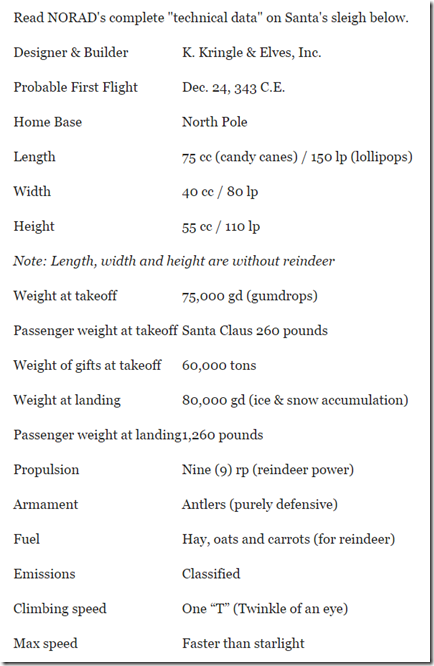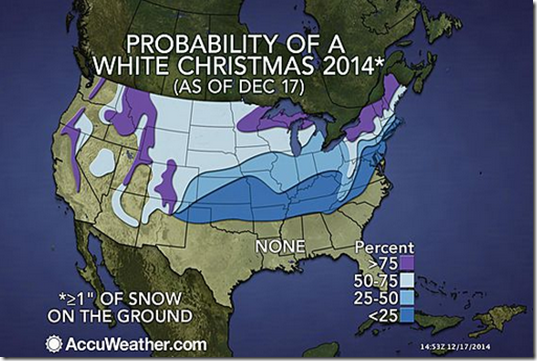Highlights for the week:
- View the BMS Public Calendar for this weeks events!
- Tip: Use ctrl+F and enter the date (like 1st, 2nd, 3rd, 4th, etc.) to jump quickly to the Blog entry for today!
- Some notes for Parents/Guardians who view this Blog:
- Everything we do in this class is listed on this Blog (so students who are absent can easily find what they’ve missed and even complete it while they are absent!)
- Nearly every assignment can be completed at home or anywhere with an internet connection using https://classroom.google.com
- Friday’s are makeup days so students who have trouble completing assignments have this extra time every week to get caught up!
- You can see examples of every project we do at this Public Examples Folder Link
Monday 15th:
- Part 1) Review (click-2-comment)
- Please check your workstation for damages and report problems to me!
- Logon here to get to your Gmail: use @student.bisdtx.org
- Here’s what your assignments should look like: (view example folder here)
- Daily Warmup Activity:
- Here are the links and directions for today’s warmup
- Google Classroom: https://classroom.google.com/h
- Boatload: https://santatracker.google.com/#boatload
- I accidentally sent you all my example warmup with the 3 things you should have on it, so just change the score to yours and add some other link symbol from Santa’s Village!
- Your game score
- The game location in Santa’s Village linked to the game
- Mon with a frame in colors from the game (whoa… that rhymes…)

- Check for new click-to-comments and my responses to them (blue highlights are new responses!): http://goo.gl/TU5uol
- Part 2) Objectives: Today students will… (click-2-comment)
- Here’s how you rated last week’s programs and activities:
- Create our Final Project Prezi Area 4 with tools to help you with Language Arts classes
- Use the link below to find information for the word empathize
- Memidex Empathize: http://www.memidex.com/empathize
- You’ll need these 3 things
- The Memidex entry for your word empathize (I used a different word to prevent copying)
- The Wikipedia information on your word
- The date the word was first used from the Online Etymology section

- Video help for the next 2 parts (finding synonyms and creating a word search puzzle with an answer key: https://dl.dropboxusercontent.com/u/197021/Video%20Tutorials/Prezi/Final%20Project%20Fall14/Area4%20Create%20Empathy%20Word%20Search.mp4
- Find your synonyms word list here
- Thesaurus Empathy: http://www.thesaurus.com/browse/empathy
- Skitch this part using your word empathy (You might have to Skitch it in several parts)

- Create a word search puzzle with an answer key
- Word Search Maker: http://worksheets.theteacherscorner.net/make-your-own/word-search/
- Skitch this part using your word empathy

- Here’s my example Area4 with the 5 things you’ll need on it
- The number 4 and the letters ELA (can you match them like you see in my example?)
- Your 3rd cookie with a link
- The Memidex entry for empathize, the year empathize was first used and this link: http://www.memidex.com/empathize
- Your synonyms list for empathize and this link: http://www.thesaurus.com/browse/empathy
- Your Word Search Puzzle with answer key and this link: http://worksheets.theteacherscorner.net/make-your-own/word-search/

- Part 3) Help with today’s assignments! - (click-2-comment)
- Here are the links you’ll need for today
- Google Classroom: https://classroom.google.com/h
- Boatload: https://santatracker.google.com/#boatload
- Memidex Empathize: http://www.memidex.com/empathize
- Video help finding synonyms and creating a word search puzzle with answer key: https://dl.dropboxusercontent.com/u/197021/Video%20Tutorials/Prezi/Final%20Project%20Fall14/Area4%20Create%20Empathy%20Word%20Search.mp4
- Thesaurus Empathy: http://www.thesaurus.com/browse/empathy
- Word Search Maker: http://worksheets.theteacherscorner.net/make-your-own/word-search/
- Part 4) Through? (click-2-comment)
- Checkout our weather forecast for this week
Tuesday 16th:
- Part 1) Review (click-2-comment)
- Please check your workstation for damages and report problems to me!
- Logon here to get to your Gmail: use @student.bisdtx.org
- Here’s what your assignments should look like: (view example folder here)
- Daily Warmup Activity:
- Here are the links and directions for today’s warmup
- Google Classroom: https://classroom.google.com/h
- Codelab: https://santatracker.google.com/#codelab
- SantaSelfie: https://santatracker.google.com/#santaselfie
- Here are the 3 things you need on your warmup
- Your Codelab level
- A SantaSelfie linked to whichever activity you liked best (Codelab or SantaSelfie)
- Tues outlined in colors from this area of your warmup

- Check for new click-to-comments and my responses to them (blue highlights are new responses!): http://goo.gl/TU5uol
- Part 2) Objectives: Today students will… (click-2-comment)
- Try this activity and Skitch your results to your desktop to add to your Final Project
- http://www.math-drills.com/dots.shtml
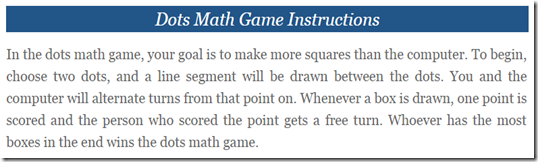
- See if you can do better than I did!
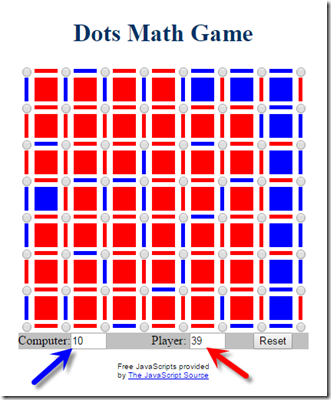
- Create our Final Project Prezi Area 5 with tools to help you with Math classes
- Here’s my example Area5 with the 5 things you’ll need on it (there are closeups of numbers 3-5 below so you can see them better!)
- The number 5 and the letters Math either spelled out or with an image of some kind
- Your Math Dots results (Challenge: can you make them transparent like you see in my example?)
- A Skitch of the number of hours and minutes until the end of the day and a link to http://www.easysurf.cc/tspan.htm
- An example using the Right Triangle Calculator and a link to http://www.mathportal.org/calculators/plane-geometry-calculators/right-triangle-calculator.php
- An example using the Graphing Calculator and a link to http://my.hrw.com/math06_07/nsmedia/tools/Graph_Calculator/graphCalc.html
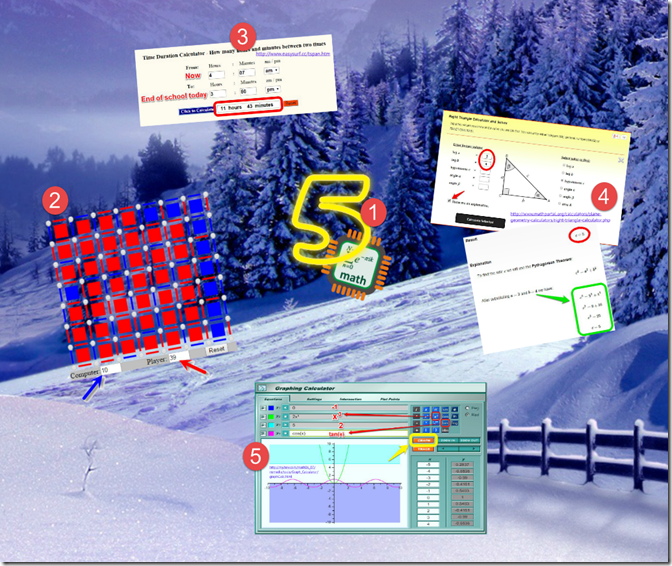
- Here’s a closeup of number 3
- Enter the time you do the calculation and the end of school today
- Calculate the time remaining
- Add a link to the calculator: http://www.easysurf.cc/tspan.htm

- Here’s a closeup of number 4
- Plug in any numbers you like for leg a and leg b
- Show your result for leg c and steps to solve it
- Add a link to the calculator: http://www.mathportal.org/calculators/plane-geometry-calculators/right-triangle-calculator.php
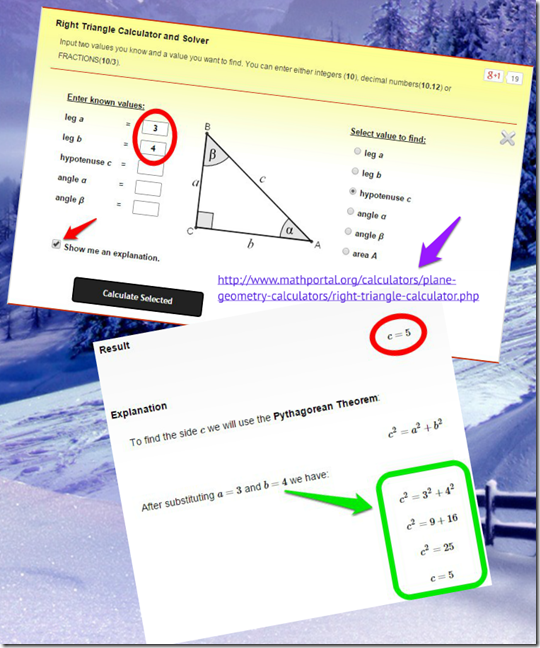
- Here’s a closeup of number 5
- Video help: https://dl.dropboxusercontent.com/u/197021/Video%20Tutorials/Prezi/Final%20Project%20Fall14/Area5%20Graphing%20calculator.mp4
- Use the same symbols (< = > =) and the red numbers instead of the black ones you see below
- You can use any colors you like by clicking on them
- Click Graph to create your graphs
- Add a link to the calculator: http://my.hrw.com/math06_07/nsmedia/tools/Graph_Calculator/graphCalc.html
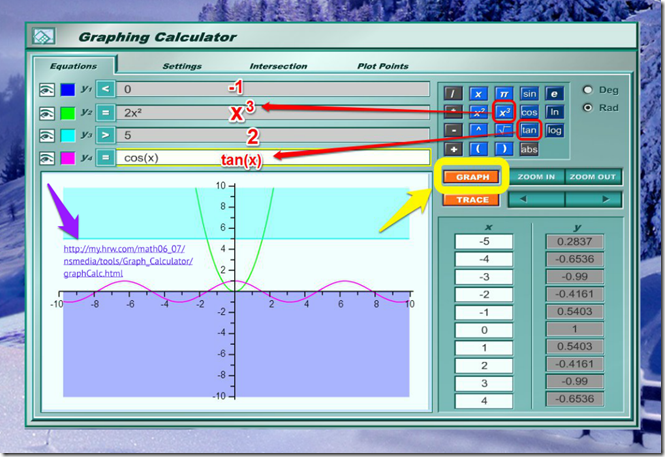
- Part 3) Help with today’s assignments! - (click-2-comment)
- Here are the links you’ll need for today
- Google Classroom: https://classroom.google.com/h
- Codelab: https://santatracker.google.com/#codelab
- SantaSelfie: https://santatracker.google.com/#santaselfie
- Math Dots: http://www.math-drills.com/dots.shtml
- Time duration calculator: http://www.easysurf.cc/tspan.htm
- Right Triangle Calculator: http://www.mathportal.org/calculators/plane-geometry-calculators/right-triangle-calculator.php
- Math Calculators: http://www.mathportal.org/calculators.php
- Graphing Calculator: http://my.hrw.com/math06_07/nsmedia/tools/Graph_Calculator/graphCalc.html
- Video help with the graphing calculator: https://dl.dropboxusercontent.com/u/197021/Video%20Tutorials/Prezi/Final%20Project%20Fall14/Area5%20Graphing%20calculator.mp4
- Part 4) Through? (click-2-comment)
- Checkout these newly released specs on Santa’s Sleigh:
Wednesday 17th:
- Part 1) Review (click-2-comment)
- Please check your workstation for damages and report problems to me!
- Logon here to get to your Gmail: use @student.bisdtx.org
- Here’s what your assignments should look like: (view example folder here)
- Daily Warmup Activity:
- Here are the links and directions for today’s warmup
- Google Classroom: https://classroom.google.com/h
- One of my students requested a ‘Choose your own warmup day’, and I thought it was a good idea, so here’s your chance… it must be appropriate and non-violent!
- If you can’t think of anything, use your favorite activity from Santa’s Village: https://santatracker.google.com/#village
- Here are the 5 things you’ll need for today’s final warmup
- A Skitch of your warmup choice
- A bow image with a link to your warmup
- Wed with a frame in colors that go with your warmup
- Some sort of Happy New Year message in the Thurs block (since we won’t have a warmup tomorrow… we’ll be completing our Final Reflections Form)
- Some sort of Christmas wrapping paper background that goes with your message
- Here’s my example:

- Check for new click-to-comments and my responses to them (blue highlights are new responses!): http://goo.gl/TU5uol
- Part 2) Objectives: Today students will… (click-2-comment)
- Send me a link to your Final Project Prezi
- It does not need to be finished yet to do this!
- Complete our Final Project Prezi by adding our last Area 6 with fireworks images from major cities around the world
- Here’s my example Area6 with the 4 things you’ll need on it (the images must be different than my examples below!)
- The year 2015 with a transparent background
- 6 Images of fireworks displays from this list of the largest cities in the world (search Google for fireworks from the city of _____): http://en.wikipedia.org/wiki/List_of_cities_proper_by_population
- The name of the city where the image was taken
- The rank of the city by population in the Wikipedia list

- Set your path to move through each of the areas of your Prezi
- If you like, you can set the path through your completed Final Project Prezi without using frames which sometimes clutter your background. Watch the video below to see how:
- Video help: https://dl.dropboxusercontent.com/u/197021/Video%20Tutorials/Prezi/Final%20Project%20Fall14/Final%20Prezi%20Path.mp4
- Part 3) Help with today’s assignments! - (click-2-comment)
- Here are the links you’ll need for today
- Google Classroom: https://classroom.google.com/h
- Santa’s Village: https://santatracker.google.com/#village
- Prezi: https://prezi.com/your/
- Wikipedia list of major cities of the world: http://en.wikipedia.org/wiki/List_of_cities_proper_by_population
- Part 4) Through? (click-2-comment)
- Check your grades in all classes as we get close to the end of this semester :)
- Logon here to check your grades
Thursday 18th:
- Part 1) Review (click-2-comment)
- Please check your workstation for damages and report problems to me!
- Logon here to get to your Gmail: use @student.bisdtx.org
- Here’s what your assignments should look like: (view example folder here)
- Final Warmup Activity:
- Please complete the Final Reflections Form for this course!
- Go to Google Classroom to complete the form: https://classroom.google.com
- It should look like this:

- Check for new click-to-comments and my responses to them (blue highlights are new responses!): http://goo.gl/TU5uol
- Part 2) Objectives: Today students will… (click-2-comment)
- If you have not sent me a link to your Final Project Prezi, please do so now!
- Click here to send me your final project link: http://goo.gl/LI7myM
- I’ve already received a link from everyone in the list below… thanks for sending it to me!

- Part 3) Help with today’s assignments! - (click-2-comment)
- Here are the links you’ll need for today
- Link to turn in your project: http://goo.gl/LI7myM
- Link to final reflections form: http://goo.gl/fUoRqh
- Part 4) Through? (click-2-comment)
- Check your grades in all classes… tomorrow is the last day of this semester :)
- Logon here to check your grades
- Here are the predicted chances for snow on Christmas Day
Friday 19th: Last day of this semester!
Here’s the Bell Schedule for today (which you can photograph with your phone if you like):
Check your grades in all classes: Logon here to check your grades
Have an awesome Winter Break!