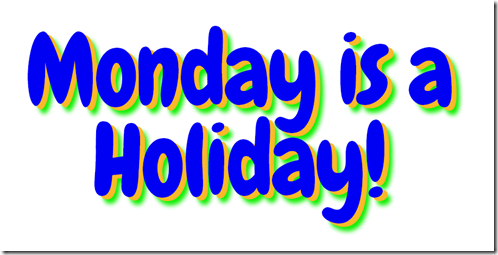Highlights for the week:
- View the BMS Public Calendar for this weeks events!
- Tip: Use ctrl+F and enter the date (like 1st, 2nd, 3rd, 4th, etc.) to jump quickly to the Blog entry for today!
- Some notes for Parents/Guardians who view this Blog:
- Everything we do in this class is listed on this Blog (so students who are absent can easily find what they’ve missed and even complete it while they are absent!)
- Nearly every assignment can be completed at home or anywhere with an internet connection (use the Paint program or a Google Drawing rather than ‘Interwrite’ where you see it on this Blog)
- Friday’s are makeup days so students who have trouble completing assignments have this extra time every week to get caught up!
- You can see examples of every project we do at this Public Examples Folder Link
Monday 14th:
- Part 1) Review (click-to-comment)
- Please check your laptop for damages and report problems to me!
- If you have shown anybody any of the things you learned last week outside of class, please tell me about it using (click-to-comment)
- Daily Warmup Activity: (2min timer if necessary – no talking while you complete your warmup please!)
- Take this StudyStack Quiz on computer shortcuts and send me your score for your warmup. If you don’t do well, try some review games and then take the quiz again and send me your new score!
- Here’s a sentence starter (or you can choose your own): I scored ___
- Daily Warmup Response: Use the Daily Warm-up Form to record your answer
- Check for new click-to-comments and my responses to them (blue highlights are new responses!): http://goo.gl/iA4mC
- Part 2) Today students will… (click-to-comment)
- View and discuss the results of your program ratings from last week:
- View the weather forecast for today and the next few days
- Select a class timer (or more than one)
- Please remind me when we have 5min left in class!
- click here for the regular day bell schedule …it’s also in section 7) to the right
- Explore the Interwrite Workspace (IW) Program
- Discuss why it’s important to stop doing other things (like Pivot) and pay close attention when we introduce new material like this. We cover a lot in this class and everything builds and works together… it’s easy to get behind quickly!
- Use this Prezi to help you find and explore the IW tools
- Complete the first video clip on Daniel Tammet from last Friday (time permitting)
- Part 3) Help with today’s assignments! - (click-to-comment)
- Information about Interwrite Workspace from the authors of the program
- Overview: http://www.einstruction.com/products/mobile-interactive-whiteboards/workspace
- Video tutorials from the authors: http://iwl.einstruction.com/support/wstutorials.html
- Part 4) Through? (click-to-comment)
- Continue working on pivot animations or exploring Flamepaint
- Try this Studystack of basic computer terms!
Tuesday 15th:
- Part 1) Review (click-to-comment)
- Please check your laptop for damages and report problems to me!
- Daily Warmup Activity: (2min timer if necessary – no talking while you complete your warmup please!)
- Checkout these amazing paintings that look like photographs and tell me which one you liked best and what you liked about it
- To tell me which one you liked, look for the title in front of the colon underneath or nearby the image (like the example below)

- https://dl.dropbox.com/u/197021/308T/dailymail.co.uk-No_theyre_not_photographs_Astonishing_acrylic_paintings_which_are_so_detailed_they_look_like_they_wer.pdf
- Here’s a sentence starter (or you can choose your own): I liked ___ because ___
- Daily Warmup Response: Use the Daily Warm-up Form to record your answer
- Check for new click-to-comments and my responses to them (blue highlights are new responses!): http://goo.gl/iA4mC
- Part 2) Today students will… (click-to-comment)
- Continue exploring Interwrite (IW) tools and functions
- Complete these IW activities as a class
- Here’s an example of what you might create and the links you’ll need to create it
- Flamepaint: http://www.escapemotions.com/experiments/flame/#top
- Gzaas: http://gzaas.com/
- Microsoft Clipart: http://office.microsoft.com/en-us/images/
- Example

- Part 3) Help with today’s assignments! - (click-to-comment)
- Video demonstration of Interwrite Workspace tools and functions
- Information about Interwrite Workspace from the authors of the program
- Overview: http://www.einstruction.com/products/mobile-interactive-whiteboards/workspace
- Video tutorials from the authors: http://iwl.einstruction.com/support/wstutorials.html
- Part 4) Through? (click-to-comment)
- Review your keyboard shortcuts Studystack (first link below) and take the practice quiz again if you like (2nd link below)
Wednesday 16th:
- Part 1) Review (click-to-comment)
- Please check your laptop for damages and report problems to me!
- I need someone to test the link below for me and let me know if it works for you!
- Daily Warmup Activity: (2min timer if necessary – no talking while you complete your warmup please!)
- Find and open the BISD Calendar in section 2) on the right side of this Blog and tell me the day of the week and the date of our first holiday in February
- Here’s a sentence starter (or you can choose your own): The first holiday in February is on ___
- Daily Warmup Response: Use the Daily Warm-up Form to record your answer
- Check for new click-to-comments and my responses to them (blue highlights are new responses!): http://goo.gl/iA4mC
- Part 2) Today students will… (click-to-comment)
- Complete our 3pics assignment from yesterday. Here’s an example of what you might create and the links you’ll need to create it (10 min timer set): if you’ve already completed this assignment, please help another student who isn’t as good at this as you are!
- Flamepaint: http://www.escapemotions.com/experiments/flame/#top
- Gzaas: http://gzaas.com/
- Microsoft Clipart: http://office.microsoft.com/en-us/images/
- Example

- Introduce Thinking maps (Circle Map)

- Google Search for thinking maps circle map: http://goo.gl/hzzGU

- Create a Thinking maps (Circle Map) which will tell me a little more about you
- View demo clip: https://dl.dropbox.com/u/197021/Video%20Tutorials/Interwrite/IW-ThinkMap1-review.flv

- Center oval – First Name and Last Initial (ex. Audrey W)
- 2nd Oval – Text and/or pictures which represent things which are important to you (this could be things like family, friends, fun, sports, hobbies, places, music, etc.)
- Rectangle (frame) – Text and/or pictures which explain why those things are important to you or what made them important to you (reasons why could include past experiences, role models, family, friends, etc.)
- Create a thinking map like this example (here’s a link to a larger view)

- View examples of student work in the help section below
- Part 3) Help with today’s assignments! - (click-to-comment)
- Circle maps and our Thinkmap1 assignment
- Google Search for thinking maps circle map: http://goo.gl/hzzGU
- Demo screencast on how to create your Thinking Map using IW: https://dl.dropbox.com/u/197021/Video%20Tutorials/Interwrite/IW-ThinkMap1-review.flv
- Examples of Thinkmap1
- Part 4) Through? (click-to-comment)
Thursday 17th:
- Part 1) Review (click-to-comment)
- Please check your laptop for damages and report problems to me!
- Click here to view a message for you!
- Daily Warmup Activity: (2min timer if necessary – no talking while you complete your warmup please!)
- What, when and where was the lowest natural temperature (not in a lab) ever recorded on the surface of the Earth (in °F)? You’ll have to look this one up on the internet… open a new tab in Chrome and type your question directly into the Chrome Omnibox like the picture below:
- Here’s a sentence starter (or you can choose your own): The lowest temperature ever recorded on Earth ___
- Daily Warmup Response: Use the Daily Warm-up Form to record your answer
- Check for new click-to-comments and my responses to them (blue highlights are new responses!): http://goo.gl/iA4mC
- Part 2) Today students will… (click-to-comment)
- View these 2 short video clips on Browsers and the Chrome Omnibox
- What is a browser (YouTube Link to view at home): http://www.youtube.com/watch?feature=player_detailpage&v=BrXPcaRlBqo
- About the Omnibox (YouTube Link to view at home): http://www.youtube.com/watch?feature=player_embedded&v=RtyJhzVffSA
- Record a short (1min) screencast of how to create a Flamepaint or Gzaas (you don’t need to record your voice). You don’t need to save it unless you would like to!
- Here’s an example: https://dl.dropbox.com/u/197021/Video%20Tutorials/How2%20make%20FlamepaintHello.flv
- Screencast-o-matic website: http://screencast-o-matic.com/
- Gzaas website: http://gzaas.com/
- Flamepaint website: http://www.escapemotions.com/experiments/flame/#top
- Complete our 3pics assignment from Tuesday. Save your file to your desktop as 3pics
- Complete our Thinkmap1 (Circle Map) assignment from yesterday which will tell me a little more about you. Save your file to your desktop as Thinkmap1
- If you’ve already completed these assignments, please help another student who isn’t as good at this as you are!
- Part 3) Help with today’s assignments! - (click-to-comment)
- Interwrite Projects Page for 3pics and Thinkmap1 information and examples
- Part 4) Through? (click-to-comment)
- Continue exploring the programs we’ve learned so far. Consider using a new IW file to capture a bunch of your creations to share with us later!
- Gzaas website: http://gzaas.com/
- Pivot (on your desktop)
- StudyStack: http://www.studystack.com/
- Flamepaint: http://www.escapemotions.com/experiments/flame/#top
- Screencast-o-matic: http://screencast-o-matic.com/
Friday 18th: Folder checks every Friday!
- Part 1) Review (click-to-comment)
- Please check your laptop for damages and report problems to me!
- In case you didn’t know…
- Friday Warmup Activity: (2min timer if necessary – no talking while you complete your warmup please!)
- Please complete the Weekly Reflections Form for this week! Please write 3 complete sentences in the big blocks of the form to get full credit!
- Friday Warmup Response:
- Check for new click-to-comments and my responses to them (blue highlights are new responses!): http://goo.gl/iA4mC
- Part 2) Today students will… (click-to-comment)
- View and explain the Interwrite Projects Page for 3pics and Thinkmap1 information and examples
- Complete our 3pics assignment from Tuesday. Save your file to your desktop as 3pics
- Complete our Thinkmap1 (Circle Map) assignment from yesterday which will tell me a little more about you. Save your file to your desktop as Thinkmap1
- If you’ve already completed these assignments, please help another student who isn’t as good at this as you are!
- View our Friday Video Clips collection for this week
- Part 3) Help with today’s assignments! - (click-to-comment)
- Interwrite Projects Page for 3pics and Thinkmap1 information and examples
- Part 4) Through? (click-to-comment)
- Find the link to logon to your grades in section 3) on the right side of this Blog (2nd link down) and logon to check your grades
- Login ID: (Student ID number or lunch code)
- Password: (same as the one you use when you start your computer)
- The login screen looks like this: