Highlights for the week:
- View the BMS Public Calendar for this weeks events!
- Tip: Use ctrl+F and enter the date (like 1st, 2nd, 3rd, 4th, etc.) to jump quickly to the Blog entry for today!
- Some notes for Parents/Guardians who view this Blog:
- Everything we do in this class is listed on this Blog (so students who are absent can easily find what they’ve missed and even complete it while they are absent!)
- Nearly every assignment can be completed at home or anywhere with an internet connection (use the Paint program or a Google Drawing rather than ‘Interwrite’ where you see it on this Blog)
- Friday’s are makeup days so students who have trouble completing assignments have this extra time every week to get caught up!
- You can see examples of every project we do at this Public Examples Folder Link
Monday 7th: Student Holiday
Tuesday 8th:
- Part 1) Review (click-to-comment)
- Logon information handed out (if you need it)
- View and Discuss parts of this course overview Prezi Presentation:
- We will use the Chrome web browser in this class
- View this message for you! (words like these in different colors are hyperlinks… click on them to go to a new website)
- Daily Warmup Activity: (2min timer if necessary – no talking while you complete your warmup please!)
- Daily Warmup Response: Use the Daily Warm-up Form to record your answer
- Part 2) Today students will… (click-to-comment)
- Complete the lab behavior contract form
- Submit a question or comment using click-to-comment to make sure you know how to use it
- There’s a flash flood watch in effect for our area through tomorrow morning. Here’s some information about it:
- Google Alert: http://www.google.org/publicalerts/alert?aid=d488766849f3d726&hl=en&gl=US&source=web
- Flash Flood Watch areas: http://www.wunderground.com/US/TX/193.html#WAT
- Current Weather Radar1: http://www.accuweather.com/en/us/austin-tx/weather-radar-r1h?play=true
- Current Weather Radar2: http://www.wunderground.com/wundermap/?lat=30.11580086&lon=-97.27464294&zoom=10
- Experiment with Pivot (on your desktop)
- Part 3) Help with today’s assignments! - (click-to-comment)
- Example Pivot animation
- Part 4) Through? (click-to-comment)
- View my profile information, and +1s page on Google Plus
- Explore this Blog! (try the links on the right side panel)
Wednesday 9th:
- Part 1) Review (click-to-comment)
- Please check your laptop for damages and report problems to me!
- Missing RUP forms handed out and logon info again (if needed)
- View a new Gzaas message: http://gzaas.com/ZrllWNV
- Daily Warmup Activity: (2min timer if necessary – no talking while you complete your warmup please!)
- Take a look at these images of moths and caterpillars and tell me which number you liked best and what you liked about it
- Here’s a sentence starter (or you can choose your own): I liked number ___ because ___
- Daily Warmup Response: Use the Daily Warm-up Form to record your answer
- Here’s Yesterday’s count of warmup responses:
- Here’s an article and image related to yesterday’s warmup
- Check for new click-to-comments and my responses to them (blue highlights are new responses!): http://goo.gl/iA4mC
- Weather update links:
- Google Alert: http://www.google.org/publicalerts/alert?aid=d488766849f3d726&hl=en&gl=US&source=web
- Flash Flood Watch areas: http://www.wunderground.com/US/TX/193.html#WAT
- Current Weather Radar1: http://www.accuweather.com/en/us/austin-tx/weather-radar-r1h?play=true
- Current Weather Radar2: http://www.wunderground.com/wundermap/?lat=30.11580086&lon=-97.27464294&zoom=10
- Part 2) Today students will… (click-to-comment)
- Explore Gzaas (some functions may not work here at school!)
- Create a Gzaas to say thank you to someone who is important to you or for something that’s important to you, like these examples, and send me the share link using the embedded form. (click here for a larger view of the examples below)
- Continue experimenting with Pivot

- Part 3) Help with today’s assignments! - (click-to-comment)
- Help with Gzaas
- Video demo of how to create a Gzaas (no audio): http://goo.gl/zKOAz
- Gzaas Intro Prezi (same as the one embedded above): http://prezi.com/6z_505boc8ic/gzaas-intro/?kw=view-6z_505boc8ic&rc=ref-184673
- Here’s a safe link to install Pivot at home: (don’t click the link unless you’re on the computer where you want to install it!)
- Part 4) Through? (click-to-comment)
- Explore more of this Blog! (try the links on the right side panel)
Thursday 10th:
- Part 1) Review (click-to-comment)
- Please check your laptop for damages and report problems to me!
- RUP forms turned in?
- Traditional handshakes when you enter the room start tomorrow through the end of the 4th 6 weeks grading period! Why you ask? Here’s an article with part of the reason
- Daily Warmup Activity: (2min timer if necessary – no talking while you complete your warmup please!)
- Browse through some of your awesome Gzaas thank-you creations and tell me either the number (in red) or URL (link) of the example you liked best and what you liked about it
- Here’s a sentence starter (or you can choose your own): I liked ___ best because ___
- Daily Warmup Response: Use the Daily Warm-up Form to record your answer
- Check for new click-to-comments and my responses to them (blue highlights are new responses!): http://goo.gl/iA4mC
- Part 2) Today students will… (click-to-comment)
- Introduce and explore StudyStack to learn keyboard shortcuts
- Demonstrate ‘ctrl + F’ to find the Pivot installation and today’s assignments (search 10th) on this webpage
- http://www.studystack.com/studytable-821253
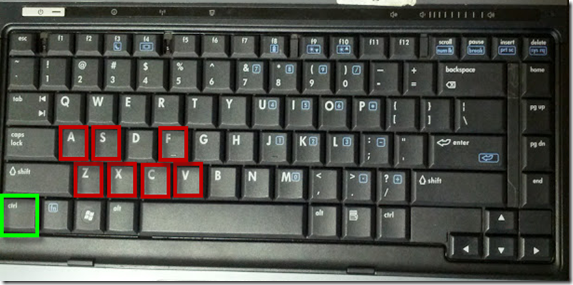
- Try some other StudyStacks here:
- General Testing Terms: http://www.studystack.com/studytable-291659
- Basic Cell Parts: http://www.studystack.com/studytable-279652
- Search StudyStack: http://www.studystack.com/
- Find a cool StudyStack? Share it with us by pasting it in (click-to-comment)!
- View this student movie scene created using Pivot with a background and Windows Movie Maker
- Explore Flamepaint
- View Flamepaint Demo Slideshow: http://goo.gl/KDE44
- Flamepaint website: http://www.escapemotions.com/experiments/flame/#top
- Part 3) Help with today’s assignments! - (click-to-comment)
- Here’s a safe link to install Pivot at home: (don’t click the link unless you’re on the computer where you want to install it!)
- StudyStack website: http://www.studystack.com/
- Flamepaint video demo on how to write ‘Hello’
- Gzaas website: http://gzaas.com/
- Part 4) Through? (click-to-comment)
- Checkout the weather forecast for the next few days… looks like a little more rain this weekend :(
Friday 11th: Folder checks every Friday!
- Part 1) Review (click-to-comment)
- Please check your laptop for damages and report problems to me!
- Friday Warmup Activity: (2min timer if necessary – no talking while you complete your warmup please!)
- Please complete the Weekly Reflections Form for this week! Please write 3 complete sentences in the big blocks of the form to get full credit!
- Friday Warmup Response:
- Check for new click-to-comments and my responses to them (blue highlights are new responses!): http://goo.gl/iA4mC
- Part 2) Today students will… (click-to-comment)
- Complete the weekly reflections form above
- Continue exploring the programs introduced this week
- Gzaas website: http://gzaas.com/
- Pivot (on your desktop)
- StudyStack: http://www.studystack.com/
- Flamepaint: http://www.escapemotions.com/experiments/flame/#top
- View the Friday video clip selections for this week
- Part 3) Help with today’s assignments! - (click-to-comment)
- Here’s a safe link to install Pivot at home: (don’t click the link unless you’re on the computer where you want to install it!)
- Part 4) Through? (click-to-comment)
- Continue working on a Pivot animation (or other appropriate activity of your choosing)
- Have a great weekend :)









