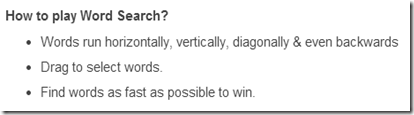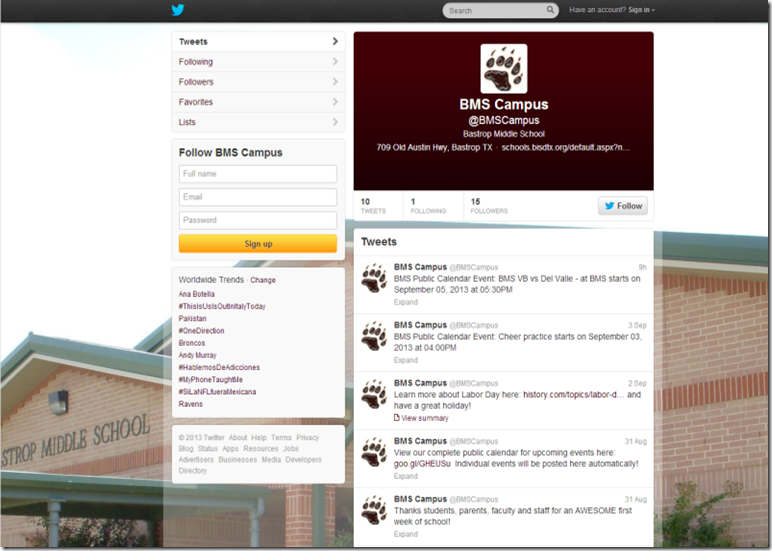Highlights for the week:
- View the BMS Public Calendar for this weeks events!
- Tip: Use ctrl+F and enter the date (like 1st, 2nd, 3rd, 4th, etc.) to jump quickly to the Blog entry for today!
- Some notes for Parents/Guardians who view this Blog:
- Everything we do in this class is listed on this Blog (so students who are absent can easily find what they’ve missed and even complete it while they are absent!)
- Nearly every assignment can be completed at home or anywhere with an internet connection (use the Paint program or a Google Drawing rather than ‘Interwrite’ where you see it on this Blog)
- Friday’s are makeup days so students who have trouble completing assignments have this extra time every week to get caught up!
- You can see examples of every project we do at this Public Examples Folder Link
Monday 2nd: Holiday!
Here’s some information on Labor Day from the History Channel (click-to-comment)
Tuesday 3rd:
- Part 1) Review (click-to-comment)
- Please check your workstation for damages and report problems to me!
- Daily Warmup Activity:
- Try this word search game and send me your score
- Here’s a sentence starter (or you can choose your own): I scored ___
- Daily Warmup Response: Use the Daily Warm-up Form to record your answer
- Check for new click-to-comments and my responses to them (blue highlights are new responses!): http://goo.gl/iA4mC
- Part 2) Today students will… (click-to-comment)
- View how you rated last weeks programs
- Save a Pivot creation as an animated gif and view it in your browser
- Explore StudyStacks to learn keyboard shortcuts
- Try some review activities to learn the shortcuts
- Here’s a practice quiz to see how you did
- Take the quiz after you have learned the 7 shortcuts (keep practicing and taking it until you get 100%)
- http://www.studystack.com/quiz-821253

- Explore Skitch for Windows desktop version
- View Skitch for Android video clip: http://goo.gl/fBg1tm
- View Skitch for Windows desktop video clip: http://goo.gl/aOEmn1
- Link to download Skitch for home or phone use (with parental permission): http://evernote.com/skitch/
- Skitch for Windows Guide (also on right side panel): http://evernote.com/skitch/getting_started/windows/

- Part 3) Help with today’s assignments! - (click-to-comment)
- View video demo of how to save a Pivot file as an animated gif and view it in your browser
- View the Skitch for Windows Destop Guide
- Part 4) Through? (click-to-comment)
- Checkout this History Channel information on Labor Day
Wednesday 4th:
- Part 1) Review (click-to-comment)
- Please check your workstation for damages and report problems to me!
- View a video demo of how to open your locker (also in Section 2 at the top right of 308 Today): https://docs.google.com/file/d/0B1J3MHR052StTXNReTNLa0J3cXM/edit
- Daily Warmup Activity:
- Take the StudyStack keyboard shortcuts quiz and send me your grade. (If you don’t do well, you can practice and take it again)
- Here’s a sentence starter (or you can choose your own): My grade on the quiz was ___
- Daily Warmup Response: Use the Daily Warm-up Form to record your answer
- Check for new click-to-comments and my responses to them (blue highlights are new responses!): http://goo.gl/iA4mC
- Part 2) Today students will… (click-to-comment)
- Explore Interwrite Workspace (IW) which allows you to capture or add lots of objects on one large canvas. Use Skitch to capture and save your final canvas to your desktop though (it’s much easier to do it that way)! We will nearly always us IW and Skitch together!
- Introduce and experiment with Flamepaint
- Continue working on a Pivot with a background (try Skitch to capture a new background for your Pivot)
- Part 3) Help with today’s assignments! - (click-to-comment)
- Help video for IW
- Information about Interwrite Workspace from the authors of the program
- Overview: http://www.einstruction.com/products/mobile-interactive-whiteboards/workspace
- Video tutorials from the authors: http://iwl.einstruction.com/support/wstutorials.html
- Video demo of how to write ‘Hello’ using Flamepainter
- Part 4) Through? (click-to-comment)
- Checkout our football schedule on the Athletics page of our campus website
Thursday 5th:
- Part 1) Review (click-to-comment)
- Please check your workstation for damages and report problems to me!
- Please try your Gmail account again and if you are NOT able to get to it, please use (click-to-comment) to tell me the following (use copy/paste like the 2nd image below)
- First Name: ___
- Lunch code: ___
- Class period: ___
- ‘I can’t get to my email’
- click on the image below to get to your gmail logon


- Daily Warmup Activity:
- Click on the link below with IW or Skitch and use the highlighter tool in either program to complete the maze. In your warmup form, please tell me if you were able to complete the maze or not.
- Here’s a sentence starter (or you can choose your own): I (was/wasn’t) able to complete the maze ___
- Daily Warmup Response: Use the Daily Warm-up Form to record your answer
- Check for new click-to-comments and my responses to them (blue highlights are new responses!): http://goo.gl/iA4mC
- Part 2) Today students will… (click-to-comment)
- Use Skitch and IW to collect an example from each of the 3 sites below and label them (as you see in the picture below). Here’s an example of what you might create and the links you’ll need to create it and look in the Help section for a video demo of how to make it:
- Flamepaint: http://www.escapemotions.com/experiments/flame/#top
- Gzaas: http://gzaas.com/
- Microsoft Clipart: http://office.microsoft.com/en-us/images/

- Once you have everything captured in IW, use Skitch to copy and save everything from IW to your desktop
- Explore these new sites from the creator of Flamepainter
- Part 3) Help with today’s assignments! - (click-to-comment)
- How2 create your first assignment
- Part 4) Through? (click-to-comment)
- Checkout our weather forecast for the next few days
Friday 6th:
- Part 1) Review (click-to-comment)
- Please check your workstation for damages and report problems to me!
- Friday Warmup Activity:
- Please complete the Weekly Reflections Form for this week!
- Check for new click-to-comments and my responses to them (blue highlights are new responses!): http://goo.gl/iA4mC
- Part 2) Today students will… (click-to-comment)
- Complete and save your first assignment to your desktop. It should look like the picture below:
- Flamepaint: http://www.escapemotions.com/experiments/flame/#top
- Gzaas: http://gzaas.com/
- Microsoft Clipart: http://office.microsoft.com/en-us/images/

- View the video clips selections for this week
- Part 3) Help with today’s assignments! - (click-to-comment)
- How2 create your first assignment
- Part 4) Through? (click-to-comment)
- Checkout our campus Twitter page where you can keep track of all events posted on our public calendar