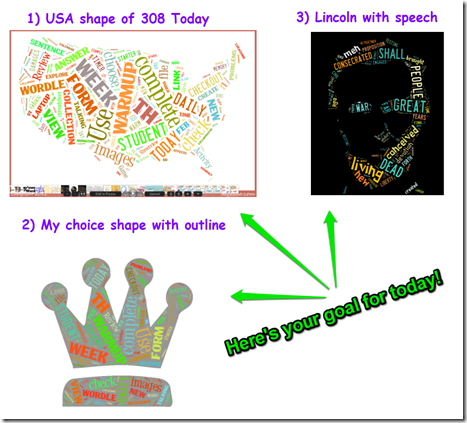Highlights for the week:
- View the BMS Public Calendar for this weeks events!
- Tip: Use ctrl+F and enter the date (like 1st, 2nd, 3rd, 4th, etc.) to jump quickly to the Blog entry for today!
- Some notes for Parents/Guardians who view this Blog:
- Everything we do in this class is listed on this Blog (so students who are absent can easily find what they’ve missed and even complete it while they are absent!)
- Nearly every assignment can be completed at home or anywhere with an internet connection (use the Paint program or a Google Drawing rather than ‘Interwrite’ where you see it on this Blog)
- Friday’s are makeup days so students who have trouble completing assignments have this extra time every week to get caught up!
- You can see examples of every project we do at this Public Examples Folder Link
Monday 7th:
Due to network issues preventing internet access for most classes, all assignments have been moved to Tuesday
Tuesday 8th:
- Part 1) Review (click-to-comment)
- Please check your workstation for damages and report problems to me!
- Here’s what your 103 student folder should look like: (view example folder here)

- Daily Warmup Activity:
- Try this memory matching activity a couple of times. Capture your best score with Skitch, drag it into your 103 Folder and rename it w5
- http://www.proprofs.com/games/memory/

- Daily Warmup Response: Capture your best score with Skitch, drag it into your 103 Folder and rename it w5
- Check for new click-to-comments and my responses to them (blue highlights are new responses!): http://goo.gl/iA4mC
- Part 2) Objectives: Today students will… (click-to-comment)
- UIL Chess Practice starts today! Checkout this slide announcement with an animated gif recorded using Screencast-o-matic: https://docs.google.com/presentation/d/1ziFjYMlFvb8aayfgV3rdvW2FMDHYcz5cQv1trzHXoDc/present#slide=id.g10bc94f22_2_0
- Checkout this cool color creator site for some great backgrounds for your drawings or colors for your words which Autumn sent me in click-to-comment! (Thanks Autumn!)
- http://colrd.com/
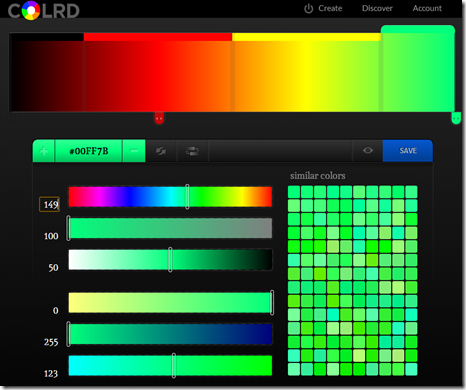
- I used it to create this background for my next drawing

- Explore Tagxedo Word Cloud Creator
- View screencast: https://dl.dropboxusercontent.com/u/197021/Word%20Clouds/Tagxedo/Tagxedo%20overview%209-29-11.flv
- Link to Tagxedo: http://www.tagxedo.com/app.html
- Create a new drawing in your 103 folder called 2.2 Tagxedo and add the following
- USA Map of 308 Today (you choose color, layout, etc.)
- Any shape of your choosing with any text, color, layout etc.
- Lincoln’s Gettysburg Address in the shape of Lincoln’s head
- Here’s what your 2.2 Tagxedo drawing should look like
- Part 3) Help with today’s assignments! - (click-to-comment)
- Links list for Tagxedo Project
- Link to Tagxedo: http://www.tagxedo.com/app.html
- Tagxedo ‘How-to’ screencast:https://dl.dropboxusercontent.com/u/197021/Word%20Clouds/Tagxedo/Tagxedo%20overview%209-29-11.flv
- Lincoln’s speech address: http://www.abrahamlincolnonline.org/lincoln/speeches/gettysburg.htm
- Part 4) Through? (click-to-comment)
- Checkout this live NYC Harbor webcam imagery from the Statue of Liberty
Wednesday 9th:
- Part 1) Review (click-to-comment)
- Please check your workstation for damages and report problems to me!
- Here’s what your 103 student folder should look like: (view example folder here)
- Daily Warmup Activity:
- Capture the image with Skitch and drag it into Sumopaint (Choose ‘Open file from computer’ and drag your Skitch capture into the box). Color the objects as you find them using the fill bucket. Help each other!!! When you’re done, capture your results with Skitch, drag it into your 103 Folder and rename it w6
- Link to Sumo: http://www.sumo.fm/#create
- Link to image: https://dl.dropboxusercontent.com/u/197021/Warmups/Hidden%20Objects/Picnic.jpg
- here’s a partial example

- Daily Warmup Response: Capture your results with Skitch, drag it into your 103 Folder and rename it w6
- Check for new click-to-comments and my responses to them (blue highlights are new responses!): http://goo.gl/iA4mC
- Part 2) Objectives: Today students will… (click-to-comment)
- View the Bear Helmet TagxedoSlide: https://docs.google.com/presentation/d/1ziFjYMlFvb8aayfgV3rdvW2FMDHYcz5cQv1trzHXoDc/present#slide=id.g1bbd3bba_0_0
- View video demo of your name in words (YouTube version): http://youtu.be/3ZAM2bUJKMk
- Make your name in a black and white Gzaas using this pattern for your 4th Tagxedo image:
- Gzaas Name Pattern: http://gzaas.com/RHg6u
- Link to Tagxedo: http://www.tagxedo.com/app.html

- Search for a simple black and white silhouette image which might work in one of your core classes (like a microscope or the state of Texas) and save it to your desktop for your 5th Tagxedo image
- Microsoft Clipart Black and White Illustrations: http://office.microsoft.com/en-us/images/results.aspx?qu=black+and+white&ex=1#mt:1|
- Google Image Search on ___ illustrations: http://images.google.com/

- Find any simple black and white image of your choosing for your 6th and last Tagxedo image …or you can download any of the examples below from this link:https://docs.google.com/folder/d/0BxVuH-KD_XBfUjl6V3I4VHJ1aTQ/edit?usp=sharing
- Upload your shapes to Tagxedo to create word clouds to add to your collection
- Use text from any website you find interesting or type your own in the text entry block of Tagxedo
- Here’s a link to Tagxedo: http://www.tagxedo.com/app.html
- Upload them into Taxgedo through Shapes/Add image (red arrows below)
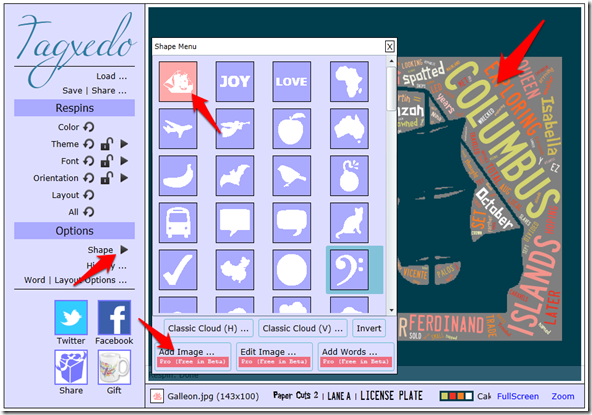
- Capture each image using Skitch and paste them in your 2.2 Tagxedo drawing in your drive folder. Here’s what your final IW Tagxedo collection might look like
- Part 3) Help with today’s assignments! - (click-to-comment)
- Links list for Tagxedo Project
- Link to Tagxedo: http://www.tagxedo.com/app.html
- Tagxedo ‘How-to’ screencast: https://dl.dropbox.com/u/197021/Tagxedo/Tagxedo%20overview%209-29-11.flv
- Lincoln’s speech address: http://www.abrahamlincolnonline.org/lincoln/speeches/gettysburg.htm
- Gzaas Name pattern: http://gzaas.com/RHg6u
- Microsoft Clipart Black and White Illustrations: http://office.microsoft.com/en-us/images/results.aspx?qu=black+and+white&ex=1#mt:1|
- Google Image Search on ___ illustrations: http://images.google.com/
- Image collection in Google Drive: https://docs.google.com/folder/d/0BxVuH-KD_XBfUjl6V3I4VHJ1aTQ/edit?usp=sharing
- Part 4) Through? (click-to-comment)
- Check your grades: Logon here
Thursday 10th:
- Part 1) Review (click-to-comment)
- Please check your workstation for damages and report problems to me!
- Here’s what your 103 student folder should look like: (Click here or on the image below to see what they look like)
- Daily Warmup Activity:
- For your warmup today, create a new drawing in your 103 Folder called w7 and use Skitch to capture and add your 3 favorite photos (or more) from the slideshow below and 1 additional image that you like from the Google Search link, and a cool colors wordart title
- Slideshow (3 from here): http://goo.gl/vXzyDK
- Google Search (1 more from here): http://goo.gl/jzu4y6
- Here’s my example:

- Daily Warmup Response: Create a new drawing in your 103 Folder called w7 and add your images and title
- Check for new click-to-comments and my responses to them (blue highlights are new responses!): http://goo.gl/iA4mC
- Part 2) Objectives: Today students will… (click-to-comment)
- Part 3) Help with today’s assignments! - (click-to-comment)
- Links list for Tagxedo Project
- Link to Tagxedo: http://www.tagxedo.com/app.html
- Tagxedo ‘How-to’ screencast: https://dl.dropbox.com/u/197021/Tagxedo/Tagxedo%20overview%209-29-11.flv
- Lincoln’s speech address: http://www.abrahamlincolnonline.org/lincoln/speeches/gettysburg.htm
- Gzaas Name pattern: http://gzaas.com/RHg6u
- Microsoft Clipart Black and White Illustrations: http://office.microsoft.com/en-us/images/results.aspx?qu=black+and+white&ex=1#mt:1|
- Google Image Search on ___ illustrations: http://images.google.com/
- Image collection in Google Drive: https://docs.google.com/folder/d/0BxVuH-KD_XBfUjl6V3I4VHJ1aTQ/edit?usp=sharing
- Part 4) Through? (click-to-comment)
Friday 11th: Folder checks every Friday!
- Part 1) Review (click-to-comment)
- Please check your workstation for damages and report problems to me!
- Here’s what your 103 student folder should look like: (view example folder here)
- Friday Warmup Activity:
- Please complete the Weekly Reflections Form for this week!
- Check for new click-to-comments and my responses to them (blue highlights are new responses!): http://goo.gl/iA4mC
- Part 2) Objectives: Today students will… (click-to-comment)
- Check out our most recent website slide featuring several students from our classes and created using techniques which you are learning :)
- Complete your 2.2 Tagxedo Project. Remember to label each of the 6 word clouds you create!
- View this weeks video clip selections
- Part 3) Help with today’s assignments! - (click-to-comment)
- Links list for Tagxedo Project
- Link to Tagxedo: http://www.tagxedo.com/app.html
- Tagxedo ‘How-to’ screencast: https://dl.dropbox.com/u/197021/Tagxedo/Tagxedo%20overview%209-29-11.flv
- Lincoln’s speech address: http://www.abrahamlincolnonline.org/lincoln/speeches/gettysburg.htm
- Gzaas Name pattern: http://gzaas.com/RHg6u
- Microsoft Clipart Black and White Illustrations: http://office.microsoft.com/en-us/images/results.aspx?qu=black+and+white&ex=1#mt:1|
- Google Image Search on ___ illustrations: http://images.google.com/
- Image collection in Google Drive: https://docs.google.com/folder/d/0BxVuH-KD_XBfUjl6V3I4VHJ1aTQ/edit?usp=sharing
- Part 4) Through? (click-to-comment)