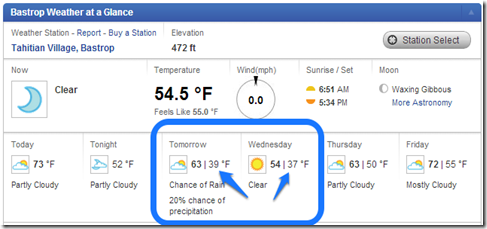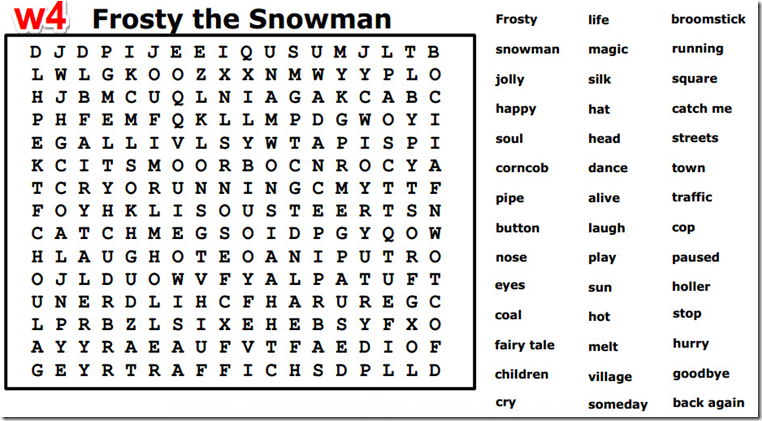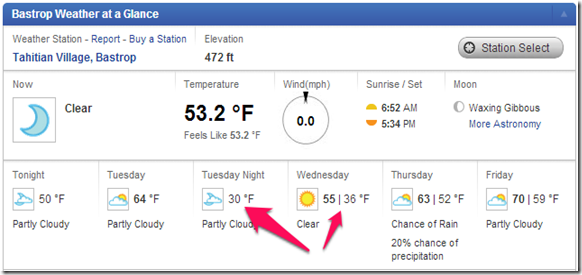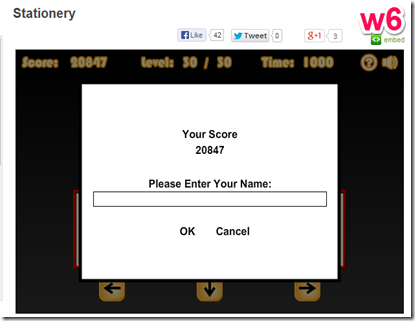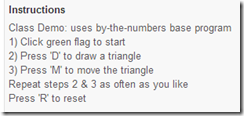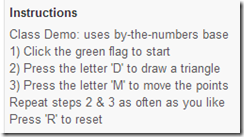Highlights for the week:
- View the BMS Public Calendar for this weeks events!
- Tip: Use ctrl+F and enter the date (like 1st, 2nd, 3rd, 4th, etc.) to jump quickly to the Blog entry for today!
- Some notes for Parents/Guardians who view this Blog:
- Everything we do in this class is listed on this Blog (so students who are absent can easily find what they’ve missed and even complete it while they are absent!)
- Nearly every assignment can be completed at home or anywhere with an internet connection (use the Paint program or a Google Drawing rather than ‘Interwrite’ where you see it on this Blog)
- Friday’s are makeup days so students who have trouble completing assignments have this extra time every week to get caught up!
- You can see examples of every project we do at this Public Examples Folder Link
Monday 11th: Pep Rally Today!
- Part 1) Review (click-to-comment)
- Please check your workstation for damages and report problems to me!
- Today we have a Pep Rally. Here’s our bell schedule for today:
- Here’s what your 103 student folder should look like: (view example folder here)
- Daily Warmup Activity:
- Daily Warmup Response: Skitch your warmup with at least 15 words into your 103 drive as w4
- Check for new click-to-comments and my responses to them (blue highlights are new responses!): http://goo.gl/iA4mC
- Part 2) Objectives: Today students will… (click-to-comment)
- Here’s how you rated last week’s programs and activities:
- Create a new presentation in your 103 Drive called 3.1 Scratch
- Slide 1: Title Slide (it’s easiest if you use a blank slide to create this!)
- Link to Scratch: http://scratch.mit.edu

- Slide 2: Copy and paste your p1 drawing onto a blank slide using the web clipboard (if you have problems with the clipboard, use Skitch)
- Here’s a Slide 2 video demo: https://dl.dropboxusercontent.com/u/197021/Scratch%20Programs%20and%20Videos/3.1%20Scratch%20slide%202.mp4
- Here’s my example slide 2:

- Explore this Scratch Connect-the-dots program:
- http://scratch.mit.edu/projects/14094090/
- Create something using the program by dragging the dots into a shape and then pressing ‘C’ to connect them. Here are the directions:
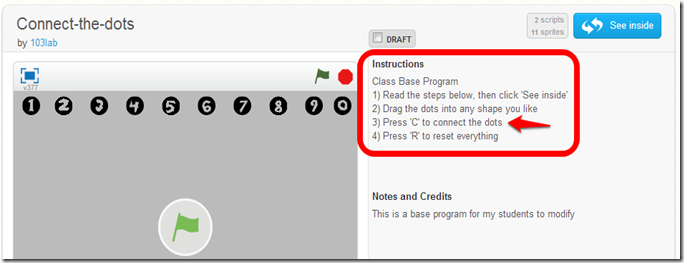
- Capture your Creation and add it to slide 3 of your 3.1 Scratch Presentation. Here’s my example:
- Slide 3:

- Part 3) Help with today’s assignments! - (click-to-comment)
- Links and files
- My example 3.1 Scratch presentation: http://goo.gl/f1HlHD
- Link to Scratch: http://scratch.mit.edu
- Video Demos
- Part 4) Through? (click-to-comment)
- Checkout this scratch Educational Stuff studio and see if there’s anything there that you can use
Tuesday 12th:
- Part 1) Review (click-to-comment)
- Please check your workstation for damages and report problems to me!
- Updated weather forecast… cold!
- Here’s what your 103 student folder should look like: (view example folder here)
- Daily Warmup Activity:
- Skitch your solution to this maze into your 103 Drive as w5
- Click here for a larger view: https://dl.dropboxusercontent.com/u/197021/Warmups/Mazes/Bull.jpg

- Daily Warmup Response: Skitch your solution to the maze into your 103 Drive as w5
- Check for new click-to-comments and my responses to them (blue highlights are new responses!): http://goo.gl/iA4mC
- Part 2) Objectives: Today students will… (click-to-comment)
- Continue your 3.1 Scratch Presentation by adding new blank slides 4 & 5 and following the directions below
- Link to Scratch connect-the-dots program: http://scratch.mit.edu/projects/14094090/
- Slide 4: Modify the connect-the-dots program to create a triangle, square, or other geometric shape
- Slide 4 Video Demo: https://dl.dropboxusercontent.com/u/197021/Scratch%20Programs%20and%20Videos/Scratch%20remix%20-%20Connect%20the%20dots%20triangle.mp4

- Add a wordart title and link the image to your program

- Slide 5: Remix the Connect-the-dots program to draw the first letter of your name. If you’re good at this, try the challenge in the animated gif below!
- Link to Scratch connect-the-dots program: http://scratch.mit.edu/projects/14094090/
- Slide 5 Video Demo: https://dl.dropboxusercontent.com/u/197021/Scratch%20Programs%20and%20Videos/Scratch%20remix%20-%20Connect-the-dots%20letter.mp4
- Add a wordart title and link the image to your program

- Challenge! Can you get your letter to form like this, where the numbers all drift down to form the letter at the start?
- Part 3) Help with today’s assignments! - (click-to-comment)
- Links and files
- My example 3.1 Scratch presentation: http://goo.gl/f1HlHD
- Link to Scratch: http://scratch.mit.edu
- Link to Scratch connect-the-dots program: http://scratch.mit.edu/projects/14094090/
- Video Demos
- Slide 2 video demo: https://dl.dropboxusercontent.com/u/197021/Scratch%20Programs%20and%20Videos/3.1%20Scratch%20slide%202.mp4
- Slide 4 Video Demo: https://dl.dropboxusercontent.com/u/197021/Scratch%20Programs%20and%20Videos/Scratch%20remix%20-%20Connect%20the%20dots%20triangle.mp4
- Slide 5 Video Demo: https://dl.dropboxusercontent.com/u/197021/Scratch%20Programs%20and%20Videos/Scratch%20remix%20-%20Connect-the-dots%20letter.mp4
- Part 4) Through? (click-to-comment)
- Checkout this simple Scratch program: http://scratch.mit.edu/projects/14051488/
Wednesday 13th:
- Part 1) Review (click-to-comment)
- Please check your workstation for damages and report problems to me!
- Here’s what your 103 student folder should look like: (view example folder here)
- Daily Warmup Activity:
- Try this Stationary game a couple of times and Skitch your score into your 103 Drive as w6
- Daily Warmup Response: Skitch your score into your 103 Drive as w6
- Check for new click-to-comments and my responses to them (blue highlights are new responses!): http://goo.gl/iA4mC
- Part 2) Objectives: Today students will… (click-to-comment)
- Reminder, once we begin Part 2, Games (other than those in Scratch) are not allowed until 1) the last 10min of class and 2) all assignments for the day are completed (or unless you are given permission to do so)!
- Consequences for not following: Loss of logon privileges Friday
- What can you do if you have completed your assignment today? Anything within the Scratch Site (explore and try and remix any programs created by others)
- Create a new Prezi account for use next week
- Click on this link for directions: How to create a Prezi Student Account.docx
- Continue your 3.1 Scratch Presentation by adding new blank slides 6 & 7 and following the directions below
- Scratch link: http://scratch.mit.edu/
- Slide 6: Try both of the programs below, choose the one you like best and remix it so that it does something different. Capture your stage and program, and add it to Slide 6 with a Wordart title and link your picture to the program (like my example Slide 6)
- Drifting triangle: http://scratch.mit.edu/projects/14093101/
- Expanding triangle: http://scratch.mit.edu/projects/14093356/
- Here’s my example Slide 6
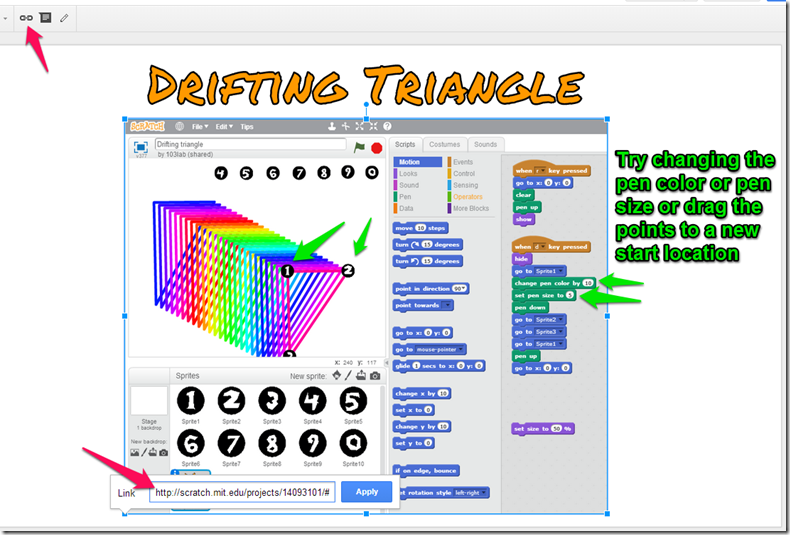
- Slide 7 (last slide): Explore the homepage by clicking on the link below, find programs that you like, choose your favorite, capture it and add a link to it on slide 7
- Scratch link: http://scratch.mit.edu/
- Here’s my example slide 7

- Part 3) Help with today’s assignments! - (click-to-comment)
- Links and files
- My example 3.1 Scratch presentation: http://goo.gl/f1HlHD
- Link to Scratch: http://scratch.mit.edu
- Link to Scratch connect-the-dots program: http://scratch.mit.edu/projects/14094090/
- Video Demos
- Slide 2 video demo: https://dl.dropboxusercontent.com/u/197021/Scratch%20Programs%20and%20Videos/3.1%20Scratch%20slide%202.mp4
- Slide 4 Video Demo: https://dl.dropboxusercontent.com/u/197021/Scratch%20Programs%20and%20Videos/Scratch%20remix%20-%20Connect%20the%20dots%20triangle.mp4
- Slide 5 Video Demo: https://dl.dropboxusercontent.com/u/197021/Scratch%20Programs%20and%20Videos/Scratch%20remix%20-%20Connect-the-dots%20letter.mp4
- Part 4) Through? (click-to-comment)
- Checkout the cold weather forecast for the next few days!
Thursday 14th:
- Part 1) Review (click-to-comment)
- Please check your workstation for damages and report problems to me!
- 1st Period returns here for Den today!
- Here’s what your 103 student folder should look like: (view example folder here)
- Daily Warmup Activity:
- Daily Warmup Response: Skitch your favorite image from the space gallery into your 103 Drive as w7
- Check for new click-to-comments and my responses to them (blue highlights are new responses!): http://goo.gl/iA4mC
- Part 2) Objectives: Today students will… (click-to-comment)
- View these Prezi intro video clips
- Logon to your Prezi account to make sure it works
- Link to logon: http://prezi.com/login/?next=/my/__
- Create your first Prezi for this class called ‘Practice Prezi’
- Here are the directions (in a Prezi)
- Skitch a view of your entire Practice Prezi into your 103 Drive as p3
- Explore any of the Scratch links sent by students in click-to-comment
- Click here: http://goo.gl/EhSQXv
- Part 3) Help with today’s assignments! - (click-to-comment)
- Logon to Prezi: http://prezi.com/login/
- Help with Prezi
- Prezi Getting started Video: http://www.youtube.com/watch?feature=player_embedded&v=Oy7JbBukR7E
- Prezi Getting started Guide: https://prezi.zendesk.com/entries/23448918-Get-Started-with-Prezi
- Prezi Manual: https://prezi.zendesk.com/forums
- Part 4) Through? (click-to-comment)
- Checkout this demo Prezi on the Gulf Oil Spill
Friday 15th: Folder checks every Friday!
- Part 1) Review (click-to-comment)
- Please check your workstation for damages and report problems to me!
- Report to your 2nd Period class for den today!
- Here’s what your 103 student folder should look like: (view example folder here)
- Friday Warmup Activity:
- Please complete the Weekly Reflections Form for this week!
- Check for new click-to-comments and my responses to them (blue highlights are new responses!): http://goo.gl/iA4mC
- Part 2) Objectives: Today students will… (click-to-comment)
- View the Formula 1 track in streetview here: http://goo.gl/KwrDmi
- Complete your Practice Prezi into Skitch it into your 103 Drive as p3
- Logon to Prezi: http://prezi.com/login/
- It should look something like this:

- View this week’s video clips selection
- Part 3) Help with today’s assignments! - (click-to-comment)
- Logon to Prezi: http://prezi.com/login/
- Example Prezis
- Practice Prezi: http://prezi.com/ybhcbngwk-sl/practice-prezi/
- Help with Prezi
- Prezi Getting started Video: http://www.youtube.com/watch?feature=player_embedded&v=Oy7JbBukR7E
- Prezi Getting started Guide: https://prezi.zendesk.com/entries/23448918-Get-Started-with-Prezi
- Prezi Manual: https://prezi.zendesk.com/forums
- Part 4) Through? (click-to-comment)