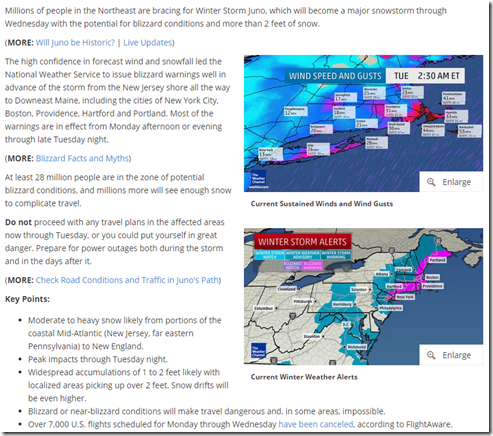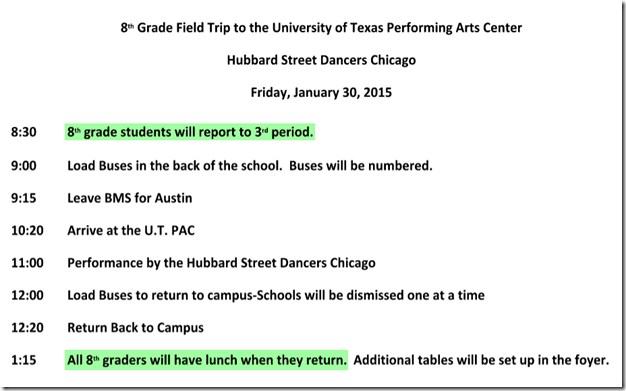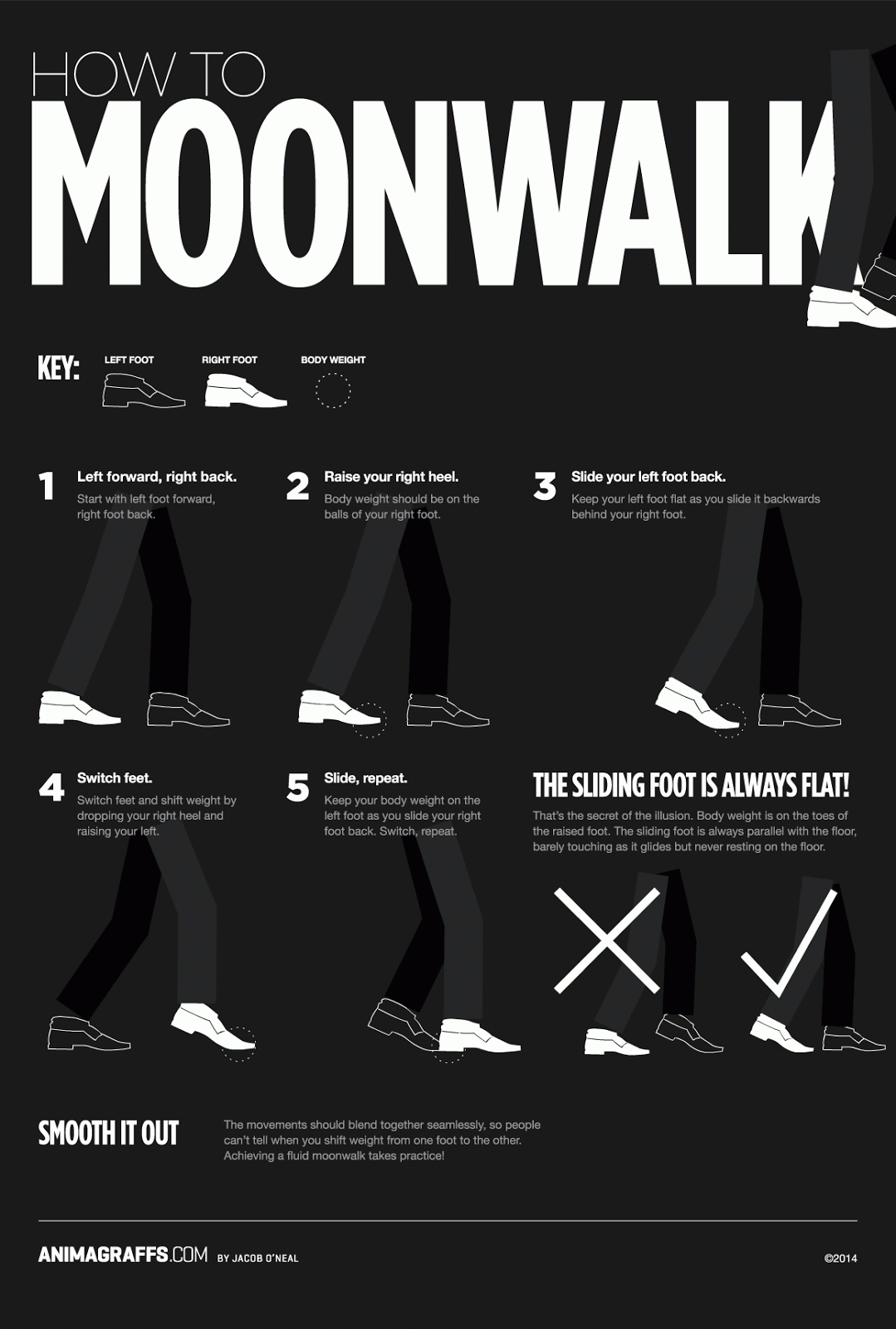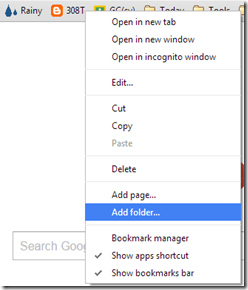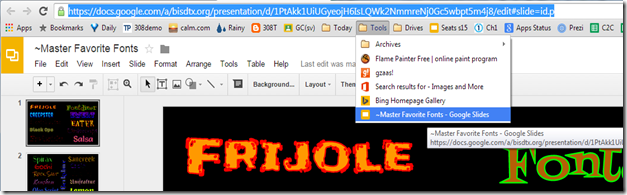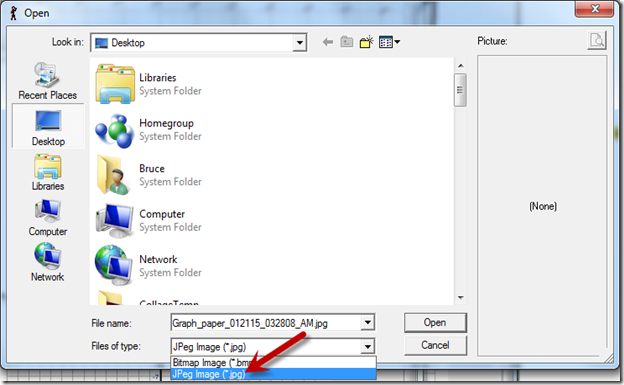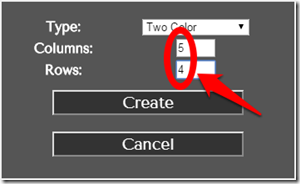Highlights for the week:
- View the BMS Public Calendar for this weeks events!
- Tip: Use ctrl+F and enter the date (like 1st, 2nd, 3rd, 4th, etc.) to jump quickly to the Blog entry for today!
- Some notes for Parents/Guardians who view this Blog:
- Everything we do in this class is listed on this Blog (so students who are absent can easily find what they’ve missed and even complete it while they are absent!)
- Nearly every assignment can be completed at home or anywhere with an internet connection using https://classroom.google.com
- Friday’s are makeup days so students who have trouble completing assignments have this extra time every week to get caught up!
- You can see examples of every project we do at this Public Examples Folder Link
Monday 26th:
- Part 1) Review (click-2-comment)
- Please check your workstation for damages and report problems to me!
- Logon here to get to your Gmail: use @student.bisdtx.org
- Here’s what your assignments should look like: (view example folder here)
- Den changes today! Here’s a view of the Den Calendar: http://goo.gl/1OSibD
- Daily Warmup Activity:
- Here are the links and directions for today’s warmup
- Google Classroom: https://classroom.google.com/h
- Quizlet Lunar Phases (Astronomy set2): http://quizlet.com/67871063/astronomy-set2-flash-cards/
- Play ‘Scatter’ 3 times and capture your scoreboard
- Here’s my example warmup for today

- Check for new click-to-comments and my responses to them (blue highlights are new responses!): http://goo.gl/TU5uol
- Part 2) Objectives: Today students will… (click-2-comment)
- Here’s how you rated last week’s programs and activities:
- Want extra credit in your science class???
- STEAM fest will be THURSDAY evening at Bastrop High School from 6:00-8:30. There will be science / engineering related activities for all ages. Students who attend and bring back the scavenger hunt paper will be given extra credit in science class.
- View announcement flyer here: http://goo.gl/Sve9uD
- Please open your blank copy of the 4.9 Week4 Binder in Google Classroom and create the 1st 3 slides following the directions below
- Google Classroom: https://classroom.google.com/h
- Slide1: with the following
- Master Fonts Title: http://goo.gl/Cz3ju6
- Binder image with a transparent background
- Here’s my example Slide1: (click the image for a larger view)
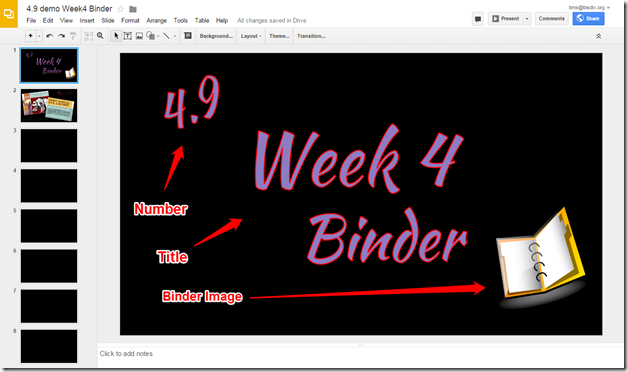
- Slide2: with the following
- STEAM fest flyer images: http://goo.gl/Sve9uD
- Master Fonts: http://goo.gl/Cz3ju6
- Master Fonts ‘Flyer Link’ linked to: http://www.bisdtx.org/users/News%20and%20Pics%202013-14/STEAM%20Fest%20Flier%20Final.pdf
- Master Fonts ‘Extra Credit in Science’
- Here’s my example Slide2: (click the image for a larger view)

- Slide3: with the following
- SketchToy: http://sketchtoy.com/
- Video help: Here’s how to create slide 3 using Skitches of your SketchToy https://dl.dropboxusercontent.com/u/197021/Video%20Tutorials/4.9%20Project%20Videos/How%20to%20transform%20images%20and%20add%20shapes.mp4

- Here’s my example Slide3: (click the image for a larger view)

- Part 3) Help with today’s assignments! - (click-2-comment)
- Here are the links you’ll need for today
- Google Classroom: https://classroom.google.com/h
- Quizlet Lunar Phases (Astronomy set2): http://quizlet.com/67871063/astronomy-set2-flash-cards/
- Master Fonts: http://goo.gl/Cz3ju6
- STEAM fest flyer: http://goo.gl/Sve9uD
- SketchToy: http://sketchtoy.com/
- Part 4) Through? (click-2-comment)
- Checkout this massive snowstorm prediction!
Tuesday 27th:
- Part 1) Review (click-2-comment)
- Please check your workstation for damages and report problems to me!
- Logon here to get to your Gmail: use @student.bisdtx.org
- Here’s what your assignments should look like: (view example folder here)
- Daily Warmup Activity:
- Here are the links and directions for today’s warmup
- Google Classroom: https://classroom.google.com/h
- Lunar Phases (picture cards): http://quizlet.com/68200261/moon-phases-pictures-only-flash-cards/
- Play ‘Scatter’ 3 times with this picture version and capture your scoreboard
- Skitch your favorite image from the list view of the cards to use as your link symbol
- Here’s my example warmup for today

- Check for new click-to-comments and my responses to them (blue highlights are new responses!): http://goo.gl/TU5uol
- Part 2) Objectives: Today students will… (click-2-comment)
- Slide4: Only 1 slide today, so if you finish early PLEASE HELP SOMEONE ELSE!
- Here’s an example of what we’re trying to make
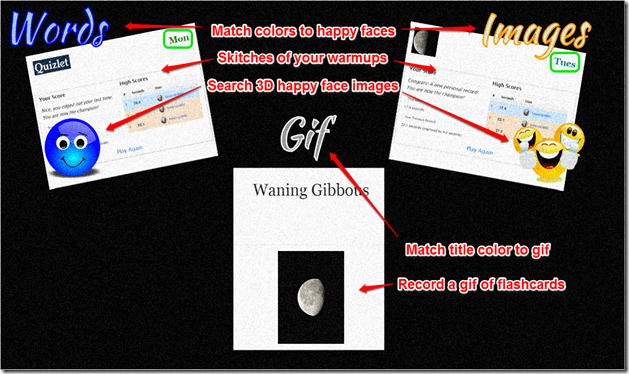
- And here’s what you’ll need to make it
- Skitches of your warmups for Mon and Tues from Google Classroom: https://classroom.google.com/h
- Master Fonts: http://goo.gl/Cz3ju6
- Happy or sad faces which show how you feel about each method (words or pictures), for example, I liked pictures better than words but I like them both, so the Image faces are the happiest
- Google search for 3D happy faces on transparent background: http://goo.gl/i23eo1
- Flashcards link for recording your gif: http://quizlet.com/68200261/flashcards
- Screencast-o-matic (click Start Recording and be ready for Java prompts to run this application): http://www.screencast-o-matic.com/
- Here are the record and save settings using screencast-o-matic: (pause for only 1-Mississippi on each of the 8 images or your gif will be too big to use!)
- Part 3) Help with today’s assignments! - (click-2-comment)
- Here are the links you’ll need for today
- Google Classroom: https://classroom.google.com/h
- Lunar Phases (picture cards): http://quizlet.com/68200261/moon-phases-pictures-only-flash-cards/
- Master Fonts: http://goo.gl/Cz3ju6
- Google search for 3D happy faces on transparent background: http://goo.gl/i23eo1
- Flashcards link for recording your gif: http://quizlet.com/68200261/flashcards
- Screencast-o-matic: http://www.screencast-o-matic.com/
- Part 4) Through? (click-2-comment)
- Checkout the latest news on the snow storm in the North East
Wednesday 28th:
- Part 1) Review (click-2-comment)
- Please check your workstation for damages and report problems to me!
- Logon here to get to your Gmail: use @student.bisdtx.org
- Here’s what your assignments should look like: (view example folder here)
- Daily Warmup Activity:
- Here are the links and directions for today’s warmup
- Google Classroom: https://classroom.google.com/h
- Quizlet practice quiz: http://quizlet.com/68200261/test?mult_choice=on&tf=on&prompt-with=1&limit=10
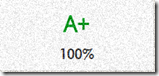
These 2 things should be on your warmup for today
- A Skitch of the practice quiz (top 2 questions) before you take the quiz!
- Your quiz score block linked to the quiz: http://quizlet.com/68200261/test?mult_choice=on&tf=on&prompt-with=1&limit=10
- Here’s my example warmup

- Check for new click-to-comments and my responses to them (blue highlights are new responses!): http://goo.gl/TU5uol
- Part 2) Objectives: Today students will… (click-2-comment)
- Complete the last 4 slides of our 4.9 Week4 Binder today and tomorrow since Friday we will be on a Field Trip to see this performance
- Make your own StudyStack account and add your first 5 words using the list below
- Video help: https://dl.dropboxusercontent.com/u/197021/Video%20Tutorials/4.9%20Project%20Videos/CreateStudyStacks.mp4
- StudyStack signup: https://www.studystack.com/signUp.jsp
- Blue words are terms and black words are definitions
Waxing
To increase gradually in size. The illuminated part of the moon is getting bigger.Waning
To decrease gradually in size. The illuminated part of the moon is getting smaller.Crescent
Less than half of the moon is fully illuminatedGibbous
More than half, but less than fully illuminatedQuarter
One half of the moon (facing Earth) appears to be illuminated.- Slide5:
- Make your own Quizlet account and add your first 5 words using the list below
- Video help: https://dl.dropboxusercontent.com/u/197021/Video%20Tutorials/4.9%20Project%20Videos/QuizletCreateCards.mp4
- Quizlet signup: http://quizlet.com/
- Click where either of the green arrows point to sign in with your Google Account
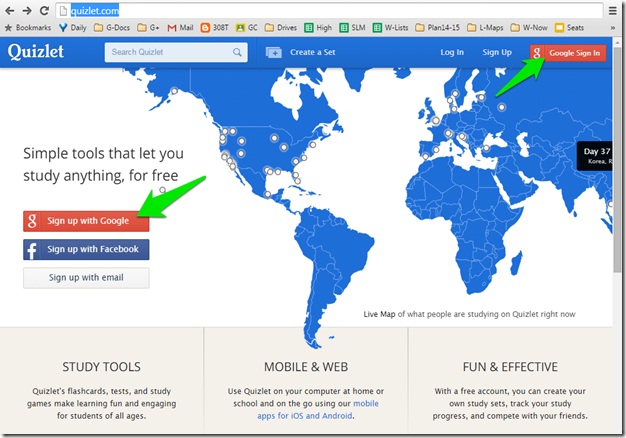
- Blue words are terms and black words are definitions
Gravity
The force of attraction between any two objects in the universe.Tides
The regular rise and fall of the level of water in the ocean.Eclipse
The partial or total blocking of one object by another.Lunar Eclipse
The Earth blocks the sunlight from reaching the moon. This occurs when the moon is in the full moon position.Solar Eclipse
The moon blocks the sunlight from reaching the Earth. From Earth we can't see the sun. This occurs when the moon is in a new moon position.- Slide6:
- Slide7:
- Open the slide below and copy and paste everything onto your slide 7. If you are creative and would like to make your own, that’s great! …you just need one image of all of the phases and one gif of all of the phases (and labels for both like you see in my example)
- Link to slide 7: http://goo.gl/qJzqMQ
- Your slide 7 should look exactly like this:

- Slide8:
- Find 2 gifs (animations) which show something about ‘the moon’ and ‘the end’ (you may use my example searches below if you like). If the Bing Search Links below redirect you to Google, just search for your images there and change the ‘type’ to Animated
- Bing example gif search for the moon: http://goo.gl/RbbiXA
- Bing example gif search for the end: http://goo.gl/UScsPp
- Google search options if the links above don’t go to Bing

- Here’s my example slide8
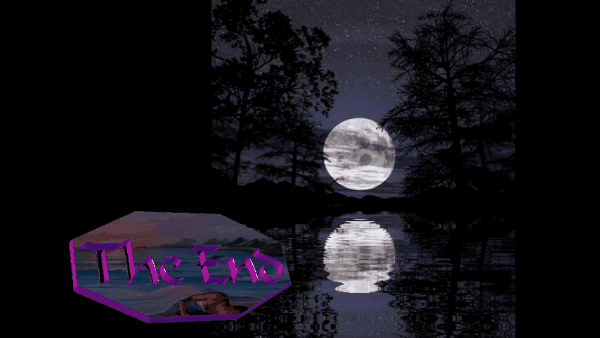
- Part 3) Help with today’s assignments! - (click-2-comment)
- Here are the links you’ll need for today
- Google Classroom: https://classroom.google.com/h
- Quizlet practice quiz: http://quizlet.com/68200261/test?mult_choice=on&tf=on&prompt-with=1&limit=10
- StudyStack signup: https://www.studystack.com/signUp.jsp
- Quizlet signup: http://quizlet.com/
- Master Fonts: http://goo.gl/Cz3ju6
- slide 7 (copy all): http://goo.gl/qJzqMQ
- Bing example gif search for the moon: http://goo.gl/PqmeKZ
- Bing example gif search for the end: http://goo.gl/ue7vAi
- Part 4) Through? (click-2-comment)
- Checkout your grades in all classes so you can see what your progress reports will look like before you get them
- Logon here to check your grades
Thursday 29th:
- Part 1) Review (click-2-comment)
- Please check your workstation for damages and report problems to me!
- Logon here to get to your Gmail: use @student.bisdtx.org
- Here’s what your assignments should look like: (view example folder here)
- Daily Warmup Activity:
- Most of my classes tomorrow will take place during the field trip, so with that I mind we’re going to complete our weekly reflections today… our normal Thurs warmup assignment is in the next section below
- Please complete the Weekly Reflections Form for this week!
- Go to Google Classroom to complete the form: https://classroom.google.com
- It should look like this:

- Check for new click-to-comments and my responses to them (blue highlights are new responses!): http://goo.gl/TU5uol
- Part 2) Objectives: Today students will… (click-2-comment)
- Please complete our 4.8 Week4 Warmups for the week in GC using the images and links below my completed example:
- Google Classroom: https://classroom.google.com/h

- Use this image for 1 (click for a larger view to Skitch)

- Use this link symbol for 2

- Use this link address for your link symbol
- http://texasperformingarts.org/season/hubbard-street-dance-chicago-austin
- Please complete our 4.9 Week4 Binder assignment in GC using the directions posted on Mon, Tues and Wed above
- Google Classroom: https://classroom.google.com/h
- Here’s our tentative schedule for the field trip tomorrow (details may change!!!)
- Part 3) Help with today’s assignments! - (click-2-comment)
- Here are the links you’ll need for today
- Google Classroom: https://classroom.google.com/h
- Week4 Reflections Form
- Part 4) Through? (click-2-comment)
- Checkout this performance Prezi which might take a few moments to load
Friday 30th: 8th Grade Field Trip
- There won’t be regularly scheduled classes today, so for those who come to room 103, please check Google Classroom to be sure you’ve turned everything in and you may explore any of the links and activities we’ve used in class during your time in the room. Have a great weekend everyone!
- Field trip information: (Schedule, bus assignments, adjustments to Friday’s classes) http://goo.gl/nifozT
- Performance Related Links:
- Texas Performing Arts Center
- Hubbard Street Dance Wikipedia entry
- Hubbard Street Dance Website
- Hubbard Street Dancers Performance Prezi
- UIL participants: Good luck with the competition and I’ll see you there! The bus leaves BMS tomorrow morning at 6:35, so don’t be late!
…you’ll never know when you might need this! (click the image for a larger view)