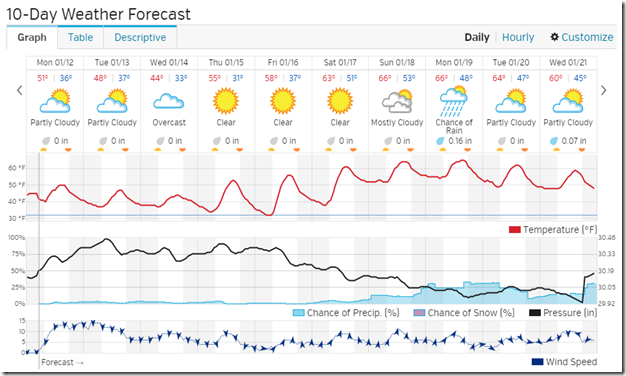Highlights for the week:
- View the BMS Public Calendar for this weeks events!
- Tip: Use ctrl+F and enter the date (like 1st, 2nd, 3rd, 4th, etc.) to jump quickly to the Blog entry for today!
- Some notes for Parents/Guardians who view this Blog:
- Everything we do in this class is listed on this Blog (so students who are absent can easily find what they’ve missed and even complete it while they are absent!)
- Nearly every assignment can be completed at home or anywhere with an internet connection using https://classroom.google.com
- Friday’s are makeup days so students who have trouble completing assignments have this extra time every week to get caught up!
- You can see examples of every project we do at this Public Examples Folder Link
Monday 12th:
- Part 1) Review (click-2-comment)
- Please check your workstation for damages and report problems to me!
- Logon here to get to your Gmail: use @student.bisdtx.org
- Here’s what your assignments should look like: (view example folder here)
- Daily Warmup Activity:
- Here are the links and directions for today’s warmup
- Google Classroom: https://classroom.google.com/h
- Skitch your highest level reached in this application https://santatracker.google.com/#gumball
- Use this Gumball image for your link symbol:

- Here’s my example warmup with the 3 things you’ll need:
- Your score
- The gumball image linked to the application
- The letters Mon in purple… you can make them exactly the same color as the score background using this color code: #8D23A9

- Check for new click-to-comments and my responses to them (blue highlights are new responses!): http://goo.gl/TU5uol
- Part 2) Objectives: Today students will… (click-2-comment)
- Here’s how you rated last week’s programs and activities:
- Add the ColorZilla Extension
- Click here to add ColorZilla Extension
- You should now see these 2 icons on your URL bar (the order doesn’t matter)

- Open your 4.4 Week2 Collection file in Google Classrooms
- follow the directions and links at the bottom of slides 1-4
- Google Classroom: https://classroom.google.com/h
- Video help: Configuring Java for today (add these 5 sites below to Java console)
- Escapemotions: http://www.escapemotions.com/
- Fluid Fire 3: http://www.escapemotions.com/experiments/fluid_fire_3/index.html and http://www.escapemotions.com/experiments/fluid_fire_3/index.php
- Fluid Water 3: http://www.escapemotions.com/experiments/fluid_water_3/index.html and http://www.escapemotions.com/experiments/fluid_water_3/index.php
- You’ll need to clear your Chrome History CTRL+H after configuring Java for the applications to run in Chrome today

- Here are my example slides for today (with added noise to discourage copying)
- Part 3) Help with today’s assignments! - (click-2-comment)
- Here are the links for today
- Google Classroom: https://classroom.google.com/h
- Gumball: https://santatracker.google.com/#gumball
- Flamepainter: http://www.escapemotions.com/products/flamepainter/index.php
- Video help: Configuring Java for today
- Escapemotions: http://www.escapemotions.com/
- Fluid Fire 3: http://www.escapemotions.com/experiments/fluid_fire_3/index.html
- Fluid Water 3: http://www.escapemotions.com/experiments/fluid_water_3/index.html
- Other Experiments: http://www.escapemotions.com/experiments.php
- Part 4) Through? (click-2-comment)
- Checkout our weather forecast for this week
Tuesday 13th:
- Part 1) Review (click-2-comment)
- Please check your workstation for damages and report problems to me!
- Logon here to get to your Gmail: use @student.bisdtx.org
- Here’s what your assignments should look like: (view example folder here)
- Daily Warmup Activity:
- Here are the links and directions for today’s warmup
- Google Classroom: https://classroom.google.com/h
- 15 Traits Of The Ideal Employee: http://www.evernote.com/l/ACtjqCji4F5GU5_Vu7Uy7hsFB-IjxEDzFaY/

- Click on the image below for a larger view (help each other find at least 10 of the words!)

- Here’s my example warmup with the 3 things you’ll need:
- Your solution to the puzzle (with at least 10 of the words)
- A work-related icon (you can search for your own if you like) linked to this: http://www.evernote.com/l/ACtjqCji4F5GU5_Vu7Uy7hsFB-IjxEDzFaY/
- Change the colors of the letters Tues to black and add a thin black frame around the word using this line tool


- Check for new click-to-comments and my responses to them (blue highlights are new responses!): http://goo.gl/TU5uol
- Part 2) Objectives: Today students will… (click-2-comment)
- Add the Google URL Shortener extension
- Add 3 Google Tips Cards to slide 5 of your 4.4 Week2 Collection file
- Google Classroom: https://classroom.google.com/h
- Google Tips Site: https://www.google.com/get/googletips/
- Video Help: https://dl.dropboxusercontent.com/u/197021/Video%20Tutorials/4.4%20s15%20Project%20Videos/Google%20Tips%20Cards.mp4
- Here’s my example slide 5

- Add this Streetview University Campuses information to slide 6
- Browse this Campuses Views Site for the campus you think looks the coolest: https://www.google.com/maps/views/streetview/university-campuses?gl=ca

- Here’s my example slide 6 with the directions on it

- Part 3) Help with today’s assignments! - (click-2-comment)
- Here are the links you’ll need for today
- Google Classroom: https://classroom.google.com/h
- Goo.gl extension: https://chrome.google.com/webstore/detail/googl-url-shortener/iblijlcdoidgdpfknkckljiocdbnlagk?utm_source=chrome-ntp-icon
- Google Tips Site: https://www.google.com/get/googletips/
- Video Help: https://dl.dropboxusercontent.com/u/197021/Video%20Tutorials/4.4%20s15%20Project%20Videos/Google%20Tips%20Cards.mp4
- Campuses Views Site: https://www.google.com/maps/views/streetview/university-campuses?gl=ca
- Part 4) Through? (click-2-comment)
- Checkout this picture quotes site which we’ll be using later on in the course:
Wednesday 14th:
- Part 1) Review (click-2-comment)
- Please check your workstation for damages and report problems to me!
- Logon here to get to your Gmail: use @student.bisdtx.org
- Here’s what your assignments should look like: (view example folder here)
- Daily Warmup Activity:
- Here are the links and directions for today’s warmup
- Google Classroom: https://classroom.google.com/h
- 10 Longest Animals in the Ocean: http://news.discovery.com/animals/the-10-longest-animals-in-the-ocean-150113.htm
- Try this link if you can’t advance through the slides: https://docs.google.com/presentation/d/1olb3tX0_lswlMTS12YXOzN0uCXCBCalYXiuTKGNchKA/edit?usp=sharing

- Choose your favorite of the 10 animals, and then do a Google Image Search for more photos of that animal. Add at least 3 images to your warmup for today like my example below
- Here’s my example warmup with the 2 things you’ll need:
- 3 images of your favorite animal from this Discovery News link: http://news.discovery.com/animals/the-10-longest-animals-in-the-ocean-150113.htm
- The Discovery News Website Logo linked to the 10 Longest Animals page

- Check for new click-to-comments and my responses to them (blue highlights are new responses!): http://goo.gl/TU5uol
- Part 2) Objectives: Today students will… (click-2-comment)
- Add the Pixlr Editor App from the Chrome Web Store
- Link to Pixlr App: https://chrome.google.com/webstore/detail/pixlr-editor/icmaknaampgiegkcjlimdiidlhopknpk?utm_source=chrome-ntp-icon
- If you’ve done this correctly, you should see the Blue Butterfly when you click the Apps button on your Chrome Toolbar like this example:

- Use the Pixlr Editor App to color the SharkZillaBlank file and add it to your 4.5 SharkZilla! assignment in Google Classroom
- Here are the steps for this assignment
- Right-click the blank image below and choose open link in new tab… then Skitch it to your desktop

- Watch this Video Help clip: https://dl.dropboxusercontent.com/u/197021/Video%20Tutorials/4.5%20s15%20SharkZilla%20Project%20Videos/4.5%20SharkZilla%20assignment%20help.mp4
- Open the Pixlr App and use it to open and edit your Skitch image from your desktop
- Open your 4.5 SharkZilla! assignment in Google Classroom: https://classroom.google.com/h
- Use the ColorZilla extension to pull the colors you need to fill your blank image from the images which are already on the assignment. Here’s a link to the ColorZilla extension if you haven’t added it yet: https://chrome.google.com/webstore/detail/colorzilla/bhlhnicpbhignbdhedgjhgdocnmhomnp?hl=en-US
- Tip: If some colors spill outside of the lines, use the Pixlr Pencil Tool to fill in the gaps and try again!
- Replace the blank image on your 4.5 assignment with your filled one using Skitch
- Here’s my example 4.5 SharkZilla! assignment

- Part 3) Help with today’s assignments! - (click-2-comment)
- Here are the links for today
- Google Classroom: https://classroom.google.com/h
- 10 Longest Animals in the Ocean: http://news.discovery.com/animals/the-10-longest-animals-in-the-ocean-150113.htm
- Pixlr App: https://chrome.google.com/webstore/detail/pixlr-editor/icmaknaampgiegkcjlimdiidlhopknpk?utm_source=chrome-ntp-icon
- ColorZilla extension: https://chrome.google.com/webstore/detail/colorzilla/bhlhnicpbhignbdhedgjhgdocnmhomnp?hl=en-US
- Video Help clip: https://dl.dropboxusercontent.com/u/197021/Video%20Tutorials/4.5%20s15%20SharkZilla%20Project%20Videos/4.5%20SharkZilla%20assignment%20help.mp4
- Part 4) Through? (click-2-comment)
- Checkout more interesting info from Discovery News
Thursday 15th:
- Part 1) Review (click-2-comment)
- Please check your workstation for damages and report problems to me!
- Logon here to get to your Gmail: use @student.bisdtx.org
- Here’s what your assignments should look like: (view example folder here)
- Daily Warmup Activity:
- Here are the links and directions for today’s warmup
- Google Classroom: https://classroom.google.com/h
- Word Search Maker: http://worksheets.theteacherscorner.net/make-your-own/word-search/

- Create and solve your own word search with at least 10 words (you can use the premade wordlists if you like by clicking on the link depicted in this image)

- Here’s my example which you may use and solve if you like (click on the image for a larger view)


- Here’s my example completed warmup file

- Check for new click-to-comments and my responses to them (blue highlights are new responses!): http://goo.gl/TU5uol
- Part 2) Objectives: Today students will… (click-2-comment)
- Add the Web of Trust extension to help you to know if a website is safe (virus/malware free)
- Web of Trust extension: https://chrome.google.com/webstore/detail/wot/bhmmomiinigofkjcapegjjndpbikblnp?hl=en-US
- Transfer your entire 4.5 SharkZilla drawing to slide 7 of your 4.4 Week2 Collection file and edit each of the elements on the slide
- Google Classroom: https://classroom.google.com/h
- Video help: https://dl.dropboxusercontent.com/u/197021/Video%20Tutorials/4.5%20s15%20SharkZilla%20Project%20Videos/Transferring%20Google%20Drawings%20to%20Google%20Slides.mp4
- Here are the edits you’ll need to make:
- Flip the shark drawing horizontally (so it’s swimming in the opposite direction) and add a colored frame around it (in this example, I used blue, but you may choose any color you like)
- Resize and tilt each of the 3 photos and then add colored frames around each photo
- Change the color of the link to something that’s bright and easier to read
- Here’s my example slide 7

- Create a Pivot animation for your ‘The End’ slide 8, save it as a gif and drag it onto slide 8
- Part 3) Help with today’s assignments! - (click-2-comment)
- Here are the links you’ll need for today
- Google Classroom: https://classroom.google.com/h
- Word Search Maker: http://worksheets.theteacherscorner.net/make-your-own/word-search/
- Web of Trust extension: https://chrome.google.com/webstore/detail/wot/bhmmomiinigofkjcapegjjndpbikblnp?hl=en-US
- Video help: https://dl.dropboxusercontent.com/u/197021/Video%20Tutorials/4.5%20s15%20SharkZilla%20Project%20Videos/Transferring%20Google%20Drawings%20to%20Google%20Slides.mp4
- Part 4) Through? (click-2-comment)
Friday 16th: Monday is a holiday!
- Part 1) Review (click-2-comment)
- Please check your workstation for damages and report problems to me!
- Logon here to get to your Gmail: use @student.bisdtx.org
- Here’s what your assignments should look like: (view example folder here)
- Friday Warmup Activity:
- Please complete the Weekly Reflections Form for this week!
- Go to Google Classroom to complete the form: https://classroom.google.com
- It should look like this:
- Check for new click-to-comments and my responses to them (blue highlights are new responses!): http://goo.gl/TU5uol
- Part 2) Objectives: Today students will… (click-2-comment)
- Please ensure you complete and turn-in the following assignments today!
- Google Classroom: https://classroom.google.com/h
- Part 3) Help with today’s assignments! - (click-2-comment)
- Here are the links you’ll need for today
- Google Classroom: https://classroom.google.com/h
- Week2 Reflections Form
- Part 4) Through? (click-2-comment)