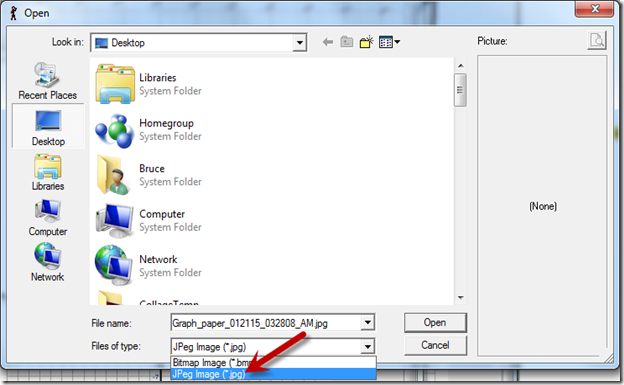Highlights for the week:
- View the BMS Public Calendar for this weeks events!
- Tip: Use ctrl+F and enter the date (like 1st, 2nd, 3rd, 4th, etc.) to jump quickly to the Blog entry for today!
- Some notes for Parents/Guardians who view this Blog:
- Everything we do in this class is listed on this Blog (so students who are absent can easily find what they’ve missed and even complete it while they are absent!)
- Nearly every assignment can be completed at home or anywhere with an internet connection using https://classroom.google.com
- Friday’s are makeup days so students who have trouble completing assignments have this extra time every week to get caught up!
- You can see examples of every project we do at this Public Examples Folder Link
Monday 19th: Holiday!
Checkout these resources on Martin Luther King Day! Click the image below to visit the site: http://www.educationworld.com/holidays/archives/mlking.shtml
Tuesday 20th:
- Part 1) Review (click-2-comment)
- Please check your workstation for damages and report problems to me!
- Logon here to get to your Gmail: use @student.bisdtx.org
- Here’s what your assignments should look like: (view example folder here)
- Daily Warmup Activity:
- Here are the links and directions for today’s warmup
- Google Classroom: https://classroom.google.com/h
- Create and solve your own maze at this site: http://www.mazegenerator.net/
- Smaller values for E and R will make your maze easier to solve. Larger values will make it more challenging. Here’s more help with maze settings: http://www.mazegenerator.net/Help.aspx
- If you have any problems creating your own, you may use my example (with the settings shown). Click the image for a larger view to Skitch

- Fill Monday’s space with the website and image from Monday’s holiday post above and Tuesday’s space with your maze and the link to the maze generator site (use the site title for your link symbol)… here’s my example:

- Check for new click-to-comments and my responses to them (blue highlights are new responses!): http://goo.gl/TU5uol
- Part 2) Objectives: Today students will… (click-2-comment)
- Here’s how you rated last week’s programs and activities:
- Add the Master Fonts Collection to your bookmarks bar
- http://goo.gl/Cz3ju6
- Consider making a folder on your bookmarks bar for your favorite tools like this example (right-click on the bar where you would like the folder and choose Add folder…
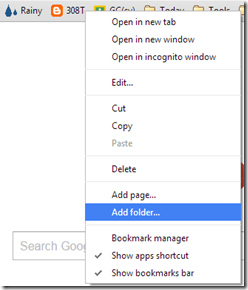
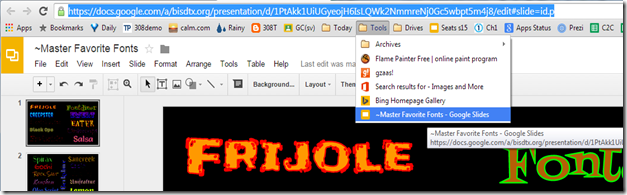
- Create a new drawing for collecting titles and animations for our next assignment. Name your drawing Pivot Rotations
- View this website for examples of the animations we’ll be trying to create
- http://www.mathsisfun.com/geometry/transformations.html
- Click on ‘Rotation’ and explore the animations they’ve created there
- Here’s a video demo of how to use the site: https://dl.dropboxusercontent.com/u/197021/Video%20Tutorials/Pivots/Website%20Rotation%20Demo.mp4
- Here’s what we’re trying to create (recorded as a gif so you can see the animations running)… a little demo drawing with a Master Fonts Title and 2 pivot animations saved as gifs showing 2 types of triangle rotations. Add text to explain each rotation!
- In order to create this, you’ll need to do these things
- Create a title using the Master Fonts Collection
- Create a new figure for your 1st pivot example (it does NOT have to be a triangle, but it DOES need to rotate about one of its points!)
- Save your 1st pivot example as a gif to your desktop and drag it onto your drawing. (You can crop gifs in Google Drawings if you need to!)
- Create a new figure for your 2nd pivot example (it does NOT need to be a triangle either, but it DOES need to rotate about a point some distance away from your shape)
- Here’s how I made my 2nd pivot figures

- Have fun with this and make some cool animations which have a purpose (to help others to understand concepts in geometry!)
- Part 3) Help with today’s assignments! - (click-2-comment)
- Here are the links you’ll need for today’s assignments
- Google Classroom: https://classroom.google.com/h
- Maze Generator: http://www.mazegenerator.net/
- Math is fun geometry transformations: http://www.mathsisfun.com/geometry/transformations.html
- Part 4) Through? (click-2-comment)
- Explore more of the Math is fun site for anything that might help you with your current math topics
Wednesday 21st:
- Part 1) Review (click-2-comment)
- Please check your workstation for damages and report problems to me!
- Logon here to get to your Gmail: use @student.bisdtx.org
- Here’s what your assignments should look like: (view example folder here)
- Daily Warmup Activity:
- Here are the links and directions for today’s warmup
- Google Classroom: https://classroom.google.com/h
- Connect 3D: http://www.mathsisfun.com/games/connect3d.html

- Here are the 3 things you’ll need on your warmup
- Your 3D gameboard results
- ‘Connect 3D’ linked to the game and outlined in blue
- Wed in blue with a blue outline and white fill
- Here’s my example warmup

- Check for new click-to-comments and my responses to them (blue highlights are new responses!): http://goo.gl/TU5uol
- Part 2) Objectives: Today students will… (click-2-comment)
- Please open your blank copy of the 4.7 Week3 Collection slides in Google Classroom and create the 1st 2 slides following the directions below
- Google Classroom: https://classroom.google.com/h
- Slide1 should have these 5 things added
- Wordart from the Favorite Fonts Collection which says Geometric Transformations
- The top of the Math is Fun website linked to this: http://www.mathsisfun.com/geometry/transformations.html
- A Skitch of the 3 types of transformations
- An image of your favorite Transformer
- A link to where you got your Tranformer image (to give credit to the host site)
- Slide1 example (with noise added to deter copying)
- Slide 2 should have these things on it
- The contents of your drawing (5 elements: Wordart title, 2 animations, 2 descriptions)
- The Rotations definition graphic linked to the website rotations page: http://www.mathsisfun.com/geometry/rotation.html
- Slide 2 example
- Search for some graph paper to Skitch to your desktop (so it will be a jpg file) and then load the graph paper as a background to a new Pivot animation
- Create a Pivot animation which shows a geometric translation and save it to your desktop as a gif for use tomorrow
- Part 3) Help with today’s assignments! - (click-2-comment)
- Here are the links you’ll need for today
- Google Classroom: https://classroom.google.com/h
- Connect 3D: http://www.mathsisfun.com/games/connect3d.html
- Math is Fun Transformations: http://www.mathsisfun.com/geometry/transformations.html
- Math is Fun Rotations: http://www.mathsisfun.com/geometry/rotation.html
- Part 4) Through? (click-2-comment)
- Checkout this forecast of the return of cold wet weather this evening
Thursday 22nd:
- Part 1) Review (click-2-comment)
- Please check your workstation for damages and report problems to me!
- Logon here to get to your Gmail: use @student.bisdtx.org
- Here’s what your assignments should look like: (view example folder here)
- Daily Warmup Activity:
- Here are the links and directions for today’s warmup
- Google Classroom: https://classroom.google.com/h
- Curvy Puzzle: http://www.flaminglunchbox.net/curvy
- Create and solve a curvy puzzle that’s at least a 5x4 like in this example (you can do a larger puzzle if you like!)
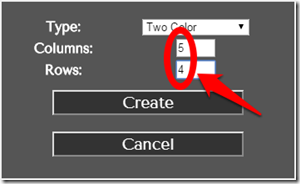
- Here’s my example with the 3 things you should have on it
- Your solved puzzle
- The Curvy Puzzle symbol linked to http://www.flaminglunchbox.net/curvy
- Challenge: the letters Thurs with an outline in the exact same colors as the puzzle (using ColorZilla)

- Check for new click-to-comments and my responses to them (blue highlights are new responses!): http://goo.gl/TU5uol
- Part 2) Objectives: Today students will… (click-2-comment)
- Add the last 3 slides to our 4.7 Week3 Collection
- Slide 3 should have these 3 things on it
- A Favorite Fonts title: Translations
- The Translations definition graphic linked to the website translations page: http://www.mathsisfun.com/geometry/translation.html
- Your Pivot gif from yesterday showing a drifting triangle
- Slide 3 example
- Slide 4 should have these 3 things on it
- A Favorite Fonts title: Reflections
- The Reflections definition graphic linked to the website reflections page: http://www.mathsisfun.com/geometry/reflection.html
- Your Pivot gif showing at least 1 reflection (tip: use the Flip tool in Pivot). Challenge: Can you figure out how to reflect in all 4 quadrants of your graph paper like this?
- Slide 4 example
- Slide 5 should have these 4 things on it
- A Favorite Fonts title: Help!
- The home page graphic linked to the site (which you can copy/paste from slide 1)
- The top of the Geometry page linked to this: http://www.mathsisfun.com/geometry/index.html
- The top of the Algebra page linked to this: http://www.mathsisfun.com/algebra/index.html
- Slide 5 example
- Here’s a completed example embedded for you to view
- Part 3) Help with today’s assignments! - (click-2-comment)
- Here are the links you’ll need for today
- Google Classroom: https://classroom.google.com/h
- Curvy Puzzle: http://www.flaminglunchbox.net/curvy
- Math is fun homepage: http://www.mathsisfun.com/index.htm
- Geometric Translations page: http://www.mathsisfun.com/geometry/translation.html
- Geometric Reflections page: http://www.mathsisfun.com/geometry/reflection.html
- Geometry page: http://www.mathsisfun.com/geometry/index.html
- Algebra page: http://www.mathsisfun.com/algebra/index.html
- Part 4) Through? (click-2-comment)
- Checkout our wet, chilly weather…
Friday 23rd:
- Part 1) Review (click-2-comment)
- Please check your workstation for damages and report problems to me!
- Logon here to get to your Gmail: use @student.bisdtx.org
- Here’s what your assignments should look like: (view example folder here)
- Friday Warmup Activity:
- Please complete the Weekly Reflections Form for this week!
- Go to Google Classroom to complete the form: https://classroom.google.com
- It should look like this:
- Check for new click-to-comments and my responses to them (blue highlights are new responses!): http://goo.gl/TU5uol
- Part 2) Objectives: Today students will… (click-2-comment)
- The 4th Progress Reporting Period ends Monday!
- Please ensure you complete and turn-in the following assignments today!
- Google Classroom: https://classroom.google.com/h
- Part 3) Help with today’s assignments! - (click-2-comment)
- Here are the links you’ll need for today
- Google Classroom: https://classroom.google.com/h
- Week3 Reflections Form
- Part 4) Through? (click-2-comment)
- Check your grades in all classes and make sure you’ve turned everything in by Monday!
Logon here to check your grades