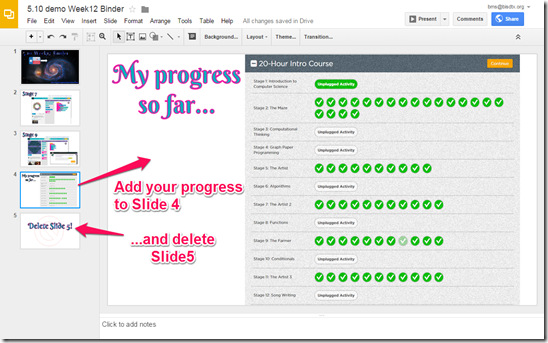Highlights for the week:
- View the BMS Public Calendar for this weeks events!
- Tip: Use ctrl+F and enter the date (like 1st, 2nd, 3rd, 4th, etc.) to jump quickly to the Blog entry for today!
- Some notes for Parents/Guardians who view this Blog:
- Everything we do in this class is listed on this Blog (so students who are absent can easily find what they’ve missed and even complete it while they are absent!)
- Nearly every assignment can be completed at home or anywhere with an internet connection using https://classroom.google.com
- Friday’s are makeup days so students who have trouble completing assignments have this extra time every week to get caught up!
- You can see examples of every project we do at this Public Examples Folder Link
Monday 30th:
Today is a STAAR Testing day for 7th Grade
- Here are some tips for dealing with exam stresses. Good luck 7th Graders!
- Please read these notes about today’s schedule
Tuesday 31st:
Today is a STAAR Testing day for 7th & 8th Grade
- Here are some tips for dealing with exam stresses. Good luck 7th & 8th Graders!
- Please read these notes about today’s schedule
Wednesday Apr 1st:
- Part 1) Review (click-2-comment)
- Please check your workstation for damages and report problems to me!
- Logon here to get to your Gmail: use @student.bisdtx.org
- Here’s what your assignments should look like: (view example folder here)
- Daily Warmup Activity:
- Here are the links and directions for today’s warmup
- Google Classroom: https://classroom.google.com/h
- Quizlet Forces Review : http://quizlet.com/77421069/flashcards

- Here are the things you’ll need on your warmup
- The Quizlet symbol above linked to: http://quizlet.com/77421069/flashcards
- Your 2 best Scatter scores from here: http://quizlet.com/77421069/scatter
- Your practice test score (at least a ‘C’ but try for an ‘A+’) including the top 2 questions from here: http://quizlet.com/77421069/test
- Here’s my example

- Check for new click-to-comments and my responses to them (blue highlights are new responses!): http://goo.gl/TU5uol
- Part 2) Objectives: Today students will… (click-2-comment)
- Check the Den Calendar (all days have changed): Den Calendar
- Open your 5.10 Week 12 Binder and add the following to your first 3 slides
- Google Classroom: https://classroom.google.com/h
- Slide1: Title Slide with these 3 things on it
- Favorite Fonts Title
- Some sort of Star related background and a link to where you found it
- Some symbol or symbols that indicate that we’ve started this year’s STAAR Testing (maybe pointing to a star like my example?)
- Here’s my example slide1
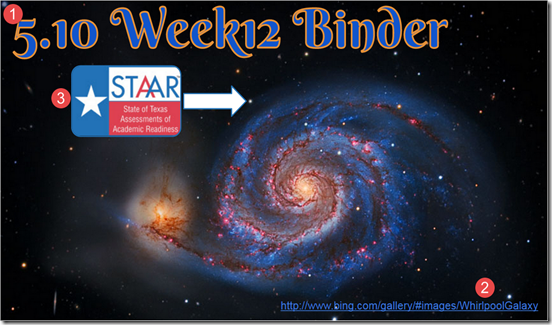
- Slide2: Stage 7 with these 3 things on it… sign in to Code.org here first using ‘sign-in with Google: http://studio.code.org/users/sign_in
- Favorite Fonts Title
- Your final creation on the last stage
- A link to Stage 7: http://studio.code.org/s/20-hour/stage/7/puzzle/1
- Tip: Click Start Over to go back to the beginning of a stage
- Here’s my example Slide2
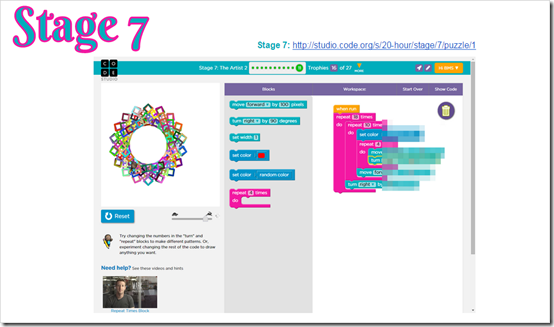
- Slide3: Stage 9 with these 4 things on it
- Favorite Fonts Title
- Your level reached for this stage (hopefully you’ll complete it!)
- A link to Stage 9: http://studio.code.org/s/20-hour/stage/9/puzzle/1
- Your total lines of code written
- Tip: Click Start Over to go back to the beginning of a stage
- Here’s my example Slide3

- Part 3) Help with today’s assignments! - (click-2-comment)
- Here are the links you’ll need for today
- Google Classroom: https://classroom.google.com/h
- Quizlet Forces Review : http://quizlet.com/77421069/flashcards
- Favorite Fonts
- Code.org sign-in with Google: http://studio.code.org/users/sign_in
- Stage 7: http://studio.code.org/s/20-hour/stage/7/puzzle/1
- Stage 9: http://studio.code.org/s/20-hour/stage/9/puzzle/1
- Part 4) Through? (click-2-comment)
- Checkout this pacman game on the streets of Austin!
Thursday 2nd:
- Part 1) Review (click-2-comment)
- Please check your workstation for damages and report problems to me!
- Logon here to get to your Gmail: use @student.bisdtx.org
- Here’s what your assignments should look like: (view example folder here)
- Warmup Activity:
- Please complete the Weekly Reflections Form for this week!
- Go to Google Classroom to complete the form: https://classroom.google.com
- It should look like this:
- Check for new click-to-comments and my responses to them (blue highlights are new responses!): http://goo.gl/TU5uol
- Part 2) Objectives: Today students will… (click-2-comment)
- Add a fun gif with your own caption to your warmup file for this week… then turn it in!
- Google Classroom: https://classroom.google.com/h
- Here’s my example gif
- …and here it is in my warmup file with a caption
- Add a Skitch of your progress through our programming course and a Title to slide 4 of this week’s binder… then delete slide 5 and turn in your binder!
- Google Classroom: https://classroom.google.com/h
- Code.org sign-in with Google: http://studio.code.org/users/sign_in
- Part 3) Help with today’s assignments! - (click-2-comment)
- Here are the links you’ll need for today
- Google Classroom: https://classroom.google.com/h
- Code.org sign-in with Google: http://studio.code.org/users/sign_in
- Week12 Reflections Form
- Part 4) Through? (click-2-comment)
- Checkout more pac-man maps!
Friday 3rd: Holiday!