Highlights for the week:
- View the BMS Public Calendar for this weeks events!
- Tip: Use ctrl+F and enter the date (like 1st, 2nd, 3rd, 4th, etc.) to jump quickly to the Blog entry for today!
- Some notes for Parents/Guardians who view this Blog:
- Everything we do in this class is listed on this Blog (so students who are absent can easily find what they’ve missed and even complete it while they are absent!)
- Nearly every assignment can be completed at home or anywhere with an internet connection using https://classroom.google.com
- Friday’s are makeup days so students who have trouble completing assignments have this extra time every week to get caught up!
- You can see examples of every project we do at this Public Examples Folder Link
Monday 2nd:
- Part 1) Review (click-2-comment)
- Please check your workstation for damages and report problems to me!
- Logon here to get to your Gmail: use @student.bisdtx.org
- Here’s what your assignments should look like: (view example folder here)
- Daily Warmup Activity:
- Here are the links and directions for today’s warmup
- Google Classroom: https://classroom.google.com/h
- Word Wanderer: http://www.proprofs.com/games/word-wanderer/


- Here’s my example warmup

- Check for new click-to-comments and my responses to them (blue highlights are new responses!): http://goo.gl/TU5uol
- Part 2) Objectives: Today students will… (click-2-comment)
- Here’s how you rated last week’s programs and activities:
- Free 100% Project Grade! I’ll be handing out some forms for you to take home and return signed for us to participate in a cool Pilot (test) Program! Please return the forms as soon as possible to get your free 100%!
- Open the Prezi Getting Started practice file and add the weather forecast for Monday and Tuesday of this week
- You should be able to Skitch images directly onto your Prezi or drag them from your desktop directly onto your Prezi
- Prezi logon: https://prezi.com/login/
- If you still need to make an account, the directions are in the help section below or here: http://goo.gl/Kf9LK3
- Open this Prezi called Getting Started: https://prezi.com/instant-reuse/szf5-8fp4-m1/
- Edit the first 3 frames of the tutorial to make the weather forecast for this week. You can use any weather site you like but here’s the weather site I use most often: http://www.wunderground.com/cgi-bin/findweather/getForecast?query=78602
- Here are some other ways to add images, symbols and shapes to your Prezi. If you aren’t able to search using the built-in Google window, or you want more options (with transparent backgrounds for example), just search Google Images and drag your finds to your desktop and then onto your Prezi

- Here’s how to get to different frames of your Prezi to edit them

- …and here’s my example Prezi to use as a pattern: (click the image for a larger view or this link to go to the Prezi)

- Open your 5.4 Week9 Binder and add different backgrounds to each of the slides using the sites listed below. You may need to use the print screen technique to capture some of your sites at the right time
- The links you’ll need are in the notes section of your slides or below
- Neave 1-4: https://bouncyballs.org/
- Bomomo 5-8 (click the save icon to hide the brushes!): http://bomomo.com/
- Here’s my example (click the image for a larger view)

- Part 3) Help with today’s assignments! - (click-2-comment)
- Here are the links you’ll need for today
- Google Classroom: https://classroom.google.com/h
- Word Wanderer: http://www.proprofs.com/games/word-wanderer/
- Prezi logon: https://prezi.com/login/
- How to create a Prezi Edu account: https://docs.google.com/document/pub?id=1pqJY0JfYXRoTik2D-ZHtjG7ksTzyUfmRdbNU09VFREQ
- Prezi Getting Started: https://prezi.com/instant-reuse/szf5-8fp4-m1/
- My Prezi demo so far: http://prezi.com/mrzjbiwk-2cb/?utm_campaign=share&utm_medium=copy
- Neave: https://bouncyballs.org/
- Bomomo: http://bomomo.com/-
- Creating and logging onto a Prezi account
- Here are the directions if you don’t already have an account: http://goo.gl/Kf9LK3
- Use your School email address and your school password to create your account (so I can help you if there are problems with your account)!
- If you already have an account for your school email address, here’s a link to make sure you can logon to it: https://prezi.com/login/
- Part 4) Through? (click-2-comment)
- Checkout this article on the future of wireless data speeds
Tuesday 3rd:
- Part 1) Review (click-2-comment)
- Please check your workstation for damages and report problems to me!
- Logon here to get to your Gmail: use @student.bisdtx.org
- Here’s what your assignments should look like: (view example folder here)
- Daily Warmup Activity:
- Here are the links and directions for today’s warmup
- Google Classroom: https://classroom.google.com/h
- Aerotwist: http://lab.aerotwist.com/webgl/surface/
- You may need to open Aerotwist in FireFox!
- Drag an image onto the site and explore the settings on the left side menu. Here are the settings I used:

- Record a screencast of 3-5 seconds and save it as a gif using Screencast-o-matic (v1.0 recorder): http://www.screencast-o-matic.com/

- Challenge: Can you add a glowing shadow to your ‘Surface’ tile with a different color than I used? Here’s a hint: http://sumo.fm/#create

- Here’s my warmup example:

- Check for new click-to-comments and my responses to them (blue highlights are new responses!): http://goo.gl/TU5uol
- Part 2) Objectives: Today students will… (click-2-comment)
- Reminder: Free 100% Project Grade! Please return the forms as soon as possible to get your free 100%!
- Open your Prezi: https://prezi.com/profile/welcome/?license_type=EDUENJOY
- Add a different weather service title, link and Skitch to each of the circles for the first 3 days of the week. Here are the services to choose from (use your 5 favorites). See if you can change the color of each service title like my example
- Accuweather http://www.accuweather.com/en/us/bastrop-tx/78602/weather-forecast/335744
- BBC Weather http://www.bbc.com/weather/4671654
- Intellicast http://www.intellicast.com/Local/Weather.aspx
- NOAA http://forecast.weather.gov/MapClick.php?CityName=Bastrop&state=TX&site=EWX&textField1=30.113&textField2=-97.3054&e=1#.VPVz5FXF9Pk
- Weather Channel http://www.weather.com/weather/today/l/USTX0082:1:US
- Weather Underground http://www.wunderground.com/q/zmw:78602.1.99999
- WeatherSpark https://weatherspark.com/forecasts/noaa/USA/TX/Bastrop
- Here’s my example for Monday and Tuesday (click for a larger view)

- Add Wednesday’s forecast with this info (click for a larger view)

- Here’s my Prezi demo so far: http://prezi.com/mrzjbiwk-2cb/?utm_campaign=share&utm_medium=copy
- Update slides 2 & 3 in your binder
- Part 3) Help with today’s assignments! - (click-2-comment)
- Here are the links you’ll need for today
- Google Classroom: https://classroom.google.com/h
- Aerotwist: http://lab.aerotwist.com/webgl/surface/
- Screencast-o-matic (v1.0 recorder): http://www.screencast-o-matic.com/
- Sumo: http://sumo.fm/#create
- Prezi logon: https://prezi.com/login/
- How to create a Prezi Edu account: https://docs.google.com/document/pub?id=1pqJY0JfYXRoTik2D-ZHtjG7ksTzyUfmRdbNU09VFREQ
- Weather Services List: http://www.one-tab.com/page/9V41fiPdSHS2DRjfdVSjPA
- My Prezi demo so far: http://prezi.com/mrzjbiwk-2cb/?utm_campaign=share&utm_medium=copy
- Part 4) Through? (click-2-comment)
- Checkout this seemingly impossible possibility…
- We’ve had visitors from some interesting locations over the past week… checkout this list (click for a larger view):
Wednesday 4th:
- Part 1) Review (click-2-comment)
- Please check your workstation for damages and report problems to me!
- Logon here to get to your Gmail: use @student.bisdtx.org
- Here’s what your assignments should look like: (view example folder here)
- Daily Warmup Activity:
- Here are the links and directions for today’s warmup
- Google Classroom: https://classroom.google.com/h
- Link the symbol below to the Word Search Creator: http://worksheets.theteacherscorner.net/make-your-own/word-search/

- Click the image for a larger view to Skitch. There are no backwards words, but a few of them are diagonals. Help each other to find all of the words in the puzzle!

- Here’s my example warmup

- Check for new click-to-comments and my responses to them (blue highlights are new responses!): http://goo.gl/TU5uol
- Part 2) Objectives: Today students will… (click-2-comment)
- Reminder: Free 100% Project Grade! Please return the forms as soon as possible to get your free 100%!
- Open your Prezi: https://prezi.com/profile/welcome/?license_type=EDUENJOY
- Weather Services List: http://www.one-tab.com/page/9V41fiPdSHS2DRjfdVSjPA
- Add Thursday’s forecast with this info (click for a larger view)

- Here’s what your Prezi should have so far (click for a larger view)
- A title frame
- 4 days (Mon-Thurs) with weather images and graphics
- 4 weather services with titles, links and Skitches
- Click the image below for a larger view

- Update slides 4, 5 & 6 in your binder
- Google Classroom: https://classroom.google.com/h
- Slide4: Add a Skitch of Wednesday from your Prezi
- Add a frame and a mask (to round the edges)
- Here’s my example slide4 (click for a larger view)

- Slide5: Add a Skitch of Thursday from your Prezi
- Add a frame and a mask (to round the edges)
- Here’s my example slide5 (click for a larger view)

- Slide6: Add a Skitch of the map of the US showing temperatures using the info below
- WunderMap: http://goo.gl/DZVaVB
- Check the Weather Stations and Radar blocks
- Zoom out to capture most of the country
- Here are the settings for your Skitch (I’ve added noise to this image)

- Here’s my example slide6 (click for a larger view)
- Link your map to this URL: http://goo.gl/DZVaVB
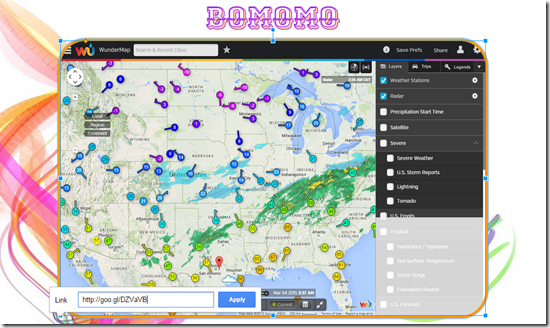
- Part 3) Help with today’s assignments! - (click-2-comment)
- Here are the links you’ll need for today
- Google Classroom: https://classroom.google.com/h
- Word Search Creator: http://worksheets.theteacherscorner.net/make-your-own/word-search/
- Weather Services List: http://www.one-tab.com/page/9V41fiPdSHS2DRjfdVSjPA
- Prezi logon: https://prezi.com/login/
- WunderMap: http://goo.gl/DZVaVB
- My Prezi demo so far: http://prezi.com/mrzjbiwk-2cb/?utm_campaign=share&utm_medium=copy
- Part 4) Through? (click-2-comment)
- Checkout the image below from the BISD homepage
- Follow BISD and BMS on Twitter for weather-related announcements
Thursday 5th:
Friday 6th:
- Part 1) Review (click-2-comment)
- Please check your workstation for damages and report problems to me!
- Logon here to get to your Gmail: use @student.bisdtx.org
- Here’s what your assignments should look like: (view example folder here)
- Friday Warmup Activity:
- Please complete the Weekly Reflections Form for this week!
- Go to Google Classroom to complete the form: https://classroom.google.com
- It should look like this:
- Check for new click-to-comments and my responses to them (blue highlights are new responses!): http://goo.gl/TU5uol
- Part 2) Objectives: Today students will… (click-2-comment)
- Last day for a Free 100% Project Grade! After today you can still get a free 90% for turning in your forms!
- Please complete your 5.3 Warmups by adding something about the weather cancellation to the block for Thursday. Don’t forget to click turn-in Google Classroom when you’re through!
- Google Classroom: https://classroom.google.com/h
- Add a link to the BISD Twitter page for future weather alerts and information:
- Here’s my example completed warmup file
- Complete your Learn Prezi Template by adding the Friday frame and your 5th different weather forecasting service info like this example
- Prezi logon: https://prezi.com/login/
- Here’s what your completed Prezi should look something like
- Complete your 5.4 Week9 Binder by finishing the last 2 slides, like my examples below
- Part 3) Help with today’s assignments! - (click-2-comment)
- Here are the links you’ll need for today
- Google Classroom: https://classroom.google.com/h
- Weather Services List: http://www.one-tab.com/page/9V41fiPdSHS2DRjfdVSjPA
- Prezi logon: https://prezi.com/login/
- Week9 Reflections Form
- Favorite Fonts
- Part 4) Through? (click-2-comment)
- Checkout some information about the accuracy of weather forecasting




















