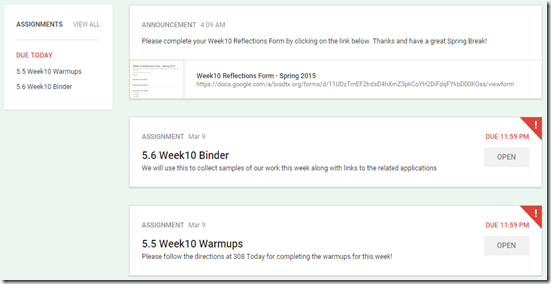Highlights for the week:
- View the BMS Public Calendar for this weeks events!
- Tip: Use ctrl+F and enter the date (like 1st, 2nd, 3rd, 4th, etc.) to jump quickly to the Blog entry for today!
- Some notes for Parents/Guardians who view this Blog:
- Everything we do in this class is listed on this Blog (so students who are absent can easily find what they’ve missed and even complete it while they are absent!)
- Nearly every assignment can be completed at home or anywhere with an internet connection using https://classroom.google.com
- Friday’s are makeup days so students who have trouble completing assignments have this extra time every week to get caught up!
- You can see examples of every project we do at this Public Examples Folder Link
Monday 9th:
- Part 1) Review (click-2-comment)
- Please check your workstation for damages and report problems to me!
- Logon here to get to your Gmail: use @student.bisdtx.org
- Here’s what your assignments should look like: (view example folder here)
- Daily Warmup Activity:
- Here are the links and directions for today’s warmup
- Google Classroom: https://classroom.google.com/h
- Spider type (use the hanging spider symbol at the start of the game for your link): http://www.hoodamath.com/games/superhyperspidertyper.html
- Here’s my example warmup

- Check for new click-to-comments and my responses to them (blue highlights are new responses!): http://goo.gl/TU5uol
- Part 2) Objectives: Today students will… (click-2-comment)
- Here’s how you rated last week’s programs and activities:
- Turn in your Google Pilot Forms for a free 90% Project Grade!
- Open your 5.6 Week10 Binder and use the backgrounds link in the notes section or below to add a different background to Slides 1&2 for today
- Backgrounds: http://www.one-tab.com/page/MjidCerBQ5WO2AVEJ2hRYg
- You have a Science Academic Target Test on Wed/Thurs of this week, so on Slide 2, add your choice of review of the Ecology terms using either StudyStack or Quizlet
- StudyStack Ecology (Skitch any review activity): http://www.studystack.com/studytable-968778
- Quizlet Ecology (Skitch your Scatter Score): http://quizlet.com/74356011/8th-science-unit-12-ecology-flash-cards/
- Slide1: Here’s my example title slide1 (with noise added)

- Slide2: Here’s my example slide2 (use either Quizlet or StudyStack and a different background tool from the list in the notes section)

- Make a copy of this Customize Prezi example to edit this week as we learn about, explore and record the various ways to customize a Prezi
- Customize Prezi: https://prezi.com/jxoso5ctesae/customize-prezi/

- On your copy, choose ‘Edit’, then ‘Customize’, then Skitch the options for fonts to the first Sticky Note and title it: Monday – Edit Fonts
- Video Help: https://dl.dropboxusercontent.com/u/197021/Video%20Tutorials/Prezi/Add%20Edit%20Fonts%20Menu%20to%20Customize%20Prezi.mp4
- Here’s what it should look like:

- …and here’s a link to my edited copy so far: https://prezi.com/qlo443gqkiy5/copy-of-customize-prezi/
- Part 3) Help with today’s assignments! - (click-2-comment)
- Here are the links you’ll need for today
- Google Classroom: https://classroom.google.com/h
- Spider type: http://www.hoodamath.com/games/superhyperspidertyper.html
- Backgrounds: http://www.one-tab.com/page/MjidCerBQ5WO2AVEJ2hRYg
- Customize Prezi: https://prezi.com/jxoso5ctesae/customize-prezi/
- My edited copy of Customize Prezi: https://prezi.com/qlo443gqkiy5/copy-of-customize-prezi/
- StudyStack Ecology: http://www.studystack.com/studytable-968778
- Quizlet Ecology: http://quizlet.com/74356011/8th-science-unit-12-ecology-flash-cards/
- Video Help with the Prezi part of today’s assignment: https://dl.dropboxusercontent.com/u/197021/Video%20Tutorials/Prezi/Add%20Edit%20Fonts%20Menu%20to%20Customize%20Prezi.mp4
- Part 4) Through? (click-2-comment)
- Checkout our forecast for the week, which after today is looking pretty good!
Tuesday 10th:
- Part 1) Review (click-2-comment)
- Please check your workstation for damages and report problems to me!
- Logon here to get to your Gmail: use @student.bisdtx.org
- Here’s what your assignments should look like: (view example folder here)
- Daily Warmup Activity:
- Here are the links and directions for today’s warmup
- Google Classroom: https://classroom.google.com/h
- Here are the 3 things you’ll need on your warmup for today
- A background made with Crazy Tentacles: http://grantkot.com/sine.html
- The Quizlet Scatter symbol linked to: http://quizlet.com/74460647/8th-science-unit-2-atoms-flash-cards/
- Your scatter score
- Here’s my example

- Check for new click-to-comments and my responses to them (blue highlights are new responses!): http://goo.gl/TU5uol
- Part 2) Objectives: Today students will… (click-2-comment)
- Continue editing your Customize Prezi file by adding the next section
- Open your Copy of Customize Prezi from yesterday
- Your Prezis: https://prezi.com/your/
- Skitch the options for changing font colors to the second Sticky Note and title it: Tues – Edit Font Colors
- Video help: https://dl.dropboxusercontent.com/u/197021/Video%20Tutorials/Prezi/Add%20Edit%20Font%20Colors%20Menu%20to%20Customize%20Prezi.mp4
- Here’s what it should look like: (click the image for a larger view)

- Open your 5.6 Week10 Binder and add backgrounds to slides 3&4 and information from this search list of reusable Prezis on your current topic in Language Arts: The Diary of Anne Frank
- List of reusable Prezis on Anne Frank: http://goo.gl/ZpnVpm
- Since these are reusable, you can make a copy and edit them for your ELA class if you like!
- Slide3:
- Add a background from the link in the notes section and these 3 things
- Skitch of a Prezi you like (big picture view so you can see everything) from this list: http://goo.gl/ZpnVpm
- Skitch of a closeup of your favorite part of that Prezi with an arrow from where it is located
- A link to the Prezi so you can find it again for your language Arts class
- Here’s my example slide3 (click the image for a larger view)

- Slide4:
- Add a background from the link in the notes section and these 3 things
- Skitch of a different Prezi you like (big picture view so you can see everything) from this list: http://goo.gl/ZpnVpm
- Skitch of a closeup of your favorite part of that Prezi with an arrow from where it is located
- A link to the Prezi so you can find it again for your language Arts class
- Here’s my example slide4 (click the image for a larger view)

- Part 3) Help with today’s assignments! - (click-2-comment)
- Here are the links you’ll need for today
- Google Classroom: https://classroom.google.com/h
- Crazy Tentacles: http://grantkot.com/sine.html
- Quizlet Atoms: http://quizlet.com/74460647/8th-science-unit-2-atoms-flash-cards/
- Your Prezis: https://prezi.com/your/
- My example Copy of Customize Prezi: https://prezi.com/qlo443gqkiy5/copy-of-customize-prezi/
- Video help with editing font colors: https://dl.dropboxusercontent.com/u/197021/Video%20Tutorials/Prezi/Add%20Edit%20Font%20Colors%20Menu%20to%20Customize%20Prezi.mp4
- List of reusable Prezis on Anne Frank: http://goo.gl/ZpnVpm
- Part 4) Through? (click-2-comment)
- Checkout these top Science Stories from early 2015
- http://www.futurism.co/science2015/
- Here’s a partial list:

Wednesday 11th:
- Part 1) Review (click-2-comment)
- Please check your workstation for damages and report problems to me!
- Logon here to get to your Gmail: use @student.bisdtx.org
- Here’s what your assignments should look like: (view example folder here)
- Daily Warmup Activity:
- Here are the links and directions for today’s warmup
- Google Classroom: https://classroom.google.com/h

- Anne Frank Vocabulary (find any of the definitions for the words at this link): http://www.vocabulary.com/lists/24704#view=notes
- Help each other to find all of the words (none of them are backwards and there are no diagonals in this puzzle)
- Click the image for a larger view to Skitch
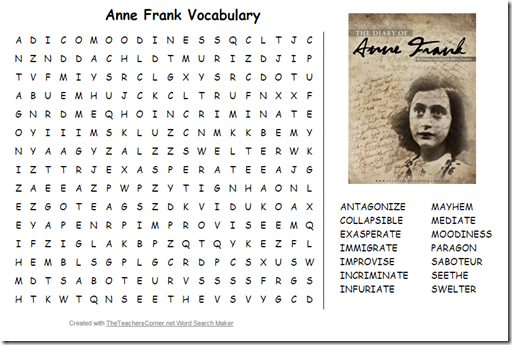
- Challenge: Can you change the color of the vocabulary.com logo to a shade of brown like you see in my example?
- Here’s my example warmup

- Check for new click-to-comments and my responses to them (blue highlights are new responses!): http://goo.gl/TU5uol
- Part 2) Objectives: Today students will… (click-2-comment)
- Turn in your Google Pilot Forms for a free 90% Project Grade!
- Continue editing your Customize Prezi file by adding the next section
- Open your Copy of Customize Prezi from yesterday
- Your Prezis: https://prezi.com/your/
- Skitch the options for changing font colors to the third Sticky Note and title it: Wed – Edit Shape Colors
- Video help1: https://dl.dropboxusercontent.com/u/197021/Video%20Tutorials/Prezi/Add%20Edit%20Shape%20Colors%20Menu%20to%20Customize%20Prezi.mp4
- Here’s what it should look like: (click the image for a larger view)

- Open your 5.6 Week10 Binder, add backgrounds to slides 5&6 and edit copies of reusable Prezis related to your current topics in Math: https://docs.google.com/a/bisdtx.org/document/d/1UVKg4wEoLLD563a2MeSLkSWyYlx2_kZQ1EcncGIAO9w/edit#heading=h.fbska01s9g6n
- Slide5:
- Add a new background from this list: http://www.one-tab.com/page/MjidCerBQ5WO2AVEJ2hRYg
- Make a copy of this Prezi to edit: https://prezi.com/yps9kx4bxsw4/budget/
- Skitch a ‘before’ shot
- Edit your copy of the Prezi to remove the background image and change the fonts and colors as you see in the video help below (you can choose your own edit colors and fonts though!)
- Video help2: https://dl.dropboxusercontent.com/u/197021/Video%20Tutorials/Prezi/How%20to%20copy%20and%20edit%20%20Prezi%20formatting.mp4
- Skitch an ‘after’ shot to show your changes. The purpose is to show you know how to make changes, not necessarily to make the Prezi better looking!
- Add Before and After labels and arrows
- Here’s my example slide6… notice all of the colors of the elements are different? (click for a larger view!)

- Slide6:
- Add a new background from this list: http://www.one-tab.com/page/MjidCerBQ5WO2AVEJ2hRYg
- Make a copy of this Prezi to edit: https://prezi.com/wnpba2jma6ap/quadratic-functions/
- Skitch a ‘before’ shot (number 1 in example)
- Edit your copy of the Prezi to change the theme, rearrange the shapes and change the fonts and colors
- Skitch your Theme Wizard to show your edits (number 2 in example)
- Skitch an ‘After’ shot (number 3 in example)
- Here’s my example slide6… with different colors and all of the circle frames rearranged (you don’t need the red numbers on your slide)

- Part 3) Help with today’s assignments! - (click-2-comment)
- Here are the links you’ll need for today
- Google Classroom: https://classroom.google.com/h
- Anne Frank Vocabulary: http://www.vocabulary.com/lists/24704#view=notes
- Your Prezis: https://prezi.com/your/
- Video help1: https://dl.dropboxusercontent.com/u/197021/Video%20Tutorials/Prezi/Add%20Edit%20Shape%20Colors%20Menu%20to%20Customize%20Prezi.mp4
- 1st Prezi to edit: https://prezi.com/yps9kx4bxsw4/budget/
- Video help2: https://dl.dropboxusercontent.com/u/197021/Video%20Tutorials/Prezi/How%20to%20copy%20and%20edit%20%20Prezi%20formatting.mp4
- 2nd Prezi to edit: https://prezi.com/wnpba2jma6ap/quadratic-functions/
- Slide Backgrounds List: http://www.one-tab.com/page/MjidCerBQ5WO2AVEJ2hRYg
- Part 4) Through? (click-2-comment)
- Checkout our forecast for Spring Break, which is looking pretty good!
- http://www.wunderground.com/cgi-bin/findweather/getForecast?query=78602

- Here’s a hint for today’s warmup :)
Thursday 12th:
- Part 1) Review (click-2-comment)
- Please check your workstation for damages and report problems to me!
- Logon here to get to your Gmail: use @student.bisdtx.org
- Here’s what your assignments should look like: (view example folder here)
- Daily Warmup Activity:
- Here are the links and directions for today’s warmup
- Google Classroom: https://classroom.google.com/h
- Find all of the objects in this hidden object search (click the image for a larger view to Skitch)

- Search Google Images for some cool looking colored Easter Eggs to add (linked to the image URL)
- Challenge: Can you make your image egg shaped?
- Here’s my example warmup

- Check for new click-to-comments and my responses to them (blue highlights are new responses!): http://goo.gl/TU5uol
- Part 2) Objectives: Today students will… (click-2-comment)
- Turn in your Google Pilot Forms for a free 90% Project Grade!
- Continue editing your Customize Prezi file by adding the Thursday and Friday sections
- Open your Copy of Customize Prezi from yesterday
- Your Prezis: https://prezi.com/your/
- Skitch the 3 steps for changing your background to the fourth Sticky Note and title it: Thurs – Edit Background
- Here’s my example

- Search for an image of your favorite Spring Break activity (like favorite video game , or book, or movie you would like to see) to add to the fifth and final sticky note and title it: Friday – Favorite Break!
- Here’s my example

- Open your 5.6 Week10 Binder and complete your final two slides 7&8 according to the directions below
- Slide7:
- Add a different background from this Slide Backgrounds List: http://www.one-tab.com/page/MjidCerBQ5WO2AVEJ2hRYg
- Search Reusable Prezis for Civil War Battles: Click Here
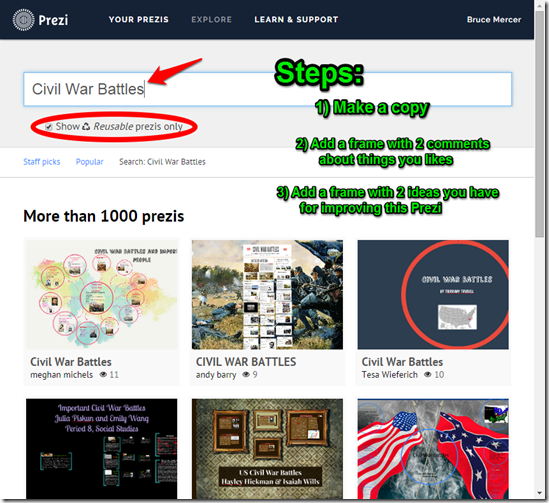
- Make a copy of one you like and choose Edit
- Add a frame with 2 Likes and another with 2 Ideas for improving the Prezi. Here’s my example slide7 (click image for larger view)

- Slide8:
- Add a different background from this Slide Backgrounds List: http://www.one-tab.com/page/MjidCerBQ5WO2AVEJ2hRYg
- Add a Skitch of your Copy of Customize Prezi
- Link your Skitch to your Prezi… here’s how to get your link

- Here’s my example slide8

- Part 3) Help with today’s assignments! - (click-2-comment)
- Here are the links you’ll need for today
- Google Classroom: https://classroom.google.com/h
- Hidden Object Search: https://blogger.googleusercontent.com/img/b/R29vZ2xl/AVvXsEg8AlSxPAhrg80QdGZuxxChaLS-56i276DI8fXdCG7wmseMmPGFkLzy32g_aiB8nQCru7x5HTNyTcorPkYNgKeDOg6gjHwTZisb_2fBw9-HT13UaZkaJl-5S81w3AIMGdX8psigyTao5PY/s1600-h/image%25255B29%25255D.png
- Slide Backgrounds List: http://www.one-tab.com/page/MjidCerBQ5WO2AVEJ2hRYg
- Search Reusable Prezis for Civil War Battles: Click Here
- Part 4) Through? (click-2-comment)
- Check your grades in all classes since tomorrow is the last day of the 5th Progress Reporting period!
- Logon here to check your grades
Friday 13th: Last day of the 5th Progress Reporting Period!
- Part 1) Review (click-2-comment)
- Please check your workstation for damages and report problems to me!
- Logon here to get to your Gmail: use @student.bisdtx.org
- Here’s what your assignments should look like: (view example folder here)
- Friday Warmup Activity:
- Please complete the Weekly Reflections Form for this week!
- Go to Google Classroom to complete the form: https://classroom.google.com
- It should look like this:
- Check for new click-to-comments and my responses to them (blue highlights are new responses!): http://goo.gl/TU5uol
- Part 2) Objectives: Today students will… (click-2-comment)
- Turn in your Google Pilot Forms for a free 90% Project Grade!
- The 5th Progress Reporting Period ends today! Please ensure you have turned in assignments 5.1-5.5 today!
- Google Classroom: https://classroom.google.com/h
- Part 3) Help with today’s assignments! - (click-2-comment)
- Here are the links you’ll need for today
- Google Classroom: https://classroom.google.com/h
- Week10 Reflections Form
- Part 4) Through? (click-2-comment)
- Check your grades in all classes since today is the last day of the 5th Progress Reporting period!
- Logon here to check your grades
- Have a great…