Highlights for the week:
- This week is the last full week before 1st Progress Reports go out!
Monday 6th:
- HOLIDAY
Tuesday 7th:
- We will be seeing some wet weather for a day or two as
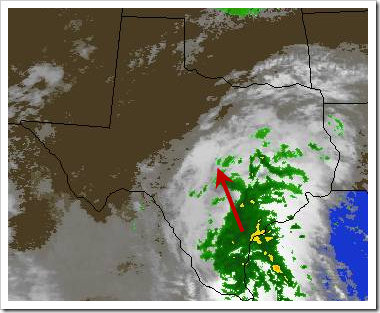
- Today we will take our first online quiz over some basic technology applications material. The quiz has a built-in 15 minute time limit.
Here’s how you logon to take the quiz (directions in red below):

- We will also continue working on our practice OneNote assignment which will be graded according to the following guidelines (14 total points + 1 bonus point possible):
- Drawing tab (4 points) – one point for each of the 3 shapes assigned and one point for the free-draw portion
- Pictures tab (3 points) – one point for each of the 7 Wonders map captures
- Vocabulary (3 points and 1 bonus point) – 2 points for a 2 column x12 row table and 1 point for 6 words and matching definitions in the table. The bonus point can be earned for entering all 12 power words and definitions.
- Internet links (3 points) – one point for each link entered
- Help! (1 point) – one point for at least one question or comment entered
- In the BMercer/J-drive/Today folder, there will be a folder called ‘Practice OneNote (assignment videos)’ which contains how-to video clips for each section of this assignment!
Wednesday 8th:
- Today we will complete the following from previous classes:
- Retake Tech Apps Quiz 1 (if necessary to raise your grade to passing)
- Complete the OneNote Practice file (by opening it from your s-drive folder)
- Complete 1min screencast on drawing 3 different shapes in OneNote. Each shape should have a different line thickness and color. Remember to name your screencast sc1 and save it in your s-drive folder
- We will also introduce Google Translate and create a table of Power Word terms, definitions and translations in our 1N practice file (in the Help section). You will need to open my j-drive/today folder and drag the file called Power Words Translation to your desktop to view the instructions on how to do this!
Thursday 9th:
- Today we will review for and take our Power Words Quiz. Then we will introduce Glogster (a fun electronic poster creator)! Here are some links you may need:
Friday 10th:
- Today we will re-take our Power Words Quiz (optional to improve your grade). Then we will distribute Glogster logon information and begin working with the Glogster service. For today’s Glogster work, your theme will be “A Place (or places) I would like to visit” Here are some links you may need:
Additional Information:
- Prezis




