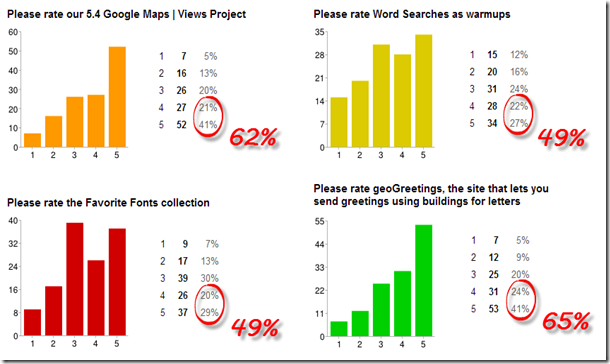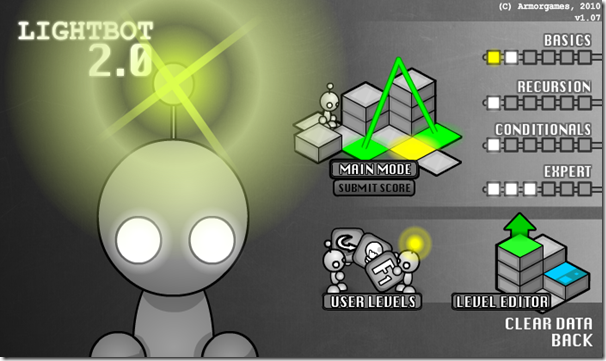Highlights for the week:
- View the BMS Public Calendar for this weeks events!
- Tip: Use ctrl+F and enter the date (like 1st, 2nd, 3rd, 4th, etc.) to jump quickly to the Blog entry for today!
- Some notes for Parents/Guardians who view this Blog:
- Everything we do in this class is listed on this Blog (so students who are absent can easily find what they’ve missed and even complete it while they are absent!)
- Nearly every assignment can be completed at home or anywhere with an internet connection
- Friday’s are makeup days so students who have trouble completing assignments have this extra time every week to get caught up!
- You can see examples of every project we do at this Public Examples Folder Link
Monday 24th:
- Part 1) Review (click-to-comment)
- Please check your workstation for damages and report problems to me!
- Logon here to get to your Gmail: use @student.bisdtx.org
- Here’s what your 103 student folder should look like: (view example folder here)
- Daily Warmup Activity:
- First, move all previous assignments into your Old Files folder
- Then, for your warmup today, try this word search on chocolate bars. Skitch your solution into your 103 Drive as 5w12
- Daily Warmup Response: Skitch your solution into your 103 Drive as 5w12
- Check for new click-to-comments and my responses to them (blue highlights are new responses!): http://goo.gl/TU5uol
- Part 2) Objectives: Today students will… (click-to-comment)
- Here’s how you rated last week’s programs and activities:
- Explore this coding practice activity:
- LightBot: http://ptstech.net/lightbot.html
- View Demo GIF here: https://dl.dropboxusercontent.com/u/197021/How2/LightBotGif.gif
- For our warmup tomorrow, I’ll have you Skitch the highest level you can reach to add to your folder!



- Funct.1 and Funct.2 allow you to replace a series of blocks which must be repeated with one block in your main program to save space since you can only use 12 blocks for all programs!

- If you’re good at this, please help the person next to you to figure out the problems!
- Visit a Harvard Computer Science Lecture!
- We start Scratch tomorrow!
- Explore the homepage here: http://scratch.mit.edu/
- To listen to your programs (which is FUN!), you’ll need to start bringing earbuds to class!
- Part 3) Help with today’s assignments! - (click-to-comment)
- Links for today
- LightBot: http://ptstech.net/lightbot.html
- Part 4) Through? (click-to-comment)
Tuesday 25th:
- Part 1) Review (click-to-comment)
- Please check your workstation for damages and report problems to me!
- Logon here to get to your Gmail: use @student.bisdtx.org
- Here’s what your 103 student folder should look like: (view example folder here)
- Daily Warmup Activity:
- Please DO NOT start the warmup until the timer starts! Check click-to-comment responses and links while you wait: http://goo.gl/TU5uol
- For your warmup today we will run through LightBot1 as far as you can get in 15 minutes. (I’ll post the solutions to all 12 levels tomorrow). Skitch where you are when time expires into your 103 Drive as 5w13
- Daily Warmup Response: Skitch where you are when time expires into your 103 Drive as 5w13
- Check for new click-to-comments and my responses to them (blue highlights are new responses!): http://goo.gl/TU5uol
- Part 2) Objectives: Today students will… (click-to-comment)
- Open the Scratch Website and create an account so you can save your programs
- Link to Scratch: http://scratch.mit.edu
- Choose whatever appropriate username and password you like (but choose something you’ll remember!) You might send yourself an email or save the username and password on your phone.


- Click the link below and follow the 10 steps in the tutorial
- Getting Started Tutorial: http://scratch.mit.edu/projects/editor/?tip_bar=getStarted

- Once you’ve completed the tutorial, explore other projects on the home page
- Explore Scratch Projects Page: http://scratch.mit.edu/explore/?date=this_month
- If you find a project that you like and would like to share, please paste the project name in (click-to-comment)
- View Scratch Revolution Demo and try the game yourself
- Part 3) Help with today’s assignments! - (click-to-comment)
- Links for today’s lesson
- LightBot 1.0: http://ptstech.net/lightbot.html
- Scratch: http://scratch.mit.edu
- Explore Scratch Projects Page: http://scratch.mit.edu/explore/?date=this_month
- Getting Started Tutorial: http://scratch.mit.edu/projects/editor/?tip_bar=getStarted
- 103lab Scratch Program Recommendations: https://docs.google.com/spreadsheets/d/1-E2fvCLdy8mGKu5zkLPzQBG8T69T0NWleoRqgQuzgvA/pubhtml
- Scratch Video Tutorials: http://scratch.mit.edu/help/videos/#
- Scratch Scratch Revolution game: http://scratch.mit.edu/projects/266919/
- Part 4) Through? (click-to-comment)
- Checkout LightBot2
Wednesday 26th:
- Part 1) Review (click-to-comment)
- Please check your workstation for damages and report problems to me!
- Logon here to get to your Gmail: use @student.bisdtx.org
- Here’s what your 103 student folder should look like: (view example folder here)
- Daily Warmup Activity:
- Explore LightBot 2.0 which is now unblocked! Skitch the highest level you reach into your 103 Drive as 5w14
- Link to LightBot 2.0: http://ptstech.net/lightbot2.html
- Here’s an example:

- Here’s what you Skitch (click ‘Menu’ to see your progress):

- Daily Warmup Response: Skitch the highest level you reach into your 103 Drive as 5w14
- Check for new click-to-comments and my responses to them (blue highlights are new responses!): http://goo.gl/TU5uol
- Part 2) Objectives: Today students will… (click-to-comment)
- View the solutions to LightBot 1.0 Levels 1-12
- LightBot 1.0 Program: http://ptstech.net/lightbot.html
- LightBot 1.0 Solutions to levels 1-12: https://dl.dropboxusercontent.com/u/197021/Scratch%20Programs%20and%20Videos/LightBot/LightBot%201.0%20Solutions%20Level%201-12.mp4
- Run this example Scratch Program
- http://scratch.mit.edu/projects/13964468/
- Here are the steps to run the program
- Click the green flag
- Press the ‘R’ key to reset the program
- Press the spacebar to run the program
- Create a new drawing with a white background in your drive called 5p5 which we will use to capture today’s assignments. Add the labels you see in my example below (choose whatever font you like!)
- Using Scratch, create 3 sprites of different sizes and colors and add them to your drawing
- Scratch: http://scratch.mit.edu (click ‘Sign in’ to logon to your account and save your programs)
- View Video Demo: https://dl.dropboxusercontent.com/u/197021/Scratch%20Programs%20and%20Videos/3%20sprites%20sizes%20colors.mp4
- Using Scratch, draw 5 lines of different thicknesses and colors using the program below
- Create a new Scratch program by choosing File – New
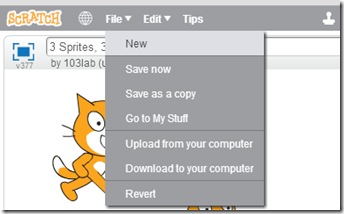
- Use whatever sprite you like and create the following program exactly!
- View video demo of how to create a copy of the program: https://dl.dropboxusercontent.com/u/197021/Scratch%20Programs%20and%20Videos/How2%20to%20copy%20Rainbow%20program.mp4
- View video demo of how to run the program: https://dl.dropboxusercontent.com/u/197021/Scratch%20Programs%20and%20Videos/Rainbow%205%20colors%205%20sizes.mp4
- Use the green flag to start the program and the red stop sign to stop it
- Each time you stop the program, change the numbers in the ovals and then run the program again
- Here’s what you should be able to create:
- View 103lab Scratch Programs Recommendations
- 103lab Scratch Program Recommendations: https://docs.google.com/spreadsheets/d/1-E2fvCLdy8mGKu5zkLPzQBG8T69T0NWleoRqgQuzgvA/pubhtml
- Use (click-to-comment) or gmail to add your favorites to the list!
- If you have time remaining, continue exploring LightBot 2.0
- LightBot 2.0: http://ptstech.net/lightbot2.html
- Part 3) Help with today’s assignments! - (click-to-comment)
- Links for today’s lesson
- LightBot 1.0: http://ptstech.net/lightbot.html
- LightBot 2.0: http://ptstech.net/lightbot2.html
- Scratch: http://scratch.mit.edu
- Explore Scratch Projects Page: http://scratch.mit.edu/explore/?date=this_month
- Getting Started Tutorial: http://scratch.mit.edu/projects/editor/?tip_bar=getStarted
- 103lab Scratch Program Recommendations: https://docs.google.com/spreadsheets/d/1-E2fvCLdy8mGKu5zkLPzQBG8T69T0NWleoRqgQuzgvA/pubhtml
- Scratch Video Tutorials: http://scratch.mit.edu/help/videos/#
- Part 4) Through? (click-to-comment)
- Checkout our weather forecast. The weekend is looking pretty good for a change!
Thursday 27th:
- Part 1) Review (click-to-comment)
- Please check your workstation for damages and report problems to me!
- Logon here to get to your Gmail: use @student.bisdtx.org
- Here’s what your 103 student folder should look like: (view example folder here)
- Daily Warmup Activity:
- Skitch your favorite image from the gallery below into your 103 drive as 5w15
- Daily Warmup Response: Skitch your favorite image from the gallery into your 103 drive as 5w15
- Check for new click-to-comments and my responses to them (blue highlights are new responses!): http://goo.gl/TU5uol
- Part 2) Objectives: Today students will… (click-to-comment)
- We will take a brief break from programming to explore this cool Interactive Generative Art site which Autumn sent me through (click-to-comment) last semester. Thanks Autumn!
- Silk: http://weavesilk.com/
- Here are the controls for this application:

- Create 4 designs and add them to a new drawing called 5p6 in your drive
- Here’s my example:

- View this Scratch Demo which illustrates a Geometric Reflection (and built-in instructions)
- Image below from GradeA Math help here: http://www.gradeamathhelp.com/transformation-geometry.html
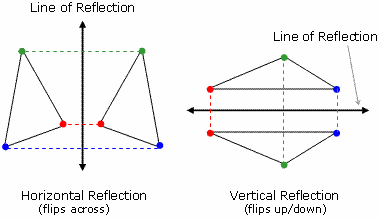
- http://scratch.mit.edu/projects/14012092/

- Complete yesterday’s 5p5 assignment
- Scratch: http://scratch.mit.edu
- Video Demo of how to create and run the Scratch Draw-a-line program:https://dl.dropboxusercontent.com/u/197021/Scratch%20Programs%20and%20Videos/Scratch%20draw%20a%20line%20program.mp4
- Here’s my example program: http://scratch.mit.edu/projects/14012422/
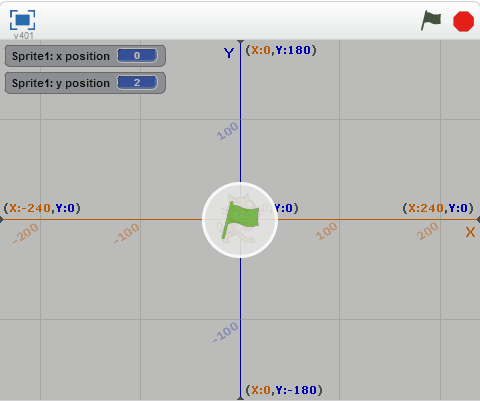
- Here’s a larger view of the program blocks which you’ll need:

- Customize the program!
- You may NOT change the stage! It has to be the coordinate plane stage
- You may change any of these:
- The Sprite
- The start and end points of the line
- The color and thickness of the line
- The number of lines and/or the speed at which they are drawn
- Capture your program and scripts and add it to your 5p5 drawing like this example:

- If you’ve completed everything, continue to explore LightBot, Scratch Program Recommendations or Silk using these links:
- LightBot 1.0: http://ptstech.net/lightbot.html
- LightBot 2.0: http://ptstech.net/lightbot2.html
- 103lab Scratch Program Recommendations: https://docs.google.com/spreadsheets/d/1-E2fvCLdy8mGKu5zkLPzQBG8T69T0NWleoRqgQuzgvA/pubhtml
- Silk: http://weavesilk.com/
- Part 3) Help with today’s assignments! - (click-to-comment)
- Links for today’s lesson
- LightBot 1.0: http://ptstech.net/lightbot.html
- LightBot 2.0: http://ptstech.net/lightbot2.html
- Scratch: http://scratch.mit.edu
- Explore Scratch Projects Page: http://scratch.mit.edu/explore/?date=this_month
- Getting Started Tutorial: http://scratch.mit.edu/projects/editor/?tip_bar=getStarted
- 103lab Scratch Program Recommendations: https://docs.google.com/spreadsheets/d/1-E2fvCLdy8mGKu5zkLPzQBG8T69T0NWleoRqgQuzgvA/pubhtml
- Silk: http://weavesilk.com/
- Video demos and tutorials
- Scratch Video Tutorials: http://scratch.mit.edu/help/videos/#
- 3 sprites 3 sizes 3 colors:https://dl.dropboxusercontent.com/u/197021/Scratch%20Programs%20and%20Videos/3%20sprites%20sizes%20colors.mp4
- How 2 copy Rainbow program:https://dl.dropboxusercontent.com/u/197021/Scratch%20Programs%20and%20Videos/How2%20to%20copy%20Rainbow%20program.mp4
- Rainbow 5 colors 5 sizes: https://dl.dropboxusercontent.com/u/197021/Scratch%20Programs%20and%20Videos/Rainbow%205%20colors%205%20sizes.mp4
- Draw a line program:https://dl.dropboxusercontent.com/u/197021/Scratch%20Programs%20and%20Videos/Scratch%20draw%20a%20line%20program.mp4
- Part 4) Through? (click-to-comment)
- Check your grades in all classes. Progress Reports will be handed out tomorrow!
Logon here to check your grades
Friday 28th: Folder checks every Friday!
- Part 1) Review (click-to-comment)
- Please check your workstation for damages and report problems to me!
- Logon here to get to your Gmail: use @student.bisdtx.org
- Here’s what your 103 student folder should look like: (view example folder here)
- Friday Warmup Activity:
- Please complete the Weekly Reflections Form for this week!
- Check for new click-to-comments and my responses to them (blue highlights are new responses!): http://goo.gl/TU5uol
- Part 2) Objectives: Today students will… (click-to-comment)
- Complete your 5p5 drawing like this example:
- Explore any of these applications or resources which we’ve used in this class so far
Pivot (on your desktop)
Gzaas: http://gzaas.com/
Z-Type: http://phoboslab.org/ztype/
StudyStacks: http://www.studystack.com/
Flamepainter: http://www.escapemotions.com/experiments/flame/
Fluid Fire 3: http://www.escapemotions.com/experiments/fluid_fire_3/index.html
Fluid Water 3: http://www.escapemotions.com/experiments/fluid_water_3/index.html
Other Experiments: http://www.escapemotions.com/experiments.php
Curvy puzzle: http://www.flaminglunchbox.net/curvy
Sketchtoy: http://sketchtoy.com/
Incredibox: http://www.incredibox.com/
Bing Image Archive: http://www.istartedsomething.com/bingimages/
Photovisi: http://www.photovisi.com/
Wolfram Alpha: http://www.wolframalpha.com
Microsoft Clipart Site: http://office.microsoft.com/en-us/images/results.aspx?qu=
Sumo.fm: http://sumo.fm/#create
This is Sand: http://thisissand.com/
Wordle: http://www.wordle.net/create
World Population Counter: http://breathingearth.net/
Valentines Day Cookie Creator: http://www.theoworlds.com/valentine/
Tagxedo: http://www.tagxedo.com/app.html
Neave Imagination: http://neave.com/imagination/
Neave Bouncy-Balls: http://neave.com/bouncy-balls/
Bomomo: http://bomomo.com/
Virtual Pumpkin Carver: http://www.theoworlds.com/halloween/
Kaleidoscope Painter: http://www.permadi.com/java/spaint/spaint.html
Kaleidoscope Creator: http://www.zefrank.com/byokal/kal2.html
Word Wanderer: http://www.proprofs.com/games/word-wanderer/
Checkers or Chess: http://usuaris.tinet.cat/jmarine/dames/
Spark Chess: http://www.sparkchess.com/
Google Doodles Archive: http://www.google.com/doodles/finder/2013/All%20doodles
Photo Particles: http://lab.aerotwist.com/webgl/photoparticles/
Airpano Panoramas: http://www.airpano.com/
Google Maps|Views: https://www.google.com/maps/views/home?gl=us
geoGreeting site link: http://www.geogreeting.com/main.html#
Wind Map of the United States: http://hint.fm/wind/
World Streetviews Spreadsheet: http://goo.gl/Kd4bzB
Sky Tour in Google Earth: https://dl.dropboxusercontent.com/u/197021/Google%20Earth/kmz/SkyTour.kmz
LightBot 1.0: http://ptstech.net/lightbot.html
LightBot 2.0: http://ptstech.net/lightbot2.html
Scratch: http://scratch.mit.edu
103lab Scratch Program Recommendations: https://docs.google.com/spreadsheets/d/1-E2fvCLdy8mGKu5zkLPzQBG8T69T0NWleoRqgQuzgvA/pubhtml
Silk: http://weavesilk.com/
- View the video clips selections for this week
- Part 3) Help with today’s assignments! - (click-to-comment)
- Links
- LightBot 1.0: http://ptstech.net/lightbot.html
- LightBot 2.0: http://ptstech.net/lightbot2.html
- Scratch: http://scratch.mit.edu
- Explore Scratch Projects Page: http://scratch.mit.edu/explore/?date=this_month
- Getting Started Tutorial: http://scratch.mit.edu/projects/editor/?tip_bar=getStarted
- 103lab Scratch Program Recommendations: https://docs.google.com/spreadsheets/d/1-E2fvCLdy8mGKu5zkLPzQBG8T69T0NWleoRqgQuzgvA/pubhtml
- Silk: http://weavesilk.com/
- Video demos and tutorials
- Scratch Video Tutorials: http://scratch.mit.edu/help/videos/#
- 3 sprites 3 sizes 3 colors:https://dl.dropboxusercontent.com/u/197021/Scratch%20Programs%20and%20Videos/3%20sprites%20sizes%20colors.mp4
- How 2 copy Rainbow program:https://dl.dropboxusercontent.com/u/197021/Scratch%20Programs%20and%20Videos/How2%20to%20copy%20Rainbow%20program.mp4
- Rainbow 5 colors 5 sizes:https://dl.dropboxusercontent.com/u/197021/Scratch%20Programs%20and%20Videos/Rainbow%205%20colors%205%20sizes.mp4
- Draw a line program:https://dl.dropboxusercontent.com/u/197021/Scratch%20Programs%20and%20Videos/Scratch%20draw%20a%20line%20program.mp4
- Part 4) Through? (click-to-comment)
- Checkout the forecast for the weekend!