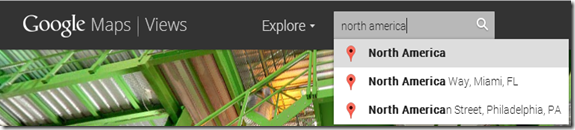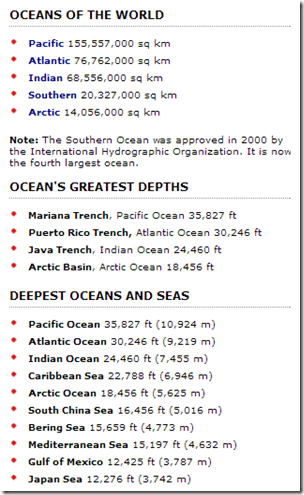Highlights for the week:
- View the BMS Public Calendar for this weeks events!
- Tip: Use ctrl+F and enter the date (like 1st, 2nd, 3rd, 4th, etc.) to jump quickly to the Blog entry for today!
- Some notes for Parents/Guardians who view this Blog:
- Everything we do in this class is listed on this Blog (so students who are absent can easily find what they’ve missed and even complete it while they are absent!)
- Nearly every assignment can be completed at home or anywhere with an internet connection
- Friday’s are makeup days so students who have trouble completing assignments have this extra time every week to get caught up!
- You can see examples of every project we do at this Public Examples Folder Link
Monday 17th:
- Part 1) Review (click-to-comment)
- Please check your workstation for damages and report problems to me!
- Logon here to get to your Gmail: use @student.bisdtx.org
- Here’s what your 103 student folder should look like: (view example folder here)
- Daily Warmup Activity:
- Use Skitch to capture and mark off the words in the word search below as you find them. You must find at least 20 of the 40 listed (half of them)… help each other! Drag them into your 103 Drive folder as 5w8
- Click the image below (or here) for a larger view
- Hint: each of the edges (top, bottom, left and right) has 2 words on it

- Daily Warmup Response: Skitch your solution with at least half of the words into your 103 Drive as 5w8
- Check for new click-to-comments and my responses to them (blue highlights are new responses!): http://goo.gl/TU5uol
- Part 2) Objectives: Today students will… (click-to-comment)
- Here’s how you rated last week’s programs and activities:
- View some interesting news about Google Docs Add-ons (especially the bibliography add-on) by viewing this video clip:
- Create a new presentation in your 103 Drive called 5.4

- We will explore this link for our Project: https://www.google.com/maps/views/home?gl=us Type the name of each continent in the search window to help narrow down your views
- To stay on pace to complete the project by Thursday, you should be completing about 2 slides per day (plus a Title Slide today). Click on the name of each continent to go directly to the map view of that continent!
- (Mon) Title Slide
- (Mon) North America - (Click here for Video Demo)
- (Mon) South America
- (Tues) Europe
- (Tues) Africa
- (Wed) Asia
- (Wed) Australia
- (Thurs) Antarctica
- (Thurs) Oceans
- Each slide should have
- 4 images from each continent
- Each image should come from a different country except the Antarctica and Oceans slides
- Each image should have a label with the name of the country which it came from
- A Wordart title with the name of the continent
- At least 1 animation on it (for example, the slide Title)
- Here’s a link to my example Project from last semester and a small embedded version: https://docs.google.com/a/bisdtx.org/presentation/d/1JCv3Y-G1IGRQpXyUvZHh37DDbV_cq4yagrn-vaOrisI/present#slide=id.p
- Information on the 7 continents for our project
- Each continent below is numbered with the slide number where it belongs in your presentation
- List of countries by continent: http://www.worldatlas.com/cntycont.htm#.Um5vb_mkq1Q
- World Atlas Homepage: http://www.worldatlas.com/aatlas/world.htm
- World Atlas ‘The List’ of World Geography Facts: http://www.worldatlas.com/geoquiz/thelist.htm#.Umt-4O1Dv-U

- Part 3) Help with today’s assignments! - (click-to-comment)
- Links for this project
- Google Maps|Views homepage: https://www.google.com/maps/views/home?gl=us
- World Atlas Homepage: http://www.worldatlas.com/aatlas/world.htm
- List of countries by continent: http://www.worldatlas.com/cntycont.htm#.Um5vb_mkq1Q
- Video Demo: https://dl.dropboxusercontent.com/u/197021/Video%20Tutorials/2.6%20Project%20Videos/Slide%202%20North%20America%20%28no%20audio%29.mp4
- Favorite Fonts Presentation (for WordArt): https://docs.google.com/a/bisdtx.org/presentation/d/19KvqVA5fCCh1vEVaFSbsCnijKkDE5Jr4rgV4gjPI1wE/edit#slide=id.p
- Example Project from last semester: https://docs.google.com/a/bisdtx.org/presentation/d/1JCv3Y-G1IGRQpXyUvZHh37DDbV_cq4yagrn-vaOrisI/present#slide=id.p
- Videos for this project
- North America - (Click here for demo video clip)
- Part 4) Through? (click-to-comment)
- Checkout more Streetviews Special Collections here: https://www.google.com/maps/views/streetview?gl=us
Tuesday 18th:
- Part 1) Review (click-to-comment)
- Please check your workstation for damages and report problems to me!
- Logon here to get to your Gmail: use @student.bisdtx.org
- Here’s what your 103 student folder should look like: (view example folder here)
- Daily Warmup Activity:
- Explore the hidden objects page and see how many you can find. Skitch your favorite directly into your 103 Drive as 5w9
- http://www.eyecanlearn.com/hidden%20pictures.htm
- Here’s my example favorite

- Daily Warmup Response: Skitch your favorite directly into your 103 Drive as 5w9
- Check for new click-to-comments and my responses to them (blue highlights are new responses!): http://goo.gl/TU5uol
- Part 2) Objectives: Today students will… (click-to-comment)
- Explore this fun geoGreetings site and compose a message in buildings from Google Maps!
- geoGreeting site link: http://www.geogreeting.com/main.html#
- Here’s my example message to you: http://www.geogreeting.com/view.html?yrkFoUkxUkGoCywoUDEoCnkIa
- Here’s where to get the link to share your message:
- View Giant Xylophone in a forest: https://www.dropbox.com/s/khhmkq0g9mtwthc/Music%20-%20Giant%20Xylophone%20in%20Forest.mp4
- View project fonts collection again and make a copy if you haven’t already done so. You should be able to open this slideshow and copy and edit the fonts which you like best. If you find a cool font to add to this collection, please send me the font name in (click-to-comment)
- Continue with your 5.4 Project. Here’s a link to the Google Maps | Views homepage: https://www.google.com/maps/views/home?gl=us
- To stay on pace to complete the project by Thursday, you should be completing about 2 slides per day. Click on the name of each continent to go directly to the map view of that continent! Here’s a list of the slide numbers by the day we are working on them:
- (Mon) Title Slide
- (Mon) North America - (Click here for demo video clip)
- (Mon) South America
- (Tues) Europe
- (Tues) Africa
- (Wed) Asia
- (Wed) Australia
- (Thurs) Antarctica
- (Thurs) Oceans
- Each slide should have
- 4 images from each continent
- Each image should come from a different country except the Antarctica and Oceans slides
- Each image should have a label with the name of the country which it came from
- A Wordart title with the name of the continent
- At least 1 animation on it (for example, the slide Title)
- Here’s a link to my example 5.4 Project example: https://docs.google.com/a/bisdtx.org/presentation/d/1JCv3Y-G1IGRQpXyUvZHh37DDbV_cq4yagrn-vaOrisI/present#slide=id.p
- Information on the 7 continents for our project
- Each continent below is numbered with the slide number where it belongs in your presentation
- List of countries by continent: http://www.worldatlas.com/cntycont.htm#.Um5vb_mkq1Q
- World Atlas Homepage: http://www.worldatlas.com/aatlas/world.htm
- World Atlas ‘The List’ of World Geography Facts: http://www.worldatlas.com/geoquiz/thelist.htm#.Umt-4O1Dv-U

- Part 3) Help with today’s assignments! - (click-to-comment)
- Links for this project
- Google Maps|Views homepage: https://www.google.com/maps/views/home?gl=us
- World Atlas Homepage: http://www.worldatlas.com/aatlas/world.htm
- List of countries by continent: http://www.worldatlas.com/cntycont.htm#.Um5vb_mkq1Q
- Video Demo: https://dl.dropboxusercontent.com/u/197021/Video%20Tutorials/2.6%20Project%20Videos/Slide%202%20North%20America%20%28no%20audio%29.mp4
- Favorite Fonts Presentation (for WordArt): https://docs.google.com/a/bisdtx.org/presentation/d/19KvqVA5fCCh1vEVaFSbsCnijKkDE5Jr4rgV4gjPI1wE/edit#slide=id.p
- Example Project from last semester: https://docs.google.com/a/bisdtx.org/presentation/d/1JCv3Y-G1IGRQpXyUvZHh37DDbV_cq4yagrn-vaOrisI/present#slide=id.p
- Videos for this project
- North America - (Click here for demo video clip)
- Part 4) Through? (click-to-comment)
- Checkout the inside of a Space Shuttle in this image
Wednesday 19th:
- Part 1) Review (click-to-comment)
- Please check your workstation for damages and report problems to me!
- Logon here to get to your Gmail: use @student.bisdtx.org
- Here’s what your 103 student folder should look like: (view example folder here)
- Daily Warmup Activity:
- In your warmup for today, please follow the steps below:
- Capture the current Wind Map with Skitch: http://hint.fm/wind/
- Add red and blue rectangles like you see below using the Skitch shapes tool
- Answer this question in text at the top: why do you think the wind flows in all different directions in the red rectangle, and much more smoothly and in the same direction in the blue rectangle?
- If you’re having trouble answering the question, see if this map can help give you the answer: http://www.met.sjsu.edu/cwfc/topo.htm
- Here’s my example:

- Daily Warmup Response: Skitch the wind map following the steps above to your 103 Drive as 5w10
- Check for new click-to-comments and my responses to them (blue highlights are new responses!): http://goo.gl/TU5uol
- Part 2) Objectives: Today students will… (click-to-comment)
- View the World Streetviews spreadsheet and click on the links to view more interesting sites around the world sorted by continent
- http://goo.gl/Kd4bzB
- Green highlights are locations submitted by students. If you would like to share a location, please use (click-to-comment) and send me the URL and your name and I’ll add your location to the list!

- Here’s an example of the tallest building in the world. Notice the blue text at the bottom of this picture… these are the different types of images you can view at this link: http://goo.gl/nK9zIb

- Continue with your 5.4 Project. Here’s a link to the Google Maps | Views homepage: https://www.google.com/maps/views/home?gl=us
- To stay on pace to complete the project by Thursday, you should be completing about 2 slides per day. Click on the name of each continent to go directly to the map view of that continent!
- (Mon) Title Slide
- (Mon) North America - (Click here for demo video clip)
- (Mon) South America
- (Tues) Europe
- (Tues) Africa
- (Wed) Asia
- (Wed) Australia (Oceania)
- (Thurs) Antarctica
- (Thurs) Oceans
- Each slide should have
- 4 images from each continent
- Each image should come from a different country except the Antarctica and Oceans slides
- Each image should have a label with the name of the country which it came from
- A Wordart title with the name of the continent
- At least 1 animation on it (for example, the slide Title)
- Information on the 7 continents for our project
- Each continent below is numbered with the slide number where it belongs in your presentation
- List of countries by continent: http://www.worldatlas.com/cntycont.htm#.Um5vb_mkq1Q
- World Atlas Homepage: http://www.worldatlas.com/aatlas/world.htm
- World Atlas ‘The List’ of World Geography Facts: http://www.worldatlas.com/geoquiz/thelist.htm#.Umt-4O1Dv-U

- Part 3) Help with today’s assignments! - (click-to-comment)
- Links for this project
- Google Maps|Views homepage: https://www.google.com/maps/views/home?gl=us
- World Atlas Homepage: http://www.worldatlas.com/aatlas/world.htm
- List of countries by continent: http://www.worldatlas.com/cntycont.htm#.Um5vb_mkq1Q
- World Streetviews spreadsheet: http://goo.gl/Kd4bzB
- Video Demo: https://dl.dropboxusercontent.com/u/197021/Video%20Tutorials/2.6%20Project%20Videos/Slide%202%20North%20America%20%28no%20audio%29.mp4
- Favorite Fonts Presentation (for WordArt): https://docs.google.com/a/bisdtx.org/presentation/d/19KvqVA5fCCh1vEVaFSbsCnijKkDE5Jr4rgV4gjPI1wE/edit#slide=id.p
- Example Project from last semester: https://docs.google.com/a/bisdtx.org/presentation/d/1JCv3Y-G1IGRQpXyUvZHh37DDbV_cq4yagrn-vaOrisI/present#slide=id.p
- World Streetviews spreadsheet: http://goo.gl/Kd4bzB
- Videos for this project
- North America - (Click here for demo video clip)
- Part 4) Through? (click-to-comment)
- Check your grades in all classes. The 5th Progress Reporting Period ends Friday and we will be 1/2 through this class!
Logon here to check your grades
Thursday 20th:
- Part 1) Review (click-to-comment)
- Please check your workstation for damages and report problems to me!
- Logon here to get to your Gmail: use @student.bisdtx.org
- Here’s what your 103 student folder should look like: (view example folder here)
- Daily Warmup Activity:
- View this search of Popular Science magazine covers and Skitch your favorite into your 103 Drive as 5w11
- Daily Warmup Response:
- Check for new click-to-comments and my responses to them (blue highlights are new responses!): http://goo.gl/TU5uol
- Part 2) Objectives: Today students will… (click-to-comment)
- Checkout the Google Doodle for the 1st day of Spring!
- Explore Google Sky using the Sky Tour kmz file
- Click on the link below to download the kmz file, then click to open it, and when you see the message below, choose ‘Switch to Sky’
- https://dl.dropboxusercontent.com/u/197021/Google%20Earth/kmz/SkyTour.kmz

- To remove all the words and symbols so you can see the stars more clearly, turn off all layers (red arrow) and then check only the imagery box (blue arrow) as in the image below:


- Continue with your 5.4 Project. Here’s a link to the Google Maps | Views homepage: https://www.google.com/maps/views/home?gl=us
- You should be completing your last 2 slides today! Click on the name of each continent to go directly to the map view of that continent!
- (Mon) Title Slide
- (Mon) North America - (Click here for demo video clip)
- (Mon) South America
- (Tues) Europe
- (Tues) Africa
- (Wed) Asia
- (Wed) Australia (Oceania)
- (Thurs) Antarctica
- (Thurs) Oceans
- Each slide should have
- 4 images from each continent
- Each image should come from a different country except the Antarctica and Oceans slides
- Each image should have a label with the name of the country which it came from
- A Wordart title with the name of the continent
- At least 1 animation on it (for example, the slide Title)
- Information on the 7 continents for our project
- Each continent below is numbered with the slide number where it belongs in your presentation
- List of countries by continent: http://www.worldatlas.com/cntycont.htm#.Um5vb_mkq1Q
- World Atlas Homepage: http://www.worldatlas.com/aatlas/world.htm
- World Atlas ‘The List’ of World Geography Facts: http://www.worldatlas.com/geoquiz/thelist.htm#.Umt-4O1Dv-U

- Part 3) Help with today’s assignments! - (click-to-comment)
- Links for this project
- Google Maps|Views homepage: https://www.google.com/maps/views/home?gl=us
- World Atlas Homepage: http://www.worldatlas.com/aatlas/world.htm
- List of countries by continent: http://www.worldatlas.com/cntycont.htm#.Um5vb_mkq1Q
- World Streetviews spreadsheet: http://goo.gl/Kd4bzB
- Video Demo: https://dl.dropboxusercontent.com/u/197021/Video%20Tutorials/2.6%20Project%20Videos/Slide%202%20North%20America%20%28no%20audio%29.mp4
- Favorite Fonts Presentation (for WordArt): https://docs.google.com/a/bisdtx.org/presentation/d/19KvqVA5fCCh1vEVaFSbsCnijKkDE5Jr4rgV4gjPI1wE/edit#slide=id.p
- Example Project from last semester: https://docs.google.com/a/bisdtx.org/presentation/d/1JCv3Y-G1IGRQpXyUvZHh37DDbV_cq4yagrn-vaOrisI/present#slide=id.p
- World Streetviews spreadsheet: http://goo.gl/Kd4bzB
- Videos for this project
- North America - (Click here for demo video clip)
- Part 4) Through? (click-to-comment)
- Check your grades in all classes. The 5th Progress Reporting Period ends Tomorrow and we will be 1/2 through this class!
Logon here to check your grades
Friday 21st: Folder checks every Friday!
- Part 1) Review (click-to-comment)
- Please check your workstation for damages and report problems to me!
- Logon here to get to your Gmail: use @student.bisdtx.org
- Here’s what your 103 student folder should look like: (view example folder here)
- Friday Warmup Activity:
- Please complete the Weekly Reflections Form for this week!
- Check for new click-to-comments and my responses to them (blue highlights are new responses!): http://goo.gl/TU5uol
- Part 2) Objectives: Today students will… (click-to-comment)
- Complete your 5.4 Project. Here’s a link to the Google Maps | Views homepage: https://www.google.com/maps/views/home?gl=us Here are the slide numbers and links to the Maps|Views of the continents:
- (Mon) Title Slide
- (Mon) North America - (Click here for demo video clip)
- (Mon) South America
- (Tues) Europe
- (Tues) Africa
- (Wed) Asia
- (Wed) Australia (Oceania)
- (Thurs) Antarctica
- (Thurs) Oceans
- Check to make sure you have completed these files for the 5th Progress Reporting Period. (view example folder here)
- View the video clips selections for this week
- Explore any of these applications or resources which we’ve used in this class so far
Pivot (on your desktop)
Gzaas: http://gzaas.com/
Z-Type: http://phoboslab.org/ztype/
StudyStacks: http://www.studystack.com/
Flamepainter: http://www.escapemotions.com/experiments/flame/
Fluid Fire 3: http://www.escapemotions.com/experiments/fluid_fire_3/index.html
Fluid Water 3: http://www.escapemotions.com/experiments/fluid_water_3/index.html
Other Experiments: http://www.escapemotions.com/experiments.php
Curvy puzzle: http://www.flaminglunchbox.net/curvy
Sketchtoy: http://sketchtoy.com/
Incredibox: http://www.incredibox.com/
Bing Image Archive: http://www.istartedsomething.com/bingimages/
Photovisi: http://www.photovisi.com/
Wolfram Alpha: http://www.wolframalpha.com
Microsoft Clipart Site: http://office.microsoft.com/en-us/images/results.aspx?qu=
Sumo.fm: http://sumo.fm/#create
This is Sand: http://thisissand.com/
Wordle: http://www.wordle.net/create
World Population Counter: http://breathingearth.net/
Valentines Day Cookie Creator: http://www.theoworlds.com/valentine/
Tagxedo: http://www.tagxedo.com/app.html
Neave Imagination: http://neave.com/imagination/
Neave Bouncy-Balls: http://neave.com/bouncy-balls/
Bomomo: http://bomomo.com/
Virtual Pumpkin Carver: http://www.theoworlds.com/halloween/
Kaleidoscope Painter: http://www.permadi.com/java/spaint/spaint.html
Kaleidoscope Creator: http://www.zefrank.com/byokal/kal2.html
Word Wanderer: http://www.proprofs.com/games/word-wanderer/
Checkers or Chess: http://usuaris.tinet.cat/jmarine/dames/
Spark Chess: http://www.sparkchess.com/
Google Doodles Archive: http://www.google.com/doodles/finder/2013/All%20doodles
Photo Particles: http://lab.aerotwist.com/webgl/photoparticles/
Airpano Panoramas: http://www.airpano.com/
Google Maps|Views: https://www.google.com/maps/views/home?gl=us
geoGreeting site link: http://www.geogreeting.com/main.html#
Wind Map of the United States: http://hint.fm/wind/
World Streetviews Spreadsheet: http://goo.gl/Kd4bzB
Sky Tour in Google Earth: https://dl.dropboxusercontent.com/u/197021/Google%20Earth/kmz/SkyTour.kmz
- Part 3) Help with today’s assignments! - (click-to-comment)
- Links for this project
- Google Maps|Views homepage: https://www.google.com/maps/views/home?gl=us
- World Atlas Homepage: http://www.worldatlas.com/aatlas/world.htm
- List of countries by continent: http://www.worldatlas.com/cntycont.htm#.Um5vb_mkq1Q
- World Streetviews spreadsheet: http://goo.gl/Kd4bzB
- Video Demo: https://dl.dropboxusercontent.com/u/197021/Video%20Tutorials/2.6%20Project%20Videos/Slide%202%20North%20America%20%28no%20audio%29.mp4
- Favorite Fonts Presentation (for WordArt): https://docs.google.com/a/bisdtx.org/presentation/d/19KvqVA5fCCh1vEVaFSbsCnijKkDE5Jr4rgV4gjPI1wE/edit#slide=id.p
- Example Project from last semester: https://docs.google.com/a/bisdtx.org/presentation/d/1JCv3Y-G1IGRQpXyUvZHh37DDbV_cq4yagrn-vaOrisI/present#slide=id.p
- World Streetviews spreadsheet: http://goo.gl/Kd4bzB
- Videos for this project
- North America - (Click here for demo video clip)
- Part 4) Through? (click-to-comment)
- Checkout this cool quote which I saw in a G+ post this morning (…particularly appropriate since it’s supposed to rain this weekend)
- Check your grades in all classes. The 5th Progress Reporting Period ends Today and we are half way through this class!
Logon here to check your grades